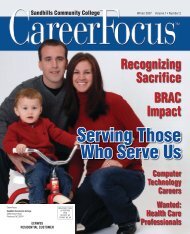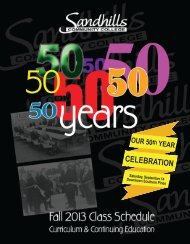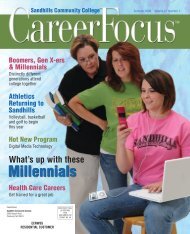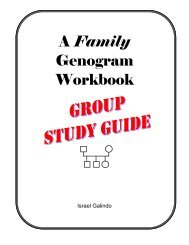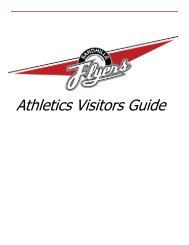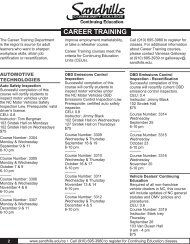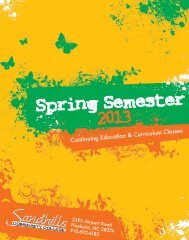Web Style Guide: TYPOGRAPHY - Sandhills Community College
Web Style Guide: TYPOGRAPHY - Sandhills Community College
Web Style Guide: TYPOGRAPHY - Sandhills Community College
Create successful ePaper yourself
Turn your PDF publications into a flip-book with our unique Google optimized e-Paper software.
<strong>Web</strong> <strong>Style</strong> <strong>Guide</strong>: <strong>TYPOGRAPHY</strong><br />
The early versions of HTML did not allow designers to specify a typeface for <strong>Web</strong> documents. With<br />
version 3.2 came several new tags aimed at giving designers more control over the visual properties of<br />
elements, among them the FONT tag. Many of these have been "deprecated" by the World Wide <strong>Web</strong><br />
Consortium, which means that they may be dropped from future versions of HTML. Although the added<br />
tags enable designers to create more elegant-looking pages, they also result in cumbersome code that is<br />
difficult to adapt and maintain. You can still use the FONT tag to set the type in your documents, but a<br />
better approach is to consolidate text formatting in style sheets.<br />
You can specify any typeface for your <strong>Web</strong> pages, but many computers have only the default operating<br />
system fonts installed. If the typeface you specify is not available on the user's computer, the browser<br />
will switch to the default font (generally "Times New Roman" or "Times"). To increase the chances that<br />
the reader will see a typeface you are happy with, you can specify multiple fonts. The browser will<br />
check for the presence of each font (in the order given), so you can specify three or four alternates<br />
before the browser applies the default font, for example, "Verdana, Geneva, Arial, Helvetica." As a lastditch<br />
effort you can end your font declaration with a generic font designation such as "sans serif." That<br />
way, if the browser cannot find any of the listed fonts, it will display the text in any available sans serif<br />
font.<br />
P { font-family: "Times New Roman", Georgia, Times, serif }<br />
Notice that multiword fonts like "Times New Roman" must appear within quotation marks.<br />
A good way to make sure that your type settings are functioning correctly is to set your browser's default<br />
proportional font setting to something that is obviously different from your intended font. For example,<br />
set your browser's default font to Courier if you are not using Courier in your document. When you view<br />
your page, anything that appears in Courier must not be marked up properly.<br />
Type size<br />
Setting the size of type is a matter of some controversy. The <strong>Web</strong> is supposed to be a universal medium<br />
where users of all kinds have equal access to information. As opposed to a printed medium, where the<br />
layout and type are fixed, <strong>Web</strong> pages should adapt to meet the needs of all comers, so that, for example,<br />
low-vision users can set the type of <strong>Web</strong> documents to display at a size that they find legible. But these<br />
adjustments can skew a page layout and send the designer, who diligently designed the page around a<br />
specific size of type, into paroxysms. And though variation thwarts the designer who worked to fashion<br />
http://webstyleguide.com/type/print/type.html (17 of 31)5/17/2005 5:18:39 PM