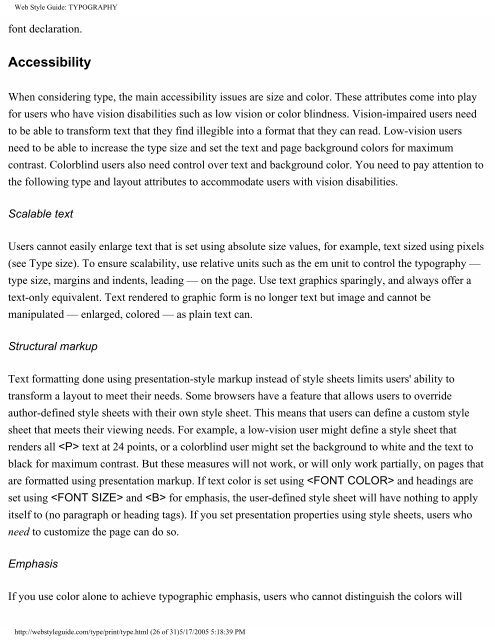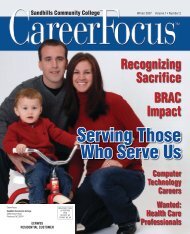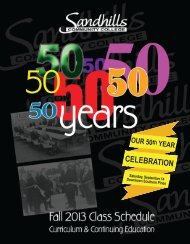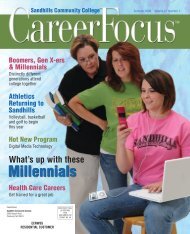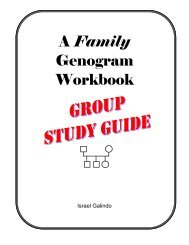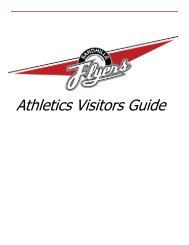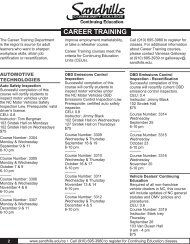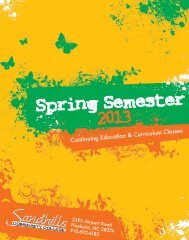Web Style Guide: TYPOGRAPHY - Sandhills Community College
Web Style Guide: TYPOGRAPHY - Sandhills Community College
Web Style Guide: TYPOGRAPHY - Sandhills Community College
Create successful ePaper yourself
Turn your PDF publications into a flip-book with our unique Google optimized e-Paper software.
<strong>Web</strong> <strong>Style</strong> <strong>Guide</strong>: <strong>TYPOGRAPHY</strong><br />
font declaration.<br />
Accessibility<br />
When considering type, the main accessibility issues are size and color. These attributes come into play<br />
for users who have vision disabilities such as low vision or color blindness. Vision-impaired users need<br />
to be able to transform text that they find illegible into a format that they can read. Low-vision users<br />
need to be able to increase the type size and set the text and page background colors for maximum<br />
contrast. Colorblind users also need control over text and background color. You need to pay attention to<br />
the following type and layout attributes to accommodate users with vision disabilities.<br />
Scalable text<br />
Users cannot easily enlarge text that is set using absolute size values, for example, text sized using pixels<br />
(see Type size). To ensure scalability, use relative units such as the em unit to control the typography —<br />
type size, margins and indents, leading — on the page. Use text graphics sparingly, and always offer a<br />
text-only equivalent. Text rendered to graphic form is no longer text but image and cannot be<br />
manipulated — enlarged, colored — as plain text can.<br />
Structural markup<br />
Text formatting done using presentation-style markup instead of style sheets limits users' ability to<br />
transform a layout to meet their needs. Some browsers have a feature that allows users to override<br />
author-defined style sheets with their own style sheet. This means that users can define a custom style<br />
sheet that meets their viewing needs. For example, a low-vision user might define a style sheet that<br />
renders all text at 24 points, or a colorblind user might set the background to white and the text to<br />
black for maximum contrast. But these measures will not work, or will only work partially, on pages that<br />
are formatted using presentation markup. If text color is set using and headings are<br />
set using and for emphasis, the user-defined style sheet will have nothing to apply<br />
itself to (no paragraph or heading tags). If you set presentation properties using style sheets, users who<br />
need to customize the page can do so.<br />
Emphasis<br />
If you use color alone to achieve typographic emphasis, users who cannot distinguish the colors will<br />
http://webstyleguide.com/type/print/type.html (26 of 31)5/17/2005 5:18:39 PM