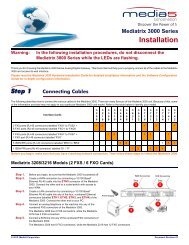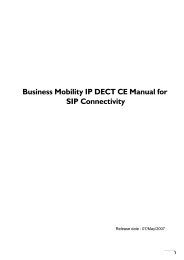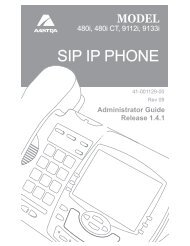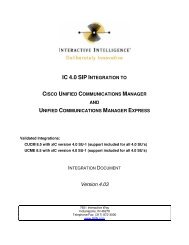AudioCodes Mediant 1000 SIP Digital Gateway 1 - Testlab ...
AudioCodes Mediant 1000 SIP Digital Gateway 1 - Testlab ...
AudioCodes Mediant 1000 SIP Digital Gateway 1 - Testlab ...
Create successful ePaper yourself
Turn your PDF publications into a flip-book with our unique Google optimized e-Paper software.
7 Putback Transfer<br />
Select the Call Putback checkbox for the <strong>SIP</strong> line to enable the ability for the IC system to receive a call<br />
from the PSTN or a PBX, perform some processing on the call and then transfer the call to a non-IC<br />
destination (a PBX station or a remote number), without tying up two IC trunks (one for the original call<br />
and one for the call to the destination). By default this setting is unchecked.<br />
If TLS/SRTP is being used, the “<strong>SIP</strong> UDP Local Port” parameter in “<strong>SIP</strong> General parameters” must be set<br />
to the same port that the “<strong>SIP</strong> TLS Local Port” is set to.<br />
8 Security<br />
StrongEncryption must be enabled.<br />
The <strong>Mediant</strong> requires a feature key with “StrongEncryption” enabled in order to support the required<br />
cipher suites. StrongEncryption may not be enabled by default. To check, follow these steps:<br />
Select Software Update from the left menu. Choose Software Upgrade Key from the top, view the Key<br />
features, and verify:<br />
Security: IPSEC MediaEncryption StrongEncryption EncryptControlProtocol<br />
If “StrongEncryption” is shown, then it is enabled.<br />
When using SRTP the number of available channels decreases by ~25%.<br />
Analog spans have 18 SRTP channels available (out of 24 spans max)<br />
FXO has 3 SRTP channels available (4-port card)<br />
FXS has 3 SRTP channels available (4-port card)<br />
SRTP Settings<br />
Enable Media Security<br />
[EnableMediaSecurity]<br />
Enables or disables the Secure Real-Time Transport Protocol (SRTP).<br />
0 = SRTP is disabled (default).<br />
1 = SRTP is enabled.<br />
Note 1: SRTP is available only if DSPVersionTemplateNumber = 0 or 2.<br />
Note 2: Use of SRTP has the following limitations. For digital 4-span<br />
modules, the channels are reduced from 120 to 100. For analog modules<br />
with four ports, the 4th port (right-most port on the module) is disabled.<br />
To check the <strong>Mediant</strong> DSP Version, select Status & Diagnostics on the left, and Device Information from<br />
the top. Under Versions, view DSP Type. For the rest of the TLS/SRTP configuration refer to either the<br />
6.0 User manual or the Interactive Intelligence document: Securing <strong>AudioCodes</strong> <strong>Mediant</strong> and MediaPack<br />
<strong>Gateway</strong>s with xIC<br />
6 of 6 © 2010 Interactive Intelligence, Inc.