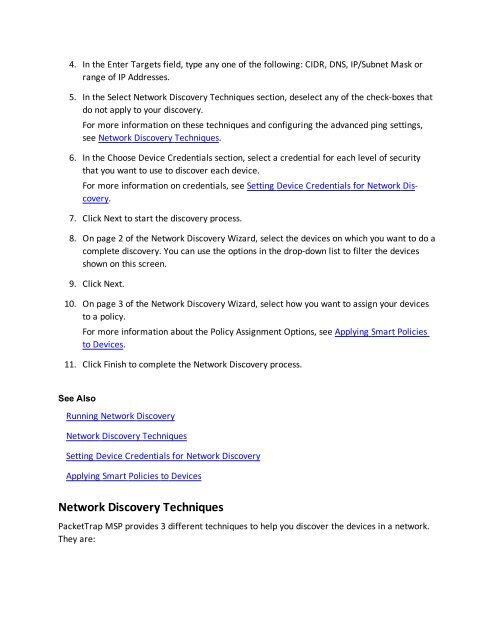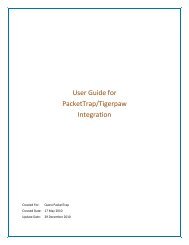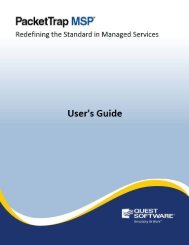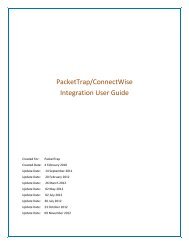PacketTrap MSP User's Guide - Software Communities - Quest ...
PacketTrap MSP User's Guide - Software Communities - Quest ...
PacketTrap MSP User's Guide - Software Communities - Quest ...
You also want an ePaper? Increase the reach of your titles
YUMPU automatically turns print PDFs into web optimized ePapers that Google loves.
4. In the Enter Targets field, type any one of the following: CIDR, DNS, IP/Subnet Mask or<br />
range of IP Addresses.<br />
5. In the Select Network Discovery Techniques section, deselect any of the check-boxes that<br />
do not apply to your discovery.<br />
For more information on these techniques and configuring the advanced ping settings,<br />
see Network Discovery Techniques.<br />
6. In the Choose Device Credentials section, select a credential for each level of security<br />
that you want to use to discover each device.<br />
For more information on credentials, see Setting Device Credentials for Network Discovery.<br />
7. Click Next to start the discovery process.<br />
8. On page 2 of the Network Discovery Wizard, select the devices on which you want to do a<br />
complete discovery. You can use the options in the drop-down list to filter the devices<br />
shown on this screen.<br />
9. Click Next.<br />
10. On page 3 of the Network Discovery Wizard, select how you want to assign your devices<br />
to a policy.<br />
For more information about the Policy Assignment Options, see Applying Smart Policies<br />
to Devices.<br />
11. Click Finish to complete the Network Discovery process.<br />
See Also<br />
Running Network Discovery<br />
Network Discovery Techniques<br />
Setting Device Credentials for Network Discovery<br />
Applying Smart Policies to Devices<br />
Network Discovery Techniques<br />
<strong>PacketTrap</strong> <strong>MSP</strong> provides 3 different techniques to help you discover the devices in a network.<br />
They are: