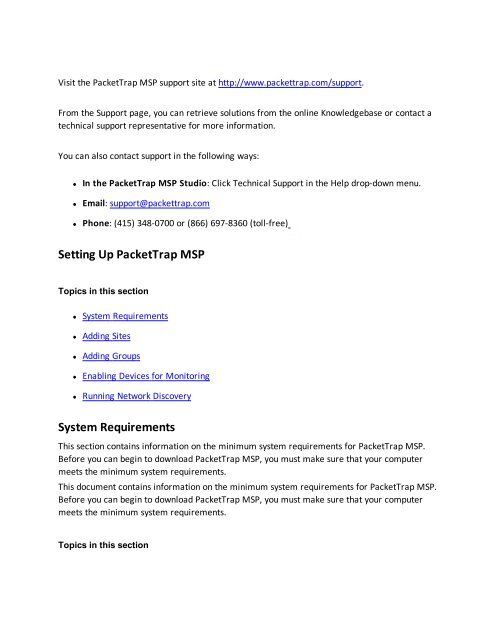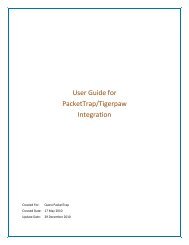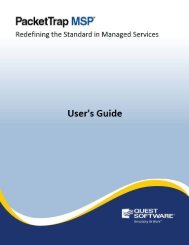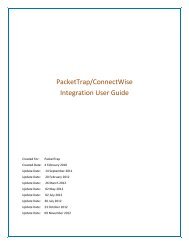- Page 2 and 3: About PacketTrap MSP PacketTrap MSP
- Page 4 and 5: You can easily switch to the new da
- Page 6 and 7: PacketTrap MSP Setup User Guide Thi
- Page 10 and 11: • There exists a large amount of
- Page 12 and 13: Host Server System Requirements Por
- Page 14 and 15: System Requirements for Device and
- Page 16 and 17: • 4 GB RAM -> 2 GB RAM • 8 GB R
- Page 18 and 19: Adding Groups You can create multip
- Page 20 and 21: allows network administrators to qu
- Page 22 and 23: For more information on troubleshoo
- Page 24 and 25: 4. In the Enter Targets field, type
- Page 26 and 27: Ping Timeout (ms) Maximum amount of
- Page 28 and 29: set and manage the device's credent
- Page 30 and 31: 1. In the PacketTrap MSP Studio, cl
- Page 32 and 33: Updating Your Version of PacketTrap
- Page 34 and 35: Monitoring Your Devices by WMI Wind
- Page 36 and 37: The following diagram shows how Pac
- Page 38 and 39: Visit the PacketTrap MSP Community
- Page 40 and 41: Touring the Dashboard View User Int
- Page 42 and 43: • Move gadgets around in the Dash
- Page 44 and 45: Gadget Name Description Location of
- Page 46 and 47: Gadget Name Description Location of
- Page 48 and 49: 1. From the Dashboard menu, click A
- Page 50 and 51: See Also About Gadgets Editing Gadg
- Page 52 and 53: 12. To make a data field the primar
- Page 54 and 55: 1. In the PacketTrap MSP Studio, se
- Page 56 and 57: DNS Audit The DNS Audit tool matche
- Page 58 and 59:
Graphical Ping The Graphical Ping t
- Page 60 and 61:
Configuring the Ping Scan Tool Sett
- Page 62 and 63:
3. In the Credential Details sectio
- Page 64 and 65:
To run the Switch Port Mapper tool
- Page 66 and 67:
1. In the Devices View, select a de
- Page 68 and 69:
• Go to Power Settings. • Searc
- Page 70 and 71:
Ping Timeout (ms) Maximum amount of
- Page 72 and 73:
• Overview of Local Polices • O
- Page 74 and 75:
9. Click the Blackout Schedule tab.
- Page 76 and 77:
See Also Adding New Policies About
- Page 78 and 79:
1. In the Monitors Tab, navigate to
- Page 80 and 81:
Monitors the number of processors,
- Page 82 and 83:
• SMTP Connects to a SMTP server
- Page 84 and 85:
NOTE: HP and Juniper require Telnet
- Page 86 and 87:
description, OID, or which services
- Page 88 and 89:
From a device: You can create a cus
- Page 90 and 91:
1. On the Main menu, click Configur
- Page 92 and 93:
Finding Vendors in the MIB Library
- Page 94 and 95:
5. Select an OID in the drop-down l
- Page 96 and 97:
For more information on the SNMP Wa
- Page 98 and 99:
Removing Custom SNMP Monitors from
- Page 100 and 101:
1. Select a device in the Devices V
- Page 102 and 103:
NOTE: If you have multiple custom m
- Page 104 and 105:
See Also Adding Alerts Escalating A
- Page 106 and 107:
Escalating Alerts Escalating Alerts
- Page 108 and 109:
To set up an alert for a custom mon
- Page 110 and 111:
This section includes the log outpu
- Page 112 and 113:
Adding a New AntiVirus Policy 1. In
- Page 114 and 115:
Configuring Advanced Scan Settings
- Page 116 and 117:
Performs a thorough scan of all the
- Page 118 and 119:
Disabling Windows Services When you
- Page 120 and 121:
AntiVirusSoftwareInstalled This ale
- Page 122 and 123:
4. In the Entry Type drop-down list
- Page 124 and 125:
See Also Overview of Patch Manageme
- Page 126 and 127:
NOTE: It may take a few seconds for
- Page 128 and 129:
See Also Configuring Autotask to Wo
- Page 130 and 131:
Configuring ConnectWise to Work wit
- Page 132 and 133:
• Deselect the Include Device Det
- Page 134 and 135:
3. Select the device that you want
- Page 136 and 137:
1. In the PacketTrap MSP Studio, cl
- Page 138 and 139:
To start creating a custom report 1
- Page 140 and 141:
3. Locate the report that you want
- Page 142 and 143:
1. In the Reports View, click Expor
- Page 144 and 145:
The following diagram shows how Pac
- Page 146 and 147:
To view network traffic information
- Page 148 and 149:
Conversations The Conversation grou
- Page 150 and 151:
NOTE: You can use the Pie Chart lin
- Page 152 and 153:
Touring the Network Map Editor User
- Page 154 and 155:
1. In the Studio tree view, right-c
- Page 156 and 157:
1. Select a group and double-click.
- Page 158 and 159:
2. Click Edit. The Network Map Edit
- Page 160 and 161:
offices in different cities across
- Page 162 and 163:
Deleting Network Maps You can delet
- Page 164 and 165:
• Number of devices in your datab
- Page 166 and 167:
• Helps generate reports about th
- Page 168 and 169:
• 2-hour-data noise threshold •
- Page 170 and 171:
4. Click Copy URL or Email URL to s