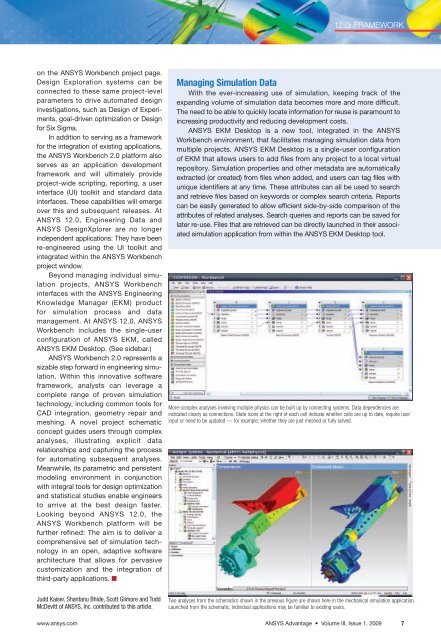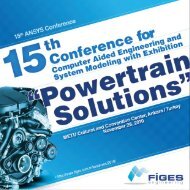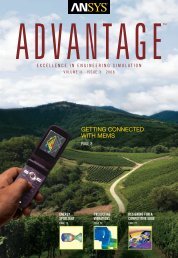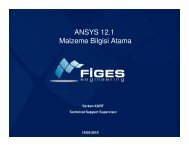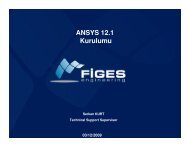Introducing ANSYS Workbench 2.0 (PDF) - Figes.com.tr
Introducing ANSYS Workbench 2.0 (PDF) - Figes.com.tr
Introducing ANSYS Workbench 2.0 (PDF) - Figes.com.tr
Create successful ePaper yourself
Turn your PDF publications into a flip-book with our unique Google optimized e-Paper software.
1<s<strong>tr</strong>ong>2.0</s<strong>tr</strong>ong>: FRAMEWORK<br />
on the <s<strong>tr</strong>ong>ANSYS</s<strong>tr</strong>ong> <s<strong>tr</strong>ong>Workbench</s<strong>tr</strong>ong> project page.<br />
Design Exploration systems can be<br />
connected to these same project-level<br />
parameters to drive automated design<br />
investigations, such as Design of Experiments,<br />
goal-driven optimization or Design<br />
for Six Sigma.<br />
In addition to serving as a framework<br />
for the integration of existing applications,<br />
the <s<strong>tr</strong>ong>ANSYS</s<strong>tr</strong>ong> <s<strong>tr</strong>ong>Workbench</s<strong>tr</strong>ong> <s<strong>tr</strong>ong>2.0</s<strong>tr</strong>ong> platform also<br />
serves as an application development<br />
framework and will ultimately provide<br />
project-wide scripting, reporting, a user<br />
interface (UI) toolkit and standard data<br />
interfaces. These capabilities will emerge<br />
over this and subsequent releases. At<br />
<s<strong>tr</strong>ong>ANSYS</s<strong>tr</strong>ong> 1<s<strong>tr</strong>ong>2.0</s<strong>tr</strong>ong>, Engineering Data and<br />
<s<strong>tr</strong>ong>ANSYS</s<strong>tr</strong>ong> DesignXplorer are no longer<br />
independent applications: They have been<br />
re-engineered using the UI toolkit and<br />
integrated within the <s<strong>tr</strong>ong>ANSYS</s<strong>tr</strong>ong> <s<strong>tr</strong>ong>Workbench</s<strong>tr</strong>ong><br />
project window.<br />
Beyond managing individual simulation<br />
projects, <s<strong>tr</strong>ong>ANSYS</s<strong>tr</strong>ong> <s<strong>tr</strong>ong>Workbench</s<strong>tr</strong>ong><br />
interfaces with the <s<strong>tr</strong>ong>ANSYS</s<strong>tr</strong>ong> Engineering<br />
Knowledge Manager (EKM) product<br />
for simulation process and data<br />
management. At <s<strong>tr</strong>ong>ANSYS</s<strong>tr</strong>ong> 1<s<strong>tr</strong>ong>2.0</s<strong>tr</strong>ong>, <s<strong>tr</strong>ong>ANSYS</s<strong>tr</strong>ong><br />
<s<strong>tr</strong>ong>Workbench</s<strong>tr</strong>ong> includes the single-user<br />
configuration of <s<strong>tr</strong>ong>ANSYS</s<strong>tr</strong>ong> EKM, called<br />
<s<strong>tr</strong>ong>ANSYS</s<strong>tr</strong>ong> EKM Desktop. (See sidebar.)<br />
<s<strong>tr</strong>ong>ANSYS</s<strong>tr</strong>ong> <s<strong>tr</strong>ong>Workbench</s<strong>tr</strong>ong> <s<strong>tr</strong>ong>2.0</s<strong>tr</strong>ong> represents a<br />
sizable step forward in engineering simulation.<br />
Within this innovative software<br />
framework, analysts can leverage a<br />
<s<strong>tr</strong>ong>com</s<strong>tr</strong>ong>plete range of proven simulation<br />
technology, including <s<strong>tr</strong>ong>com</s<strong>tr</strong>ong>mon tools for<br />
CAD integration, geome<strong>tr</strong>y repair and<br />
meshing. A novel project schematic<br />
concept guides users through <s<strong>tr</strong>ong>com</s<strong>tr</strong>ong>plex<br />
analyses, illus<strong>tr</strong>ating explicit data<br />
relationships and capturing the process<br />
for automating subsequent analyses.<br />
Meanwhile, its parame<strong>tr</strong>ic and persistent<br />
modeling environment in conjunction<br />
with integral tools for design optimization<br />
and statistical studies enable engineers<br />
to arrive at the best design faster.<br />
Looking beyond <s<strong>tr</strong>ong>ANSYS</s<strong>tr</strong>ong> 1<s<strong>tr</strong>ong>2.0</s<strong>tr</strong>ong>, the<br />
<s<strong>tr</strong>ong>ANSYS</s<strong>tr</strong>ong> <s<strong>tr</strong>ong>Workbench</s<strong>tr</strong>ong> platform will be<br />
further refined: The aim is to deliver a<br />
<s<strong>tr</strong>ong>com</s<strong>tr</strong>ong>prehensive set of simulation technology<br />
in an open, adaptive software<br />
architecture that allows for pervasive<br />
customization and the integration of<br />
third-party applications. ■<br />
Managing Simulation Data<br />
With the ever-increasing use of simulation, keeping <strong>tr</strong>ack of the<br />
expanding volume of simulation data be<s<strong>tr</strong>ong>com</s<strong>tr</strong>ong>es more and more difficult.<br />
The need to be able to quickly locate information for reuse is paramount to<br />
increasing productivity and reducing development costs.<br />
<s<strong>tr</strong>ong>ANSYS</s<strong>tr</strong>ong> EKM Desktop is a new tool, integrated in the <s<strong>tr</strong>ong>ANSYS</s<strong>tr</strong>ong><br />
<s<strong>tr</strong>ong>Workbench</s<strong>tr</strong>ong> environment, that facilitates managing simulation data from<br />
multiple projects. <s<strong>tr</strong>ong>ANSYS</s<strong>tr</strong>ong> EKM Desktop is a single-user configuration<br />
of EKM that allows users to add files from any project to a local virtual<br />
repository. Simulation properties and other metadata are automatically<br />
ex<strong>tr</strong>acted (or created) from files when added, and users can tag files with<br />
unique identifiers at any time. These at<strong>tr</strong>ibutes can all be used to search<br />
and re<strong>tr</strong>ieve files based on keywords or <s<strong>tr</strong>ong>com</s<strong>tr</strong>ong>plex search criteria. Reports<br />
can be easily generated to allow efficient side-by-side <s<strong>tr</strong>ong>com</s<strong>tr</strong>ong>parison of the<br />
at<strong>tr</strong>ibutes of related analyses. Search queries and reports can be saved for<br />
later re-use. Files that are re<strong>tr</strong>ieved can be directly launched in their associated<br />
simulation application from within the <s<strong>tr</strong>ong>ANSYS</s<strong>tr</strong>ong> EKM Desktop tool.<br />
More-<s<strong>tr</strong>ong>com</s<strong>tr</strong>ong>plex analyses involving multiple physics can be built up by connecting systems. Data dependencies are<br />
indicated clearly as connections. State icons at the right of each cell indicate whether cells are up to date, require user<br />
input or need to be updated — for example, whether they are just meshed or fully solved.<br />
Judd Kaiser, Shantanu Bhide, Scott Gilmore and Todd<br />
McDevitt of <s<strong>tr</strong>ong>ANSYS</s<strong>tr</strong>ong>, Inc. con<strong>tr</strong>ibuted to this article.<br />
Two analyses from the schematics shown in the previous figure are shown here in the mechanical simulation application.<br />
Launched from the schematic, individual applications may be familiar to existing users.<br />
www.ansys.<s<strong>tr</strong>ong>com</s<strong>tr</strong>ong> <s<strong>tr</strong>ong>ANSYS</s<strong>tr</strong>ong> Advantage • Volume III, Issue 1, 2009 7