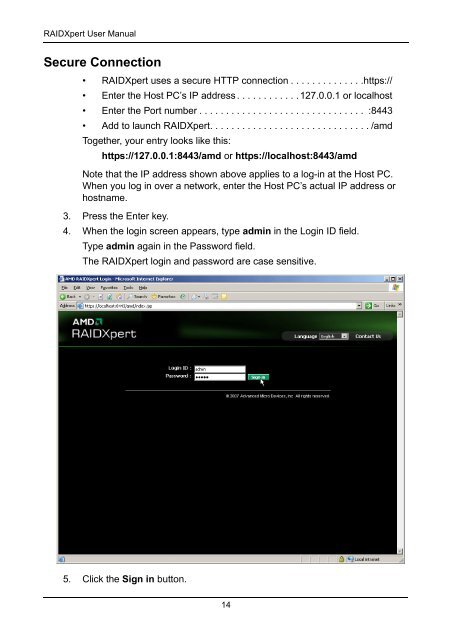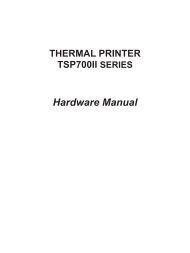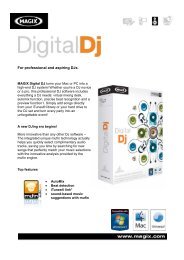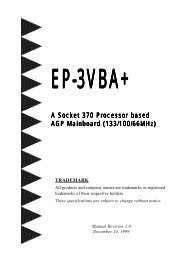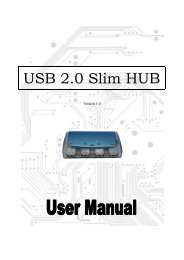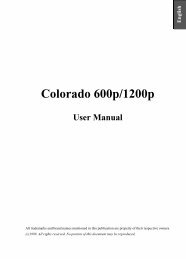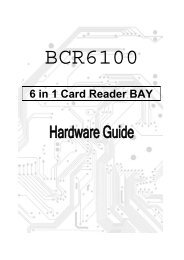AMD RAIDxpert v1.1 - Arx Valdex Systems
AMD RAIDxpert v1.1 - Arx Valdex Systems
AMD RAIDxpert v1.1 - Arx Valdex Systems
You also want an ePaper? Increase the reach of your titles
YUMPU automatically turns print PDFs into web optimized ePapers that Google loves.
RAIDXpert User Manual<br />
Secure Connection<br />
• RAIDXpert uses a secure HTTP connection . . . . . . . . . . . . . .https://<br />
• Enter the Host PC’s IP address . . . . . . . . . . . .127.0.0.1 or localhost<br />
• Enter the Port number . . . . . . . . . . . . . . . . . . . . . . . . . . . . . . . :8443<br />
• Add to launch RAIDXpert. . . . . . . . . . . . . . . . . . . . . . . . . . . . . . /amd<br />
Together, your entry looks like this:<br />
https://127.0.0.1:8443/amd or https://localhost:8443/amd<br />
Note that the IP address shown above applies to a log-in at the Host PC.<br />
When you log in over a network, enter the Host PC’s actual IP address or<br />
hostname.<br />
3. Press the Enter key.<br />
4. When the login screen appears, type admin in the Login ID field.<br />
Type admin again in the Password field.<br />
The RAIDXpert login and password are case sensitive.<br />
5. Click the Sign in button.<br />
14