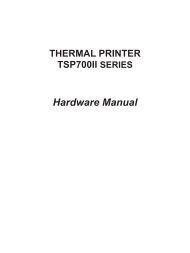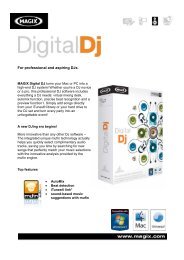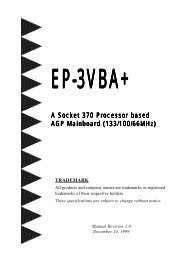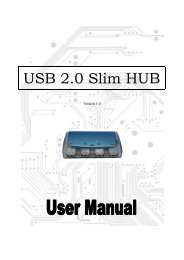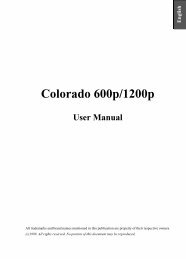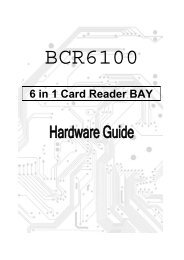AMD RAIDxpert v1.1 - Arx Valdex Systems
AMD RAIDxpert v1.1 - Arx Valdex Systems
AMD RAIDxpert v1.1 - Arx Valdex Systems
You also want an ePaper? Increase the reach of your titles
YUMPU automatically turns print PDFs into web optimized ePapers that Google loves.
RAIDXpert User Manual<br />
4. If you want to change the default password, type the new password into the<br />
New Password field.<br />
Use up to 8 letters and numbers but no spaces or other characters.<br />
5. Type the same password into the Retype Password field.<br />
6. If you plan to set up Event Notification, type the Administrator’s email<br />
address in the Email field.<br />
7. Click the Submit button.<br />
If the action was successful, the Management Window will display the<br />
message “Update Success.”<br />
8. If you plan to set up Event Notification, click the Settings tab.<br />
The image above was shortened to fit on this page.<br />
9. Check the boxes of the notification events that you want to have reported to<br />
you via email and popup messages.<br />
To select events by their severity, check one of the four Select Events boxes<br />
at the top of the window.<br />
10. Click the Submit button.<br />
For more information about Event Notification, see page 38.<br />
18