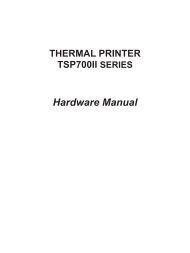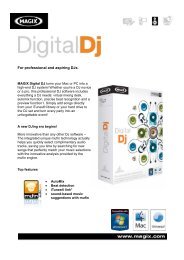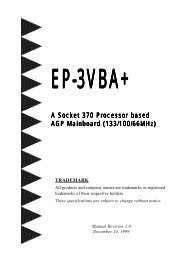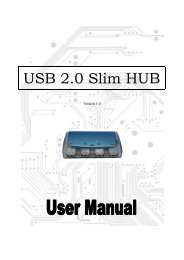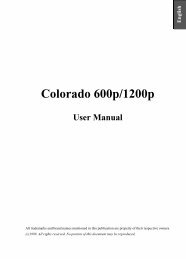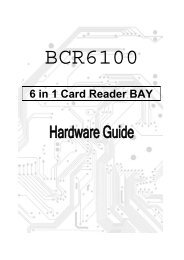AMD RAIDxpert v1.1 - Arx Valdex Systems
AMD RAIDxpert v1.1 - Arx Valdex Systems
AMD RAIDxpert v1.1 - Arx Valdex Systems
Create successful ePaper yourself
Turn your PDF publications into a flip-book with our unique Google optimized e-Paper software.
RAIDXpert User Manual<br />
On the Event Frame, you can also:<br />
• Clear the events<br />
• Save the events an text file<br />
• Display events by severity<br />
• Display events by date and time<br />
• Filter the events<br />
Current Event<br />
You can view the current event in the top right corner RAIDXpert window above<br />
the Banner. Click the Open Events icon to display the current events.<br />
Figure 6. Viewing the current event<br />
Open Events icon<br />
Close Events icon<br />
The most recent event displays until another one happens. The next event<br />
appears automatically. There is no interruption of activity and there are no<br />
buttons to click.<br />
Each event lists the date and time of occurrence, level of severity, and a<br />
description, the same as the Event Log.<br />
To hide the current event, click the Close Events icon.<br />
32