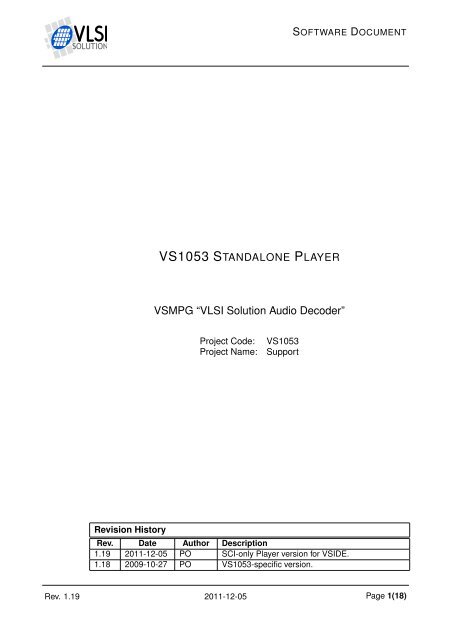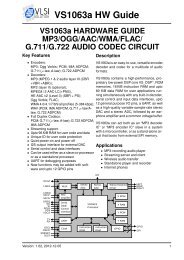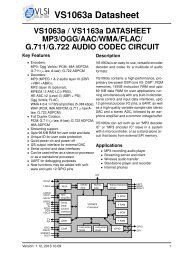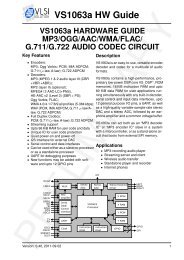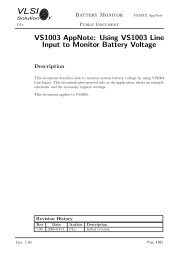S OFTWARE D - VLSI Solution
S OFTWARE D - VLSI Solution
S OFTWARE D - VLSI Solution
Create successful ePaper yourself
Turn your PDF publications into a flip-book with our unique Google optimized e-Paper software.
S<strong>OFTWARE</strong> DOCUMENT<br />
VS1053 STANDALONE PLAYER<br />
VSMPG “<strong>VLSI</strong> <strong>Solution</strong> Audio Decoder”<br />
Project Code:<br />
Project Name:<br />
VS1053<br />
Support<br />
Revision History<br />
Rev. Date Author Description<br />
1.19 2011-12-05 PO SCI-only Player version for VSIDE.<br />
1.18 2009-10-27 PO VS1053-specific version.<br />
Rev. 1.19 2011-12-05 Page 1(18)
VS1053 STANDALONE PLAYER<br />
Support<br />
PO<br />
Contents<br />
VS1053 Standalone Player Front Page 1<br />
Table of Contents 2<br />
1 VS1053 Standalone Player 3<br />
2 Boot EEPROM and MMC 4<br />
3 SCI-Controlled Player 6<br />
4 Reading the 8.3-character Filename 10<br />
5 VSIDE <strong>Solution</strong>/Project 11<br />
6 Example Implementation 13<br />
7 Document Version Changes 15<br />
7.1 Version 1.19, 2011-12-05 . . . . . . . . . . . . . . . . . . . . . . . . . . . 15<br />
8 Playing Order 16<br />
9 How to Load a Plugin 18<br />
List of Figures<br />
1 SPI-Boot and MMC connection . . . . . . . . . . . . . . . . . . . . . . . . 4<br />
2 SCI connection . . . . . . . . . . . . . . . . . . . . . . . . . . . . . . . . . 6<br />
3 Standalone Player in Prototyping Board . . . . . . . . . . . . . . . . . . . 13<br />
4 Play Order with subdirectories . . . . . . . . . . . . . . . . . . . . . . . . 16<br />
5 Play Order with nested subdirectories . . . . . . . . . . . . . . . . . . . . 17<br />
Rev. 1.19 2011-12-05 Page 2(18)
VS1053 STANDALONE PLAYER<br />
Support<br />
PO<br />
1 VS1053 Standalone Player<br />
All information in this document is provided as-is without warranty. Features are<br />
subject to change without notice.<br />
The SPI bootloader that is available in VS1053B can be used to add new features to the<br />
system. Patch codes and new codecs can be automatically loaded from SPI EEPROM<br />
at startup. One interesting application is a single-chip standalone player.<br />
The standalone player application uses MMC/SD directly connected to VS1053 using<br />
the same GPIO pins that are used to download the player software from the boot EEP-<br />
ROM.<br />
The increased instruction RAM of 4096 words (20 kilobytes) in VS1053 is used for MMC<br />
communication routines, handling of the FAT and FAT32 filesystems, upto a five-button<br />
user interface, and optional FLAC playback.<br />
Note: you may need 32 kB EEPROM 25LC256. The default 8 kB EEPROM is not<br />
large enough for for the standalone player with FLAC support.<br />
SCI-Controlled Standalone Player Features:<br />
• Microcontroller loads code into VS1053.<br />
• Microcontroller controls the player through serial control interface (SCI).<br />
• Uses MMC/SD/SDHC for storage. Hot-removal and insertion of card is supported.<br />
• Supports FAT and FAT32 filesystems, including subdirectories (upto 16 levels).<br />
FAT12 is partially supported: subdirectories or fragmented files are not allowed.<br />
• Automatically starts playing from the first file after starting/power-on.<br />
• Power-on defaults are configurable or set by microcontroller.<br />
• VS1053B transfer speed 4.8 Mbit/s (3.5×12.288 MHz clock).<br />
• High transfer speed supports even 48 kHz 16-bit stereo WAV files.<br />
• Bypass mode allows MMC to be accessed also directly by the microcontroller.<br />
• Code can also be loaded from SPI EEPROM.<br />
Rev. 1.19 2011-12-05 Page 3(18)
VS1053 STANDALONE PLAYER<br />
Support<br />
PO<br />
2 Boot EEPROM and MMC<br />
VS10XX<br />
RX GPIO0<br />
GPIO2<br />
DREQ<br />
GPIO1<br />
swCS<br />
swMISO<br />
swMOSI<br />
swCS2<br />
25LC640<br />
CS<br />
SO<br />
SI<br />
SCK<br />
GPIO3<br />
XRESET<br />
swCLK<br />
MMC/SD<br />
CMD/DI<br />
CLK<br />
DATA/DO<br />
CS<br />
Note: MMC’s /CS and CLK has been swapped from previous version<br />
Figure 1: SPI-Boot and MMC connection<br />
Normally the SCI-controlled standalone player is loaded by the microcontroller through<br />
SCI. It can also be loaded from SPI eeprom at power-up or reset when GPIO0 is tied<br />
high with a pull-up resistor.<br />
The memory has to be an SPI Bus Serial EEPROM with 16-bit addresses.<br />
SPI boot and MMC/SD usage redefines the following pins:<br />
Pin SPI Boot Other<br />
GPIO0 swCS (EEPROM XCS) 100 kΩ pull-up resistor<br />
GPIO1 swCS2 (MMC XCS) Also used as SPI clock during boot<br />
DREQ swMOSI<br />
GPIO2 swMISO 100 kΩ between xSPI & swMISO, 680 kΩ to GND<br />
GPIO3 swCLK (MMC CLK) Data clock for MMC, 10 MΩ to GND<br />
Pull-down resistors on GPIO2 and GPIO3 keep the MMC CLK and DATA in valid states<br />
on powerup.<br />
Defective or partially defective MMC cards can drive the CMD (DI) pin until they get<br />
the first clock. This interferes with the SPI boot if MMC’s drive capability is higher than<br />
VS10xx’s. So, if you use SPI boot and if you have powerup problems when MMC is<br />
inserted, you need something like a 330 Ω resistor between swMOSI (DREQ) and<br />
MMC’s CMD/DI pin. Normally this resistor is not required.<br />
Because the SPI EEPROM and MMC share pins, it is crucial that MMC does not drive<br />
the pins while VS10xx is booting. MMC boots up in mmc-mode, which does not care<br />
about the chip select input, but listens to the CMD/DI pin. Mmc-mode commands are<br />
Rev. 1.19 2011-12-05 Page 4(18)
VS1053 STANDALONE PLAYER<br />
Support<br />
PO<br />
protected with cyclic redundancy check codes (CRC’s). Previously it was assumed that<br />
when no valid command appears in the CMD pin, the MMC does not do anything. However,<br />
it seems that some MMC’s react even to commands with invalid CRC’s, which<br />
messes up the SPI boot.<br />
The only way to cure this problem was to change how the MMC is connected. The minimum<br />
changes were achieved by swapping MMC’s chip select and clock inputs. This<br />
way MMC does not get clocked during the SPI boot and the system should work with all<br />
MMC’s. Because the swap only occurred on the MMC pins, the SPI EEPROM connection<br />
is unchanged!<br />
Rev. 1.19 2011-12-05 Page 5(18)
VS1053 STANDALONE PLAYER<br />
Support<br />
PO<br />
3 SCI-Controlled Player<br />
VS10XX<br />
optional LED<br />
to controller<br />
xDCS<br />
xCS<br />
SI<br />
SCLK<br />
SO<br />
DREQ<br />
swMOSI<br />
1 kOhm<br />
minimum<br />
Figure 2: SCI connection<br />
The SCI-controlled standalone player is controlled through the serial control interface<br />
(SCI). In this mode xCS, SI, SO, and SCLK are connected to the host controller’s SPI<br />
bus. xDCS should have a pull-up resistor, or if no other devices share the same SPI<br />
bus, the SHARED_MODE can be set in the SCI_MODE register instead.<br />
Normally the code is loaded through SCI by the microcontroller. In this case the boot<br />
EEPROM is eliminated, and the pull-up resistor in GPIO0 can be changed into a pulldown<br />
resistor. GPIO1 should also have a pull-down resistor to prevent booting into<br />
real-time MIDI mode.<br />
Because the SCI/SDI connection is available, the VS10XX chip can be used also normally<br />
in slave mode. When standalone playing from MMC/SD is wanted, the code is<br />
loaded and started through SCI. Software or hardware reset returns the chip to slave<br />
mode.<br />
The application plugin files and old loading tables for the microcontroller are available<br />
in the code/ subdirectory. To start the application after uploading the code, write<br />
0x50 to SCI_AIADDR (SCI register 10). Before starting the code, you should initialize<br />
SCI_CLOCKF and SCI_VOL, and optionally AICTRL3 to set a suitable playing mode.<br />
Chip File Features<br />
VS1053B player1053bsci.c SCI+UART control<br />
VS1053B sciplayer.plg SCI+UART control<br />
With VSIDE the plugin file sciplayer.plg is created into the project directory.<br />
Note: to be able to create the plugin, copy the included coff2allboot.exe to your<br />
VSIDE\BIN directory.<br />
Rev. 1.19 2011-12-05 Page 6(18)
VS1053 STANDALONE PLAYER<br />
Support<br />
PO<br />
All non-application SCI registers can be used normally, except that SM_SDINEW must<br />
be kept at ’1’ to enable GPIO2 and GPIO3. SCI_CLOCKF must be set by the user,<br />
preferably before starting the code.<br />
SCI_AIADDR, SCI_AICTRL0, SCI_AICTRL1, SCI_AICTRL2, and SCI_AICTRL3 are<br />
used by the player.<br />
SCI registers<br />
Reg Abbrev Description<br />
0x0 MODE Mode control, SM_SDINEW=1<br />
0x1 STATUS Status of VS10xx<br />
0x2 BASS Built-in bass/treble control<br />
0x3 CLOCKF Clock freq + multiplier<br />
0x4 DECODE_TIME Decode time in seconds<br />
0x5 AUDATA Misc. audio data<br />
0x6 WRAM RAM write/read<br />
0x7 WRAMADDR Base address for RAM write/read<br />
0x8 HDAT0 Stream header data 0<br />
0x9 HDAT1 Stream header data 1<br />
0xA AIADDR Player private, do not change<br />
0xB VOL Volume control<br />
0xC AICTRL0 Current song number / Song change<br />
0xD AICTRL1 Number of songs on MMC<br />
0xE AICTRL2<br />
0xF AICTRL3 Play mode<br />
The currently playing song can be read from SCI_AICTRL0. In normal play mode the<br />
value is incremented when a file ends, and the next file is played. When the last file has<br />
been played, SCI_AICTRL0 becomes zero and playing restarts from the first file.<br />
Write 0x8000 + song number to SCI_AICTRL0 to jump to another song. The high bit will<br />
be cleared when the song change is detected. The pause mode (CTRL3_PAUSE_ON),<br />
file ready (CTRL3_FILE_READY), and paused at end (CTRL3_AT_END) bits are automatically<br />
cleared. If the song number is too large, playing restarts from the first file.<br />
If you write to SCI_AICTRL0 before starting the code, you can directly write the song<br />
number of the first song to play.<br />
SCI_AICTRL1 contains the number of songs (files) found from the MMC card. You can<br />
disable this feature (CTRL3_NO_NUMFILES) to speed up the start of playback. In this<br />
case AICTRL1 will contain 0x7fff after MMC/SD has been successfully initialized.<br />
You can use SCI_WRAMADDR and SCI_WRAM to both write and read memory.<br />
Rev. 1.19 2011-12-05 Page 7(18)
VS1053 STANDALONE PLAYER<br />
Support<br />
PO<br />
SCI_AICTRL3 bits<br />
Name Bit Description<br />
CTRL3_I2S_ENABLE 9 Enable I2S output, VS1053 only<br />
CTRL3_BY_NAME 8 ’1’ = locate file by name<br />
CTLR3_AT_END 6 if PLAY_MODE=3, 1=paused at end of file<br />
CTLR3_NO_NUMFILES 5 0=normal, 1=do not count the number of files<br />
CTLR3_PAUSE_ON 4 0=normal, 1=pause ON<br />
CTLR3_FILE_READY 3 1=file found<br />
CTLR3_PLAY_MODE_MASK 2:1 0=normal, 1=loop song, 2=pause before play,<br />
3=pause after play<br />
CTLR3_RANDOM_PLAY 0 0=normal, 1=shuffle play<br />
AICTRL3 should be set to the desired play mode by the user before starting the code. If<br />
it is changed during play, care must be taken.<br />
If the lowest bit of SCI_AICTRL3 is 1, a random song is selected each time a new song<br />
starts. The shuffle play goes through all files in random order, then goes through the<br />
files in a different order. It can play a file twice in a row when when new random order is<br />
initiated.<br />
The play mode mask bits can be used to change the default play behaviour. In normal<br />
mode the files are played one after another. In loop song mode the playing file is repeated<br />
until a new file is selected. CTRL3_FILE_READY will be set to indicate a file<br />
was found and playing has started, but it will not be automatically cleared.<br />
Pause before play mode will first locate the file, then go to pause mode. CTRL3_PAUSE_ON<br />
will get set to indicate pause mode, CTRL3_FILE_READY will be set to indicate a file<br />
was found. When the user has read the file ready indicator, he should reset the file<br />
ready bit. The user must also reset the CTRL3_PAUSE_ON bit to start playing.<br />
One use for the pause before play mode is scanning the file names.<br />
Pause after play mode will play files normally, but will go to pause mode and set the<br />
CTRL3_AT_END bit right after finishing a file. AICTRL0 will be increased to point to<br />
the next file (or the number of files if the song played was the last file), but this file<br />
is not yet ready to play. CTRL3_PAUSE_ON will get set to indicate pause mode, The<br />
user must reset the CTRL3_PAUSE_ON bit to move on to locate the next file, or select<br />
a new file by writing 0x8000 + song number to AICTRL0. CTRL3_PAUSE_ON,<br />
CTRL3_FILE_READY, and CTRL3_AT_END bits are automatically cleared when new<br />
file is selected through AICTRL0.<br />
Pause after play and loop mode are only checked when the file has been fully read.<br />
Pause before play is checked after the file has been located, but before the actual playing<br />
starts. Take this into account if you want to change playing mode while files are playing.<br />
You can speed up the start of playback by setting CTRL3_NO_NUMFILES. In this case<br />
the number of files on the card is not calculated. In this mode AICTRL1 will contain 0x7fff<br />
after MMC/SD has been successfully initialized. This affects the working of the shuffle<br />
mode, but the bit is useful if you implement random or shuffle play on the microcontroller.<br />
You probably want to determine the number of files on the card once to make it possible<br />
to jump from the first file to the last.<br />
Rev. 1.19 2011-12-05 Page 8(18)
VS1053 STANDALONE PLAYER<br />
Support<br />
PO<br />
Since the 1.18 version, you can open specific files by using the CTRL3_BY_NAME bit.<br />
You should first set pause mode bit CTRL3_PAUSE_ON and the open-by-name bit<br />
CTRL3_BY_NAME in AICTRL3, then write the 8.3-character filename into memory, then<br />
write 0xffff to AICTRL0 to select the song. After a file has been located you can check<br />
the file name to see if the file was located or not. You can also check SCI_AICTRL0: if<br />
it is non-zero, the file has been located, otherwise you have to check the file name to be<br />
certain.<br />
To write the file name, first write 0x5800 to SCI_WRAMADDR, then the 6 words of the<br />
file name to SCI_WRAM.<br />
The MSDOS 8.3-character filename does not include the point, so instead of sending<br />
"00000002.MP3" you need to send "00000002MP3\0", i.e. without the . and pad with a<br />
zero.<br />
With VS1053 you can use CTRL3_I2S_ENABLE to activate the I2S output. GPIO4 to 7<br />
are then configured as I2S output pins, MCLK output is enabled, and 48 kHz output rate<br />
is selected (with 12.288 MHz XTALI).<br />
SCI-Controlled Player with SPI Boot<br />
If your microcontroller does not have enough memory for the code loading tables, the<br />
SCI-controlled version can also be loaded from SPI-EEPROM. Then the SCI register<br />
default values are also loaded from EEPROM. You can change the power-on defaults in<br />
the same way than in the standalone player version.<br />
Chip File Features<br />
VS1053B player1053bsci.bin SCI+UART control, watchdog<br />
If you want to use the chip in normal slave mode also with the SPI EEPROM, change<br />
the GPIO0 pull-up resistor into a pull-down resistor. This prevents automatic boot after<br />
reset, and the chip stays in normal slave mode. Have a pull-down also in GPIO1 to<br />
prevent boot into real-time MIDI mode.<br />
To start the SCI-controlled standalone player, write 0xC017 to SCI_WRAMADDR, then<br />
0x0001, 0x0000, and 0x0001 to SCI_WRAM. This sets GPIO0 to output a ’1’. Then<br />
give a software reset. The chip now detects GPIO0 high, and performs boot from SPI<br />
EEPROM.<br />
To return to slave mode either give a hardware reset, or write 0xC017 to SCI_WRAMADDR,<br />
then 0x0000 to SCI_WRAM, and give a software reset.<br />
Rev. 1.19 2011-12-05 Page 9(18)
VS1053 STANDALONE PLAYER<br />
Support<br />
PO<br />
4 Reading the 8.3-character Filename<br />
When a file has been selected, the MSDOS short filename (8+3 characters) can be read<br />
from VS10xx memory. The filename is in Y memory at addresses 0x1800..0x1805. The<br />
first character is in the most-significant bits of the first word.<br />
The following pseudocode ’opens’ a song and reads the file name, the it is played continuously<br />
in a loop.<br />
#define MKWORD(a,b) (((int)(unsigned char)(a)
VS1053 STANDALONE PLAYER<br />
Support<br />
PO<br />
5 VSIDE <strong>Solution</strong>/Project<br />
The SCI-Controlled Standalone Player is now delivered as a VSIDE solution/project.<br />
Decompress the source code packet vs1053-standalone-sci-vside.zip into your solution<br />
tree, click the solution file to start VSIDE and you are ready to compile, modify,<br />
and create your own additions.<br />
The easiest way to configure the player features is editing standalone.h and commenting<br />
out or restoring various #defines.<br />
The following defines are useful in the SCI-controlled player.<br />
#define USE_FLAC<br />
When active, enables FLAC (free lossless audio codec) decoding. The FLAC decoder<br />
will be linked into the software from flac/libflac_min.a. This is the same FLAC decoder<br />
version than in vs1063a ROM. The vs1053b patches package has slightly better<br />
version which calculates and checks also data CRC instead of just header CRC. Note<br />
that with FLAC support the executable and plugin file will be much larger.<br />
#define AAC_PATCH<br />
Enables 2 patches for AAC decoding. Note: may not be upto date with vs1053b-patches<br />
package.<br />
#define SCI_KEYS<br />
Normally SCI control handles the whole user interface. With SCI_KEYS you get both<br />
SCI control and keys. See which GPIO’s are used for keys from standalone.c. Keys are<br />
assumed to be pulled high in idle state and grounded when pressed. The polarity of<br />
keys can be changed by defining KEYS_IDLE_LOW.<br />
#define SHUFFLE_PLAY<br />
Enables shuffle play instead of random play. Shuffle plays all files once before using a<br />
new play order.<br />
#define SKIP_ID3V2<br />
Jumps quickly over ID3v2 tags to allow playback to start as soon as possible. This is<br />
useful when mp3 files have embedded album art.<br />
Rev. 1.19 2011-12-05 Page 11(18)
VS1053 STANDALONE PLAYER<br />
Support<br />
PO<br />
#define NO_WMA<br />
Reject WMA files. Thus WMA end-product license is not needed.<br />
#define NO_AAC<br />
Reject AAC files. Thus AAC end-product license is not needed.<br />
#define NO_MIDI<br />
Reject MIDI files.<br />
#define ENABLE_I2S<br />
Enables I2S output at 48kHz rate. Can not be used together with SCI_KEYS.<br />
#define ENABLE_HIGHREF<br />
Enables 1.65 V reference voltage (normally 1.2 V), which allows better SNR/THD with<br />
higher output levels. Use only if AVDD is at least 3.3 V.<br />
Rev. 1.19 2011-12-05 Page 12(18)
VS1053 STANDALONE PLAYER<br />
Support<br />
PO<br />
6 Example Implementation<br />
The standalone player was implemented using the VS10xx prototyping board.<br />
Figure 3: Standalone Player in Prototyping Board<br />
The following example schematics contains a simple implementation for VS1003B. Power<br />
generation and player logic are separated. Note: the schematics is a stripped-down<br />
version of the Prototyping Board. Use the attached schematics only as a basis for<br />
your own designs and refer to the Prototyping Board schematics when you work<br />
with the Prototyping Board.<br />
Rev. 1.19 2011-12-05 Page 13(18)
VS1053 STANDALONE PLAYER<br />
Support<br />
PO<br />
Note: This is 3-button player version. Parts need to be omitted for SCI-controlled<br />
version. See Figure 2.<br />
Rev. 1.19 2011-12-05 Page 14(18)
VS1053 STANDALONE PLAYER<br />
Support<br />
PO<br />
7 Document Version Changes<br />
7.1 Version 1.19, 2011-12-05<br />
• Stripped version for VSIDE. Only supports SCI-controller player.<br />
• Note: the schematics has not yet been updated.<br />
Rev. 1.19 2011-12-05 Page 15(18)
VS1053 STANDALONE PLAYER<br />
Support<br />
PO<br />
8 Playing Order<br />
The playing order of files is not the same order as how they appear in Windows’ file<br />
browser. The file browser sorts the entries by name and puts directories before files. It<br />
can also sort the entries by type, size or date. The standalone player does not have the<br />
resources to do that. Instead, the player handles the files and directories in the order<br />
they appear in the card’s filesystem structures.<br />
Since the 1.02 version, if the filename suffix does not match any of the valid ones for the<br />
specific chip, the file is ignored.<br />
Normally the order of files and directories in a FAT filesystem is the order they were<br />
created. If files are deleted and new files added, this is no longer true. Also, if you copy<br />
multiple files at once, the order of those files can be anything. So, if you want a specific<br />
play order: 1) only copy files into an empty card, 2) copy files one at a time in the order<br />
you like them played.<br />
There are also programs like LFNSORT that can reorder FAT16/FAT32 entries by different<br />
criteria. See "http://www8.pair.com/dmurdoch/programs/lfnsort.htm" .<br />
The following picture shows the order in which the player processes files. First DIR1<br />
and then DIR2 has been created into an empty card, then third.jpg is copied, DIR3<br />
is created and the rest of the files have been copied. song.mid was copied before<br />
start.wav, and example.mp3 was copied before song.mp3 because they appear in their<br />
directories first.<br />
Root<br />
DIR1/<br />
DIR2/<br />
song.mid<br />
start.wav<br />
example.mp3<br />
song.mp3<br />
1<br />
2<br />
3<br />
4<br />
third.jpg<br />
DIR3/<br />
fourth.wma<br />
6<br />
jump.wma<br />
5<br />
Figure 4: Play Order with subdirectories<br />
Because DIR1 appears first, all files in it are processed first, in the order they are located<br />
inside DIR1, then files in DIR2. Because third.jpg appears in the root directory before<br />
DIR3, it is next but ignored because the suffix does not match a supported file type, then<br />
files in DIR3, and finally the last root directory file fourth.wma.<br />
Rev. 1.19 2011-12-05 Page 16(18)
VS1053 STANDALONE PLAYER<br />
Support<br />
PO<br />
If DIR2 is now moved inside DIR3, the playing order changes as follows.<br />
Root<br />
DIR1/<br />
third.jpg<br />
song.mid<br />
start.wav<br />
1<br />
2<br />
DIR3/<br />
fourth.wma<br />
6<br />
jump.wma<br />
DIR2/<br />
3<br />
example.mp3<br />
song.mp3<br />
4<br />
5<br />
Figure 5: Play Order with nested subdirectories<br />
Rev. 1.19 2011-12-05 Page 17(18)
VS1053 STANDALONE PLAYER<br />
Support<br />
PO<br />
9 How to Load a Plugin<br />
A plugin file (.plg) contains a data file that contains one unsigned 16-bit array called<br />
plugin. The file is in an interleaved and RLE compressed format. An example of a<br />
plugin array is:<br />
const unsigned short plugin[10] = { /* Compressed plugin */<br />
0x0007, 0x0001, 0x8260,<br />
0x0006, 0x0002, 0x1234, 0x5678,<br />
0x0006, 0x8004, 0xabcd,<br />
};<br />
The vector is decoded as follows:<br />
1. Read register address number addr and repeat number n.<br />
2. If (n & 0x8000U), write the next word n times to register addr.<br />
3. Else write next n words to register addr.<br />
4. Continue until array has been exhausted.<br />
The example array first tells to write 0x8260 to register 7. Then write 2 words, 0x1234<br />
and 0x5678, to register 6. Finally, write 0xabcd 4 times to register 6.<br />
Assuming the array is in plugin[], a full decoder in C language is provided below:<br />
void WriteVS10xxRegister(unsigned short addr, unsigned short value);<br />
void LoadUserCode(void) {<br />
int i = 0;<br />
}<br />
while (i