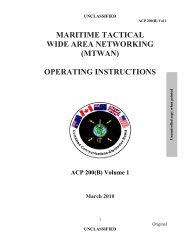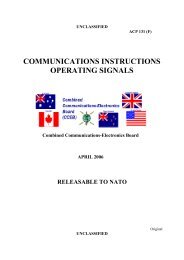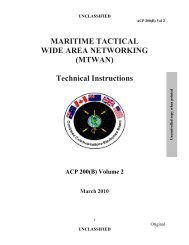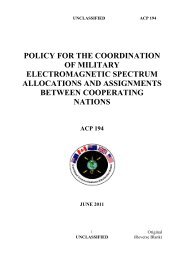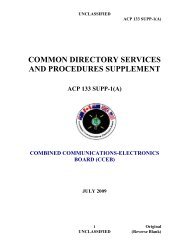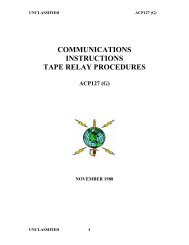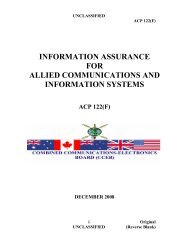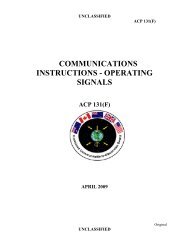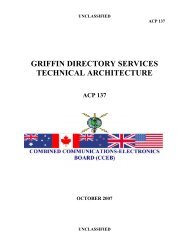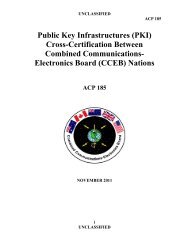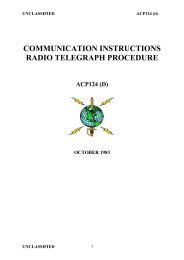ACP 201
ACP 201
ACP 201
Create successful ePaper yourself
Turn your PDF publications into a flip-book with our unique Google optimized e-Paper software.
Uncontrolled Copy When Printed<br />
UNCLASSIFIED<br />
<strong>ACP</strong> <strong>201</strong><br />
b. Click Sametime Connect from the start menu. This will open the Log On to<br />
Sametime dialogue box.<br />
Figure 7 - Login Screen<br />
c. Enter the Sametime user name and password into the appropriate text boxes<br />
d. Click Log On.<br />
Figure 8 - Activity Status<br />
4. The Sametime Group view will appear. The ―I Am Active‖ status indicator displays<br />
that the user has logged on successfully. This is also known as the user‘s ―Buddy List‖.<br />
3B-2 Original<br />
UNCLASSIFIED<br />
(Reverse Blank)