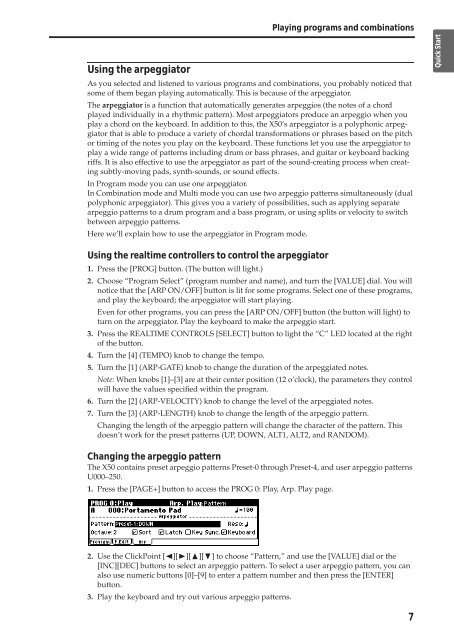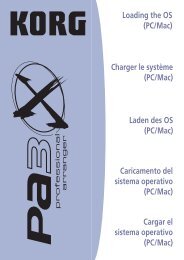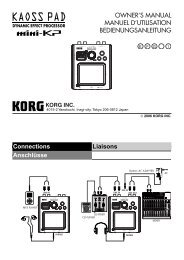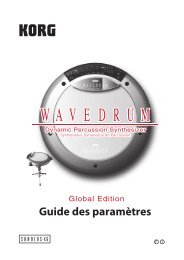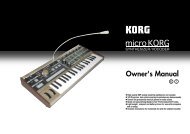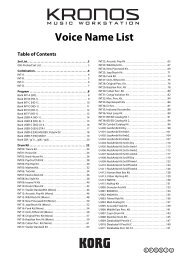X50 Operation Guide - Korg
X50 Operation Guide - Korg
X50 Operation Guide - Korg
Create successful ePaper yourself
Turn your PDF publications into a flip-book with our unique Google optimized e-Paper software.
Using the arpeggiator<br />
Playing programs and combinations<br />
As you selected and listened to various programs and combinations, you probably noticed that<br />
some of them began playing automatically. This is because of the arpeggiator.<br />
The arpeggiator is a function that automatically generates arpeggios (the notes of a chord<br />
played individually in a rhythmic pattern). Most arpeggiators produce an arpeggio when you<br />
play a chord on the keyboard. In addition to this, the <strong>X50</strong>’s arpeggiator is a polyphonic arpeggiator<br />
that is able to produce a variety of chordal transformations or phrases based on the pitch<br />
or timing of the notes you play on the keyboard. These functions let you use the arpeggiator to<br />
play a wide range of patterns including drum or bass phrases, and guitar or keyboard backing<br />
riffs. It is also effective to use the arpeggiator as part of the sound-creating process when creating<br />
subtly-moving pads, synth-sounds, or sound effects.<br />
In Program mode you can use one arpeggiator.<br />
In Combination mode and Multi mode you can use two arpeggio patterns simultaneously (dual<br />
polyphonic arpeggiator). This gives you a variety of possibilities, such as applying separate<br />
arpeggio patterns to a drum program and a bass program, or using splits or velocity to switch<br />
between arpeggio patterns.<br />
Here we’ll explain how to use the arpeggiator in Program mode.<br />
Using the realtime controllers to control the arpeggiator<br />
1. Press the [PROG] button. (The button will light.)<br />
2. Choose “Program Select” (program number and name), and turn the [VALUE] dial. You will<br />
notice that the [ARP ON/OFF] button is lit for some programs. Select one of these programs,<br />
and play the keyboard; the arpeggiator will start playing.<br />
Even for other programs, you can press the [ARP ON/OFF] button (the button will light) to<br />
turn on the arpeggiator. Play the keyboard to make the arpeggio start.<br />
3. Press the REALTIME CONTROLS [SELECT] button to light the “C” LED located at the right<br />
of the button.<br />
4. Turn the [4] (TEMPO) knob to change the tempo.<br />
5. Turn the [1] (ARP-GATE) knob to change the duration of the arpeggiated notes.<br />
Note: When knobs [1]–[3] are at their center position (12 o’clock), the parameters they control<br />
will have the values specified within the program.<br />
6. Turn the [2] (ARP-VELOCITY) knob to change the level of the arpeggiated notes.<br />
7. Turn the [3] (ARP-LENGTH) knob to change the length of the arpeggio pattern.<br />
Changing the length of the arpeggio pattern will change the character of the pattern. This<br />
doesn’t work for the preset patterns (UP, DOWN, ALT1, ALT2, and RANDOM).<br />
Changing the arpeggio pattern<br />
The <strong>X50</strong> contains preset arpeggio patterns Preset-0 through Preset-4, and user arpeggio patterns<br />
U000–250.<br />
1. Press the [PAGE+] button to access the PROG 0: Play, Arp. Play page.<br />
2. Use the ClickPoint [√][®][π][†] to choose “Pattern,” and use the [VALUE] dial or the<br />
[INC][DEC] buttons to select an arpeggio pattern. To select a user arpeggio pattern, you can<br />
also use numeric buttons [0]–[9] to enter a pattern number and then press the [ENTER]<br />
button.<br />
3. Play the keyboard and try out various arpeggio patterns.<br />
7<br />
Quick Start<br />
Introduction<br />
Setup<br />
Program<br />
Combination<br />
Multi<br />
Effect<br />
Global<br />
Arpeggiator<br />
Drum Kit<br />
External control<br />
Other functions<br />
Appendices