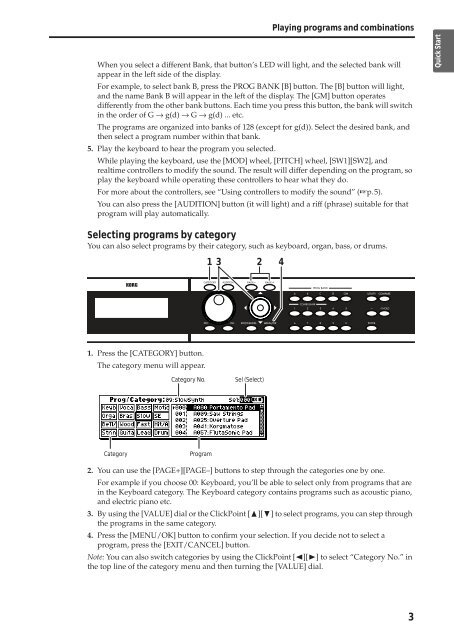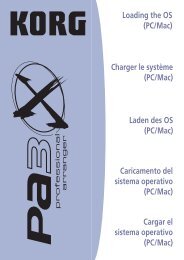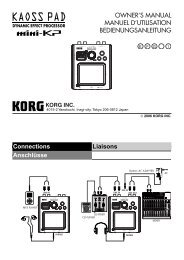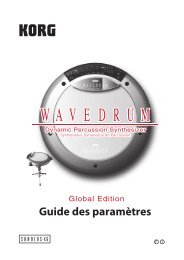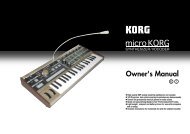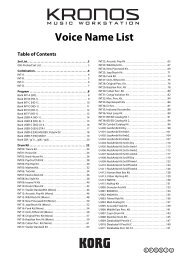X50 Operation Guide - Korg
X50 Operation Guide - Korg
X50 Operation Guide - Korg
Create successful ePaper yourself
Turn your PDF publications into a flip-book with our unique Google optimized e-Paper software.
Playing programs and combinations<br />
When you select a different Bank, that button’s LED will light, and the selected bank will<br />
appear in the left side of the display.<br />
For example, to select bank B, press the PROG BANK [B] button. The [B] button will light,<br />
and the name Bank B will appear in the left of the display. The [GM] button operates<br />
differently from the other bank buttons. Each time you press this button, the bank will switch<br />
in the order of G → g(d) → G → g(d) ... etc.<br />
The programs are organized into banks of 128 (except for g(d)). Select the desired bank, and<br />
then select a program number within that bank.<br />
5. Play the keyboard to hear the program you selected.<br />
While playing the keyboard, use the [MOD] wheel, [PITCH] wheel, [SW1][SW2], and<br />
realtime controllers to modify the sound. The result will differ depending on the program, so<br />
play the keyboard while operating these controllers to hear what they do.<br />
For more about the controllers, see “Using controllers to modify the sound” ( ☞p.5).<br />
You can also press the [AUDITION] button (it will light) and a riff (phrase) suitable for that<br />
program will play automatically.<br />
Selecting<br />
programs by category<br />
You can also select programs by their category, such as keyboard, organ, bass, or drums.<br />
1.<br />
Press the [CATEGORY] button.<br />
The category menu will appear.<br />
Category No.<br />
Category Program<br />
1 3 2 4<br />
Sel (Select)<br />
2. You can use the [PAGE+][PAGE–] buttons to step through the categories one by one.<br />
For example if you choose 00: Keyboard, you’ll be able to select only from programs that are<br />
in the Keyboard category. The Keyboard category contains programs such as acoustic piano,<br />
and electric piano etc.<br />
3. By using the [VALUE] dial or the ClickPoint [ π][<br />
† ] to select programs, you can step through<br />
the programs in the same category.<br />
4. Press the [MENU/OK] button to confirm your selection. If you decide not to select a<br />
program, press the [EXIT/CANCEL] button.<br />
Note: You can also switch categories by using the ClickPoint [ √][<br />
® ] to select “Category No.” in<br />
the top line of the category menu and then turning the [VALUE] dial.<br />
3<br />
Quick Start<br />
Introduction<br />
Setup<br />
Program<br />
Combination<br />
Multi<br />
Effect<br />
Global<br />
Arpeggiator<br />
Drum Kit<br />
External control<br />
Other functions<br />
Appendices