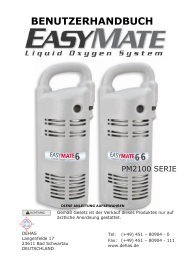Technical Service Manual PM2300 Series Liquid Oxygen Reservoir
Technical Service Manual PM2300 Series Liquid Oxygen Reservoir
Technical Service Manual PM2300 Series Liquid Oxygen Reservoir
Create successful ePaper yourself
Turn your PDF publications into a flip-book with our unique Google optimized e-Paper software.
Removal, disassembly, assembly, Installation & replacement Instructions<br />
(continued)<br />
Figure 15a<br />
Figure 16a<br />
7.3a PC Board Removal & Installation for two (2) piece shroud, reference Figure 17a - 18a<br />
(for one (1) piece shroud, reference page 15)<br />
Removal<br />
7.3a.1 Remove LOX Level Indicator Panel as per section 7.1a.<br />
7.3a.2 Remove Battery as per section 7.2a.<br />
7.3a.3 Remove all four (4) PC Board retaining screws.<br />
7.3a.4 Remove the PC Board from the LOX Level Indicator Panel.<br />
Installation<br />
7.3a.5 Place the PC Board into its position on the LOX Level Indicator Panel and align with<br />
mounting screw holes.<br />
7.3a.6 Install the retaining screws.<br />
Figure 18a<br />
Figure 17a<br />
<strong>PM2300</strong> <strong>Series</strong> <strong>Liquid</strong> <strong>Oxygen</strong> <strong>Reservoir</strong><br />
<strong>Technical</strong> <strong>Service</strong> <strong>Manual</strong><br />
21