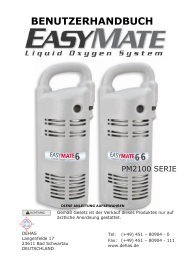Technical Service Manual PM2300 Series Liquid Oxygen Reservoir
Technical Service Manual PM2300 Series Liquid Oxygen Reservoir
Technical Service Manual PM2300 Series Liquid Oxygen Reservoir
You also want an ePaper? Increase the reach of your titles
YUMPU automatically turns print PDFs into web optimized ePapers that Google loves.
Removal, disassembly, assembly, Installation & replacement Instructions<br />
(continued)<br />
7.7 Warming Coil removal & installation, reference Figures 40 – 45<br />
Removal<br />
7.7.1 Remove the Shroud as per section 7.4 for one (1) piece shroud or 7.4a for two (2) piece shroud.<br />
7.7.2 Holding the Outlet Fitting Assembly with a wrench loosen the Warming Coil Compression<br />
Nut with a wrench and disconnect.<br />
7.7.3 Holding the Economizer Valve Outlet Fitting with a wrench loosen the Warming Coil<br />
Compression Nut with a wrench and disconnect.<br />
7.7.4 Cut the 4 Cable Ties holding the Warming Coil to the Drip Tray and discard the Cable Ties.<br />
7.7.5 Carefully pull the Warming Coil away from the Economizer Assembly allowing the Capillary<br />
tube inside the Warming Coil to slide out and remain connected to the Economizer Assembly.<br />
Figure 40<br />
Figure 41<br />
Figure 40A<br />
<strong>PM2300</strong> <strong>Series</strong> <strong>Liquid</strong> <strong>Oxygen</strong> <strong>Reservoir</strong><br />
<strong>Technical</strong> <strong>Service</strong> <strong>Manual</strong><br />
Figure 42 Figure 43<br />
29