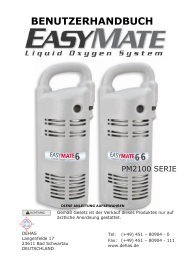Technical Service Manual PM2300 Series Liquid Oxygen Reservoir
Technical Service Manual PM2300 Series Liquid Oxygen Reservoir
Technical Service Manual PM2300 Series Liquid Oxygen Reservoir
Create successful ePaper yourself
Turn your PDF publications into a flip-book with our unique Google optimized e-Paper software.
Removal, disassembly, assembly, Installation & replacement Instructions<br />
(continued)<br />
Figure 67 Figure 68<br />
7.10 Manifold Assembly removal, disassembly, reassembly & installation, reference<br />
Figures 67 - 113<br />
Removal or removal and disassembly<br />
7.10.1 Remove the Shroud as per section 7.4 for one (1) piece shroud or 7.4a for two (2) piece shroud.<br />
7.10.2 Remove the Torque Plate Retaining Screw.<br />
Skip to steps 7.10.11 & 7.10.12 if you wish to remove the Manifold as an assembly.<br />
7.10.2 Remove the Warming Coil as per section 7.7.<br />
7.10.3 Remove the VTF Valve as per section 7.8.<br />
7.10.4 Loosen and remove the VTF Valve Inlet Fitting.<br />
7.10.5 Remove the Economizer Valve Assembly as per section 7.9.<br />
7.10.6 Loosen and carefully remove the Economizer Valve Inlet Fitting by slipping it off the<br />
Capillary Tube.<br />
7.10.7 Remove the Ribbon Cable Access Port Cover.<br />
7.10.8 Lift and hold Torque Plate out of your way.<br />
7.10.9 Using a thin 7/8” open end wrench (P/N 504715) loosen and remove the Manifold Neck<br />
Assembly and Torque Plate.<br />
7.10.10 Lift and move Torque Plate as needed to loosen and unthread the four (4) Manifold<br />
Retaining Screws.<br />
7.10.11 Carefully lift the Manifold Assembly out of the EasyMate <strong>Reservoir</strong> Container.<br />
NOTE: Care should be taken so that Sensors on Sensor Board are not damaged while<br />
extracting Manifold Assembly from Cryogenic Container.<br />
7.10.12 Cut the four (4) pieces of Stainless Steel wire that secure the Sensor Board to the Sensor<br />
Board Spacers and the Fill Tube.<br />
7.10.13 Carefully feed the Ribbon Cable out the bottom of the Manifold Assembly.<br />
7.10.14 Carefully feed the Capillary Tube out the bottom of the Manifold.<br />
7.10.15 Remove the (4) Sensor Board Spacers from the Fill Tube.<br />
7.10.16 Slide the Manifold Spacer and O-ring off the Fill Tube.<br />
7.10.17 Slide the Manifold Body off the Fill Tube.<br />
NOTE: Be aware of the Fill Tube Compression Ring located on top of the fill tube flared<br />
end in the Manifold Body.<br />
<strong>PM2300</strong> <strong>Series</strong> <strong>Liquid</strong> <strong>Oxygen</strong> <strong>Reservoir</strong><br />
<strong>Technical</strong> <strong>Service</strong> <strong>Manual</strong><br />
37