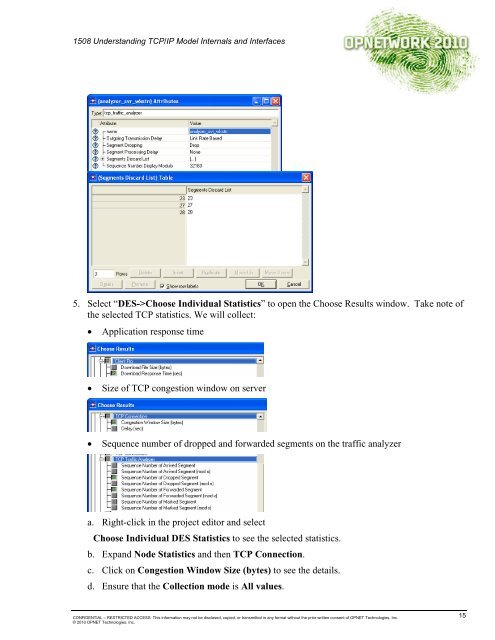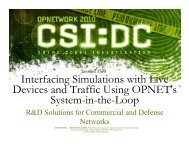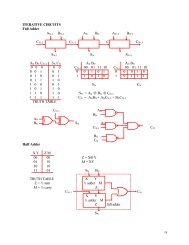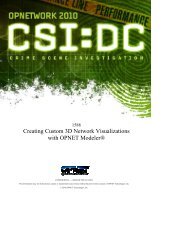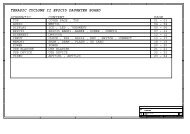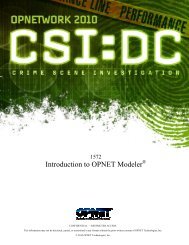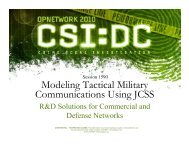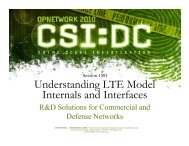Understanding TCP/IP Model Internals and Interfaces
Understanding TCP/IP Model Internals and Interfaces
Understanding TCP/IP Model Internals and Interfaces
Create successful ePaper yourself
Turn your PDF publications into a flip-book with our unique Google optimized e-Paper software.
1508 <strong>Underst<strong>and</strong>ing</strong> <strong>TCP</strong>/<strong>IP</strong> <strong>Model</strong> <strong>Internals</strong> <strong>and</strong> <strong>Interfaces</strong><br />
5. Select “DES->Choose Individual Statistics” to open the Choose Results window. Take note of<br />
the selected <strong>TCP</strong> statistics. We will collect:<br />
• Application response time<br />
• Size of <strong>TCP</strong> congestion window on server<br />
• Sequence number of dropped <strong>and</strong> forwarded segments on the traffic analyzer<br />
a. Right-click in the project editor <strong>and</strong> select<br />
Choose Individual DES Statistics to see the selected statistics.<br />
b. Exp<strong>and</strong> Node Statistics <strong>and</strong> then <strong>TCP</strong> Connection.<br />
c. Click on Congestion Window Size (bytes) to see the details.<br />
d. Ensure that the Collection mode is All values.<br />
CONFIDENTIAL – RESTRICTED ACCESS: This information may not be disclosed, copied, or transmitted in any format without the prior written consent of OPNET Technologies, Inc.<br />
© 2010 OPNET Technologies, Inc.<br />
15