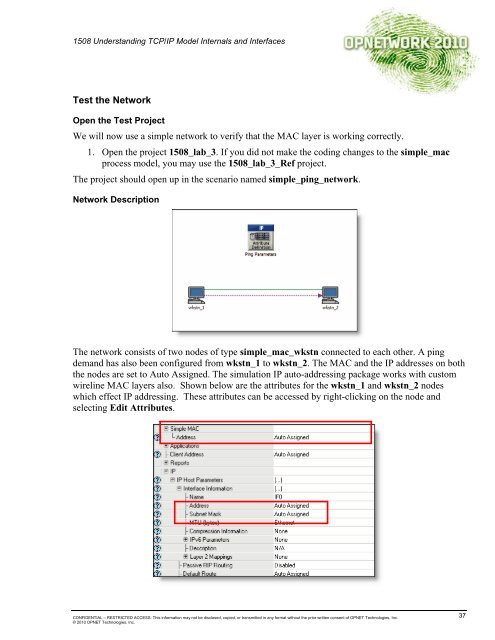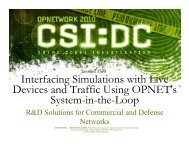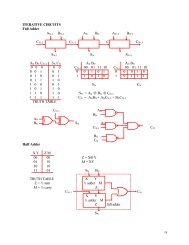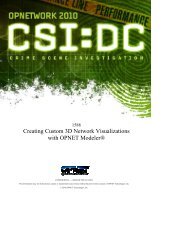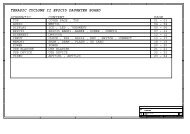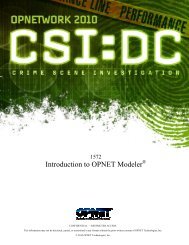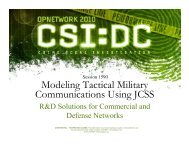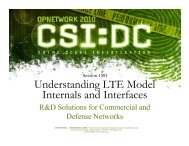Understanding TCP/IP Model Internals and Interfaces
Understanding TCP/IP Model Internals and Interfaces
Understanding TCP/IP Model Internals and Interfaces
You also want an ePaper? Increase the reach of your titles
YUMPU automatically turns print PDFs into web optimized ePapers that Google loves.
1508 <strong>Underst<strong>and</strong>ing</strong> <strong>TCP</strong>/<strong>IP</strong> <strong>Model</strong> <strong>Internals</strong> <strong>and</strong> <strong>Interfaces</strong><br />
Test the Network<br />
Open the Test Project<br />
We will now use a simple network to verify that the MAC layer is working correctly.<br />
1. Open the project 1508_lab_3. If you did not make the coding changes to the simple_mac<br />
process model, you may use the 1508_lab_3_Ref project.<br />
The project should open up in the scenario named simple_ping_network.<br />
Network Description<br />
The network consists of two nodes of type simple_mac_wkstn connected to each other. A ping<br />
dem<strong>and</strong> has also been configured from wkstn_1 to wkstn_2. The MAC <strong>and</strong> the <strong>IP</strong> addresses on both<br />
the nodes are set to Auto Assigned. The simulation <strong>IP</strong> auto-addressing package works with custom<br />
wireline MAC layers also. Shown below are the attributes for the wkstn_1 <strong>and</strong> wkstn_2 nodes<br />
which effect <strong>IP</strong> addressing. These attributes can be accessed by right-clicking on the node <strong>and</strong><br />
selecting Edit Attributes.<br />
CONFIDENTIAL – RESTRICTED ACCESS: This information may not be disclosed, copied, or transmitted in any format without the prior written consent of OPNET Technologies, Inc.<br />
© 2010 OPNET Technologies, Inc.<br />
37