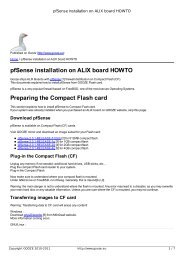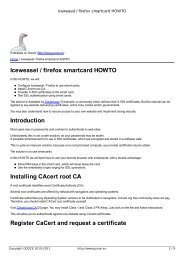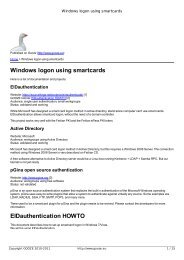Using OpenSSH with smartcards Why use OpenSSH with smart ...
Using OpenSSH with smartcards Why use OpenSSH with smart ...
Using OpenSSH with smartcards Why use OpenSSH with smart ...
Create successful ePaper yourself
Turn your PDF publications into a flip-book with our unique Google optimized e-Paper software.
<strong>Using</strong> <strong>OpenSSH</strong> <strong>with</strong> <strong><strong>smart</strong>cards</strong><br />
<strong>Using</strong> Gnome-keyring <strong>with</strong> <strong><strong>smart</strong>cards</strong> in Gnome<br />
Gnome includes a advanced password and key manager called Gnome-keyring, which acts as a replacement for ssh-agent.<br />
To <strong>use</strong> <strong><strong>smart</strong>cards</strong> <strong>with</strong>out problem, you will need at least Gnome 2.6.30 and Gnome-keyring-daemon 2.6.30. Our tests show<br />
that Gnome 2.6.28 keyring-manager is not able to load keys from PKCS#11 <strong><strong>smart</strong>cards</strong>.<br />
After starting Gnome 2.6.30, run gconf-editor to enable PKCS11 and ssh agent:<br />
Type gconf-edit and open /apps/gnome-keyring/daemon-components<br />
$ gconf-editor<br />
Make sure that pkcs11 and ssh are enabled.<br />
In our tests, we found that Gnome 2.6.30 needed some additional information on startup.<br />
Exit Gconfig and return to desktop.<br />
In the main menu bar, select System->Preferences->Startup Applications.<br />
Startup applications preferences dialog is displayed:<br />
Copyright GOOZE 2010-2011 http://www.gooze.eu 12 / 15