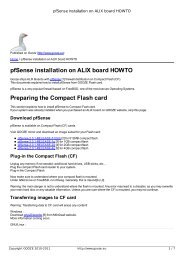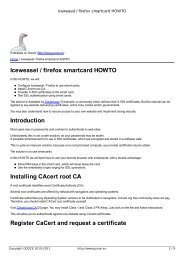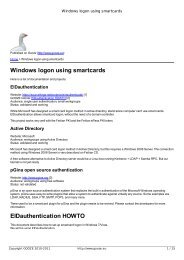Using OpenSSH with smartcards Why use OpenSSH with smart ...
Using OpenSSH with smartcards Why use OpenSSH with smart ...
Using OpenSSH with smartcards Why use OpenSSH with smart ...
Create successful ePaper yourself
Turn your PDF publications into a flip-book with our unique Google optimized e-Paper software.
<strong>Using</strong> <strong>OpenSSH</strong> <strong>with</strong> <strong><strong>smart</strong>cards</strong><br />
Mac OS X 10.8<br />
Mac OS X 10.8 (Mountain Lion) does not support PKCS#11.<br />
Mac OS X 10.7 / 10.6<br />
Mac OS X 10.7 (Lion) and Mac OS X 10.6 (Leopard) ship <strong>with</strong> a recent versiosn of <strong>OpenSSH</strong>, which supports <strong><strong>smart</strong>cards</strong>.<br />
If you are running Mac OS X 10.6, simply upgrade your system and skip this page<br />
Mac OS X 10.5<br />
Mac OS X 10.5 ships <strong>with</strong> <strong>OpenSSH</strong> 5.2p1, which is outdated:<br />
$ /usr/bin/ssh -v<br />
<strong>OpenSSH</strong>_5.2p1, OpenSSL 0.9.7l 28 Sep 2006<br />
<strong>OpenSSH</strong> 5.5p1 is available from MacPorts [3]<br />
Installing MacPorts will give you access to a vast repository of Free Software.<br />
The only drawback is that MacPorts does not provide binaries.<br />
During installation, compilation is automatic.<br />
Installing MacPorts<br />
To install MacPorts, read our MacPorts tutorial [4].<br />
Installing <strong>OpenSSH</strong> client<br />
To install openssh client, run the following commands:<br />
$ sudo port -d selfupdate<br />
$ sudo port install openssh<br />
---> Computing dependencies for openssh<br />
---> Dependencies to be installed: openssl zlib xauth pkgconfig xorg-libXext xorg-libX11 xorg-bigreqsproto<br />
xorg-inputproto xorg-kbproto xorg-libXau xorg-xproto xorg-libXdmcp xorg-util-macros xorg-xcmiscproto<br />
xorg-xextproto xorg-xf86bigfontproto xorg-xtrans xorg-libXmu xorg-libXt xorg-libsm xorg-libice<br />
This will automatically compile <strong>OpenSSH</strong> and its dependencies.<br />
If you are running a slow G4 computer, buy you a beer, it can take up to several hours!<br />
Note: Mac OS X ships <strong>with</strong> OpenSSL 0.97. Installing <strong>OpenSSH</strong> recent version requires OpenSSL 0.98. MacPorts may stop and<br />
ask you to upgrade OpenSSL. Enter the command and continue installation.<br />
In the end of installation process, the installer will also ask you to start <strong>OpenSSH</strong> server:<br />
###########################################################<br />
# A startup item has been generated that will aid in<br />
# starting openssh <strong>with</strong> launchd. It is disabled<br />
# by default. Execute the following command to start it,<br />
# and to ca<strong>use</strong> it to launch at startup:<br />
#<br />
# sudo port load openssh<br />
###########################################################<br />
Copyright GOOZE 2010-2011 http://www.gooze.eu 4 / 15