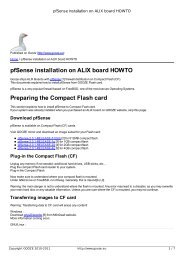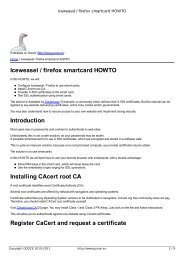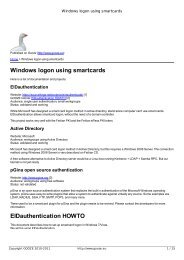Using OpenSSH with smartcards Why use OpenSSH with smart ...
Using OpenSSH with smartcards Why use OpenSSH with smart ...
Using OpenSSH with smartcards Why use OpenSSH with smart ...
Create successful ePaper yourself
Turn your PDF publications into a flip-book with our unique Google optimized e-Paper software.
<strong>Using</strong> <strong>OpenSSH</strong> <strong>with</strong> <strong><strong>smart</strong>cards</strong><br />
Installing <strong>OpenSSH</strong> on server<br />
This section describes how to install <strong>OpenSSH</strong> server on your station.<br />
<strong>OpenSSH</strong> version on the server is not very important, although it is preferable to have a recent version.<br />
<strong>OpenSSH</strong> server on GNU | Linux<br />
To install <strong>OpenSSH</strong> server on a recent GNU/Linux station, enter:<br />
$ apt-get install openssh-server<br />
After installation, <strong>OpenSSH</strong> will start automatically.<br />
<strong>OpenSSH</strong> server on Mac OS X<br />
<strong>OpenSSH</strong> server is part of Mac OS X and you don't need to install any additional package.<br />
To enable the <strong>OpenSSH</strong> server of Mac OS X, open System Preferences:<br />
Click on sharing and enable Remote Login:<br />
Copyright GOOZE 2010-2011 http://www.gooze.eu 6 / 15