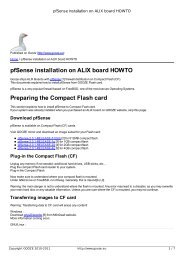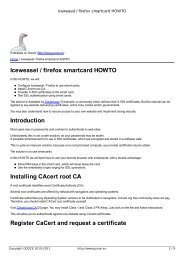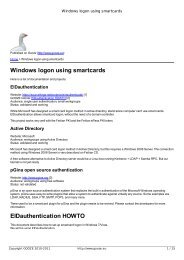Using OpenSSH with smartcards Why use OpenSSH with smart ...
Using OpenSSH with smartcards Why use OpenSSH with smart ...
Using OpenSSH with smartcards Why use OpenSSH with smart ...
You also want an ePaper? Increase the reach of your titles
YUMPU automatically turns print PDFs into web optimized ePapers that Google loves.
<strong>Using</strong> <strong>OpenSSH</strong> <strong>with</strong> <strong><strong>smart</strong>cards</strong><br />
If you click on Edit, the command should be:<br />
gnome-keyring-daemon --start --components=pkcs11<br />
Find the Gnome SSH agent icon. Make sure it is enabled:<br />
If you click on Edit, the command should be:<br />
gnome-keyring-daemon --start --components=ssh<br />
Now load your public SSH keys from your <strong>smart</strong>card:<br />
$ ssh-add -s /usr/lib/opensc-pkcs11.so<br />
On prompt, enter PIN code:<br />
Copyright GOOZE 2010-2011 http://www.gooze.eu 14 / 15