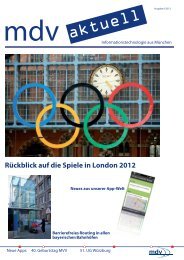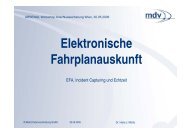DIVA 4 and EFA 10 - Paradigm Change at the VVS
DIVA 4 and EFA 10 - Paradigm Change at the VVS
DIVA 4 and EFA 10 - Paradigm Change at the VVS
Create successful ePaper yourself
Turn your PDF publications into a flip-book with our unique Google optimized e-Paper software.
4 mdv news II/2011<br />
Migr<strong>at</strong>ion<br />
A customer like <strong>the</strong> <strong>VVS</strong> in Stuttgart th<strong>at</strong><br />
has had <strong>DIVA</strong> for more than 25 years n<strong>at</strong>urally<br />
uses every function available to <strong>the</strong><br />
system. Even when programs are not<br />
exhaustively tested, <strong>the</strong>y get refined in collabor<strong>at</strong>ion<br />
with users. This was a main task<br />
for <strong>the</strong> last few years <strong>and</strong> customer <strong>and</strong><br />
supplier were pleased to be able to deliver<br />
all products by <strong>the</strong> end of November.<br />
Mrs. Beckert und Mr. Oldenbürger (both <strong>VVS</strong>)<br />
Timetable Management<br />
With <strong>DIVA</strong> 4, <strong>the</strong> number of modules was<br />
drastically reduced. Instead of having a<br />
plethora of individual programs in <strong>DIVA</strong> 3<br />
for stop management, common d<strong>at</strong>a<br />
management, oper<strong>at</strong>ing days, timetable<br />
management, book pages, stop timetables,<br />
<strong>the</strong> <strong>EFA</strong> conversion, etc., <strong>DIVA</strong> 4 uses a common<br />
web interface called <strong>DIVA</strong> Web. Using<br />
<strong>the</strong> <strong>DIVA</strong> Web layout as a browser applic<strong>at</strong>ion,<br />
d<strong>at</strong>a can be accessed over <strong>the</strong> internet<br />
regardless of server loc<strong>at</strong>ion. The user interfaces<br />
were st<strong>and</strong>ardized with functions<br />
being grouped in overview menus.<br />
In addition to <strong>DIVA</strong> Web, <strong>DIVA</strong> Schedule is<br />
also used as a client program to manage<br />
timetables. This rich client includes composite<br />
route management <strong>and</strong> connection<br />
management for planned connections.<br />
<strong>DIVA</strong> Schedule also provides <strong>the</strong> option to<br />
plan a simpler vehicle schedule. ‘Vehicle<br />
Schedule Light’ supplies consistency tests<br />
to check <strong>the</strong> d<strong>at</strong>a for <strong>the</strong> corresponding<br />
general requirements. In this way, trips of<br />
multiple routes which have been combined<br />
into a route group can be planned into<br />
blocks. The finished blocks are subsequently<br />
exported <strong>at</strong> <strong>VVS</strong> (AFAB interface)<br />
for third-party ticket machines.<br />
Mr. Kappler, Mr. Rieg (bohth <strong>VVS</strong>) <strong>and</strong> Mr. Gölz (mdv)<br />
present <strong>the</strong> new print products<br />
Book Pages <strong>and</strong> Timetables<br />
<strong>DIVA</strong>4 utilizes <strong>DIVA</strong> Publisher as a central<br />
element for <strong>the</strong> cre<strong>at</strong>ion of print media.<br />
This module is where all types of print<br />
media are compiled, managed <strong>and</strong> printed.<br />
A current applic<strong>at</strong>ion <strong>at</strong> <strong>the</strong> <strong>VVS</strong> is <strong>the</strong> timetable<br />
book for <strong>the</strong> Stuttgart Region. Timetable<br />
books include <strong>the</strong> directories of<br />
routes <strong>and</strong> stops as well as oper<strong>at</strong>ors <strong>and</strong><br />
points of sale. The directory contents are<br />
autom<strong>at</strong>ically compiled from existing items<br />
when <strong>the</strong> folder is cre<strong>at</strong>ed (a folder is a collection<br />
of print products, e.g. a timetable<br />
book). But for <strong>the</strong> stop index, a new technology<br />
is in use: <strong>the</strong> map squares of stops<br />
are autom<strong>at</strong>ically accessed based on <strong>the</strong>ir<br />
coordin<strong>at</strong>es. This makes manual d<strong>at</strong>a entry<br />
of map coordin<strong>at</strong>es unnecessary. The conversion<br />
of <strong>the</strong> coordin<strong>at</strong>e m<strong>at</strong>rix has also<br />
become simpler.<br />
The directories are followed by <strong>the</strong> book<br />
pages of <strong>the</strong> routes. Even items for advertisement<br />
<strong>and</strong> empty pages can be added as<br />
required. Multiple routes can be grouped<br />
toge<strong>the</strong>r. Property columns can be displayed<br />
in <strong>the</strong> publisher view, which provide<br />
an overview of inform<strong>at</strong>ion of <strong>the</strong> items <strong>at</strong><br />
a glance. The following screenshot shows<br />
map items for a timetable book (see figure<br />
1).<br />
Ano<strong>the</strong>r ‘book page’ type applic<strong>at</strong>ion is <strong>the</strong><br />
mini timetable <strong>at</strong> <strong>the</strong> <strong>VVS</strong>. More detail<br />
about this app can be found in <strong>the</strong> ‘maps’<br />
section below. This kind of timetable is<br />
where book pages are combined with a<br />
cover item <strong>and</strong> a route option map. The<br />
mini timetables are actually folding maps<br />
th<strong>at</strong> passengers can take with <strong>the</strong>m.<br />
There are several types of stop timetables<br />
th<strong>at</strong> are in use by <strong>the</strong> <strong>VVS</strong>. The cre<strong>at</strong>ion of<br />
print products is done with <strong>the</strong> same layouts<br />
used in <strong>DIVA</strong> 3. The outputs have not<br />
changed from <strong>DIVA</strong> 3 to <strong>DIVA</strong> 4. In this way<br />
<strong>the</strong> CBS multi-stop timetables, <strong>the</strong> regular<br />
stop timetables <strong>and</strong> <strong>the</strong> fare tables have<br />
remained identical to <strong>the</strong>ir previous versions<br />
(see figure 2)<br />
Figure 1: <strong>DIVA</strong> Web folder for timetable book<br />
Figure 2: Stop timetable