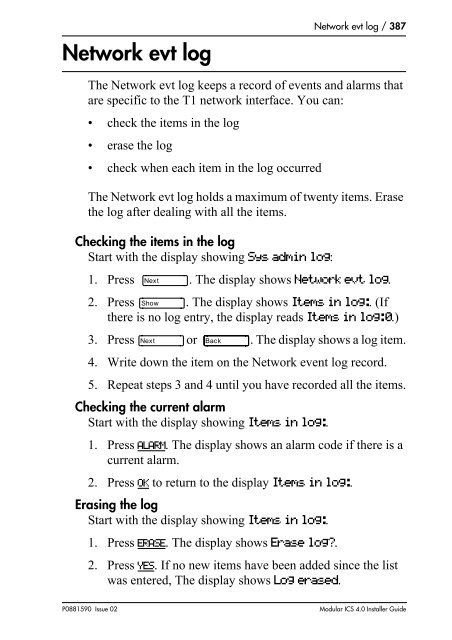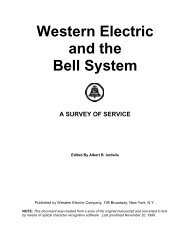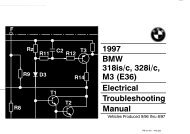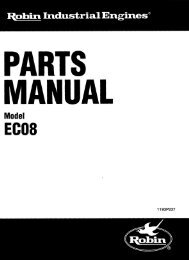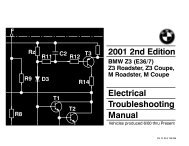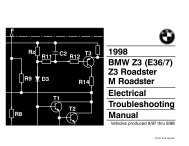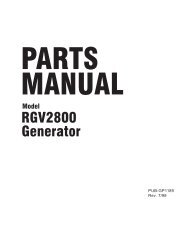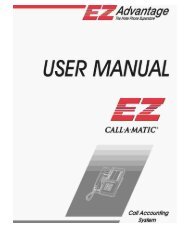- Page 1 and 2:
Norstar-PLUS Modular ICS 4.0 Instal
- Page 3 and 4:
ii / Contents Networking features 6
- Page 5 and 6:
iv / Contents Programming sequence
- Page 7 and 8:
vi / Contents General troubleshooti
- Page 9 and 10:
viii / Contents Modular ICS 4.0 Ins
- Page 11 and 12:
2 / Regulations For equipment with
- Page 13 and 14:
4 / Regulations Users should ensure
- Page 15 and 16:
6 / Regulations Your connection to
- Page 17 and 18:
8 / Regulations Ñ A call is unansw
- Page 19 and 20:
10 / Regulations Modular ICS 4.0 In
- Page 21 and 22:
12 / How to use this document Modul
- Page 23 and 24:
14 / What’s new with Norstar ¥ C
- Page 25 and 26:
16 / What’s new with Norstar Modu
- Page 27 and 28:
18 / Welcome to ISDN Analog versus
- Page 29 and 30:
20 / Welcome to ISDN ¥ Layer 3: Al
- Page 31 and 32:
22 / Welcome to ISDN ¥ Multi-Line
- Page 33 and 34:
24 / Welcome to ISDN ¥ The System
- Page 35 and 36:
26 / Welcome to ISDN BRI-U2 and BRI
- Page 37 and 38:
28 / Welcome to ISDN S loops suppor
- Page 39 and 40:
30 / Welcome to ISDN ¥ the system
- Page 41 and 42:
32 / Welcome to ISDN Modular ICS 4.
- Page 43 and 44:
34 / Working with ISDN Ordering ISD
- Page 45 and 46:
36 / Working with ISDN Supported IS
- Page 47 and 48:
38 / Working with ISDN you are supp
- Page 49 and 50:
40 / Working with ISDN provider), t
- Page 51 and 52:
42 / Working with ISDN DISA DN = 12
- Page 53 and 54:
44 / Working with ISDN The followin
- Page 55 and 56:
46 / Working with ISDN programming
- Page 57 and 58:
48 / Networking with Norstar ¥ cal
- Page 59 and 60:
50 / Trunks and target lines Teleph
- Page 61 and 62:
52 / Trunks and target lines When a
- Page 63 and 64:
54 / Trunks and target lines Tips -
- Page 65 and 66:
56 / Trunks and target lines enter
- Page 67 and 68:
58 / Remote system access Remote sy
- Page 69 and 70:
60 / Remote system access answered,
- Page 71 and 72:
62 / Networking features A restrict
- Page 73 and 74:
64 / Networking features password t
- Page 75 and 76:
66 / Networking features Leading Di
- Page 77 and 78:
68 / Networking features Heading Pa
- Page 79 and 80:
70 / Networking features Toronto: H
- Page 81 and 82:
72 / Networking features Netwk #: 5
- Page 83 and 84:
Meridian 1 Meridian 1 74 / Networki
- Page 85 and 86:
76 / Networking features Heading Pa
- Page 87 and 88:
78 / Networking features ¥ Meridia
- Page 89 and 90:
80 / Networking features be used fo
- Page 91 and 92:
82 / Networking features Heading Pa
- Page 93 and 94:
84 / Customer Use Hardware: ICS, a
- Page 95 and 96:
86 / Customer Use Hardware: ICS, a
- Page 97 and 98:
88 / Customer Use next state. Joan
- Page 99 and 100:
90 / Customer Use Norstar system Se
- Page 101 and 102:
92 / Customer Use Tips - Any line a
- Page 103 and 104:
94 / Customer Use For example, chan
- Page 105 and 106:
96 / Data Solutions ¥ WAN bridging
- Page 107 and 108:
98 / Data Solutions Video conferenc
- Page 109 and 110:
100 / Data Solutions Modular ICS 4.
- Page 111 and 112:
102 / Planning the installation Pla
- Page 113 and 114:
104 / Planning the installation *Th
- Page 115 and 116:
Power cord length 1.5 m (5 ft) 106
- Page 117 and 118:
108 / Planning the installation lin
- Page 119 and 120:
110 / Planning the installation Wir
- Page 121 and 122:
112 / Planning the installation Upg
- Page 123 and 124:
114 / Planning the installation Sup
- Page 125 and 126:
116 / Planning the installation pag
- Page 127 and 128:
118 / Planning the installation 2.
- Page 129 and 130:
120 / Planning the installation cop
- Page 131 and 132:
122 / Planning the installation max
- Page 133 and 134:
124 / Planning the installation Lin
- Page 135 and 136:
126 / Planning the installation Mod
- Page 137 and 138:
128 / Installation å å å å å
- Page 139 and 140:
130 / Installation If you are insta
- Page 141 and 142:
132 / Installing the cartridges Car
- Page 143 and 144:
C100 Contro ler Trunk Module 134 /
- Page 145 and 146:
136 / Mounting the modules (for a f
- Page 147 and 148:
138 / Installing the ROM Software C
- Page 149 and 150:
140 / Inserting a cartridge PCB is
- Page 151 and 152:
142 / Inserting a cartridge Shortin
- Page 153 and 154:
144 / Inserting a cartridge Analog
- Page 155 and 156:
146 / Inserting a cartridge Twelve-
- Page 157 and 158:
148 / Fiber cable management system
- Page 159 and 160:
150 / Fiber cable management system
- Page 161 and 162:
152 / Fiber cable management system
- Page 163 and 164:
154 / Fiber cable management system
- Page 165 and 166:
156 / Connecting the wiring Connect
- Page 167 and 168:
158 / Connecting the wiring Connect
- Page 169 and 170:
160 / Connecting the wiring Norstar
- Page 171 and 172:
162 / Connecting the wiring Port 3
- Page 173 and 174:
164 / Connecting the wiring Pin Wir
- Page 175 and 176:
166 / Connecting the wiring Pin Wir
- Page 177 and 178:
168 / Connecting the wiring Pin Wir
- Page 179 and 180:
170 / Connecting the wiring Pin Wir
- Page 181 and 182:
172 / Connecting the wiring DTI wir
- Page 183 and 184:
174 / Connecting the wiring Pin Wir
- Page 185 and 186:
176 / Connecting the wiring To veri
- Page 187 and 188:
178 / Connecting the wiring TC Slot
- Page 189 and 190:
180 / Connecting the wiring Modular
- Page 191 and 192:
182 / Connecting the wiring TC slot
- Page 193 and 194:
184 / Connecting the wiring TC slot
- Page 195 and 196:
186 / Norstar telephones Tips - The
- Page 197 and 198:
188 / Installing ISDN BRI terminal
- Page 199 and 200:
190 / Installing ISDN BRI terminal
- Page 201 and 202:
192 / Installing optional equipment
- Page 203 and 204:
194 / Installing optional equipment
- Page 205 and 206:
196 / Powering up the system Poweri
- Page 207 and 208:
198 / Powering up the system System
- Page 209 and 210:
200 / Programming The tables give a
- Page 211 and 212:
202 / Programming Programming overv
- Page 213 and 214:
204 / Programming The programming o
- Page 215 and 216:
206 / Programming The most common d
- Page 217 and 218:
208 / Programming Viewing long tele
- Page 219 and 220:
210 / Programming You can also use
- Page 221 and 222:
212 / Programming User data which w
- Page 223 and 224:
214 / Programming Modular ICS 4.0 I
- Page 225 and 226:
216 / Startup programming 2. Press
- Page 227 and 228:
218 / Programming Programming After
- Page 229 and 230:
220 / Programming programming. This
- Page 231 and 232:
222 / Terminals&Sets Terminals&Sets
- Page 233 and 234:
224 / Terminals&Sets appearances. I
- Page 235 and 236:
226 / Terminals&Sets for a given li
- Page 237 and 238:
228 / Terminals&Sets Tips - Each in
- Page 239 and 240:
230 / Terminals&Sets Display inform
- Page 241 and 242:
232 / Terminals&Sets Setting Descri
- Page 243 and 244:
234 / Terminals&Sets User prefernce
- Page 245 and 246:
236 / Terminals&Sets included in th
- Page 247 and 248:
238 / Terminals&Sets Tips - Filter
- Page 249 and 250:
240 / Terminals&Sets This means, fo
- Page 251 and 252:
242 / Terminals&Sets CLASS assignme
- Page 253 and 254:
244 / Terminals&Sets Modular ICS 4.
- Page 255 and 256:
246 / Lines Setting Loop start Anal
- Page 257 and 258:
248 / Lines Enable Trunk Cartridges
- Page 259 and 260:
250 / Lines Tips - You can only cha
- Page 261 and 262:
252 / Lines BRI trunks on target li
- Page 263 and 264:
254 / Lines You should change the A
- Page 265 and 266:
256 / Lines The line you first sele
- Page 267 and 268:
258 / Lines For E&M or DID lines co
- Page 269 and 270:
260 / Lines Restrictions Preventing
- Page 271 and 272:
262 / Lines Default filters for rem
- Page 273 and 274:
264 / Services telephone begins to
- Page 275 and 276:
266 / Services Line settings The ri
- Page 277 and 278:
268 / Services The installer can se
- Page 279 and 280:
270 / Services Route 000 has no Dia
- Page 281 and 282:
272 / Services Programming the rout
- Page 283 and 284:
274 / Services examples shown above
- Page 285 and 286:
276 / Services Press CHANGE to sele
- Page 287 and 288:
278 / Services Destination codes (S
- Page 289 and 290:
280 / Services 3. Enter the DialOut
- Page 291 and 292:
282 / Services In this case, the ch
- Page 293 and 294:
284 / Services The Dialing Plan ¥
- Page 295 and 296:
286 / Services ¥ several entries w
- Page 297 and 298:
288 / Services Tips - External line
- Page 299 and 300:
290 / Services This is also true if
- Page 301 and 302:
292 / Passwords Passwords COS pswds
- Page 303 and 304:
294 / Passwords Use CHANGE and the
- Page 305 and 306:
296 / Passwords Basic The default B
- Page 307 and 308:
298 / System prgrming System prgrmi
- Page 309 and 310:
300 / System prgrming 4. Press ≠.
- Page 311 and 312:
302 / System prgrming If a hunt gro
- Page 313 and 314:
304 / System prgrming 2. Press ‘
- Page 315 and 316:
306 / System prgrming Camp timeout
- Page 317 and 318:
308 / System prgrming Held reminder
- Page 319 and 320:
310 / System prgrming This feature
- Page 321 and 322:
312 / System prgrming AlarmSet Alar
- Page 323 and 324:
314 / System prgrming Press CHANGE
- Page 325 and 326:
316 / System prgrming Use ≠, CHAN
- Page 327 and 328:
318 / System prgrming Tips - The Pa
- Page 329 and 330:
320 / System prgrming Class of Serv
- Page 331 and 332:
322 / System prgrming Change DN typ
- Page 333 and 334:
324 / System prgrming DN length Thi
- Page 335 and 336:
326 / System prgrming Network name
- Page 337 and 338:
328 / System prgrming Calling/conne
- Page 339 and 340:
330 / System prgrming ¥ DMS-100 cu
- Page 341 and 342:
332 / System prgrming Norstar suppo
- Page 343 and 344:
334 / System prgrming The summation
- Page 345 and 346: 336 / Telco features Telco features
- Page 347 and 348: 338 / Software keys ¥ the number o
- Page 349 and 350: 340 / Hardware Hardware Hardware is
- Page 351 and 352: 342 / Hardware Selecting a protocol
- Page 353 and 354: 344 / Hardware For example, the inc
- Page 355 and 356: 346 / Hardware Answer timer Install
- Page 357 and 358: 348 / Hardware Framing Framing lets
- Page 359 and 360: 350 / Hardware Line coding Select t
- Page 361 and 362: 352 / Hardware Once you specify the
- Page 363 and 364: 354 / Hardware Cd3 Mod 03 141- 144
- Page 365 and 366: 356 / Hardware DNs for each SPID, b
- Page 367 and 368: 358 / Hardware If one S-interface d
- Page 369 and 370: 360 / Hardware The installer should
- Page 371 and 372: 362 / Hardware Norstar connected in
- Page 373 and 374: 364 / Hardware 8. Press ® to exit
- Page 375 and 376: 366 / Hardware 1. At Show Intrface:
- Page 377 and 378: 368 / Hardware Modular ICS 4.0 Inst
- Page 379 and 380: 370 / Maintenance You can run a Mai
- Page 381 and 382: 372 / Port/DN status Port/DN status
- Page 383 and 384: 374 / Port/DN status Displays Sampl
- Page 385 and 386: 376 / Port/DN status Display Not av
- Page 387 and 388: 378 / Module status Module status M
- Page 389 and 390: 380 / Module status Example display
- Page 391 and 392: 382 / System test log System test l
- Page 393 and 394: 384 / System test log display brief
- Page 395: 386 / System administration log Che
- Page 399 and 400: 390 / Alarm codes 5. Press CLEAR to
- Page 401 and 402: 392 / Alarm codes Example display A
- Page 403 and 404: 394 / Alarm codes configured. Check
- Page 405 and 406: 396 / Alarm codes Modular ICS 4.0 I
- Page 407 and 408: Event messages / 398 Displays Event
- Page 409 and 410: Event message Event messages / 400
- Page 411 and 412: Event messages / 402 Error code Mea
- Page 413 and 414: Event Message System Restart Event
- Page 415 and 416: Provisioning / 406 2. Select a modu
- Page 417 and 418: Tests / 408 Do not run a BERT on IS
- Page 419 and 420: Tests / 410 Event message BERT-runn
- Page 421 and 422: Tests / 412 Payload loopback Norsta
- Page 423 and 424: Tests / 414 The continuity loopback
- Page 425 and 426: Tests / 416 ¥ Invoking a Continuit
- Page 427 and 428: CSU stats CSU stats / 418 Each DTI
- Page 429 and 430: CSU stats / 420 5. Press ‘. The d
- Page 431 and 432: CSU stats / 422 2. Press ≠. The d
- Page 433 and 434: 424 / Link Status Modular ICS 4.0 I
- Page 435 and 436: 8. Press ‘ the display shows Busy
- Page 437 and 438: 428 / Usage Metrics Modular ICS 4.0
- Page 439 and 440: 430 / Troubleshooting Troubleshooti
- Page 441 and 442: 432 / Troubleshooting problem under
- Page 443 and 444: 434 / Problems with telephones Nors
- Page 445 and 446: 436 / Problems with telephones Emer
- Page 447 and 448:
438 / Problems with lines 9. If you
- Page 449 and 450:
440 / Problems with lines 2. Disabl
- Page 451 and 452:
442 / Problems with lines Solution
- Page 453 and 454:
444 / Problems with lines Selected
- Page 455 and 456:
446 / Problems with optional equipm
- Page 457 and 458:
448 / Problems with optional equipm
- Page 459 and 460:
450 / Problems with trunk cartridge
- Page 461 and 462:
452 / Problems with trunk cartridge
- Page 463 and 464:
454 / Problems with BRI service 6.
- Page 465 and 466:
456 / ICS down ICS down 1. If AC po
- Page 467 and 468:
458 / Data Module down Data Module
- Page 469 and 470:
460 / Problems for network or remot
- Page 471 and 472:
462 / Problems for network or remot
- Page 473 and 474:
464 / Problems for network or remot
- Page 475 and 476:
466 / Problems for network or remot
- Page 477 and 478:
468 / Problems for network or remot
- Page 479 and 480:
470 / Problems for network or remot
- Page 481 and 482:
472 / Specifications Telephone loop
- Page 483 and 484:
474 / Specifications Digital Trunk
- Page 485 and 486:
476 / Specifications Digital trunk
- Page 487 and 488:
478 / Glossary Automatic Handsfree:
- Page 489 and 490:
480 / Glossary entering the interna
- Page 491 and 492:
482 / Glossary destination code: A
- Page 493 and 494:
484 / Glossary speaker is not a Nor
- Page 495 and 496:
486 / Glossary connected to the ICS
- Page 497 and 498:
488 / Glossary O On hold: A setting
- Page 499 and 500:
490 / Glossary features that PBX sy
- Page 501 and 502:
492 / Glossary features, Partial se
- Page 503 and 504:
494 / Glossary Basic password or on
- Page 505 and 506:
496 / Glossary Modular ICS 4.0 Inst
- Page 507 and 508:
498 / Index programming 194 trouble
- Page 509 and 510:
500 / Index dialing filter E&M trun
- Page 511 and 512:
502 / Index Evt 698 400 Evt 822 401
- Page 513 and 514:
504 / Index wiring requirements 109
- Page 515 and 516:
506 / Index M M7100 telephone acces
- Page 517 and 518:
508 / Index maintenance 369-422 on
- Page 519 and 520:
510 / Index specifications CSU 475
- Page 521 and 522:
512 / Index DTI 49 E&M 52 ground st