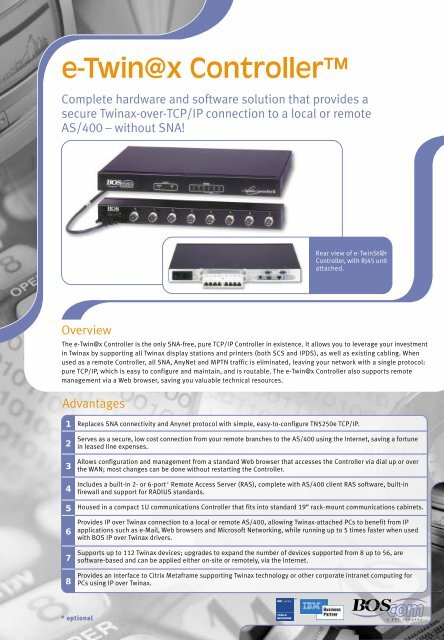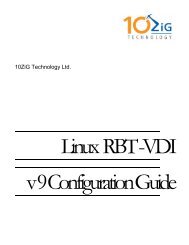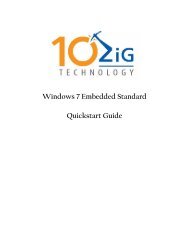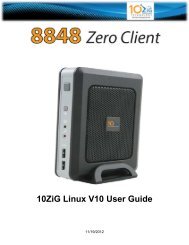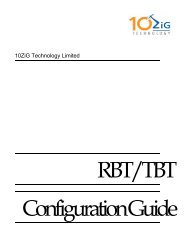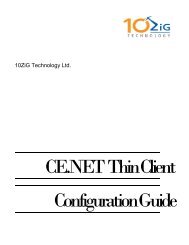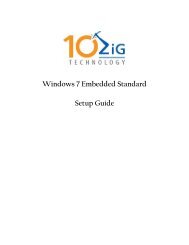e-Twin@x Controller™ - 10ZiG Technology
e-Twin@x Controller™ - 10ZiG Technology
e-Twin@x Controller™ - 10ZiG Technology
Create successful ePaper yourself
Turn your PDF publications into a flip-book with our unique Google optimized e-Paper software.
e-<strong>Twin@x</strong> Controller<br />
Complete hardware and software solution that provides a<br />
secure Twinax-over-TCP/IP connection to a local or remote<br />
AS/400 – without SNA!<br />
Rear view of e-TwinSt@r<br />
Controller, with RJ45 unit<br />
attached.<br />
Overview<br />
The e-<strong>Twin@x</strong> Controller is the only SNA-free, pure TCP/IP Controller in existence. It allows you to leverage your investment<br />
in Twinax by supporting all Twinax display stations and printers (both SCS and IPDS), as well as existing cabling. When<br />
used as a remote Controller, all SNA, AnyNet and MPTN traffic is eliminated, leaving your network with a single protocol:<br />
pure TCP/IP, which is easy to configure and maintain, and is routable. The e-<strong>Twin@x</strong> Controller also supports remote<br />
management via a Web browser, saving you valuable technical resources.<br />
Advantages<br />
1<br />
2<br />
3<br />
4<br />
5<br />
6<br />
7<br />
8<br />
Replaces SNA connectivity and Anynet protocol with simple, easy-to-configure TN5250e TCP/IP.<br />
Serves as a secure, low cost connection from your remote branches to the AS/400 using the Internet, saving a fortune<br />
in leased line expenses.<br />
Allows configuration and management from a standard Web browser that accesses the Controller via dial up or over<br />
the WAN; most changes can be done without restarting the Controller.<br />
Includes a built-in 2- or 6-port* Remote Access Server (RAS), complete with AS/400 client RAS software, built-in<br />
firewall and support for RADIUS standards.<br />
Housed in a compact 1U communications Controller that fits into standard 19” rack-mount communications cabinets.<br />
Provides IP over Twinax connection to a local or remote AS/400, allowing Twinax-attached PCs to benefit from IP<br />
applications such as e-Mail, Web browsers and Microsoft Networking, while running up to 5 times faster when used<br />
with BOS IP over Twinax drivers.<br />
Supports up to 112 Twinax devices; upgrades to expand the number of devices supported from 8 up to 56, are<br />
software-based and can be applied either on-site or remotely, via the Internet.<br />
Provides an interface to Citrix Metaframe supporting Twinax technology or other corporate intranet computing for<br />
PCs using IP over Twinax.<br />
* optional
Secure, Reliable, Low Cost Connection using the Internet<br />
When the traditional SDLC connection is replaced with a Wide Area Network (WAN) connection using TCP/IP, the e-<strong>Twin@x</strong><br />
Controller can be used to maintain legacy Twinax devices (such as high-speed printers and dumb terminals) at your remote<br />
sites. In this configuration, all the devices will appear on the AS/400 as TN5250 devices, and all PC devices can connect<br />
to the AS/400 either by using dumb terminal emulation or by installing the e-<strong>Twin@x</strong> version of BOSâNOVA TCP/IP or IBM<br />
TCP/IP drivers to connect to the AS/400 over TCP/IP.<br />
The e-<strong>Twin@x</strong> Controller can be connected to the AS/400 via the Internet, saving you a fortune in leased line expenses.<br />
Requirements are minimal:<br />
1<br />
2<br />
Local site: a fixed connection to the Internet and BOS' Java-based SECURIT-e Server, which can be run on the<br />
AS/400, and any PC or Mini Computer with a Windows, Unix-based or Linux operating system.<br />
Remote site: a connection to the Internet, either via a dial up account or using a leased line to a local ISP.<br />
5250 traffic, encrypted via industry-standard algorithms, flows from the Controller to the Java-based server, where the data<br />
is deciphered and sent to the AS/400. The e-<strong>Twin@x</strong> Controller can initiate the dial-up to the Internet when the first user<br />
tries to access the AS/400. It also supports two parallel connections to two different ISPs, allowing increased bandwidth,<br />
speed and reliability.<br />
Configuration and Maintenance with Ease<br />
The e-<strong>Twin@x</strong> Controller is managed via a standard Web browser, which enables all of the units to be managed from a<br />
central point anywhere on the network, or via a modem dialed in to the RAS. Configuration can also be done using a dumb<br />
terminal attached to any of the ports. The Controller software can also be updated over the network or via dial-in. Terminals,<br />
PCs or printers can be added to the Controller very simply using a plug-and-play feature in Auto mode. The device name<br />
can be changed at any time, without restarting the Controller. The Controller also verifies the host connection, including<br />
which PTFs are installed for each OS version.<br />
The e-<strong>Twin@x</strong> Controller as an<br />
IP gateway with enabled RAS feature.<br />
IBM AS/400<br />
or iSeries<br />
Router<br />
DCU/CSU<br />
Local Site<br />
Remote Site<br />
PC Printer<br />
DCU/CSU Router<br />
Ethernet<br />
PC<br />
e-<strong>Twin@x</strong><br />
Controller<br />
Twinax Printer<br />
Twinax<br />
Twinax<br />
Terminal<br />
Modem<br />
PC<br />
PC Printer<br />
PC<br />
Twinax<br />
Terminal<br />
Modem for<br />
dial - in (RAS)<br />
Home Office<br />
Configuration and management can be done<br />
via a standard Web browser from anywhere on<br />
the network.<br />
e-<strong>Twin@x</strong> Controller as an IP Gateway<br />
The e-<strong>Twin@x</strong> Controller connects to the network using a standard network hub, which is attached to the local office via<br />
a standard IP router. Ethernet PCs can be connected to the same network hub as the Controller for mixed Ethernet and<br />
Twinax infrastructures.<br />
With the TCP/IP drivers loaded on the PC, the user can take full advantage of the WAN, and get: support for e-Mail; printer<br />
and file sharing on the network; access to Internet applications; and support for Citrix Metaframe.
Overcome Network Instability and Printing Problems<br />
Dial Backup *<br />
The Dial Backup feature ensures improved uptime for Controllers that are connected to an AS/400 using a LAN connection<br />
(via the Internet routers or a separate Frame Relay network). If the LAN connection fails, the Dial Backup provides (via an<br />
attached modem) an additional method to connect to the AS/400.<br />
Automatic Session Recovery<br />
In the event that a router on a frame-relay network disconnects and then re-connects, users of remote Twinax-attached<br />
devices can choose to resume their current session. The e-<strong>Twin@x</strong> Controller can be set to automatically recover the session,<br />
within a user-defined time period, ensuring smooth and efficient operations even in cases of network instability.<br />
IBM AS/400<br />
or iSeries<br />
Router<br />
DCU/CSU<br />
IBM AS/400<br />
or iSeries<br />
Router<br />
DCU/CSU<br />
Router<br />
Frame<br />
Relay<br />
Remote Site<br />
Securit-e Server<br />
Internet<br />
Back-Up<br />
Main<br />
Modem 1<br />
Local Site<br />
Securit-e Server<br />
Remote Site<br />
Internet<br />
Local Site<br />
Modem 2<br />
DCU/CSU<br />
Router<br />
Twinax Printer<br />
Twinax<br />
Twinax<br />
Terminal<br />
e-<strong>Twin@x</strong> Controller<br />
Ethernet<br />
PC<br />
Twinax Printer<br />
Twinax<br />
Twinax<br />
Terminal<br />
Back-Up<br />
Modem<br />
Ethernet<br />
e-<strong>Twin@x</strong> Controller<br />
PC Printer<br />
PC<br />
Twinax<br />
Terminal<br />
PC Printer<br />
PC<br />
PC Printer<br />
PC<br />
PC Printer<br />
PC<br />
Secure connection via the Internet using modem(s) for a<br />
mixed Twinax and LAN environment.<br />
LAN (Frame Relay) connection with Dial<br />
Backup feature.<br />
Customized Object for Specialty Printers<br />
The e-<strong>Twin@x</strong> Controller supports a wide variety of Twinax printers, including label and barcode printers that are often<br />
called upon to deal with special printing requirements such as oversized fonts, graphics, and unusual page sizes. A<br />
parameter can be set to instruct the host to send a pure data stream through the e-<strong>Twin@x</strong> Controller, allowing it to override<br />
the original complex formatting commands with simplified commands that are supported by most printer models, before<br />
releasing the job to the destination printer.<br />
e-TwinSt@r Series Eliminates Need for Active Star Hubs<br />
The e-TwinSt@r Series Controller includes a built-in unit featuring 8 (or 16) RJ45 sockets. Twinax devices working over CAT5<br />
lines are connected directly to the Controller, saving the cost of an active star hub and eliminating the need for power<br />
sources and additional space in the communications closet, as well as the extra set-up and maintenance time.<br />
E-mail on Dumb Twinax Terminals *<br />
Basic e-mail functionality, known as TwinMail, is supported on dumb Twinax terminals. In addition to sending and receiving<br />
e-mail, TwinMail includes a personal address book that can be organized according to user-defined preferences.<br />
PC Remote Access<br />
The e-<strong>Twin@x</strong> Controller supports a 2- or 6-port* Remote Access Server (RAS), providing remote PC users with network<br />
access in addition to AS/400 access. Remote users can dial in to the e-<strong>Twin@x</strong> Controller and gain access to the network<br />
using the RAS. This RAS includes a firewall for restricting access per user to specific IP devices or ports (e.g. one group<br />
of users may be allowed access to the AS/400 for display emulation, but not file transfer). The RAS also automatically logs<br />
all remote access activity. The RAS component can use the services of any RADIUS server for authentication, if required.<br />
* optional
Technical Specifications<br />
Devices Supported<br />
Supports virtually any Twinax-attached terminal, although for the later models not all features are supported (such as shared<br />
addressing, mouse support, imaging, etc.). Here is a partial list: 5251, 5291, 3179-2, 3180, 3196, 3197C, 3197D, 3477, 3476, 3486, 3487<br />
Printers<br />
1<br />
2<br />
SCS Printers: all models supported<br />
IPDS Printers: all models supported<br />
Workstations: Supports all PCs with TDLC emulation and BOS, IBM or IBM-compatible ISA emulation cards.<br />
Host System Requirements<br />
1<br />
2<br />
3<br />
OS/400 V3R2 or higher<br />
For device naming and SCS printing functionality the<br />
correct PTF must be installed. (See Web site for details.)<br />
Ethernet LAN connection<br />
Physical Specifications<br />
Electrical: Universal input 100v-240v, 0.6A, 50/60Hz<br />
1<br />
2<br />
3<br />
4<br />
Width: 17.4" / 44.1 cm; with brackets: 19" / 48.3 cm<br />
Height: 1.64" / 4.16 cm (1U)<br />
Depth: 9.8" / 25 cm<br />
Weight: 5.1 lbs / 2.3 kg<br />
Ordering Information<br />
e-<strong>Twin@x</strong> Controller Remote Models<br />
e-TwinSt@r Series<br />
4693<br />
Supports up to 3 Twinax devices<br />
(includes 2 port Y-cable)<br />
48xx<br />
Where xx represents the number of Twinax devices<br />
supported: 08, 16, 28, 56 or 12 (for 112)<br />
4608<br />
4610<br />
46xx<br />
Supports up to 8 Twinax devices<br />
(not for sale in North America)<br />
Supports up to 10 Twinax devices<br />
(includes 2 port Y-cable)<br />
Where xx represents the number of Twinax devices<br />
supported: 16, 28, 56 or 12 (for 112)<br />
Additional Options<br />
4600<br />
4601<br />
8-port Twinax connector brick<br />
4-port RAS: Remote Access Server for e-<strong>Twin@x</strong><br />
Controller – Provides additional 4 ports<br />
(pre-requisite: 4602)<br />
e-<strong>Twin@x</strong> Controller Local Models<br />
4756<br />
4712<br />
Supports up to 56 Twinax devices connected to local hosts<br />
Supports up to 112 Twinax devices connected to local hosts<br />
4602<br />
4604<br />
4605<br />
4800<br />
4801<br />
SECURIT-e Server: Secure access to<br />
AS/400 over the Internet (includes 2 port RAS)<br />
TwinMail: e-Mail Support for Dumb Terminals<br />
Dial Backup Communications Option<br />
(pre-requisite: 4602)<br />
RJ45 Connection Option (8 outputs)<br />
RJ45 Connection Option (16 outputs)<br />
North America<br />
BOSaNOVA, Inc.<br />
2021 W. Rose Garden Lane<br />
Phoenix, AZ 85027<br />
Tel: 866 865-5250 623 516-0029<br />
Fax: 623 516-8697<br />
sales@bosanova.net<br />
support@bosanova.net<br />
www.e-twinaxcontroller.com<br />
AS/400 photograph courtesy of International Business Machines Corporation. Unauthorized use<br />
not permitted. The IBM Business Partner emblem is a trademark of International Business Machines<br />
Corporation in the United States, other countries, or both. All other trademarks are the property<br />
of their respective owners. © 2002 BOScom. All specifications are subject to change.<br />
MK0050.04.03<br />
European Headquarters<br />
BOS House Meridian East<br />
Meridian Business Park<br />
Leicestershire LE19 1WZ<br />
United Kingdom<br />
Tel: +44 116 282 0600<br />
Fax: +44 116 282 0601<br />
sales@boseurope.com<br />
support@boseurope.com<br />
Corporate Headquarters<br />
Teradion Industrial Park<br />
D.N. Misgav, 20179<br />
Israel<br />
Tel: +972-4-990-7555<br />
Fax: +972-4-999-0334<br />
sales@boscom.com<br />
support@boscom.com