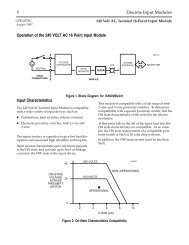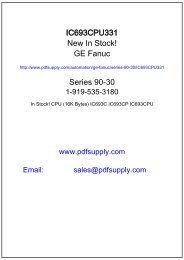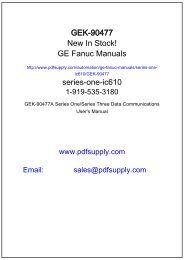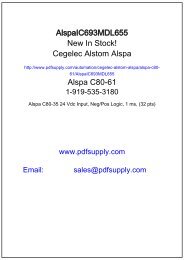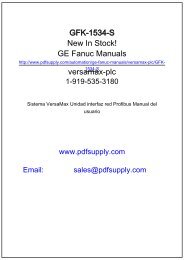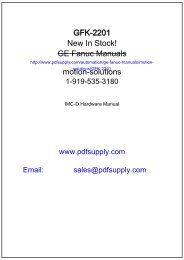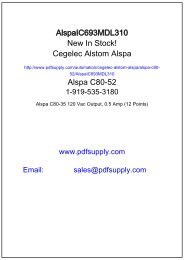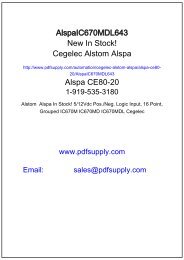Series 90-70 CPU, 64 MHz, 32-Bit Floating Pt, IC697CPM790, GFK ...
Series 90-70 CPU, 64 MHz, 32-Bit Floating Pt, IC697CPM790, GFK ...
Series 90-70 CPU, 64 MHz, 32-Bit Floating Pt, IC697CPM790, GFK ...
You also want an ePaper? Increase the reach of your titles
YUMPU automatically turns print PDFs into web optimized ePapers that Google loves.
2<br />
<strong>GFK</strong>-1215B<br />
November 1999<br />
PLC <strong>CPU</strong>s<br />
<strong>64</strong> <strong>MHz</strong>, <strong>32</strong>-<strong>Bit</strong> <strong>Floating</strong> Point Central Processing Unit,<br />
1 Mbyte Memory, for IC66* Triple Modular Redundancy Systems<br />
For detailed information on TMR systems, see Reference<br />
4, the IC66* Modular Redundancy Flexible Triple<br />
Modular Redundant (TMR) System User’s Manual.<br />
Supported option modules include IC697 LAN Interface<br />
modules, Programmable Coprocessor, Alphanumeric Display<br />
Coprocessor, Bus Controller for IC660/661 I/O products,<br />
Communications modules, I/O Link Interface, and all of the<br />
IC697 family of discrete and analog I/O modules.<br />
a4<strong>70</strong>59<br />
Triple PLCs<br />
Triple Genius Busses<br />
Load<br />
User Memory<br />
Triple Input Sensors<br />
Program and data memory for the CPM 7<strong>90</strong> is provided by a<br />
memory board with 1 Mbyte of battery-backed CMOS<br />
RAM. 512 Kbytes of this memory is available for the user’s<br />
application program and data. This memory board is an<br />
integral part of the CPM 7<strong>90</strong> module and is included with<br />
the module.<br />
Flash Memory<br />
This module uses flash memory for storage of the operating<br />
system firmware (this module does not support<br />
storage of user program in the flash memory). This allows<br />
updates of the firmware without disassembling the<br />
module or replacing EPROMs. The operating system<br />
firmware is updated by connecting a PC compatible<br />
computer to the module’s serial port and running the<br />
Loader software included with the firmware floppy<br />
disk.<br />
Operation, Protection, and Module Status<br />
Operation of this module can be controlled by the<br />
three-position RUN/STOP switch or remotely by an<br />
attached programmer and programming software.<br />
Program and configuration data can be locked through<br />
software passwords or manually by the memory protect<br />
keyswitch. When the key is in the protected position,<br />
Figure 1. Typical GMR System Configuration<br />
program and configuration data can only be changed by a<br />
programmer connected parallel only (to the Bus<br />
Transmitter module). The status of a <strong>CPU</strong> is indicated by<br />
the four green LEDs on the front of the module.<br />
Operating Temperature<br />
The CPM 7<strong>90</strong> requires forced air cooling for proper<br />
operation in ambient temperatures greater than 40 C<br />
(104 F). A fan capable of <strong>70</strong> CFM (including filters)<br />
should be located beneath slot 1 of the rack containing the<br />
<strong>CPU</strong>.<br />
Fan assemblies (IC697ACC721, IC697ACC724, and<br />
IC697ACC744) can be ordered for direct mounting on the<br />
IC697 rack. Refer to the applicable Programmable<br />
Controller Installation Manual for detailed information.<br />
Installation<br />
It is the responsibility of the OEM, system integrator, or end<br />
user to properly install the PLC equipment for safe and<br />
reliable operation. Product manuals provide detailed<br />
information about installation, startup, and proper use of the<br />
PLC equipment. The installation manual, shipped with your<br />
PLC programming software, describes how to properly<br />
install the equipment. If the PLC installation must comply<br />
with supported standards, such as FCC or CE Directives,<br />
please refer to the Installation Requirements for<br />
Conformance to Standards, shipped with the PLC<br />
programming software, for additional guidelines.