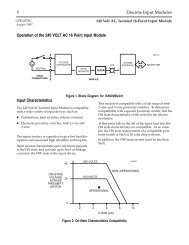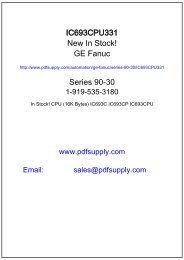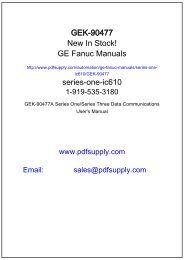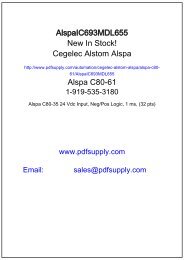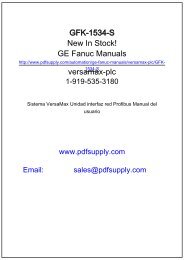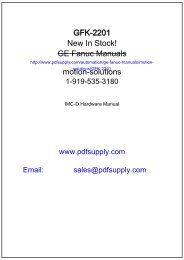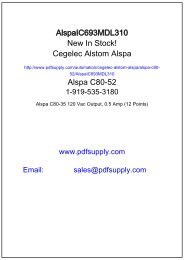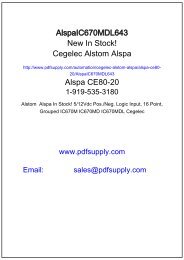Series 90-70 CPU, 64 MHz, 32-Bit Floating Pt, IC697CPM790, GFK ...
Series 90-70 CPU, 64 MHz, 32-Bit Floating Pt, IC697CPM790, GFK ...
Series 90-70 CPU, 64 MHz, 32-Bit Floating Pt, IC697CPM790, GFK ...
Create successful ePaper yourself
Turn your PDF publications into a flip-book with our unique Google optimized e-Paper software.
4<br />
<strong>GFK</strong>-1215B<br />
November 1999<br />
PLC <strong>CPU</strong>s<br />
<strong>64</strong> <strong>MHz</strong>, <strong>32</strong>-<strong>Bit</strong> <strong>Floating</strong> Point Central Processing Unit,<br />
1 Mbyte Memory, for IC66* Triple Modular Redundancy Systems<br />
a47100<br />
PLC A<br />
PLC B<br />
PLC C<br />
C<br />
P<br />
U<br />
C<br />
P<br />
U<br />
C<br />
P<br />
U<br />
Multidrop Cable<br />
RS–2<strong>32</strong>/422<br />
Converter<br />
Multidrop cable is catalog number<br />
IC6<strong>90</strong>CBL714 (1 cable). Two cables<br />
are needed for 3 <strong>CPU</strong>s.<br />
Figure 3. System Configuration, Serial Connection to Programmer<br />
Serial Port<br />
The 15-pin D-connector provides the connection to an<br />
RS-485 compatible serial port on the <strong>CPU</strong> (see Figure 3).<br />
This port provides a serial connection to a Work Station<br />
Interface board installed in the programming computer.<br />
The serial connection can also be made from the serial port<br />
on the <strong>CPU</strong> to the serial port on the programming computer,<br />
or other serial device, through the RS-422/RS-485 to<br />
RS-2<strong>32</strong> Converter (IC6<strong>90</strong>ACC<strong>90</strong>0) or RS-2<strong>32</strong> to RS-422<br />
Miniconverter (IC6<strong>90</strong>ACC<strong>90</strong>1). This connection can be<br />
made with available cables or you may build cables to fit the<br />
needs of your particular application. See reference 3 for<br />
more information on serial communications.<br />
For more detailed information on configuration of TMR<br />
systems and communications between PLCs in the system,<br />
refer to the Modular Redundancy Flexible Triple Modular<br />
Redundant (TMR) System User’s Manual.<br />
Programmer Connection, Ethernet<br />
TCP/IP<br />
Connecting your programmer via an Ethernet TCP/IP<br />
network requires installation of an Ethernet Interface<br />
module in the PLC. This can be either the Ethernet<br />
Controller, IC697CMM741, or Ethernet Interface (Type<br />
2), IC697CMM742. Before connecting your<br />
programmer and PLC to the Ethernet TCP/IP network<br />
you must set the IP address in the Ethernet Interface.<br />
After setting the IP address, connect the PLC and the<br />
programmer running Windows software to the<br />
Ethernet Interface.<br />
For more detailed information on Ethernet TCP/IP,<br />
refer to the TCP/IP Ethernet Communications (Type 2)<br />
User’s Manual, and the Windows programming<br />
manual, <strong>GFK</strong>-1295.