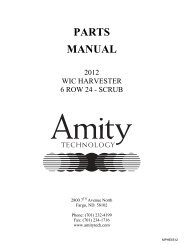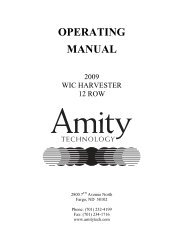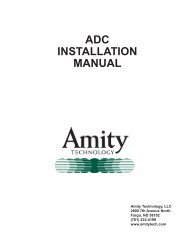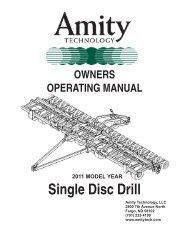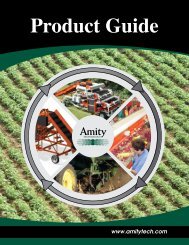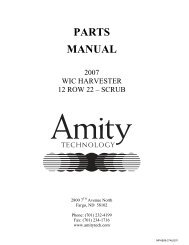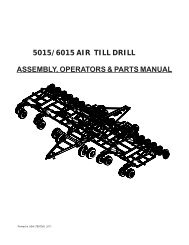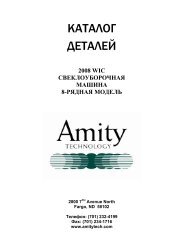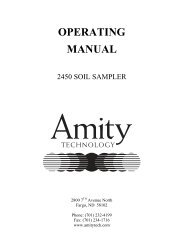2800/3350 Air Cart Manual - Amity Technology
2800/3350 Air Cart Manual - Amity Technology
2800/3350 Air Cart Manual - Amity Technology
You also want an ePaper? Increase the reach of your titles
YUMPU automatically turns print PDFs into web optimized ePapers that Google loves.
Using the Auger to Unload Products<br />
1. Swing the large arm far enough away from the machine to<br />
allow the hopper to fi t between the wheels.<br />
2. Place the hopper under the meter for the compartment you<br />
wish to empty.<br />
Placing the hopper under the meter<br />
3. Close the metering slide.<br />
4. Remove the product meter door.<br />
5. Open the metering slide to control fl ow from the compartment.<br />
Note<br />
Removing the pointer allows the gate to be opened without<br />
changing the rate setting.<br />
The meter with door removed<br />
Cleaning Out the Auger<br />
1. Tip the hopper upside down to empty.<br />
2. Run the auger backwards until the auger tube is empty.<br />
Hopper in the upright position<br />
10