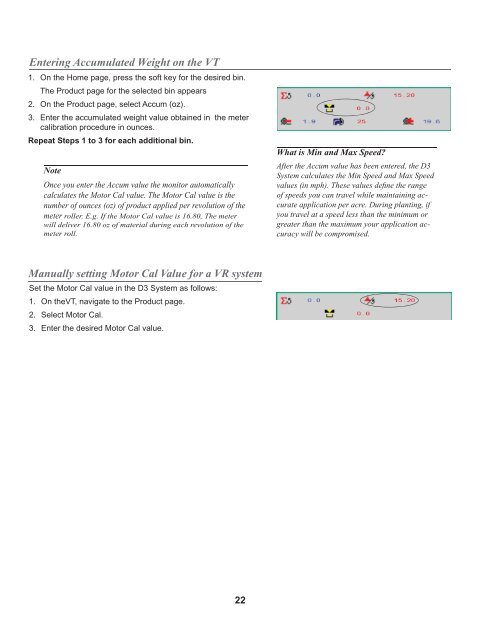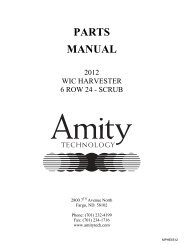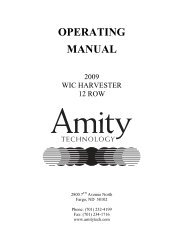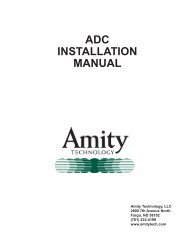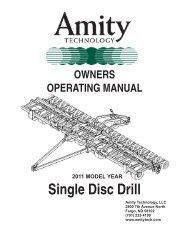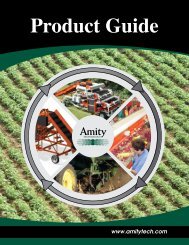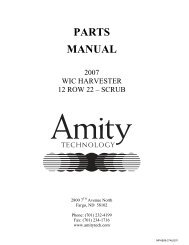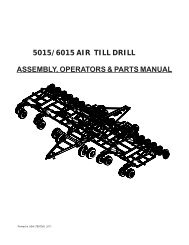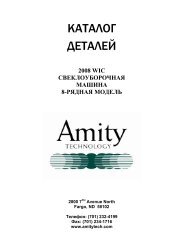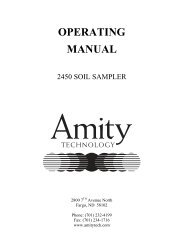2800/3350 Air Cart Manual - Amity Technology
2800/3350 Air Cart Manual - Amity Technology
2800/3350 Air Cart Manual - Amity Technology
You also want an ePaper? Increase the reach of your titles
YUMPU automatically turns print PDFs into web optimized ePapers that Google loves.
Entering Accumulated Weight on the VT<br />
1. On the Home page, press the soft key for the desired bin.<br />
The Product page for the selected bin appears<br />
2. On the Product page, select Accum (oz).<br />
3. Enter the accumulated weight value obtained in the meter<br />
calibration procedure in ounces.<br />
Repeat Steps 1 to 3 for each additional bin.<br />
Note<br />
Once you enter the Accum value the monitor automatically<br />
calculates the Motor Cal value. The Motor Cal value is the<br />
number of ounces (oz) of product applied per revolution of the<br />
meter roller. E.g. If the Motor Cal value is 16.80, The meter<br />
will deliver 16.80 oz of material during each revolution of the<br />
meter roll.<br />
What is Min and Max Speed?<br />
After the Accum value has been entered, the D3<br />
System calculates the Min Speed and Max Speed<br />
values (in mph). These values defi ne the range<br />
of speeds you can travel while maintaining accurate<br />
application per acre. During planting, if<br />
you travel at a speed less than the minimum or<br />
greater than the maximum your application accuracy<br />
will be compromised.<br />
<strong>Manual</strong>ly setting Motor Cal Value for a VR system<br />
Set the Motor Cal value in the D3 System as follows:<br />
1. On theVT, navigate to the Product page.<br />
2. Select Motor Cal.<br />
3. Enter the desired Motor Cal value.<br />
22