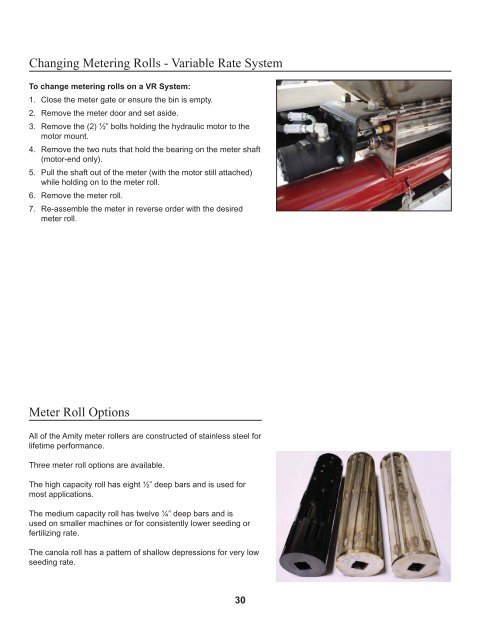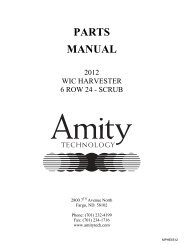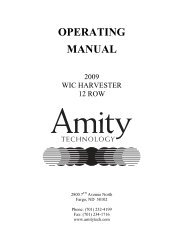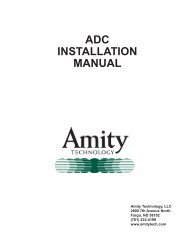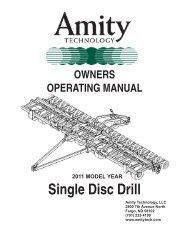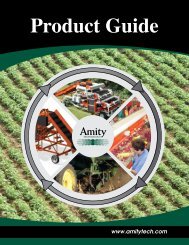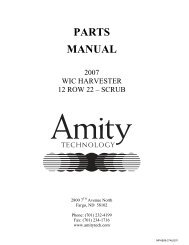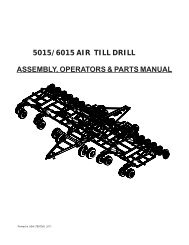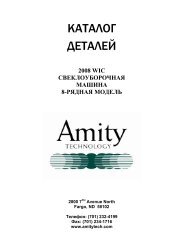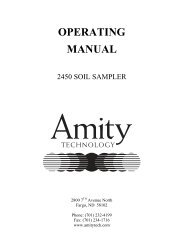2800/3350 Air Cart Manual - Amity Technology
2800/3350 Air Cart Manual - Amity Technology
2800/3350 Air Cart Manual - Amity Technology
You also want an ePaper? Increase the reach of your titles
YUMPU automatically turns print PDFs into web optimized ePapers that Google loves.
Changing Metering Rolls - Variable Rate System<br />
To change metering rolls on a VR System:<br />
1. Close the meter gate or ensure the bin is empty.<br />
2. Remove the meter door and set aside.<br />
3. Remove the (2) ½” bolts holding the hydraulic motor to the<br />
motor mount.<br />
4. Remove the two nuts that hold the bearing on the meter shaft<br />
(motor-end only).<br />
5. Pull the shaft out of the meter (with the motor still attached)<br />
while holding on to the meter roll.<br />
6. Remove the meter roll.<br />
7. Re-assemble the meter in reverse order with the desired<br />
meter roll.<br />
Meter Roll Options<br />
All of the <strong>Amity</strong> meter rollers are constructed of stainless steel for<br />
lifetime performance.<br />
Three meter roll options are available.<br />
The high capacity roll has eight ½” deep bars and is used for<br />
most applications.<br />
The medium capacity roll has twelve ¼” deep bars and is<br />
used on smaller machines or for consistently lower seeding or<br />
fertilizing rate.<br />
The canola roll has a pattern of shallow depressions for very low<br />
seeding rate.<br />
30