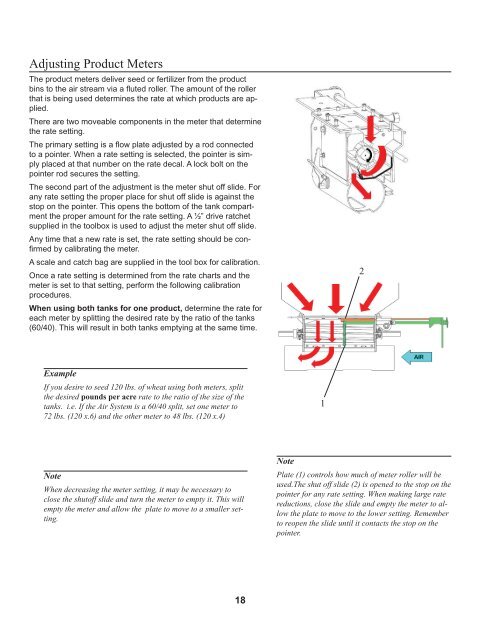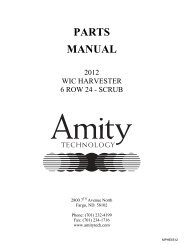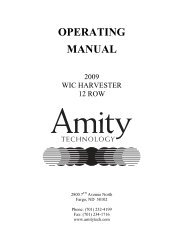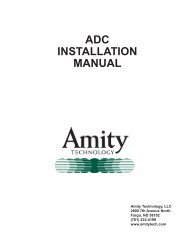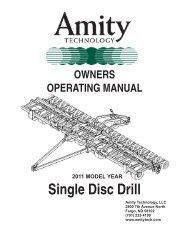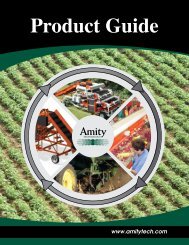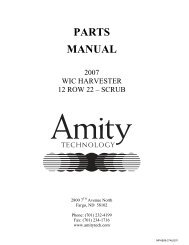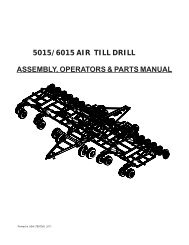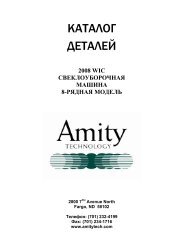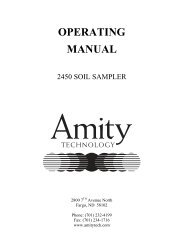2800/3350 Air Cart Manual - Amity Technology
2800/3350 Air Cart Manual - Amity Technology
2800/3350 Air Cart Manual - Amity Technology
You also want an ePaper? Increase the reach of your titles
YUMPU automatically turns print PDFs into web optimized ePapers that Google loves.
Adjusting Product Meters<br />
The product meters deliver seed or fertilizer from the product<br />
bins to the air stream via a fl uted roller. The amount of the roller<br />
that is being used determines the rate at which products are applied.<br />
There are two moveable components in the meter that determine<br />
the rate setting.<br />
The primary setting is a fl ow plate adjusted by a rod connected<br />
to a pointer. When a rate setting is selected, the pointer is simply<br />
placed at that number on the rate decal. A lock bolt on the<br />
pointer rod secures the setting.<br />
The second part of the adjustment is the meter shut off slide. For<br />
any rate setting the proper place for shut off slide is against the<br />
stop on the pointer. This opens the bottom of the tank compartment<br />
the proper amount for the rate setting. A ½” drive ratchet<br />
supplied in the toolbox is used to adjust the meter shut off slide.<br />
Any time that a new rate is set, the rate setting should be confi<br />
rmed by calibrating the meter.<br />
A scale and catch bag are supplied in the tool box for calibration.<br />
Once a rate setting is determined from the rate charts and the<br />
meter is set to that setting, perform the following calibration<br />
procedures.<br />
When using both tanks for one product, determine the rate for<br />
each meter by splitting the desired rate by the ratio of the tanks<br />
(60/40). This will result in both tanks emptying at the same time.<br />
2<br />
Example<br />
If you desire to seed 120 lbs. of wheat using both meters, split<br />
the desired pounds per acre rate to the ratio of the size of the<br />
tanks. i.e. If the <strong>Air</strong> System is a 60/40 split, set one meter to<br />
72 lbs. (120 x.6) and the other meter to 48 lbs. (120 x.4)<br />
1<br />
Note<br />
When decreasing the meter setting, it may be necessary to<br />
close the shutoff slide and turn the meter to empty it. This will<br />
empty the meter and allow the plate to move to a smaller setting.<br />
Note<br />
Plate (1) controls how much of meter roller will be<br />
used.The shut off slide (2) is opened to the stop on the<br />
pointer for any rate setting. When making large rate<br />
reductions, close the slide and empty the meter to allow<br />
the plate to move to the lower setting. Remember<br />
to reopen the slide until it contacts the stop on the<br />
pointer.<br />
18