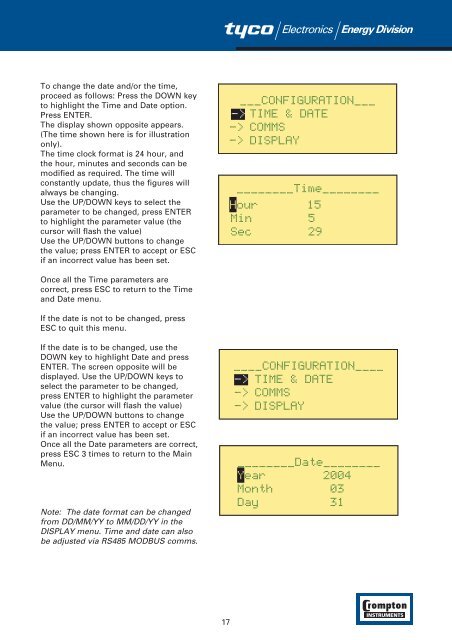Installation and Operating Manual System Protection Relay Energy ...
Installation and Operating Manual System Protection Relay Energy ...
Installation and Operating Manual System Protection Relay Energy ...
You also want an ePaper? Increase the reach of your titles
YUMPU automatically turns print PDFs into web optimized ePapers that Google loves.
To change the date <strong>and</strong>/or the time,<br />
proceed as follows: Press the DOWN key<br />
to highlight the Time <strong>and</strong> Date option.<br />
Press ENTER.<br />
The display shown opposite appears.<br />
(The time shown here is for illustration<br />
only).<br />
The time clock format is 24 hour, <strong>and</strong><br />
the hour, minutes <strong>and</strong> seconds can be<br />
modified as required. The time will<br />
constantly update, thus the figures will<br />
always be changing.<br />
Use the UP/DOWN keys to select the<br />
parameter to be changed, press ENTER<br />
to highlight the parameter value (the<br />
cursor will flash the value)<br />
Use the UP/DOWN buttons to change<br />
the value; press ENTER to accept or ESC<br />
if an incorrect value has been set.<br />
Once all the Time parameters are<br />
correct, press ESC to return to the Time<br />
<strong>and</strong> Date menu.<br />
If the date is not to be changed, press<br />
ESC to quit this menu.<br />
If the date is to be changed, use the<br />
DOWN key to highlight Date <strong>and</strong> press<br />
ENTER. The screen opposite will be<br />
displayed. Use the UP/DOWN keys to<br />
select the parameter to be changed,<br />
press ENTER to highlight the parameter<br />
value (the cursor will flash the value)<br />
Use the UP/DOWN buttons to change<br />
the value; press ENTER to accept or ESC<br />
if an incorrect value has been set.<br />
Once all the Date parameters are correct,<br />
press ESC 3 times to return to the Main<br />
Menu.<br />
Note: The date format can be changed<br />
from DD/MM/YY to MM/DD/YY in the<br />
DISPLAY menu. Time <strong>and</strong> date can also<br />
be adjusted via RS485 MODBUS comms.<br />
17