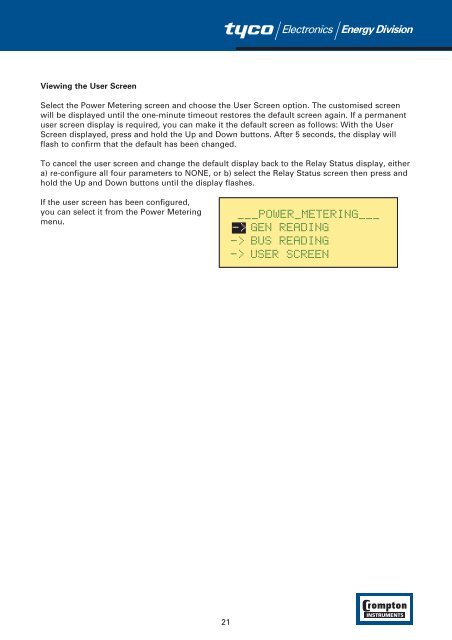Installation and Operating Manual System Protection Relay Energy ...
Installation and Operating Manual System Protection Relay Energy ...
Installation and Operating Manual System Protection Relay Energy ...
You also want an ePaper? Increase the reach of your titles
YUMPU automatically turns print PDFs into web optimized ePapers that Google loves.
Viewing the User Screen<br />
Select the Power Metering screen <strong>and</strong> choose the User Screen option. The customised screen<br />
will be displayed until the one-minute timeout restores the default screen again. If a permanent<br />
user screen display is required, you can make it the default screen as follows: With the User<br />
Screen displayed, press <strong>and</strong> hold the Up <strong>and</strong> Down buttons. After 5 seconds, the display will<br />
flash to confirm that the default has been changed.<br />
To cancel the user screen <strong>and</strong> change the default display back to the <strong>Relay</strong> Status display, either<br />
a) re-configure all four parameters to NONE, or b) select the <strong>Relay</strong> Status screen then press <strong>and</strong><br />
hold the Up <strong>and</strong> Down buttons until the display flashes.<br />
If the user screen has been configured,<br />
you can select it from the Power Metering<br />
menu.<br />
21