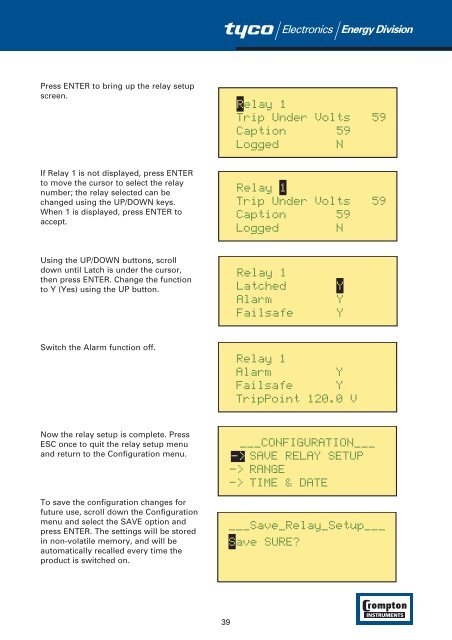Installation and Operating Manual System Protection Relay Energy ...
Installation and Operating Manual System Protection Relay Energy ...
Installation and Operating Manual System Protection Relay Energy ...
You also want an ePaper? Increase the reach of your titles
YUMPU automatically turns print PDFs into web optimized ePapers that Google loves.
Press ENTER to bring up the relay setup<br />
screen.<br />
If <strong>Relay</strong> 1 is not displayed, press ENTER<br />
to move the cursor to select the relay<br />
number; the relay selected can be<br />
changed using the UP/DOWN keys.<br />
When 1 is displayed, press ENTER to<br />
accept.<br />
Using the UP/DOWN buttons, scroll<br />
down until Latch is under the cursor,<br />
then press ENTER. Change the function<br />
to Y (Yes) using the UP button.<br />
Switch the Alarm function off.<br />
Now the relay setup is complete. Press<br />
ESC once to quit the relay setup menu<br />
<strong>and</strong> return to the Configuration menu.<br />
To save the configuration changes for<br />
future use, scroll down the Configuration<br />
menu <strong>and</strong> select the SAVE option <strong>and</strong><br />
press ENTER. The settings will be stored<br />
in non-volatile memory, <strong>and</strong> will be<br />
automatically recalled every time the<br />
product is switched on.<br />
39