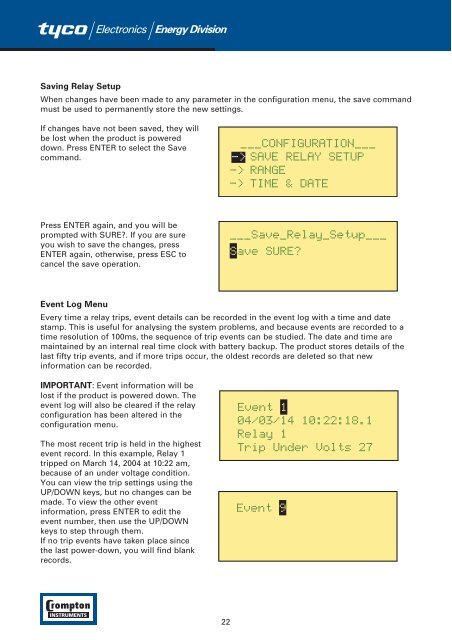Installation and Operating Manual System Protection Relay Energy ...
Installation and Operating Manual System Protection Relay Energy ...
Installation and Operating Manual System Protection Relay Energy ...
You also want an ePaper? Increase the reach of your titles
YUMPU automatically turns print PDFs into web optimized ePapers that Google loves.
Saving <strong>Relay</strong> Setup<br />
When changes have been made to any parameter in the configuration menu, the save comm<strong>and</strong><br />
must be used to permanently store the new settings.<br />
If changes have not been saved, they will<br />
be lost when the product is powered<br />
down. Press ENTER to select the Save<br />
comm<strong>and</strong>.<br />
Press ENTER again, <strong>and</strong> you will be<br />
prompted with SURE?. If you are sure<br />
you wish to save the changes, press<br />
ENTER again, otherwise, press ESC to<br />
cancel the save operation.<br />
Event Log Menu<br />
Every time a relay trips, event details can be recorded in the event log with a time <strong>and</strong> date<br />
stamp. This is useful for analysing the system problems, <strong>and</strong> because events are recorded to a<br />
time resolution of 100ms, the sequence of trip events can be studied. The date <strong>and</strong> time are<br />
maintained by an internal real time clock with battery backup. The product stores details of the<br />
last fifty trip events, <strong>and</strong> if more trips occur, the oldest records are deleted so that new<br />
information can be recorded.<br />
IMPORTANT: Event information will be<br />
lost if the product is powered down. The<br />
event log will also be cleared if the relay<br />
configuration has been altered in the<br />
configuration menu.<br />
The most recent trip is held in the highest<br />
event record. In this example, <strong>Relay</strong> 1<br />
tripped on March 14, 2004 at 10:22 am,<br />
because of an under voltage condition.<br />
You can view the trip settings using the<br />
UP/DOWN keys, but no changes can be<br />
made. To view the other event<br />
information, press ENTER to edit the<br />
event number, then use the UP/DOWN<br />
keys to step through them.<br />
If no trip events have taken place since<br />
the last power-down, you will find blank<br />
records.<br />
22