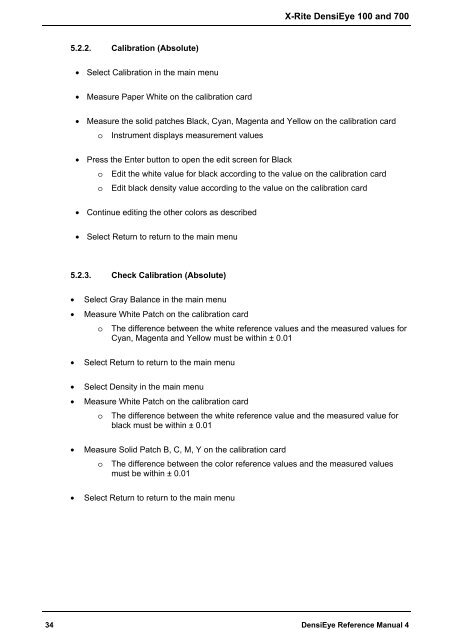DensiEye Reference Manual - X-Rite
DensiEye Reference Manual - X-Rite
DensiEye Reference Manual - X-Rite
Create successful ePaper yourself
Turn your PDF publications into a flip-book with our unique Google optimized e-Paper software.
X-<strong>Rite</strong> <strong>DensiEye</strong> 100 and 700<br />
5.2.2. Calibration (Absolute)<br />
• Select Calibration in the main menu<br />
• Measure Paper White on the calibration card<br />
• Measure the solid patches Black, Cyan, Magenta and Yellow on the calibration card<br />
o Instrument displays measurement values<br />
• Press the Enter button to open the edit screen for Black<br />
o Edit the white value for black according to the value on the calibration card<br />
o Edit black density value according to the value on the calibration card<br />
• Continue editing the other colors as described<br />
• Select Return to return to the main menu<br />
5.2.3. Check Calibration (Absolute)<br />
• Select Gray Balance in the main menu<br />
• Measure White Patch on the calibration card<br />
o The difference between the white reference values and the measured values for<br />
Cyan, Magenta and Yellow must be within ± 0.01<br />
• Select Return to return to the main menu<br />
• Select Density in the main menu<br />
• Measure White Patch on the calibration card<br />
o The difference between the white reference value and the measured value for<br />
black must be within ± 0.01<br />
• Measure Solid Patch B, C, M, Y on the calibration card<br />
o The difference between the color reference values and the measured values<br />
must be within ± 0.01<br />
• Select Return to return to the main menu<br />
34 <strong>DensiEye</strong> <strong>Reference</strong> <strong>Manual</strong> 4