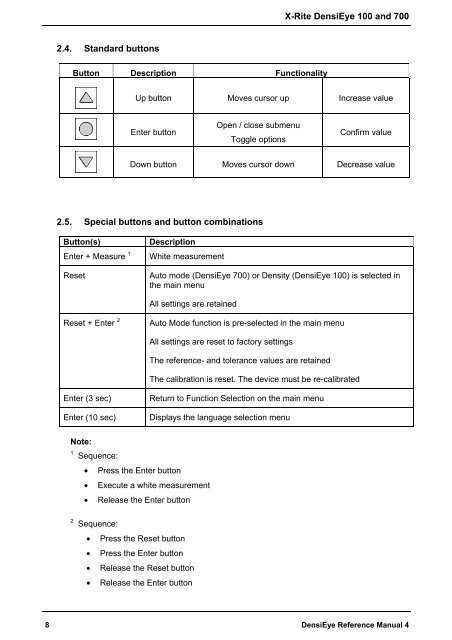DensiEye Reference Manual - X-Rite
DensiEye Reference Manual - X-Rite
DensiEye Reference Manual - X-Rite
You also want an ePaper? Increase the reach of your titles
YUMPU automatically turns print PDFs into web optimized ePapers that Google loves.
X-<strong>Rite</strong> <strong>DensiEye</strong> 100 and 700<br />
2.4. Standard buttons<br />
Button Description Functionality<br />
Up button Moves cursor up Increase value<br />
Enter button<br />
Open / close submenu<br />
Toggle options<br />
Confirm value<br />
Down button Moves cursor down Decrease value<br />
2.5. Special buttons and button combinations<br />
Button(s)<br />
Enter + Measure 1<br />
Reset<br />
Description<br />
White measurement<br />
Auto mode (<strong>DensiEye</strong> 700) or Density (<strong>DensiEye</strong> 100) is selected in<br />
the main menu<br />
All settings are retained<br />
Reset + Enter 2<br />
Auto Mode function is pre-selected in the main menu<br />
All settings are reset to factory settings<br />
The reference- and tolerance values are retained<br />
The calibration is reset. The device must be re-calibrated<br />
Enter (3 sec)<br />
Enter (10 sec)<br />
Return to Function Selection on the main menu<br />
Displays the language selection menu<br />
Note:<br />
1 Sequence:<br />
• Press the Enter button<br />
• Execute a white measurement<br />
• Release the Enter button<br />
2 Sequence:<br />
• Press the Reset button<br />
• Press the Enter button<br />
• Release the Reset button<br />
• Release the Enter button<br />
8 <strong>DensiEye</strong> <strong>Reference</strong> <strong>Manual</strong> 4