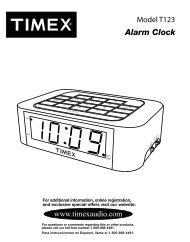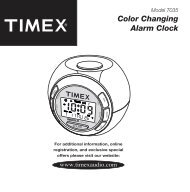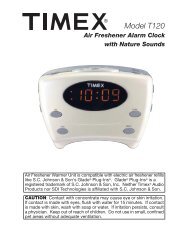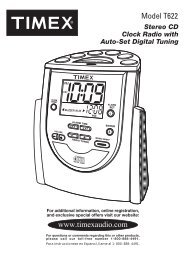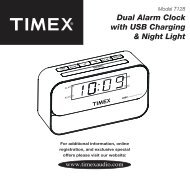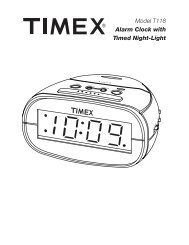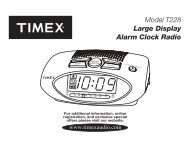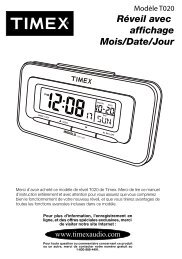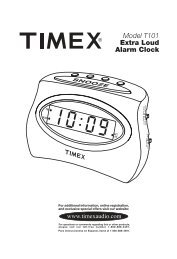Alarm Clock with Month / Date / Day Display - TIMEX Audio
Alarm Clock with Month / Date / Day Display - TIMEX Audio
Alarm Clock with Month / Date / Day Display - TIMEX Audio
You also want an ePaper? Increase the reach of your titles
YUMPU automatically turns print PDFs into web optimized ePapers that Google loves.
Setting the <strong>Alarm</strong> Time<br />
1. When the correct time, month, and date are showing on the display press the MODE<br />
button once to change the display from current time to alarm time. The initial default<br />
alarm setting is 12:00 (AM). The “AL” indicator appears between the Hour and<br />
Minute digits to confirm that you are in the alarm-setting mode.<br />
2. While the display is in the alarm-setting mode press and hold the MODE button for<br />
two seconds until the <strong>Alarm</strong> Hour digits begin flashing, then press either the or<br />
buttons to set the display to the desired wake-up hour, AM or PM. If the PM<br />
indicator does not appear the hour displayed is AM.<br />
3. When the desired wake up hour appears press the MODE button once to start the<br />
Minute digits flashing, then press either the or buttons to set the display<br />
to the desired wake-up minute.<br />
4. When the desired wake-up time appears on the display you may press the MODE<br />
button once more to return to the current time display. After 15 seconds the display<br />
returns to the current time mode automatically.<br />
5. If you wish to reconfirm the wake-up time just press the MODE button once. The<br />
display will change from current time to alarm time. After 15 seconds the display<br />
changes back to current time automatically.<br />
Activating The <strong>Alarm</strong> and Snooze Functions<br />
To turn the alarm ‘On’ press the Snooze/<strong>Alarm</strong> On/Off button on the front panel once.<br />
The <strong>Alarm</strong> On indicator appears in the display.<br />
To activate the Snooze function press the Snooze/<strong>Alarm</strong> On/Off button once more.<br />
The Snooze indicator appears in the center of the display.<br />
At the selected wake-up time the alarm turns on automatically. The alarm begins <strong>with</strong> a<br />
single ‘beep’ and then the frequency of the ‘beeps’ increases. The alarm continues for<br />
two minutes, then shuts off automatically and resets itself for the same time on the<br />
following day.<br />
To stop the alarm sooner, press any button on the front panel. The alarm stops immediately<br />
and resets itself for the same time on the following day.<br />
Snooze Function<br />
If you activated the Snooze function and the Snooze indicator appears in the display after<br />
the alarm turns on you may press the Snooze Bar for an extra 5 minutes sleep. The alarm<br />
will stop and then start again 5 minutes later. You may repeat the Snooze operation up<br />
to 8 times, but after 8 times the alarm resets itself for the following day. The Snooze<br />
indicator flashes in the display during Snooze operation.<br />
Deactivating The <strong>Alarm</strong> and Snooze Functions<br />
To deactivate the <strong>Alarm</strong> and Snooze functions, press the Snooze/<strong>Alarm</strong> On/Off button<br />
until both the <strong>Alarm</strong> indicator and Snooze indicator disappear from the display.