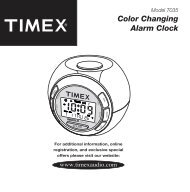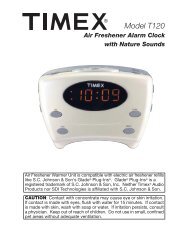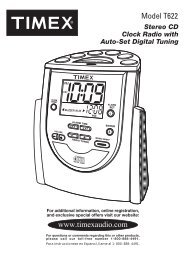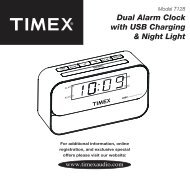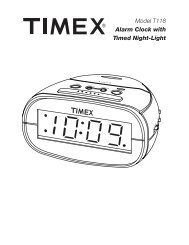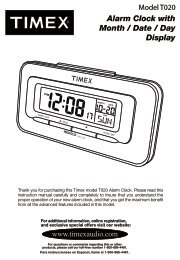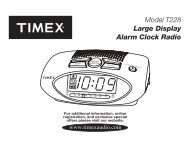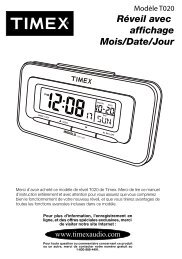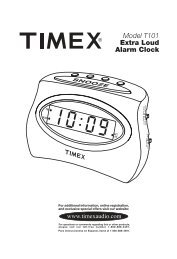T123 User Manual - TIMEX Audio
T123 User Manual - TIMEX Audio
T123 User Manual - TIMEX Audio
Create successful ePaper yourself
Turn your PDF publications into a flip-book with our unique Google optimized e-Paper software.
FCC InformationThis device complies with Part 15 of the FCC Rules. Operation is subject to thefollowing two conditions: (1) This device may not cause harmful interference, and (2)this device must accept any interference received, including interference that maycause undesired operation.Warning: Changes or modifications to this unit not expressly approved by the partyresponsible for compliance could void the user’s authority to operate the equipment.NOTE: This equipment has been tested and found to comply with the limits for aClass B digital device, pursuant to Part 15 of the FCC Rules. These limits aredesigned to provide resonable protection against harmful interference in a residentialinstallation. This equipment generates, uses and can radiate radio frequency energyand , if not installed and used in accordance with the instructions, may causeharmful interference to radio communications. However, there is no guarantee thatinterference will not occur in a particular installation. If this equipment does causeharmful interference to radio or television reception, which can be determined byturning the equipment off and on, the user is encouraged to try to correct theinterference by one or more of the following measures:• Reorient or relocate the receiving antenna.• Increase the separation between the equipment and receiver.• Connect the equipment into an outlet on a circuit different from that to which thereceiver is connected.• Consult the dealer or an experienced radio/TV technician for help.4
Controls and IndicatorsTime Setting ButtonAlarm Set/ResetButtonSnooze ButtonAlarm OFF ButtonAlarm ON ButtonAlarm LevelSwitchDimmer SwitchBattery Low IndicatorMaintenance• Place the unit on a level surface away from sources of direct sunlight orexcessive heat.• Protect your furniture when placing your unit on a natural wood and lacqueredfinish. A cloth or other protective material should be placed between it andthe furniture.• Clean your unit with a soft cloth moistened only with mild soap and water.Stronger cleaning agents, such as Benzene, thinner or similar materials canmar the surface of the case.5
Battery InstallationNote: After installing the Battery Backup and reading through the Maintenance,plug the AC line cord correctly into a wall outlet.Battery BackupIf the Backup Battery has been installed and apower failure occurs or the AC cord is accidentallydisconnected, the display will not remain lit, butthe current time and alarm time settings will betemporarily maintained.If the Backup Batteries has not been installed oris dead, when the AC power resumes the displaywill flash and you must reset the time and alarmsettings.1. Open the battery compartment cover.2. Insert two “AAA” batteries, checking the + and – ends of the batteries. Werecommend do not mix alkaline, standard (carbon-zinc) or rechargeable(nickel-cadmium) batteries.Note: You should replace backup batteries when Battery Low Icon lights up.3. Close the compartment cover.Battery Low IndicatorThe Battery Low Indicator is a dot located in the lower right corner of the display.When the dot flashes it is time to replace backup batteries.Setting Clock Time and Alarm TimeSetting Clock Time1. Press and hold the Time Set Button until the display shows “: 0”.2. Enter the current time then AM or PM. E.g, to set time to 6:45pm, just press “6”,“4”, “5” and then the “PM” button. A red dot will appear at the upper left of thedisplay next to PM to indicate PM time setting; there is no AM indicator. Youshould hear 2 beep tones to indicate your setting is confirmed.3. If time is input improperly, you will hear a long beep tone and the unit will revertto the “: 0” display. You must enter a valid time.6
Setting Alarm Time4. Press and hold the Alarm Set/Reset Button until the display shows “: 0”.5. Enter the desired alarm time and end with AM or PM. E.g, to set alarm time to7:15am, just press “7”, “1”, “5” and then the “AM” button. You should hear 2beep tones to indicate your alarm time setting is confirmed.6. If alarm time is input improperly, you will hear a long beep tone and the unit willrevert to the “: 0” display. You must enter a valid time.NOTE: The alarm is NOT automatically armed once set. See Step 2 below.Alarm Operation1. Set the alarm time as indicated in Setting Alarm Time.2. Press and hold the Alarm On Button for about 2 seconds to turn on the alarm.A red Alarm Indicator will appear in the lower left corner of the display indicatingthe alarm function is on. The alarm is now set to turn on automatically at the setalarm time. To review the current alarm time, press the Alarm On Button. Theset alarm time will be displayed for 5 seconds.3. Move the Alarm Sound Switch to Loud or Soft for to wake to a louder or softerbuzzer sound.4. After the alarm goes off, press the Alarm Set/Reset Button to turn off alarm andreset it to come on again the next day at the same time.5. To stop the alarm from coming on the following day, press and hold the AlarmOff Button for about 2 seconds to turn off the alarm. The Alarm Icon will disappear,too.6. If the alarm is not turned off after it sounds, it will sound for approximately 1 hourthen turn off. This cycle will repeat every 24 hours unless the controls are changed.Snooze Operation1. Press the Snooze Button after the alarm sounds, the alarm will be silencedand will come on again in 9 minutes. The Alarm Indicator will flash to showsnooze mode is active. You may repeat this cycle several times during the1 hour alarm cycle.Dimmer Switch1. Set the Dimmer Switch to HI or LO depending on the brightness in the room.7
Limited 90-Day Warranty InformationTimex <strong>Audio</strong> Products, a division of SDI Technologies Inc. (hereafter referred to as SDI Technologies),warrants this product to be free from defects in workmanship and materials, under normal useand conditions, for a period of 90 days from the date of original purchase.Should service be required by reason of any defect or malfunction during the warranty period,SDI Technologies will repair or, at its discretion, replace this product without charge (except for a$3.00 charge for handling, packing, return UPS/postage, and insurance). This decision is subjectto verification of the defect or malfunction upon delivery of this product to the Factory ServiceCenter listed below. The product must include proof of purchase, including date of purchase. Thefee for service after the warranty period or without proof of purchase is $6.00.Before returning this product for service, please first replace the batteries (if applicable) with freshones, as exhausted or defective batteries are the most common cause of problems encountered.If service is still required:1. Remove batteries (if applicable) and pack the unit in a well-padded, heavy corrugated box.2. Enclose a photocopy of your sales receipt, credit card statement, or other proof of the dateof purchase.3. Enclose a check or money order payable to the order of Soundesign, for the sum of $3.00 (or$6.00 if after the warranty period or without proof of purchase).4. Send the unit prepaid to the Factory Service Center listed below:Consumer Repair DepartmentSDI Technologies Inc.Timex <strong>Audio</strong> Products Division1330 Goodyear Dr.El Paso, TX 79936-6420.NOTE: This warranty is valid only if the product is used for the purpose for which it was designed.It does not cover (i) products which have been damaged by negligence, misuse or accident, orwhich have been modified or repaired by unauthorized persons; (ii) cracked or broken cabinets,or units damaged by excessive heat; (iii) damage to tape cassettes (if applicable); (iv) the cost ofshipping this product to the Factory Service Center and its return to the owner.This warranty is valid only in the United States of America and does not extend to owners of theproduct subsequent to the original purchaser. Any applicable implied warranties are also limitedto 90 days, and SDI Technologies will not be liable for consequential damages. (Some states donot allow limitations on implied warranties or exclusion of consequential damages, so theserestrictions may not apply to you.) This warranty gives you specific legal rights, and you may alsohave other rights which vary from state to state.<strong>TIMEX</strong> is a registered trademark of Timex Corporation the United States and other countries.<strong>T123</strong>-111208-0Printed in China8