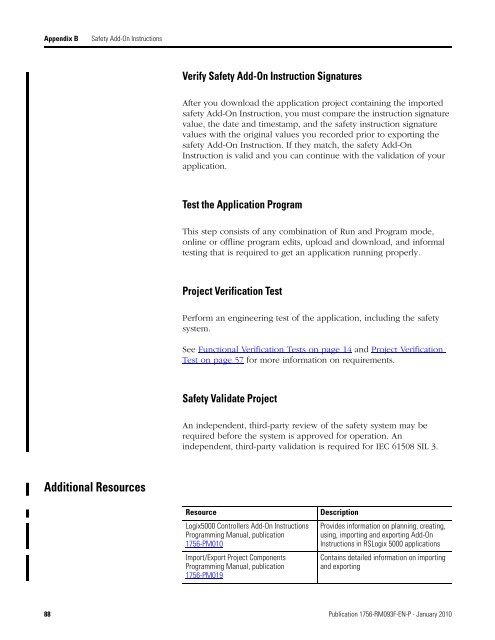1756-RM093F-EN-P, GuardLogix Controller Systems ... - Tuv-fs.com
1756-RM093F-EN-P, GuardLogix Controller Systems ... - Tuv-fs.com
1756-RM093F-EN-P, GuardLogix Controller Systems ... - Tuv-fs.com
You also want an ePaper? Increase the reach of your titles
YUMPU automatically turns print PDFs into web optimized ePapers that Google loves.
Appendix B<br />
Safety Add-On Instructions<br />
Verify Safety Add-On Instruction Signatures<br />
After you download the application project containing the imported<br />
safety Add-On Instruction, you must <strong>com</strong>pare the instruction signature<br />
value, the date and timestamp, and the safety instruction signature<br />
values with the original values you recorded prior to exporting the<br />
safety Add-On Instruction. If they match, the safety Add-On<br />
Instruction is valid and you can continue with the validation of your<br />
application.<br />
Test the Application Program<br />
This step consists of any <strong>com</strong>bination of Run and Program mode,<br />
online or offline program edits, upload and download, and informal<br />
testing that is required to get an application running properly.<br />
Project Verification Test<br />
Perform an engineering test of the application, including the safety<br />
system.<br />
See Functional Verification Tests on page 14 and Project Verification<br />
Test on page 57 for more information on requirements.<br />
Safety Validate Project<br />
An independent, third-party review of the safety system may be<br />
required before the system is approved for operation. An<br />
independent, third-party validation is required for IEC 61508 SIL 3.<br />
Additional Resources<br />
Resource<br />
Logix5000 <strong>Controller</strong>s Add-On Instructions<br />
Programming Manual, publication<br />
<strong>1756</strong>-PM010<br />
Import/Export Project Components<br />
Programming Manual, publication<br />
<strong>1756</strong>-PM019<br />
Description<br />
Provides information on planning, creating,<br />
using, importing and exporting Add-On<br />
Instructions in RSLogix 5000 applications<br />
Contains detailed information on importing<br />
and exporting<br />
88 Publication <strong>1756</strong>-<strong>RM093F</strong>-<strong>EN</strong>-P - January 2010