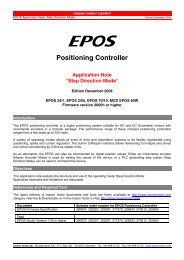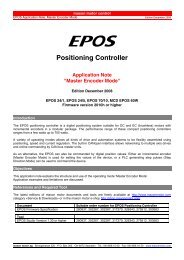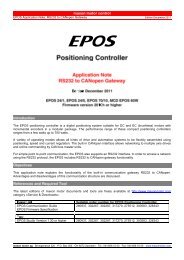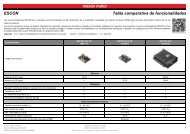EPOS Application Note: CANopen Basic Information - Maxon Motor ag
EPOS Application Note: CANopen Basic Information - Maxon Motor ag
EPOS Application Note: CANopen Basic Information - Maxon Motor ag
Create successful ePaper yourself
Turn your PDF publications into a flip-book with our unique Google optimized e-Paper software.
maxon motor control<br />
<strong>EPOS</strong> <strong>Application</strong> <strong>Note</strong>: <strong>CANopen</strong> <strong>Basic</strong> <strong>Information</strong><br />
<strong>EPOS</strong> Positioning Controller<br />
Step 3:<br />
CAN Node-ID<br />
For all devices a unique Node-ID has to be selected.<br />
<strong>EPOS</strong> 24/1<br />
The CAN-ID (= Node-ID) is set by DIP-Switch 1 ... 4.<br />
All addresses from 1 ... 15 can be coded using the binary code.<br />
Switch Binary code Value<br />
1 2 0 1<br />
2 2 1 2<br />
3 2 2 4<br />
4 2 3 8<br />
Figure 8: DIP-Switch <strong>EPOS</strong> 24/1<br />
By setting DIP-Switch address 0 the CAN-ID can be configured by software (changing object<br />
‘Node-ID’ Index 0x2000 Sub-Index 0x00) Range: 1 … 127.<br />
<strong>EPOS</strong> 24/5 and <strong>EPOS</strong> 70/10<br />
The CAN-ID (= Node-ID) is set by DIP-Switch 1 ... 7.<br />
All addresses from 1 ... 127 can be coded using the binary code.<br />
Switch Binary code Value<br />
1 2 0 1<br />
2 2 1 2<br />
3 2 2 4<br />
4 2 3 8<br />
5 2 4 16<br />
6 2 5 32<br />
7 2 6 64<br />
Figure 9: DIP-Switch <strong>EPOS</strong> 24/5 and 70/10<br />
By setting DIP-Switch address 0 the CAN-ID can be configured by software (changing object<br />
‘Node-ID’) Range: 1 … 127.<br />
MCD <strong>EPOS</strong> 60W<br />
The CAN-ID (= Node-ID) is detected with Layer setting services (LSS). An exact description<br />
is found in the document ‘<strong>EPOS</strong> Firmware Specification’.<br />
<strong>EPOS</strong>2 50/5<br />
The CAN-ID (= Node-ID) is set by DIP-Switch 1 ... 7.<br />
All addresses from 1 ... 127 can be coded using the binary code.<br />
Switch Binary code Value<br />
1 2 0 1<br />
2 2 1 2<br />
3 2 2 4<br />
4 2 3 8<br />
5 2 4 16<br />
6 2 5 32<br />
7 2 6 64<br />
Figure 10: DIP-Switch <strong>EPOS</strong>2 50/5<br />
By setting DIP-Switch address 0 the CAN-ID can be configured by software (changing object<br />
‘Node-ID’) Range: 1 … 127.<br />
Edition May 2008 / Subject to change maxon motor control 5