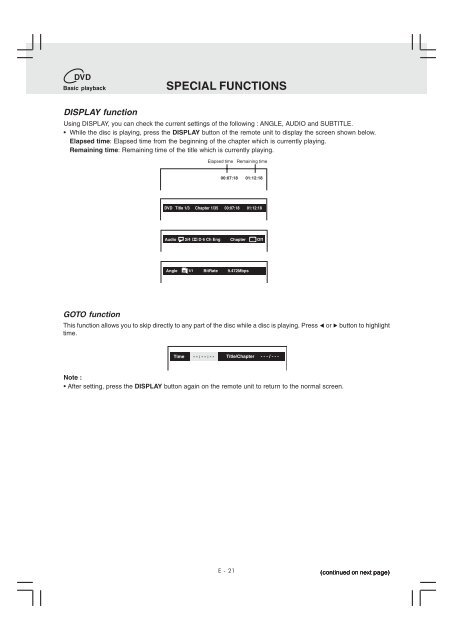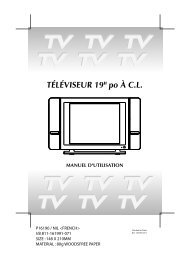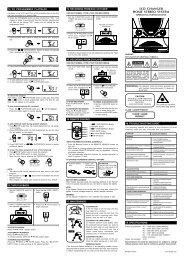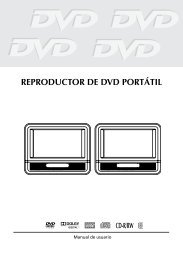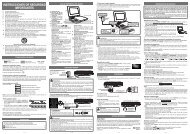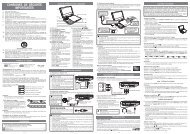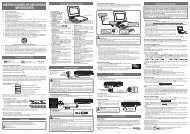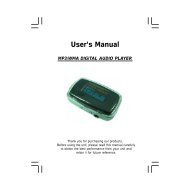Dual Screen Portable DVD Player - Venturer
Dual Screen Portable DVD Player - Venturer
Dual Screen Portable DVD Player - Venturer
Create successful ePaper yourself
Turn your PDF publications into a flip-book with our unique Google optimized e-Paper software.
<strong>DVD</strong><br />
Basic playback<br />
SPECIAL FUNCTIONS<br />
DISPLAY function<br />
Using DISPLAY, you can check the current settings of the following : ANGLE, AUDIO and SUBTITLE.<br />
• While the disc is playing, press the DISPLAY button of the remote unit to display the screen shown below.<br />
Elapsed time: Elapsed time from the beginning of the chapter which is currently playing.<br />
Remaining time: Remaining time of the title which is currently playing.<br />
Elapsed time Remaining time<br />
00:07:18<br />
01:12:18<br />
<strong>DVD</strong> Title 1/3 Chapter 1/35 00:07:18 01:12:18<br />
Audio<br />
2/4 D 6 Ch Eng<br />
Chapter<br />
Off<br />
Angle<br />
1/1 BitRate 9.472Mbps<br />
GOTO function<br />
This function allows you to skip directly to any part of the disc while a disc is playing. Press or button to highlight<br />
time.<br />
Time - - : - - : - -<br />
Title/Chapter - - - / - - -<br />
Note :<br />
• After setting, press the DISPLAY button again on the remote unit to return to the normal screen.<br />
E - 21<br />
(continued on next page)