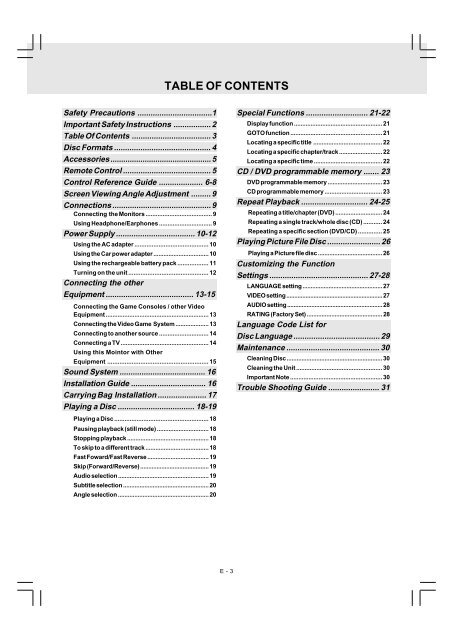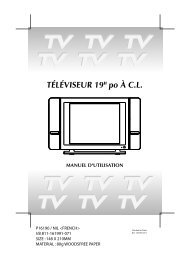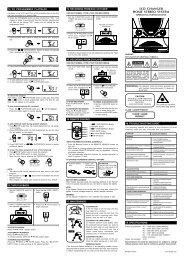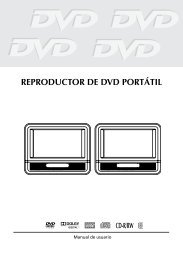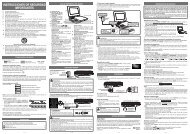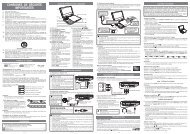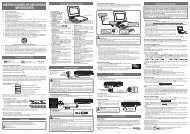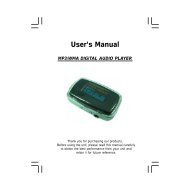Dual Screen Portable DVD Player - Venturer
Dual Screen Portable DVD Player - Venturer
Dual Screen Portable DVD Player - Venturer
Create successful ePaper yourself
Turn your PDF publications into a flip-book with our unique Google optimized e-Paper software.
TABLE OF CONTENTS<br />
Safety Precautions ..................................1<br />
Important Safety Instructions ................. 2<br />
Table Of Contents .................................... 3<br />
Disc Formats ............................................ 4<br />
Accessories ............................................... 5<br />
Remote Control ........................................ 5<br />
Control Reference Guide .................... 6-8<br />
<strong>Screen</strong> Viewing Angle Adjustment ......... 9<br />
Connections ............................................. 9<br />
Connecting the Monitors ....................................... 9<br />
Using Headphone/Earphones ............................... 9<br />
Power Supply .................................... 10-12<br />
Using the AC adapter ........................................... 10<br />
Using the Car power adapter ................................. 10<br />
Using the rechargeable battery pack .................. 11<br />
Turning on the unit .............................................. 12<br />
Connecting the other<br />
Equipment ........................................ 13-15<br />
Connecting the Game Consoles / other Video<br />
Equipment ............................................................. 13<br />
Connecting the Video Game System .................... 13<br />
Connecting to another source ............................. 14<br />
Connecting a TV .................................................... 14<br />
Using this Mointor with Other<br />
Equipment .......................................................... 15<br />
Sound System ....................................... 16<br />
Installation Guide .................................. 16<br />
Carrying Bag Installation ...................... 17<br />
Playing a Disc ................................... 18-19<br />
Playing a Disc ....................................................... 18<br />
Pausing playback (still mode) ............................... 18<br />
Stopping playback ................................................. 18<br />
To skip to a different track ...................................... 18<br />
Fast Foward/Fast Reverse ..................................... 19<br />
Skip (Forward/Reverse).......................................... 19<br />
Audio selection ....................................................... 19<br />
Subtitle selection .................................................... 20<br />
Angle selection ....................................................... 20<br />
Special Functions ............................ 21-22<br />
Display function ..................................................... 21<br />
GOTO function ....................................................... 21<br />
Locating a specific title ......................................... 22<br />
Locating a specific chapter/track .......................... 22<br />
Locating a specific time ......................................... 22<br />
CD / <strong>DVD</strong> programmable memory ....... 23<br />
<strong>DVD</strong> programmable memory ................................. 23<br />
CD programmable memory .................................. 23<br />
Repeat Playback .............................. 24-25<br />
Repeating a title/chapter (<strong>DVD</strong>) ............................ 24<br />
Repeating a single track/whole disc (CD) ........... 24<br />
Repeating a specific section (<strong>DVD</strong>/CD) .............. 25<br />
Playing Picture File Disc ........................ 26<br />
Playing a Picture file disc ....................................... 26<br />
Customizing the Function<br />
Settings ............................................. 27-28<br />
LANGUAGE setting ................................................. 27<br />
VIDEO setting ............................................................ 27<br />
AUDIO setting ........................................................... 28<br />
RATING (Factory Set) .............................................. 28<br />
Language Code List for<br />
Disc Language ....................................... 29<br />
Maintenance .......................................... 30<br />
Cleaning Disc .......................................................... 30<br />
Cleaning the Unit ................................................... 30<br />
Important Note ....................................................... 30<br />
Trouble Shooting Guide ....................... 31<br />
E - 3