Honours Project: - Napier University
Honours Project: - Napier University
Honours Project: - Napier University
You also want an ePaper? Increase the reach of your titles
YUMPU automatically turns print PDFs into web optimized ePapers that Google loves.
Gregory Huet<br />
<strong>Honours</strong> <strong>Project</strong><br />
99034735 Dr. William Buchanan<br />
5. Implementation<br />
The implementation passes through an investigation of needs for the development. As soon as<br />
the requirement specifications define, the implementation can start.<br />
5.1 Definition of needs before implementation<br />
In this section, it is relevant to speak about the technologies which will be implemented<br />
during the development. As it has been describe in the financial approach, the economical<br />
aspect is very important to succeed in the implementation of a project, that’s why it is<br />
recommended to minimise the effort required to create the assets, avoiding unnecessary<br />
repetition to save time and money. The use of techniques as the CSS is relevant to that idea<br />
because it allows an easy update of the all site.<br />
5.1.1 User interface<br />
The recent studies on users’ configuration show that around 90% of the users are using at<br />
least a version 4 or later of Microsoft Internet Explorer and Netscape. Moreover, the screen<br />
resolution tends to have a standard of 800×600 pixels, and more and more of 1024×768<br />
pixels, for the same percentage of users. These specifications will be very useful to reach the<br />
maximum of users.<br />
5.1.2 Software<br />
Software involved in the implementation of the prototype are:<br />
• Adobe PhotoShop 6® : used for creating, editing and manipulating graphic elements.<br />
• Macromedia Fireworks 4® : used specifically for converting graphic elements to the<br />
web.<br />
• Macromedia Dreamweaver UltraDev 4® : used for creating, editing and<br />
manipulating web pages and dynamically database elements:<br />
•Data Bindings Inspector: Quickly add server expressions or information from<br />
databases to your pages. Bind any object's attributes to server expressions without<br />
knowing the exact syntax.<br />
•Multi-Server Design Environment: Build ASP, JSP and CFML sites in one<br />
environment—there's no need to master a new program each time you use a<br />
different server technology.<br />
•Remote Database Connectivity : UltraDev lets you connect directly to a database<br />
through your Web application server, instead of defining connections on your<br />
development machine and server.<br />
•Master Detail, Database Editing, Recordset Navigation, and Recordset Status<br />
Live Objects: Build typical Web application layouts more quickly. UltraDev<br />
includes a set of predefined objects that generate basic layouts and server-side<br />
scripts for common actions. These actions including database inserts, database<br />
updates, master/detail relationships, Recordset statistics and Recordset navigation<br />
bars.<br />
29


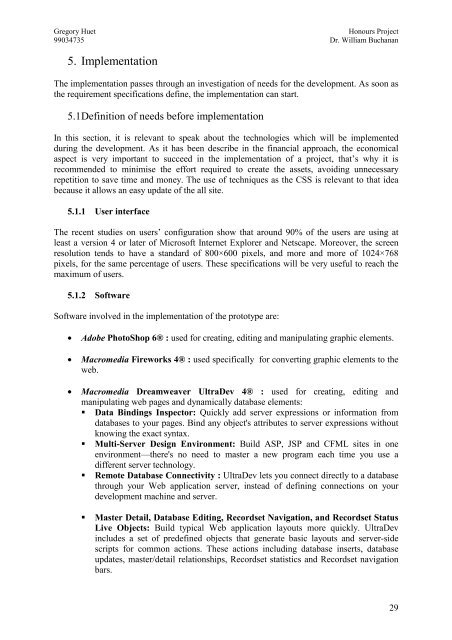







![Unit 5. Switches and VLANs [PDF]](https://img.yumpu.com/34422504/1/184x260/unit-5-switches-and-vlans-pdf.jpg?quality=85)





