Analysis and Evaluation of the Windows Event Log - Bill Buchanan
Analysis and Evaluation of the Windows Event Log - Bill Buchanan
Analysis and Evaluation of the Windows Event Log - Bill Buchanan
You also want an ePaper? Increase the reach of your titles
YUMPU automatically turns print PDFs into web optimized ePapers that Google loves.
<strong>Analysis</strong> <strong>and</strong> <strong>Evaluation</strong> <strong>of</strong> <strong>the</strong> <strong>Windows</strong> <strong>Event</strong> <strong>Log</strong><br />
for Forensic Purposes<br />
CO42019 Honour Project<br />
UNDERGRADUATE PROJECT DISSERTATION<br />
Submitted in partial fulfilment <strong>of</strong> <strong>the</strong> requirements <strong>of</strong><br />
Napier University for <strong>the</strong> degree <strong>of</strong><br />
Bachelor <strong>of</strong> Science with Honours in Networked Computing<br />
Barrie Codona<br />
Supervisor:<br />
06007743 Pr<strong>of</strong>. William <strong>Buchanan</strong><br />
BSc (Hons) Network Computing<br />
Second Marker:<br />
Dr. Gordon Russell
Barrie Codona, BSc (Hons) Network Computing, 2007<br />
Authorship Declaration<br />
I, Barrie Codona, confirm that this dissertation <strong>and</strong> <strong>the</strong> work presented in it are my<br />
own achievement.<br />
1. Where I have consulted <strong>the</strong> published work <strong>of</strong> o<strong>the</strong>rs this is always clearly<br />
attributed.<br />
2. Where I have quoted from <strong>the</strong> work <strong>of</strong> o<strong>the</strong>rs <strong>the</strong> source is always given. With<br />
<strong>the</strong> exception <strong>of</strong> such quotations this dissertation is entirely my own work.<br />
3. I have acknowledged all main sources <strong>of</strong> help.<br />
4. If my research follows on from previous work or is part <strong>of</strong> a larger<br />
collaborative research project I have made clear exactly what was done by<br />
o<strong>the</strong>rs <strong>and</strong> what I have contributed myself.<br />
5. I have read <strong>and</strong> underst<strong>and</strong> <strong>the</strong> penalties associated with plagiarism.<br />
Signed<br />
Name: Barrie Codona<br />
Matric No.: 06007743<br />
1
Barrie Codona, BSc (Hons) Network Computing, 2007<br />
Data Protection Declaration<br />
Under <strong>the</strong> 1998 Data Protection Act, The University cannot disclose your grade to an<br />
unauthorised person. However, o<strong>the</strong>r students benefit from studying dissertations that<br />
have <strong>the</strong>ir grades attached.<br />
Please sign your name below one <strong>of</strong> <strong>the</strong> options below to state your preference.<br />
The University may make this dissertation, with indicative grade, available to o<strong>the</strong>rs.<br />
The University may make this dissertation available to o<strong>the</strong>rs, but <strong>the</strong> grade may not<br />
be disclosed.<br />
The University may not make this dissertation available to o<strong>the</strong>rs.<br />
2
Barrie Codona, BSc (Hons) Network Computing, 2007<br />
Abstract<br />
The windows event log is used in digital forensic cases, but unfortunately it is flawed<br />
in many ways, <strong>and</strong> <strong>of</strong>ten cannot be seen as a verifiable method <strong>of</strong> determining events.<br />
In <strong>the</strong> past few years <strong>the</strong>re have been a few highly publicised cases where <strong>the</strong> data that<br />
is contained within <strong>the</strong> event log is used to successfully secure a conviction. The aim<br />
<strong>of</strong> this dissertation is to develop a solution that addresses <strong>the</strong> flaws in <strong>the</strong> <strong>Windows</strong><br />
event logging service. Through research carried out it had been found that it was<br />
possible to disable <strong>the</strong> event log service. This <strong>the</strong>n allowed for important data to be<br />
modified, such as usernames, computer names, times <strong>and</strong> dates. It was also noted that<br />
an event log from one machine could successfully be transplanted into ano<strong>the</strong>r<br />
without any problems. All <strong>of</strong> <strong>the</strong>se vulnerabilities involved having access to, <strong>and</strong><br />
being able to edit, <strong>the</strong> event log files.<br />
Based upon <strong>the</strong> research done, an event logging application was developed using C#<br />
<strong>and</strong> <strong>the</strong> Micros<strong>of</strong>t .NET framework. It makes use <strong>of</strong> RSA <strong>and</strong> AES encryption <strong>and</strong><br />
HMAC hash signatures to improve <strong>the</strong> integrity <strong>of</strong> <strong>the</strong> data. The application is divided<br />
up into three components, an event logger which monitors specific files <strong>and</strong> folders<br />
within a computer system <strong>and</strong> sends alerts to <strong>the</strong> data archiving system in an XML<br />
format, <strong>and</strong> an event viewer that presents <strong>the</strong> events in a readable format to <strong>the</strong> user.<br />
The performances <strong>of</strong> <strong>the</strong> symmetric <strong>and</strong> asymmetric encryption were tested against<br />
each o<strong>the</strong>r. It had been found that <strong>the</strong> symmetric encryption was 800% faster than<br />
asymmetric encryption. Also <strong>the</strong> HMAC hash signatures were tested to see how long<br />
it would take to do a brute force attack on <strong>the</strong>m. It was discovered that approximately<br />
21,093 keys were processed every second, this was <strong>the</strong>n compared to <strong>the</strong> key entropy<br />
<strong>and</strong> how a longer r<strong>and</strong>om key would be harder to break.<br />
3
Barrie Codona, BSc (Hons) Network Computing, 2007<br />
Table <strong>of</strong> Contents<br />
Authorship Declaration….……………………………………………………….. 1<br />
Data Protection Declaration……………………………………………………… 2<br />
Abstract……….…………………………………………………………………… 3<br />
Contents…………….……………………………………………………..………. 4<br />
List <strong>of</strong> Figures <strong>and</strong> Tables…………………………………………….………….. 5<br />
Acknowledgements…………………………………………..…………………… 8<br />
1. Introduction…………………………………………………………………… 9<br />
1.1. Project Overview………………………………………………………. 9<br />
1.2. Background………………………………..…………………………… 10<br />
1.3. Aims <strong>and</strong> Objectives………………………………..………………...... 11<br />
1.4. Thesis Structure………………………………………………………... 11<br />
2. Literature Review……………..…………………………………..………..… 13<br />
2.1. Introduction……………………………..…………………………..…. 13<br />
2.2. Digital Forensics….………………………..…………………………... 13<br />
2.3. Anti-Forensics……………………………………………………..…… 15<br />
2.4. <strong>Log</strong> Management……………………….…..………………………….. 17<br />
2.5. Conclusions…………………………………..………………………… 19<br />
3. <strong>Evaluation</strong> <strong>of</strong> <strong>the</strong> <strong>Windows</strong> <strong>Event</strong> <strong>Log</strong>…………………………………..….. 21<br />
3.1. Introduction…………………………………..………………………… 21<br />
3.2. Experiments………………………………………..…..……………..... 21<br />
3.3. Experiment Results…………………………………………….………. 23<br />
3.4. Conclusions…………………………………………………..……..…. 28<br />
4. Design………………..…………………………………….…………..……… 30<br />
4.1. Introduction………………………………………….……….………… 30<br />
4.2. High Level Design……………………………………………………... 30<br />
4.3. <strong>Event</strong> <strong>Log</strong>ging……………………………………….……….………… 31<br />
4.4. Data Archiving System…………..………………….……….……….... 32<br />
4.5. Encryption <strong>and</strong> Au<strong>the</strong>ntication……………………….……….……….. 33<br />
4.6. <strong>Event</strong> Viewer………………………………………………...………… 35<br />
4.7. Pseudo Code…………………………………………………..……….. 36<br />
4.7.1. Client Side Pseudo Code……………………………………….. 36<br />
4.7.2. Server Side Pseudo Code…………..…..…………………….... 37<br />
4.7.3. <strong>Event</strong> Viewer……………………..…….……………………… 37<br />
4.8. Testing Design……………………………..……...………………….... 38<br />
4.9. Conclusions………………………………..………..………………..... 40<br />
5. Implementation……………………………………..…..….………………… 41<br />
5.1. Introduction….………………………………………….……………… 41<br />
5.2. <strong>Event</strong> <strong>Log</strong>ger.…………………………………..………………………. 41<br />
5.2.1. Connecting to a server…………………...…………………….. 41<br />
5.2.2. FileSystemWatcher……………………….…………………… 42<br />
5.2.3. Capturing <strong>Event</strong>s……………………….……………………… 42<br />
5.2.4. HMAC…………………………………..……………………... 43<br />
5.2.5. Encrypting………………………………..……………….…… 43<br />
5.2.6. Sending To Server….……………………..….……………..…. 44<br />
5.3. Data Archiving System..…………………………..….…………..……. 45<br />
5.3.1. Listening for a Connection…..…………………………….…… 45<br />
5.3.2. Generating Keys……………….………….………………….… 45<br />
5.3.3. Receiving Messages…………….………..……….…………..... 46<br />
4
Barrie Codona, BSc (Hons) Network Computing, 2007<br />
5.3.4. Decrypting Messages…………………….……………………. 46<br />
5.3.5. Saving to Disk………………….………..……………..…….… 47<br />
5.4. <strong>Log</strong> Reader…………………………….………….……………..….…. 47<br />
5.4.1. Opening File…………………………….……………………... 47<br />
5.4.2. Decoding XML…………………..……….………………..….. 48<br />
5.4.3. HMAC Checksum………………..………..……………….….. 49<br />
5.5. Conclusions………………………………...………..…………….…… 49<br />
6. <strong>Evaluation</strong>…………………………………..…….…………..………………. 51<br />
6.1. Introduction………………………………….…………..………..…… 51<br />
6.2. Initial Testing………………………………………..…..……….…….. 51<br />
6.3. Maintenance………………………………………...……..…………… 52<br />
6.4. Experiment 1 – Performance……………………………….….….…… 53<br />
6.5. Experiment 2 – Accuracy…………………..………………………….. 59<br />
6.6. Experiment 3 – Security……………………….………………………. 61<br />
6.7. Experiment 4 – Conformance…………………..……………………… 65<br />
6.8. Conclusions………………………….…………...…………….……… 66<br />
7. Conclusions <strong>and</strong> Fur<strong>the</strong>r Work..……………………..………………….….. 68<br />
7.1. Conclusions…………………………………………………………….. 68<br />
7.2. Fur<strong>the</strong>r Work..………………………………………………………….. 69<br />
8. References………………………..…………………………..………………... 70<br />
9. Appendices………………………..….………………………………………... 73<br />
9.1. Appendix A: Diary Sheets<br />
9.2. Appendix B: Preliminary Gantt Chart<br />
9.3. Appendix C: Client Code<br />
9.4. Appendix D: Server Code<br />
9.5. Appendix E: <strong>Event</strong> Viewer Code<br />
9.6. Appendix F: Tester Application<br />
9.7. Appendix G: Processor Monitor<br />
9.8. Appendix H: HMAC Brute Force Cracker<br />
9.9. Appendix I: <strong>Windows</strong> <strong>Event</strong> <strong>Log</strong> Tests<br />
5
Barrie Codona, BSc (Hons) Network Computing, 2007<br />
Table <strong>of</strong> Figures<br />
Figure 1: <strong>Log</strong> server protected by a firewall……………….………..……..………. 10<br />
Figure 2: <strong>Log</strong> architecture with time stamping machine……………………..….… 18<br />
Figure 3: Copying <strong>the</strong> <strong>Windows</strong> security log………………………………….…... 24<br />
Figure 4: Replacing <strong>the</strong> <strong>Windows</strong> security log. ……………….…………..………. 25<br />
Figure 5: 32 bit time. ……………………………………...……….….…………… 26<br />
Figure 6: Modifying <strong>the</strong> 32 bit time. …………………….………………………… 27<br />
Figure 7: <strong>Event</strong> logger schematics. ……………………………..………………… 31<br />
Figure 8: Client-Server prototype. ………………………………………………… 33<br />
Figure 9: Client generated XML string. ………………..…….…………………… 34<br />
Figure 10: Client XML string with HMAC. ……………….……………………… 34<br />
Figure 11: Server XML string. …………………………………….……………… 35<br />
Figure 12: The event viewer interface. ………………..……..…………………… 35<br />
Figure 13: Client side pseudo code. ………………………………………..……… 36<br />
Figure 14: Server side pseudo code. …………………………….………………… 37<br />
Figure 15: <strong>Event</strong> viewer pseudo code. ………………………………….………… 37<br />
Figure 16: Testing design. ………………………………………………....……… 38<br />
Figure 17: Generate a large number <strong>of</strong> files pseudo code. ……….…………….… 39<br />
Figure 18: Generate files with error checking. ……………………………..…..… 39<br />
Figure 19: Tester application. …………………………………………..………… 40<br />
Figure 20: Connecting to a server. ………………………………..……..………… 41<br />
Figure 21: The FileSystemWatcher class. ……………………..…………..……… 42<br />
Figure 22: Capturing events. …………………………………………..………..… 43<br />
Figure 23: Generating an HMAC hash signature. …….……..…………………… 43<br />
Figure 24: Encrypting data. ………………………………….…………………… 44<br />
Figure 25: Sending data to <strong>the</strong> server. ……………………….…………………… 44<br />
Figure 26: Listening for a connection. ……………………….…………………… 45<br />
Figure 27: Generating RSA key pair. …………………………..….……………… 45<br />
Figure 28: Receiving a message. ………………………………..………………… 46<br />
Figure 29: Decrypting a message. ………………………………..…..…………… 46<br />
Figure 30: Saving event data to disk. ……………………………………………… 47<br />
Figure 31: Reading a file. ………………………………………….……………… 48<br />
Figure 32: Dividing up an XML string. …………………………….……..……… 48<br />
Figure 33: Checking <strong>the</strong> hash signature. ……………………………..…………… 59<br />
Figure 34: Data flow. ………………….……………………………………..…… 52<br />
Figure 35: Updated Client-Server communications. ……………………………… 53<br />
Figure 36: Processor monitor application. ………………………..….…………… 54<br />
Figure 37: Generating 1,000 files with no encryption. ………..…..……………… 54<br />
Figure 38: Generating 5,000 files with no encryption. ………..……..…………… 55<br />
Figure 39: Generating 10,000 files with no encryption. ……………..…………… 55<br />
Figure 40: Generating 20,000 files with no encryption. ……………..…………… 55<br />
Figure 41: Generating 1,000 files with symmetric encryption………..…………… 56<br />
Figure 42: Generating 5,000 files with symmetric encryption………..…………… 56<br />
Figure 43: Generating 10,000 files with symmetric encryption………..………..… 57<br />
Figure 44: Generating 20,000 files with symmetric encryption………..……..…… 57<br />
Figure 45: Symmetric encryption comparison. ……………………….…………… 58<br />
Figure 46: Asymmetric encryption comparison. ………………………..………… 58<br />
Figure 47: Test directory structure. ………………………………………..……… 59<br />
Figure 48: Tester application generating r<strong>and</strong>om event. …………………..……… 59<br />
6
Barrie Codona, BSc (Hons) Network Computing, 2007<br />
Figure 49: <strong>Event</strong> viewer application. ……………………………….…..….……… 60<br />
Figure 50: Custom event log. ……………………………………………………… 60<br />
Figure 51: Client XML string without HMAC. ……………..…………….……… 61<br />
Figure 52: Client XML string with HMAC. …………………..…..……………… 61<br />
Figure 53: HMAC test data. ……………………………………….……………… 61<br />
Figure 54: HashCalc Screenshot. ………………………………….……………… 62<br />
Figure 55: iFrame.in Hash Calculator. …………………………….……………… 63<br />
Figure 56: Three character HMAC test data. ……………………………………… 64<br />
Figure 57: HMAC brute force application. ……………………………...………… 64<br />
Figure 58: Four character key HMAC test data. …………………………..……… 64<br />
Figure 59: Found four character key. ……………………………………………… 64<br />
Figure 60: HMAC key entropy. ………………………………………..….……… 65<br />
Figure 61: Custom event log showing ‘Sec<strong>Event</strong>.Evt’. …………………………… 66<br />
7
Barrie Codona, BSc (Hons) Network Computing, 2007<br />
Acknowledgements<br />
I would like to thank Pr<strong>of</strong>essor William <strong>Buchanan</strong>, for his invaluable guidance <strong>and</strong><br />
support throughout this project. In addition, I would like to thank Dr Gordon Russell<br />
for being part <strong>of</strong> <strong>the</strong> marking process.<br />
8
Barrie Codona, BSc (Hons) Network Computing, 2007<br />
1 Introduction<br />
1.1 Project Overview<br />
The windows event log is used in digital forensic cases, but unfortunately it is flawed<br />
in many ways, <strong>and</strong> <strong>of</strong>ten cannot be seen as a verifiable method <strong>of</strong> determining events.<br />
In <strong>the</strong> past few years <strong>the</strong>re have been a few highly publicised cases where <strong>the</strong> data that<br />
is contained within <strong>the</strong> event log is used to successfully secure a conviction.<br />
Dr Harold Shipman used a database program for storing information about his<br />
patients. Whenever anything was added or modified in <strong>the</strong> database it automatically<br />
filled in <strong>the</strong> time <strong>and</strong> date. Dr Shipman used his knowledge <strong>of</strong> computers to rollback<br />
<strong>the</strong> system time <strong>and</strong> date so that he could enter false information about his patients<br />
<strong>and</strong> <strong>the</strong>ir medical conditions after he had killed <strong>the</strong>m. What Dr Shipman was unaware<br />
<strong>of</strong> was that when <strong>the</strong> system time <strong>and</strong> date is altered it shows up in <strong>the</strong> <strong>Windows</strong> event<br />
log. This information was successfully used in court to prove that he had falsified his<br />
patient’s records after <strong>the</strong>y had past away.<br />
In America <strong>the</strong> collapse <strong>of</strong> Enron <strong>and</strong> WorldCom spurred <strong>the</strong> introduction <strong>of</strong> <strong>the</strong><br />
Sarbanes-Oxley Act in 2002, this piece <strong>of</strong> US legislation places greater focus on <strong>the</strong><br />
auditing process within an IT department. It expects that <strong>the</strong> IT staff will risk assess<br />
<strong>the</strong> auditing process <strong>and</strong> introduce controls that increase <strong>the</strong> security <strong>and</strong> integrity <strong>of</strong><br />
this process. Although this piece <strong>of</strong> legislation only currently applies in America, <strong>the</strong><br />
UK’s Financial Services Authority is in <strong>the</strong> process <strong>of</strong> implementing a similar piece <strong>of</strong><br />
legislation here in <strong>the</strong> UK. It is currently being referred to as Europe-SOX or SOX-<br />
Lite <strong>and</strong>, just like its American big bro<strong>the</strong>r, it too places greater emphasis on <strong>the</strong><br />
credibility <strong>of</strong> audit logs.<br />
As previously mentioned <strong>the</strong>se logs can be used in digital forensic cases to provide an<br />
insight into what <strong>the</strong> computer system has been used for, when it has been used <strong>and</strong><br />
who was using it. Unfortunately <strong>the</strong> audit logs are not stored securely on <strong>the</strong> computer<br />
system. Anyone that has administrative privileges can turn <strong>of</strong>f <strong>the</strong> logging service.<br />
They can subsequently edit <strong>the</strong> contents <strong>of</strong> <strong>the</strong> logs, delete <strong>the</strong> logs <strong>and</strong> <strong>the</strong>y can<br />
replace <strong>the</strong> entire log with one from ano<strong>the</strong>r machine. Physical access to <strong>the</strong> computer<br />
9
Barrie Codona, BSc (Hons) Network Computing, 2007<br />
system would also provide an attacker with <strong>the</strong> opportunity <strong>of</strong> removing <strong>the</strong> hard disc<br />
drives <strong>and</strong> ei<strong>the</strong>r manipulating <strong>the</strong> data using ano<strong>the</strong>r machine or simply destroying<br />
<strong>the</strong> drives. All <strong>of</strong> <strong>the</strong>se evidence tampering techniques would make <strong>the</strong> digital<br />
investigation much harder <strong>and</strong> a more time consuming process.<br />
1.2 Background<br />
From as far back as <strong>the</strong> 1970’s computer pr<strong>of</strong>essionals have identified <strong>the</strong> need for<br />
computer security in distributed systems that contain sensitive information; part <strong>of</strong> <strong>the</strong><br />
security package that is built into operating systems is <strong>the</strong> ability to audit events that<br />
have occured on a computer system. For <strong>the</strong> <strong>Windows</strong> user, this consists <strong>of</strong> <strong>the</strong><br />
<strong>Windows</strong> event log which is a customisable audit log. It was originally designed as a<br />
diagnostic tool to identify any problems with <strong>the</strong> operating system <strong>and</strong> it also allows<br />
<strong>the</strong> user some degree <strong>of</strong> control over what type <strong>of</strong> events are recorded. In a<br />
commercial environment <strong>the</strong> auditing will be defined as part <strong>of</strong> <strong>the</strong> company’s<br />
security policy. This will involve recording <strong>of</strong> events, via <strong>the</strong> use <strong>of</strong> domain<br />
controllers, when users are successfully logging on <strong>and</strong> <strong>of</strong>f, <strong>and</strong> which host machines<br />
<strong>the</strong>y are using. Although <strong>the</strong> domain controllers are used to capture <strong>the</strong> event data it is<br />
also possible to setup <strong>and</strong> store <strong>the</strong> log files on a separate log server. This server could<br />
be protected from network based attacks by using a firewall which only allows traffic<br />
from <strong>the</strong> domain controllers, see Figure 1.<br />
Figure 1: <strong>Log</strong> server protected by a firewall<br />
However, as previously mentioned, <strong>the</strong>re are a number <strong>of</strong> flaws with <strong>the</strong> <strong>Windows</strong><br />
event logging service. These flaws not only relate to <strong>the</strong> security <strong>of</strong> <strong>the</strong> information<br />
after it has been written to disc, but also to what information it is actually capturing,<br />
storing <strong>and</strong> how it is stored.<br />
10
Barrie Codona, BSc (Hons) Network Computing, 2007<br />
1.3 Aims <strong>and</strong> Objectives<br />
The aim <strong>of</strong> this project is:<br />
1. To develop a solution that addresses <strong>the</strong> flaws in <strong>the</strong> <strong>Windows</strong> event logging<br />
service.<br />
To achieve <strong>the</strong> aim, <strong>the</strong> following objectives <strong>of</strong> this project are to:<br />
1. Investigate current research that is occurring in <strong>the</strong> field <strong>of</strong> <strong>Event</strong> <strong>Log</strong><br />
Management <strong>and</strong> Digital Forensics.<br />
2. Produce an analysis <strong>of</strong> <strong>the</strong> weaknesses in <strong>the</strong> <strong>Windows</strong> event log.<br />
3. Design a suitable piece <strong>of</strong> s<strong>of</strong>tware using an appropriate methodology.<br />
4. Evaluate using a proven methodology.<br />
1.4 Thesis Structure<br />
Chapter 1<br />
Chapter 2<br />
Chapter 3<br />
Chapter 4<br />
Chapter 5<br />
Chapter 6<br />
Introduction. This chapter will present some background information<br />
<strong>and</strong> define <strong>the</strong> aims <strong>and</strong> objectives for <strong>the</strong> project.<br />
Literature Review. This chapter will investigate <strong>the</strong> current research<br />
that is occurring in <strong>the</strong> field <strong>of</strong> <strong>Event</strong> <strong>Log</strong> Management <strong>and</strong> Digital<br />
Forensics.<br />
<strong>Windows</strong> <strong>Event</strong> <strong>Log</strong>. This chapter provides an investigation into <strong>the</strong><br />
<strong>Windows</strong> <strong>Event</strong> logging service.<br />
Design. This chapter will provide an overview <strong>of</strong> <strong>the</strong> proposed<br />
s<strong>of</strong>tware prototype that is to be developed.<br />
Implementation. This chapter will introduce <strong>the</strong> prototyped s<strong>of</strong>tware<br />
that has been developed <strong>and</strong> a series <strong>of</strong> tests that will be designed to<br />
ensure that <strong>the</strong> s<strong>of</strong>tware fulfils <strong>the</strong> requirements.<br />
<strong>Evaluation</strong>. This chapter presents <strong>the</strong> tested results <strong>of</strong> <strong>the</strong> prototyped<br />
system that has been previously developed.<br />
11
Barrie Codona, BSc (Hons) Network Computing, 2007<br />
Chapter 7<br />
Chapter 8<br />
Chapter 9<br />
Conclusions. This chapter will provide a critical analysis <strong>of</strong> <strong>the</strong><br />
project, a discussion into fur<strong>the</strong>r work, <strong>and</strong> a description <strong>of</strong> <strong>the</strong> type <strong>of</strong><br />
environment where <strong>the</strong> development <strong>of</strong> this project would be<br />
beneficial.<br />
References.<br />
Appendices.<br />
12
Barrie Codona, BSc (Hons) Network Computing, 2007<br />
2 Literature Review<br />
2.1 Introduction<br />
The aim <strong>of</strong> this literature review is to present to <strong>the</strong> reader current techniques <strong>and</strong><br />
research that is being utilised <strong>and</strong> developed in <strong>the</strong> <strong>Log</strong> Management field, <strong>and</strong> how<br />
Digital Forensics are used to analyse <strong>the</strong>se log files. It will also take a look at some <strong>of</strong><br />
<strong>the</strong> techniques that are being used to disrupt a forensic investigation.<br />
By identifying <strong>the</strong>se techniques, it is intended that this will have an influence on <strong>the</strong><br />
design <strong>of</strong> <strong>the</strong> system that is to be developed with <strong>the</strong> aim <strong>of</strong> improving <strong>the</strong> overall<br />
security <strong>and</strong> credibility <strong>of</strong> <strong>the</strong> <strong>Windows</strong> <strong>Event</strong> <strong>Log</strong>ging system.<br />
2.2 Digital Forensics<br />
Crimes involving computers have increased dramatically over <strong>the</strong> last 10 years. This<br />
is due to <strong>the</strong> cost <strong>of</strong> owning a computer <strong>and</strong> having an internet connection decreasing,<br />
<strong>the</strong>refore more people are buying computers <strong>and</strong> more people are subsequently using<br />
<strong>the</strong> internet to facilitate <strong>the</strong>ir crimes. The Parliamentary Office <strong>of</strong> Science <strong>and</strong><br />
Technology (Postnote, 2006) define some types <strong>of</strong> computer crime as storing illegal<br />
images, copyright violations, phishing, denial <strong>of</strong> service attacks <strong>and</strong> creating viruses.<br />
In similarity to <strong>the</strong> physical world, when a crime is committed <strong>the</strong>re is always some<br />
form <strong>of</strong> evidence left behind, this is where digital forensics comes in.<br />
Digital forensics is <strong>the</strong> science <strong>of</strong> being able to extract digital evidence from<br />
computers <strong>and</strong> o<strong>the</strong>r electronic devices “to aid <strong>the</strong> legal process” (Brown, 2006).<br />
According to Rogers (2005) <strong>of</strong> Purdue University, this is achieved by “identification,<br />
collection, examination <strong>and</strong> analysis” <strong>of</strong> <strong>the</strong> data that is contained on storage devices<br />
with <strong>the</strong> aim <strong>of</strong> discovering incriminating digital information (Nair, 2006).<br />
This section presents to <strong>the</strong> reader some <strong>of</strong> <strong>the</strong> techniques that are currently used<br />
during such an investigation <strong>and</strong> how <strong>the</strong> <strong>Windows</strong> event log would be used to assist<br />
an investigation by recreating a timeline <strong>of</strong> events.<br />
13
Barrie Codona, BSc (Hons) Network Computing, 2007<br />
There are several stages that take place during an investigation <strong>and</strong> according to<br />
Palmer (2001) <strong>the</strong>se are identification, preparation, approach strategy, preservation,<br />
collection, examination, analysis, presentation <strong>and</strong> returning evidence<br />
Spafford (2004) describe this model as “The Abstract Digital Forensics Model”. They<br />
also mention that this model is generally a good reflection <strong>of</strong> <strong>the</strong> forensic process, <strong>and</strong><br />
that <strong>the</strong> four main stages are “preservation, collection, examination, <strong>and</strong> analysis”.<br />
• Preservation. This is <strong>the</strong> first phase <strong>of</strong> a digital investigation preserves <strong>the</strong><br />
crime scene (Spafford, 2004). It involves creating a mirror copy <strong>of</strong> any hard<br />
discs <strong>and</strong> removable media, <strong>and</strong> if <strong>the</strong> computer is in a running state, creating<br />
a dump <strong>of</strong> its memory. This will allow <strong>the</strong> recreation <strong>of</strong> an exact copy <strong>of</strong> <strong>the</strong><br />
system in a lab environment.<br />
• Collection. This stage involves creating a record <strong>of</strong> <strong>the</strong> actual physical scene<br />
<strong>and</strong> creating a copy <strong>of</strong> any digital data that may be available. Cohen (2006)<br />
describes <strong>the</strong> following as good practice. To remove all equipment <strong>and</strong> cables,<br />
label, <strong>and</strong> record details, <strong>and</strong> search <strong>the</strong> area for diaries, notebooks <strong>and</strong> papers<br />
(especially look for passwords or o<strong>the</strong>r similar notes). Ask <strong>the</strong> user for<br />
passwords <strong>and</strong> record <strong>the</strong>se, <strong>and</strong> <strong>the</strong>n submit <strong>the</strong> equipment for forensic<br />
examination. In addition, The National Institute <strong>of</strong> St<strong>and</strong>ards <strong>and</strong> Technology<br />
(NIST, 2006) state that <strong>the</strong> data should be captured using procedures that<br />
preserve <strong>the</strong> integrity <strong>of</strong> <strong>the</strong> data.<br />
• Examination. This stage, according to Baryamureeba (2004) is an in-depth<br />
systematic search <strong>of</strong> evidence, <strong>the</strong> examination <strong>of</strong> collected data through a<br />
combination <strong>of</strong> automated <strong>and</strong> manual methods (NIST, 2006). But may also<br />
include o<strong>the</strong>r items such as log files, data files containing specific phrases,<br />
timestamps, <strong>and</strong> so on (Gladyshev, 2004).<br />
• <strong>Analysis</strong>. The NIST (2006) describe this stage as analysing <strong>the</strong> results <strong>of</strong> <strong>the</strong><br />
examination, using legally justifiable methods <strong>and</strong> techniques, it is also <strong>the</strong><br />
determination <strong>of</strong> <strong>the</strong> significance, reconstructing fragments <strong>of</strong> data <strong>and</strong><br />
drawing conclusions based on evidence found (Spafford, 2004).<br />
14
Barrie Codona, BSc (Hons) Network Computing, 2007<br />
The purpose <strong>of</strong> this is to obtain information that answers <strong>the</strong> questions that were<br />
raised during <strong>the</strong> identification stage <strong>and</strong> to ensure that <strong>the</strong> information that is<br />
collected will st<strong>and</strong> up in a court <strong>of</strong> law.<br />
2.2.6 Forensic Techniques<br />
To assist <strong>the</strong> Forensic Investigation a technique called data mining is used, this is <strong>the</strong><br />
process <strong>of</strong> sorting through large volumes <strong>of</strong> data looking for particular patterns <strong>of</strong><br />
information <strong>and</strong> complex relationships (Panigrahi, 2006) that might be <strong>of</strong> relevance.<br />
In particular Liu (2005) points out that if an investigator finds a suspicious file, <strong>the</strong>y<br />
will search for o<strong>the</strong>r files with similar MAC attributes.<br />
Ano<strong>the</strong>r process in a forensic investigation is to search for deleted files <strong>and</strong> to try <strong>and</strong><br />
recover <strong>the</strong>m. This is made easier by <strong>the</strong> way in which NTFS h<strong>and</strong>le files, it uses a<br />
relational database called <strong>the</strong> Master File Table (MFT) to store information about<br />
every file <strong>and</strong> its attributes on a system. The MFT reserves 1,024 bytes for each<br />
record that is contained within it, this is highlighted by:<br />
“One <strong>of</strong> <strong>the</strong> most interesting facts about <strong>the</strong> MFT is that it sometimes<br />
stores <strong>the</strong> actual file data along with all <strong>the</strong> system data relating to <strong>the</strong><br />
file. Data stored inside <strong>the</strong> MFT is known as resident data”. Armour<br />
Forensics (2005)<br />
Armour Forensics also point out that when a file that has resident data is deleted <strong>and</strong><br />
<strong>the</strong> MFT entry is overwritten by a file that is bigger than 1,024 bytes, <strong>the</strong>n old file<br />
leaves behind some residual data.<br />
2.3 Anti-Forensics<br />
Since Digital Forensics is <strong>the</strong> science <strong>of</strong> retrieving digital evidence, <strong>the</strong>n Digital Anti-<br />
Forensics is <strong>the</strong> science <strong>of</strong> thwarting such an investigation, by using tools <strong>and</strong><br />
techniques to conceal or destroy information so that o<strong>the</strong>rs cannot access it (Murphy,<br />
2006). This section will look at some <strong>of</strong> <strong>the</strong> techniques that are used in anti forensics<br />
<strong>and</strong> <strong>the</strong>y could be used against <strong>the</strong> <strong>Windows</strong> event log. One <strong>of</strong> <strong>the</strong> immediately<br />
noticeable effects <strong>of</strong> evidence tampering is a more difficult <strong>and</strong> time-consuming<br />
investigation (Forte 2007).<br />
15
Barrie Codona, BSc (Hons) Network Computing, 2007<br />
Ryan Harris <strong>of</strong> Purdue University (2006) proposes that anti-forensic attacks are<br />
grouped into <strong>the</strong> four categories, each <strong>of</strong> <strong>the</strong>se are <strong>the</strong>n subdivided into both physical<br />
<strong>and</strong> digital groups. The categories that he suggests are evidence destruction, evidence<br />
hiding, evidence source elimination <strong>and</strong> evidence counterfeiting.<br />
• Evidence Destruction. Destroying evidence according to Harris (2006)<br />
partially or completely obliterates <strong>the</strong> evidence thus rendering it useless to a<br />
forensic investigation. One <strong>of</strong> <strong>the</strong> techniques that can be used to do this is<br />
called zero-footprinting. These are techniques that seek to eliminate all<br />
residual traces <strong>of</strong> an attack in order to prevent computer forensic operators<br />
from obtaining any results (Forte, 2007).<br />
• Evidence Hiding. Ryan Harris (2006) states that hiding evidence is <strong>the</strong> act <strong>of</strong><br />
removing evidence from view so that it is less likely to be incorporated into<br />
<strong>the</strong> forensic process. The evidence is not destroyed or manipulated however; it<br />
is just made less visible to <strong>the</strong> investigator. This can be achieved by using<br />
techniques like steganography or cryptography. Kessler (2004) describes<br />
steganography as <strong>the</strong> art <strong>of</strong> covered, or hidden, writing. Its purpose is hide<br />
information from a third party. Cryptography on <strong>the</strong> o<strong>the</strong>r h<strong>and</strong> is <strong>the</strong> art <strong>of</strong><br />
secret writing; it differs from steganography because it does not hide <strong>the</strong> fact<br />
that a secret communication is taking place between two parties.<br />
• Evidence Source Elimination. Disabling <strong>the</strong> <strong>Windows</strong> event log or any<br />
auditing system would help to hinder an investigation as data about <strong>the</strong><br />
activities would never have be recorded; Harris (2006) writes “There is no<br />
need to destroy evidence since it is never created”. This could be similar to a<br />
burglar wearing gloves so that he does not leave any finger prints at <strong>the</strong> scene<br />
<strong>of</strong> <strong>the</strong> crime. This forward planning <strong>of</strong> shutting <strong>of</strong>f an auditing system would<br />
imply that <strong>the</strong>re had been some degree <strong>of</strong> planning involved.<br />
• Evidence Counterfeiting. This involves changing <strong>the</strong> data that is contained<br />
within <strong>the</strong> event log, ei<strong>the</strong>r <strong>the</strong> timestamps, usernames <strong>and</strong>/or machine names.<br />
At <strong>the</strong> kernel level it could also involve changing <strong>the</strong> Modified Accessed<br />
Created <strong>and</strong> Entry modified (MACE) attributes <strong>of</strong> a file. Evidence<br />
counterfeiting is <strong>the</strong> act <strong>of</strong> creating a faked version <strong>of</strong> <strong>the</strong> evidence which is<br />
designed to appear to be something else (Harris, 2006).<br />
16
Barrie Codona, BSc (Hons) Network Computing, 2007<br />
2.4 <strong>Log</strong> Management<br />
The <strong>Windows</strong> event log contains lots <strong>of</strong> different information about events that have<br />
happened on <strong>the</strong> system. Micros<strong>of</strong>t TechNet (2007) describes <strong>the</strong> event log as a<br />
service that logs event messages issued by programs <strong>and</strong> <strong>the</strong> operating system. <strong>Event</strong><br />
<strong>Log</strong> reports contain information that can be useful in diagnosing problems.<br />
“Because <strong>of</strong> <strong>the</strong> widespread deployment <strong>of</strong> networked servers,<br />
workstations, <strong>and</strong> o<strong>the</strong>r computing devices, <strong>and</strong> <strong>the</strong> ever-increasing<br />
number <strong>of</strong> threats against networks <strong>and</strong> systems, <strong>the</strong> number, volume,<br />
<strong>and</strong> variety <strong>of</strong> computer security logs has increased greatly. This has<br />
created <strong>the</strong> need for computer security log management, which is <strong>the</strong><br />
process for generating, transmitting, storing, analyzing, <strong>and</strong> disposing<br />
<strong>of</strong> computer security log data.” Souppaya (2006)<br />
Souppaya (2006) continue to describe some <strong>of</strong> <strong>the</strong> uses <strong>of</strong> audit logs, <strong>and</strong> that <strong>the</strong>y can<br />
provide information about such things as detecting attacks, fraud, <strong>and</strong> inappropriate<br />
usage. With all <strong>the</strong>se events happening on a network it is important to have some sort<br />
<strong>of</strong> method for being able to ensure <strong>the</strong>ir integrity, keep <strong>the</strong>m secure <strong>and</strong> monitor <strong>the</strong>m.<br />
2.4.1 <strong>Log</strong> Correlation<br />
This is a technique that is used to bring toge<strong>the</strong>r <strong>of</strong> all <strong>the</strong> different types <strong>of</strong> logs that<br />
are generated, <strong>and</strong> by using <strong>the</strong> timestamps on each <strong>of</strong> <strong>the</strong> events, create a timeline <strong>of</strong><br />
<strong>the</strong>se events.<br />
A problem identified by Forte (2005) <strong>and</strong> Souppaya (2006) is <strong>the</strong> time stamping <strong>of</strong><br />
logs, when logs are generated <strong>the</strong>y are time stamped using <strong>the</strong> internal clock <strong>of</strong> <strong>the</strong><br />
host <strong>and</strong> <strong>the</strong>se can be inaccurate <strong>and</strong> this will have a knock on effect to <strong>the</strong> logs. For<br />
proper correlation <strong>the</strong> time stamping needs to be accurate, however Forte (2005)<br />
mentions that <strong>the</strong>re is a reliance on NTP <strong>and</strong> this may open up a series <strong>of</strong> noted<br />
vulnerabilities. Souppaya (2006) gives an example <strong>of</strong> how this would cause a<br />
problem, “timestamps might indicate that <strong>Event</strong> A happened 45 seconds before <strong>Event</strong><br />
B, when <strong>Event</strong> A actually happened two minutes after <strong>Event</strong> B”.<br />
17
Barrie Codona, BSc (Hons) Network Computing, 2007<br />
Forte (2005) suggests a solution to this problem, see Figure 2; it involves <strong>the</strong> use <strong>of</strong> a<br />
single time stamping device that is attached to <strong>the</strong> network. Whenever an event is<br />
passed to <strong>the</strong> log repository it is stamped by <strong>the</strong> time stamping device, this<br />
dramatically increases <strong>the</strong> accuracy <strong>and</strong> credibility <strong>of</strong> <strong>the</strong> events. It also makes use <strong>of</strong><br />
a Public Key Infrastructure (PKI) server. A Certificate Authority (CA) is a company<br />
that is used to hold a users public key, which is <strong>the</strong>n used to au<strong>the</strong>nticate <strong>the</strong>m as<br />
being who <strong>the</strong>y say <strong>the</strong>y are. Here <strong>the</strong> PKI server au<strong>the</strong>nticates <strong>the</strong> nodes so that fake<br />
events cannot be injected into <strong>the</strong> log repository.<br />
Figure 2: <strong>Log</strong> architecture with time stamping machine (Forte, 2005).<br />
Forte (2005) does mention that although this would be easily implemented in an<br />
environment it would be expensive to do so. However this does present <strong>the</strong> idea <strong>of</strong> a<br />
central log server that would be used to store all <strong>the</strong> events from all <strong>the</strong> audit logs on a<br />
network.<br />
A noted problem with this is that <strong>the</strong> log files use different formats (Souppaya, 2006)<br />
<strong>and</strong> as such need to be converted into a unified format. Some <strong>of</strong> <strong>the</strong> different formats<br />
are comma-separated or tab-separated text files, databases, syslog, simple setwork<br />
management protocol (SNMP), extensible markup language (XML), <strong>and</strong> binary files.<br />
Some logs are designed for humans to read, while o<strong>the</strong>rs are not; some logs use<br />
st<strong>and</strong>ard formats, while o<strong>the</strong>rs use proprietary formats (Souppaya, 2006).<br />
18
Barrie Codona, BSc (Hons) Network Computing, 2007<br />
A centralised log server brings with it many advantages, Westphal (2001) points out<br />
some <strong>of</strong> <strong>the</strong>se advantages, centralised management <strong>of</strong> log files, maximised disk space<br />
usage, easier access for auditing purposes <strong>and</strong> a more secure method <strong>of</strong> retention. As<br />
well, adding encryption <strong>and</strong> check summing on top <strong>of</strong> a remote logging server adds<br />
yet ano<strong>the</strong>r layer <strong>of</strong> security on <strong>the</strong>se log files, which is always an advantage. The<br />
problem with this solution is that <strong>the</strong> data is venerable while it is travelling along <strong>the</strong><br />
network to <strong>the</strong> log repository. Dario Forte, <strong>of</strong> Milan University, explains:<br />
“<strong>Log</strong> file integrity can be violated in several ways. An attacker might<br />
take advantage <strong>of</strong> a non-encrypted transmission channel between <strong>the</strong><br />
acquisition <strong>and</strong> destination points to intercept <strong>and</strong> modify <strong>the</strong> transiting<br />
log. He might also spo<strong>of</strong> <strong>the</strong> IP sending <strong>the</strong> logs, making <strong>the</strong> log<br />
machine think it is receiving log entries <strong>and</strong> files that actually come<br />
from a different source.” Forte (2005).<br />
The general consensus is that a centralised log management system should be used to<br />
store, not only <strong>Windows</strong> event logs, but all <strong>the</strong> logs that are generated by all <strong>the</strong><br />
devices on <strong>the</strong> network, <strong>and</strong> that this log server should be connected to an<br />
au<strong>the</strong>ntication server.<br />
Alles (2004) have identified that a major problem is corporate fraud that is due to<br />
deliberate fraud between managers as this poses <strong>the</strong> greatest challenge to any audit<br />
system, <strong>the</strong>re really is not any point in <strong>the</strong> best encryption <strong>and</strong> <strong>the</strong> best au<strong>the</strong>ntication<br />
servers if a corrupt manager can walk into <strong>the</strong> room where <strong>the</strong> logging server is being<br />
stored <strong>and</strong> gain access to <strong>the</strong> hard drive. So <strong>the</strong>y recommend a black-box log file,<br />
something that is similar to a flight data recorder that you would find in an aeroplane<br />
<strong>and</strong> that <strong>the</strong> black box needs to be kept <strong>of</strong>fsite <strong>and</strong> away from anyone that may want<br />
to gain access to it.<br />
2.5 Conclusions<br />
This chapter has presented some <strong>of</strong> <strong>the</strong> techniques that forensic investigators are<br />
currently using to reconstruct a timeline <strong>of</strong> events using event logs. It has also<br />
highlighted some <strong>of</strong> <strong>the</strong> methods that are used to defeat such a forensic investigation.<br />
Finally it has highlighted some <strong>of</strong> <strong>the</strong> ways in which audit logs are currently being<br />
19
Barrie Codona, BSc (Hons) Network Computing, 2007<br />
stored on servers, <strong>and</strong> some <strong>of</strong> <strong>the</strong> problems that can be associated with it, in<br />
particular <strong>the</strong> time-stamping.<br />
Digital Forensic Investigators have <strong>the</strong> time consuming task <strong>of</strong> having to sift through<br />
Terabytes <strong>of</strong> data, looking for <strong>the</strong> smallest piece <strong>of</strong> information that could make or<br />
break a case. Unfortunately for <strong>the</strong>m <strong>the</strong>re is also a myriad <strong>of</strong> s<strong>of</strong>tware out <strong>the</strong>re that<br />
is designed to make <strong>the</strong>ir jobs harder, users can change <strong>the</strong> time stamps on file, <strong>and</strong><br />
<strong>the</strong>y can securely wipe data <strong>of</strong>f <strong>the</strong>ir systems using s<strong>of</strong>tware that makes several passes<br />
<strong>of</strong> writing r<strong>and</strong>om information where <strong>the</strong>ir file used to be. Using techniques like<br />
steganography illegal images can be hidden behind o<strong>the</strong>r seemingly acceptable<br />
pictures <strong>and</strong> files can also be encrypted on a system.<br />
One thing that forensic investigators do have is <strong>the</strong> ability to create a timeline <strong>of</strong><br />
events, to try <strong>and</strong> piece toge<strong>the</strong>r what <strong>the</strong> accused person has been using a computer<br />
for. Sometimes this can be compromised too, <strong>the</strong> user may have just reinstalled <strong>the</strong><br />
operating system, thus wiping most <strong>of</strong> <strong>the</strong> information from <strong>the</strong> hard drive, some data<br />
may still reside in <strong>the</strong> slack space that has not yet been written too, but <strong>the</strong>re is <strong>the</strong><br />
probability that <strong>the</strong> operating system has written over old event logs.<br />
In a business environment logs are generally stored on a log server; this simplifies <strong>the</strong><br />
task <strong>of</strong> having to review events that would have previously been located on several<br />
different devices. Although <strong>the</strong> log server may be locked away in a secure room<br />
somewhere in <strong>the</strong> building, someone will have access to that room, <strong>and</strong> <strong>the</strong>y will be<br />
able to access <strong>the</strong> server <strong>and</strong> <strong>the</strong>y will be able to modify or delete <strong>the</strong> logs that are<br />
stored on it, thus it would be better if <strong>the</strong>y could be stored <strong>of</strong>f-site.<br />
It was pointed out that <strong>the</strong> time stamping <strong>of</strong> <strong>the</strong> events can be unreliable, so a central<br />
time stamping system needs to be used. It has also been suggested that <strong>the</strong> logs should<br />
be stored <strong>of</strong>f site <strong>and</strong> by a company in a ‘write once read many’ environment <strong>and</strong> that<br />
<strong>the</strong>y would not give physical access to <strong>the</strong> servers, <strong>and</strong> that <strong>the</strong> data on <strong>the</strong>se servers<br />
contains a checksum to help validate <strong>the</strong> integrity <strong>of</strong> <strong>the</strong> logs <strong>and</strong> finally <strong>the</strong> logs<br />
should also be encrypted before <strong>the</strong>y are sent to <strong>the</strong> log file storage company.<br />
20
Barrie Codona, BSc (Hons) Network Computing, 2007<br />
3 <strong>Evaluation</strong> <strong>of</strong> <strong>the</strong> <strong>Windows</strong> <strong>Event</strong> <strong>Log</strong><br />
3.1 Introduction<br />
One <strong>of</strong> <strong>the</strong> objectives <strong>of</strong> this project is to “Produce an analysis <strong>of</strong> <strong>the</strong> weaknesses in<br />
<strong>the</strong> <strong>Windows</strong> event log.” This chapter provides an investigation into <strong>the</strong> weaknesses<br />
<strong>of</strong> <strong>the</strong> <strong>Windows</strong> <strong>Event</strong> logging service; experiments are carried out that highlight just<br />
how severe some <strong>of</strong> <strong>the</strong>se weaknesses are. Usernames, computer names, times <strong>and</strong><br />
dates can all be changed, thus, concealing whatever information is desired.<br />
By identifying <strong>the</strong>se weaknesses at this stage, it will allow for a system to be<br />
developed that directly addresses <strong>the</strong>se problems, <strong>and</strong> as such should help to provide a<br />
more au<strong>the</strong>nticated event logging mechanism.<br />
To carry out <strong>the</strong>se tests virtualisation was used to provide a manageable test<br />
environment. VMWare (http://www.vmware.com) with a total <strong>of</strong> four virtual<br />
machines was used, two <strong>of</strong> <strong>the</strong>m were <strong>Windows</strong> 2003 Servers <strong>and</strong> two <strong>of</strong> <strong>the</strong>m were<br />
<strong>Windows</strong> XP Clients. Server A <strong>and</strong> Server B were both configured as Domain<br />
Controllers, DNS Servers <strong>and</strong> File Servers within <strong>the</strong> same domain. Clients A <strong>and</strong> B<br />
were both joined to <strong>the</strong> domain. Two user accounts were created User A <strong>and</strong> User B;<br />
<strong>the</strong>se will be <strong>the</strong> accounts that are to be used in <strong>the</strong> testing. The two virtual servers<br />
had a Hex Editor installed on <strong>the</strong>m, this would allow for <strong>the</strong> viewing <strong>and</strong> possible<br />
manipulation <strong>of</strong> <strong>the</strong> <strong>Event</strong> <strong>Log</strong> files.<br />
3.2 Experiments<br />
The following experiments range from being fairly simple tasks to moderately<br />
complex, <strong>the</strong> purpose <strong>of</strong> <strong>the</strong>se experiments to be able to identify he weaknesses <strong>of</strong> <strong>the</strong><br />
<strong>Event</strong> <strong>Log</strong>. These are:<br />
Experiment 1 - Stopping <strong>and</strong> Restarting <strong>the</strong> <strong>Event</strong> <strong>Log</strong>. This experiment will show<br />
how it is possible for a user with administrative privileges to be able to stop <strong>and</strong> start<br />
<strong>the</strong> event logging service; although this may seem basic <strong>the</strong> technique involved is <strong>of</strong><br />
fundamental importance to <strong>the</strong> rest <strong>of</strong> <strong>the</strong> experiments as <strong>the</strong> event log file is read only<br />
when <strong>the</strong> service is running.<br />
21
Barrie Codona, BSc (Hons) Network Computing, 2007<br />
Experiment 2 - Copying <strong>the</strong> <strong>Event</strong> <strong>Log</strong>. This experiment will demonstrate how it is<br />
possible to be able to take a copy <strong>of</strong> <strong>the</strong> <strong>Event</strong> <strong>Log</strong> while it is still running. This shows<br />
how it is possible to generate an event log file that can <strong>the</strong>n ei<strong>the</strong>r be edited or copied<br />
across to ano<strong>the</strong>r machine.<br />
Experiment 3 - Swapping <strong>the</strong> <strong>Event</strong> <strong>Log</strong> from one computer to ano<strong>the</strong>r. This<br />
experiment will investigate if it is possible to be able to replace <strong>the</strong> <strong>Event</strong> <strong>Log</strong> on<br />
Server A with that <strong>of</strong> Server B, <strong>and</strong> if it is possible does it produce any errors. This i<br />
Experiment 4 - Modify <strong>the</strong> ‘logon ID’. This experiment will involve using a Hex<br />
Editor to modify <strong>the</strong> binary data that is contained within <strong>the</strong> <strong>Event</strong> <strong>Log</strong>, specifically<br />
<strong>the</strong> <strong>Log</strong>on ID that represents a specific user, for example try to replace User A with<br />
User B. This could be used by someone who intends on framing ano<strong>the</strong>r person or<br />
covering <strong>the</strong>ir tracks.<br />
Experiment 5 - How <strong>the</strong> event log stores <strong>the</strong> time. This experiment will take a<br />
closer look at how <strong>and</strong> where <strong>the</strong> <strong>Event</strong> <strong>Log</strong> stores <strong>the</strong> time that an event happened at.<br />
It will also analyse <strong>the</strong> format that is used. This leads onto <strong>the</strong> next experiment.<br />
Experiment 6 - Modify <strong>the</strong> 32-bit time. This experiment will attempt to change <strong>the</strong><br />
timestamp, using a Hex Editor, which has been applied to a specific event. If it is<br />
possible <strong>the</strong>n this could be used to disrupt <strong>the</strong> timeline <strong>of</strong> events that have happened<br />
<strong>and</strong> as such would slow down a digital forensic investigation.<br />
Experiment 7 - Automatically replacing <strong>the</strong> ‘Sec<strong>Event</strong>.Evt’ file. This experiment<br />
will look at <strong>the</strong> possibility <strong>of</strong> writing a script that could be used to automatically<br />
replace <strong>the</strong> <strong>Event</strong> <strong>Log</strong>, <strong>the</strong> purpose <strong>of</strong> this to be able to prove that it is possible<br />
automate this process <strong>and</strong> to identify what happens on <strong>the</strong> system.<br />
Experiment 8 - Master File Table. This section will take a closer look at how NTFS<br />
stores files on a computer system. With this information an attempt will be made to<br />
try <strong>and</strong> modify <strong>the</strong> event log by directly accessing its data on <strong>the</strong> hard disk while <strong>the</strong><br />
<strong>Event</strong> <strong>Log</strong>ging Service is still running. The purpose <strong>of</strong> this is to be able to by-pass <strong>the</strong><br />
need to have to top <strong>the</strong> event log service.<br />
22
Barrie Codona, BSc (Hons) Network Computing, 2007<br />
3.3 Experiment Results<br />
A summary <strong>of</strong> <strong>the</strong> results <strong>of</strong> <strong>the</strong> above tests are contained within this section. The<br />
actual test data can be found in Appendix I.<br />
Experiment 1 - Stopping <strong>and</strong> Restarting <strong>the</strong> <strong>Event</strong> <strong>Log</strong>. It was found that stopping<br />
<strong>and</strong> restarting <strong>the</strong> event logging service was a fairly simple task for a user with<br />
administrative privileges, <strong>the</strong>re are two possible techniques both <strong>of</strong> which provide <strong>the</strong><br />
same outcome. The first <strong>and</strong> easiest way is to navigate to Services Management<br />
Console which is located within <strong>the</strong> administrative tools folder <strong>of</strong> <strong>the</strong> control panel.<br />
Double click <strong>Event</strong> <strong>Log</strong> from <strong>the</strong> list <strong>of</strong> available services <strong>and</strong> set <strong>the</strong> ‘startup type’ to<br />
disabled, <strong>the</strong>n restart <strong>the</strong> server. Ano<strong>the</strong>r method is to adjust <strong>the</strong> startup value setting<br />
in <strong>the</strong> registry, namely ‘HKEY_LOCAL_MACHINE\SYSTEM\CurrentControlSet<br />
\Services\<strong>Event</strong>log’ from 0x2 to 0x4. As with <strong>the</strong> previous method, this will not take<br />
effect until <strong>the</strong> server has been restarted.<br />
When <strong>the</strong> server has restarted, an error will be displayed informing <strong>the</strong> user that ‘at<br />
least one service or driver failed during system startup’. This is normal <strong>and</strong> will only<br />
be displayed once at <strong>the</strong> logon screen while <strong>the</strong> service is disabled. The process <strong>of</strong><br />
restarting <strong>the</strong> service through <strong>the</strong> Service Management Console is merely a matter <strong>of</strong><br />
changing <strong>the</strong> ‘startup type’ back to automatic, clicking apply <strong>and</strong> <strong>the</strong>n clicking start.<br />
The service will restart without having to restart <strong>the</strong> server. It can also be restarted by<br />
changing <strong>the</strong> startup value in <strong>the</strong> registry back to 0x2, <strong>and</strong> to save having to reboot <strong>the</strong><br />
machine it can <strong>the</strong>n be started by typing <strong>the</strong> following in a comm<strong>and</strong> prompt window<br />
“net start eventlog”.<br />
Experiment 2 - Copying <strong>the</strong> <strong>Event</strong> <strong>Log</strong>. To simply make a copy <strong>of</strong> <strong>the</strong> Security <strong>Log</strong>,<br />
navigate to ‘C:\<strong>Windows</strong>\System 32\Config\’ <strong>and</strong> <strong>the</strong>n right click <strong>and</strong> select copy on<br />
‘Sec<strong>Event</strong>.Evt’, this can <strong>the</strong>n simply be pasted into <strong>the</strong> same directory. It will <strong>the</strong>n<br />
create an exact duplicate <strong>of</strong> <strong>the</strong> Security <strong>Event</strong> file called ‘Copy <strong>of</strong> Sec<strong>Event</strong>.Evt’.<br />
This can be done while <strong>the</strong> event logging service is still running. Figure 3 shows this.<br />
23
Barrie Codona, BSc (Hons) Network Computing, 2007<br />
Figure 3: Copying <strong>the</strong> <strong>Windows</strong> security log.<br />
With <strong>the</strong> results <strong>of</strong> this experiment combined with <strong>the</strong> results <strong>of</strong> previous one, it is<br />
now possible to attempt to replace <strong>the</strong> event log from one machine with that <strong>of</strong><br />
ano<strong>the</strong>r.<br />
Experiment 3 - Swapping <strong>the</strong> <strong>Event</strong> <strong>Log</strong> from one computer to ano<strong>the</strong>r. For this<br />
experiment a combination <strong>of</strong> <strong>the</strong> first two experiments was used, <strong>the</strong> <strong>Event</strong> <strong>Log</strong>ging<br />
Service on Server B was set to disabled <strong>and</strong> <strong>the</strong> machine was restarted. The event log<br />
on Server B was <strong>the</strong>n replaced with <strong>the</strong> one that had been copied from Server A <strong>and</strong><br />
<strong>the</strong> event logging service restarted. Figure 4 shows this.<br />
24
Barrie Codona, BSc (Hons) Network Computing, 2007<br />
Figure 4: Replacing <strong>the</strong> <strong>Windows</strong> security log.<br />
Server B successfully managed to accept <strong>the</strong> transplanted Security <strong>Event</strong> <strong>Log</strong> from<br />
Server A without producing any errors. This shows that it is possible to conceal<br />
events that have happened by simply copying a file to replace <strong>the</strong> original.<br />
Experiment 4 - Modify <strong>the</strong> ‘logon ID’. This experiment used a Hex Editor called<br />
‘Hex Workshop’ called (http://www.hexworkshop.com) to view <strong>and</strong> modify <strong>the</strong><br />
contents <strong>of</strong> <strong>the</strong> Security <strong>Log</strong> file. The data contained within <strong>the</strong> log file was in a fairly<br />
readable format, it is 8 bit ASCII that has been padded out to 16 bit. Thus <strong>the</strong> word<br />
‘Hello’ is represented in <strong>the</strong> file as ‘H.e.l.l.o.’.<br />
First to be modified was <strong>the</strong> username, this was changed to a different one with <strong>the</strong><br />
same number <strong>of</strong> characters in it, <strong>and</strong> <strong>the</strong>n <strong>the</strong> computer name was modified, once<br />
again keeping <strong>the</strong> number <strong>of</strong> characters <strong>the</strong> same. When <strong>the</strong> event service was<br />
restarted it successfully showed that <strong>the</strong> both <strong>the</strong> username <strong>and</strong> computer name had<br />
successfully been modified.<br />
This is highly significant as it shows that data contained within <strong>the</strong> event log can be<br />
modified <strong>and</strong> <strong>the</strong>se changes will be accepted by <strong>the</strong> system. Fur<strong>the</strong>rmore, it also<br />
shows that it is possible for a perpetrator to ei<strong>the</strong>r conceal <strong>the</strong>ir tracks or frame<br />
someone else.<br />
Experiment 5 - How <strong>the</strong> event log stores <strong>the</strong> time. This experiment involved <strong>the</strong> use<br />
<strong>of</strong> a Hex Editor to analyse <strong>the</strong> content <strong>of</strong> <strong>the</strong> Security <strong>Event</strong> <strong>Log</strong>. Trial <strong>and</strong> error was<br />
used to locate <strong>the</strong> bits that held <strong>the</strong> date <strong>and</strong> time stamp, <strong>the</strong> Hex Editor used has a<br />
25
Barrie Codona, BSc (Hons) Network Computing, 2007<br />
‘Data Inspector’ window which translates <strong>the</strong> currently selected hexadecimal value<br />
into various different 16-bit, 32-bit <strong>and</strong> 64-bit values. Importantly it displays <strong>the</strong> value<br />
in 32-bit time.<br />
An event was selected from <strong>the</strong> <strong>Event</strong> Viewer <strong>and</strong> a note <strong>of</strong> <strong>the</strong> time <strong>and</strong> date was<br />
taken, <strong>the</strong>n using <strong>the</strong> Hex Editor, <strong>the</strong> file was manually searched until <strong>the</strong> value was<br />
found within <strong>the</strong> file. The value was reset to ‘0000 0000’, this was <strong>the</strong>n interpreted as<br />
being ’00:00:00 01/01/1970’, so from this <strong>the</strong> original hexadecimal value is taken to<br />
be <strong>the</strong> number <strong>of</strong> seconds that have elapsed since 1 st January 1970, which is also<br />
known as “Unix Time” (Wikipedia, 2008).<br />
There are a total <strong>of</strong> 64-bits that are used for <strong>the</strong> timestamp; <strong>the</strong>se are two groupings <strong>of</strong><br />
32-bits both with <strong>the</strong> exact same value. For example ‘18:47:24 01/11/2007’ is<br />
represented in hexadecimal as ‘3C1F 2A47’, Figure 5 shows that in <strong>the</strong> event log this<br />
is stored as ‘3C1F 2A47 3C1F 2A47’, note that it’s <strong>the</strong> same value repeated.<br />
Figure 5: 32-bit time<br />
Experiment 6 - Modify <strong>the</strong> 32-bit time. This experiment was a continuation <strong>of</strong> <strong>the</strong><br />
last one; essentially it was done to see if <strong>the</strong> <strong>Event</strong> <strong>Log</strong> would produce any errors if a<br />
timestamp in a file had been modified. It had been noted that to adjust <strong>the</strong> time by 1<br />
second, <strong>the</strong> left most bit needed to be incremented by one. For example ‘3C1F 2A47’<br />
is equal to ‘18:47:24 01/11/2007’ <strong>and</strong> to increase this by 1 second <strong>the</strong> new<br />
hexadecimal value would have to be ‘3D1F 2A47’. When this was applied to <strong>the</strong><br />
26
Barrie Codona, BSc (Hons) Network Computing, 2007<br />
Security <strong>Log</strong> <strong>and</strong> <strong>the</strong>n restarted <strong>the</strong> <strong>Event</strong> Viewer did in fact display <strong>the</strong> time as<br />
expected without any errors. Figure 6 shows <strong>the</strong> first 32-bits being reset to<br />
‘00000000’. Once again this experiment shows that <strong>the</strong> system is content working<br />
with event logs that have been modified.<br />
Figure 6: Modifying <strong>the</strong> 32-bit time.<br />
Experiment 7 – Automatically replacing <strong>the</strong> ‘Sec<strong>Event</strong>.Evt’ file. For this<br />
experiment a console application was developed that would use <strong>the</strong> second technique<br />
for stopping <strong>and</strong> restarting <strong>the</strong> <strong>Event</strong> <strong>Log</strong>ging Service. When <strong>the</strong> program is run<br />
checks <strong>the</strong> state <strong>of</strong> <strong>the</strong> ‘startup’ registry key, if <strong>the</strong> value is 0x2 it sets it to 0x4, it <strong>the</strong>n<br />
creates an entry pointing to itself in <strong>the</strong> run once registry key, <strong>the</strong>n it restarts <strong>the</strong><br />
computer. When <strong>the</strong> machine restarts <strong>the</strong> program is automatically run, once again it<br />
checks <strong>the</strong> value <strong>of</strong> <strong>the</strong> event log ‘startup’ registry key, it should still be set to 0x4 <strong>and</strong><br />
27
Barrie Codona, BSc (Hons) Network Computing, 2007<br />
in which case <strong>the</strong> program automatically replaces <strong>the</strong> Security <strong>Event</strong> <strong>Log</strong> with a<br />
predetermined file <strong>and</strong> <strong>the</strong>n restarts <strong>the</strong> service.<br />
Experiment 8 – Master File Table. For this experiment a program called Directory<br />
Snoop was used in conjunction with <strong>the</strong> Hex Editor. Directory Snoop<br />
(http://www.briggs<strong>of</strong>t.com/dsnoop.htm) is an application that allows for <strong>the</strong><br />
inspection <strong>of</strong> <strong>the</strong> NTFS Master File Table. Which, as previously discussed in <strong>the</strong><br />
Literature Review chapter, is a relation database that contains information about every<br />
file on <strong>the</strong> local disk Directory Snoop was used to find <strong>the</strong> actual sectors <strong>of</strong> <strong>the</strong> local<br />
disk that was allocated to <strong>the</strong> Security <strong>Log</strong>. This sector was <strong>the</strong>n opened up with <strong>the</strong><br />
Hex Editor <strong>and</strong> some changes were made to <strong>the</strong> timestamp data. Upon viewing this<br />
information with <strong>the</strong> Directory Snoop it showed that <strong>the</strong> changes had actually been<br />
made, however when <strong>the</strong> <strong>Event</strong> Viewer was opened up it did not show <strong>the</strong>se changes.<br />
This implied that that when <strong>the</strong> <strong>Event</strong> <strong>Log</strong> Service is first started it reads <strong>the</strong> contents<br />
<strong>of</strong> <strong>the</strong> event logs from disk into memory <strong>and</strong> does not read <strong>the</strong>m again until it is<br />
restarted.<br />
The server was <strong>the</strong>n restarted to force <strong>the</strong> event log to reread <strong>the</strong> modified sectors,<br />
once again <strong>the</strong> <strong>Event</strong> Viewer was opened, however <strong>the</strong> changes had not taken effect.<br />
Directory Snoop was again used to check <strong>the</strong> sectors that had been modified <strong>and</strong> it<br />
showed that <strong>the</strong>y had been restored to <strong>the</strong>ir original values. The <strong>Event</strong> <strong>Log</strong>ging<br />
Service must have completely written <strong>the</strong> contents <strong>of</strong> its array in memory back to<br />
disk.<br />
3.5 Conclusions<br />
From <strong>the</strong> above experiments multiple vulnerabilities have been identified, it is<br />
possible to change <strong>the</strong> time that events happened at, usernames can be modified, <strong>the</strong><br />
event log can be copied <strong>and</strong> pasted into ano<strong>the</strong>r machine. The most surprising points<br />
learned was that <strong>the</strong>re is no security in <strong>the</strong> event log at all, no hashing to see if it had<br />
been modified <strong>and</strong> nothing to stop an event log from one machine being used on<br />
ano<strong>the</strong>r.<br />
Being able to modify <strong>the</strong> event log only involved having access to <strong>the</strong> Security <strong>Event</strong><br />
<strong>Log</strong> file <strong>and</strong> <strong>the</strong>n modifying <strong>the</strong> data contained within. Thus, if <strong>the</strong> <strong>Event</strong> <strong>Log</strong> files<br />
28
Barrie Codona, BSc (Hons) Network Computing, 2007<br />
could be monitored for any copying, writing or deleting <strong>the</strong>n it could be said that it<br />
would be possible to highlight a possible attack on <strong>the</strong> integrity <strong>of</strong> its data. Also, being<br />
able to monitor <strong>the</strong> status <strong>of</strong> <strong>the</strong> <strong>Event</strong> <strong>Log</strong>ging Service, using <strong>the</strong> system registry,<br />
would highlight if it had been changed from automatic to disabled. The design <strong>of</strong> <strong>the</strong><br />
system will be based upon <strong>the</strong>se findings. It will disallow any physical access to <strong>the</strong><br />
event logs <strong>and</strong> will also produce a hash signature that will highlight if any changes<br />
have been made.<br />
29
Barrie Codona, BSc (Hons) Network Computing, 2007<br />
4 Design<br />
4.1 Introduction<br />
One <strong>of</strong> <strong>the</strong> objectives <strong>of</strong> this project is to design a suitable s<strong>of</strong>tware solution that is<br />
based upon research done. This chapter aims to deliver a prototype system that is<br />
based upon <strong>the</strong> findings in <strong>the</strong> previous Literature Review <strong>and</strong> <strong>Windows</strong> <strong>Event</strong> <strong>Log</strong><br />
chapters. The main influence in <strong>the</strong> design <strong>of</strong> this system has to be that <strong>of</strong> <strong>the</strong> blackbox<br />
concept that was previously discussed, in <strong>the</strong>ory this would be a secure <strong>of</strong>f-site<br />
data storage facility that would provide <strong>the</strong> ability to write custom event logs, without<br />
having access to be able to modify or delete <strong>the</strong>m, essentially a write once<br />
environment. Each event will also have a hash signature attached to, so that if anyone<br />
attempts to modify <strong>the</strong>m this will be highlighted.<br />
4.2 High-Level Design<br />
This application will consist <strong>of</strong> three separate components, an event logger, a data<br />
archiving system <strong>and</strong> a separate event viewer. The event logger will reside on <strong>the</strong><br />
computer system that is to be monitored. When it is first started it will prompt <strong>the</strong><br />
user to enter a key that will be used for generating a hash signature. It will watch for<br />
changes that happen to <strong>the</strong> file system, files being created modified, deleted <strong>and</strong><br />
renamed. When one <strong>of</strong> <strong>the</strong>se events happens it will create a hash signature for it. It is<br />
<strong>the</strong>n encrypted <strong>and</strong> sent to <strong>the</strong> data archiving system.<br />
The data archiving system receives <strong>the</strong> data from <strong>the</strong> event logger <strong>and</strong> decrypts it. It<br />
<strong>the</strong>n applies a time stamp to <strong>the</strong> data before it is written to an event log. The event log<br />
is <strong>the</strong>n read by <strong>the</strong> event viewer, it displays all <strong>the</strong> information about <strong>the</strong> selected<br />
event to <strong>the</strong> user in a format that is easily readable. It also allows <strong>the</strong> user to enter <strong>the</strong><br />
key that was used for generating <strong>the</strong> original hash signature. The event viewer will<br />
<strong>the</strong>n use this key to generate a new signature based upon <strong>the</strong> contents <strong>of</strong> <strong>the</strong> log file<br />
<strong>and</strong> compare it to <strong>the</strong> signature that is held on file for this particular event. So long as<br />
<strong>the</strong> data within <strong>the</strong> log file has not been modified <strong>the</strong> signatures will match. This will<br />
au<strong>the</strong>nticate <strong>the</strong> message as being genuine. Figure 7 shows <strong>the</strong> communications that<br />
take place between <strong>the</strong> event logger <strong>and</strong> data archiving systems.<br />
30
Barrie Codona, BSc (Hons) Network Computing, 2007<br />
<strong>Event</strong> <strong>Log</strong>ger<br />
Data Archiver<br />
HMAC Key<br />
Prompt<br />
User for<br />
HMAC Key<br />
Accept<br />
Client<br />
Connection<br />
Connect to<br />
Server<br />
Generate<br />
RSA Key<br />
Pair<br />
Receive<br />
from Server<br />
Send To<br />
Client<br />
<strong>Event</strong> Type<br />
Capture<br />
<strong>Event</strong>s<br />
Receive<br />
Cipher Text<br />
Host ID<br />
HMAC<br />
Check<br />
XML<br />
Decrypt<br />
Cipher Text<br />
Private Key<br />
Public Key<br />
Encrypt<br />
Plain Text<br />
XML<br />
Server<br />
Timestamp<br />
Send<br />
Cipher Text<br />
Write to<br />
File<br />
Figure 7: <strong>Event</strong> <strong>Log</strong>ger Schematics<br />
4.3 <strong>Event</strong> <strong>Log</strong>ging<br />
One flaw <strong>of</strong> <strong>the</strong> <strong>Windows</strong> <strong>Event</strong> <strong>Log</strong> is that it does not keep track <strong>of</strong> which users are<br />
accessing which data files <strong>and</strong> to see if <strong>the</strong>y have been modified by that user. This<br />
31
Barrie Codona, BSc (Hons) Network Computing, 2007<br />
presents a problem that should also be addressed by <strong>the</strong> design <strong>of</strong> <strong>the</strong> s<strong>of</strong>tware for this<br />
report. Instead <strong>of</strong> just monitoring <strong>the</strong> <strong>Event</strong> <strong>Log</strong> files, which are only accessed by <strong>the</strong><br />
system when <strong>the</strong> server is started or stopped, it is proposed that <strong>the</strong> s<strong>of</strong>tware being<br />
developed should be able to ei<strong>the</strong>r monitor <strong>the</strong> entire system or specific directories.<br />
The performance <strong>of</strong> <strong>the</strong> system could be compromised by an excessively large amount<br />
files to keep track <strong>of</strong>, however, <strong>the</strong> more data that is produced <strong>the</strong>n a more accurate<br />
investigation can be performed.<br />
The .NET Framework provides <strong>the</strong> ‘FileSystemWatcher’ class which is able to<br />
monitor if files have been accessed, modified, deleted or renamed, MSDN (2008). It<br />
can be set to monitor specific files within a specified directory or <strong>the</strong> entire system.<br />
Making this event driven will also make <strong>the</strong> program more efficient as far as<br />
processing is concerned.<br />
As previously discussed in <strong>the</strong> Literature Review chapter, <strong>the</strong> formatting <strong>of</strong> <strong>the</strong> data<br />
that is contained within <strong>the</strong> log file is important. Firstly, for digital forensic purposes,<br />
<strong>the</strong> data that is captured <strong>and</strong> stored needs to be done in a manner that does not alter<br />
<strong>the</strong> original data. Secondly, <strong>the</strong> data should be in a format that is easily accessible to a<br />
variety <strong>of</strong> different applications.<br />
Based upon <strong>the</strong>se specifications <strong>the</strong> data that is being stored will be contained within<br />
<strong>the</strong> XML format. This essentially places every piece <strong>of</strong> information within its own<br />
opening <strong>and</strong> closing tags. For example, Barrie. The information that<br />
will be captured will consist <strong>of</strong>:<br />
• The time <strong>and</strong> date that <strong>the</strong> event took place.<br />
• The user that performed <strong>the</strong> action.<br />
• What kind <strong>of</strong> action has been performed.<br />
• And <strong>the</strong> path <strong>of</strong> <strong>the</strong> file.<br />
4.4 Data Archiving System<br />
To achieve <strong>the</strong> black-box concept, this will involve a client-server architecture, where<br />
<strong>the</strong> client is <strong>the</strong> machine that is capturing <strong>the</strong> events <strong>and</strong> <strong>the</strong> server or Data Archiving<br />
System will be <strong>the</strong> machine that is storing <strong>the</strong> log files.<br />
32
Barrie Codona, BSc (Hons) Network Computing, 2007<br />
Both will have to be able to pass a number <strong>of</strong> pieces <strong>of</strong> information between each<br />
o<strong>the</strong>r.<br />
1. The Server is listening for a connection.<br />
2. The Client connects to <strong>the</strong> Server.<br />
3. The Server generates a r<strong>and</strong>om RSA key pair.<br />
4. The Server sends its public key to <strong>the</strong> Client.<br />
5. The Client receives <strong>the</strong> Servers public key <strong>and</strong> stores it in memory.<br />
6. The Client sends events to <strong>the</strong> server.<br />
Figure 8 shows <strong>the</strong> communication that takes place between <strong>the</strong> Client <strong>and</strong> Server.<br />
When <strong>the</strong> Server has received an encrypted event from <strong>the</strong> Client it will decrypt <strong>the</strong><br />
message, <strong>and</strong> <strong>the</strong>n add an additional timestamp, this will <strong>the</strong>n be written to file.<br />
Figure 8: Client-Server prototype<br />
4.5 Encryption <strong>and</strong> Au<strong>the</strong>ntication<br />
There are two main types <strong>of</strong> encryption, symmetric <strong>and</strong> asymmetric, as a brief<br />
overview, asymmetric encryption uses two separate keys is more secure than<br />
symmetric, which only uses one key, but it is dramatically slower <strong>and</strong> is generally<br />
33
Barrie Codona, BSc (Hons) Network Computing, 2007<br />
only used for encrypting small amounts <strong>of</strong> information, this is due to <strong>the</strong> large<br />
calculations that are involved.<br />
Two prototype systems will be developed, one that uses asymmetric encryption to<br />
secure all communications between <strong>the</strong> client <strong>and</strong> server. The o<strong>the</strong>r will use<br />
symmetric encryption to encrypt <strong>the</strong> bulk <strong>of</strong> <strong>the</strong> communications, but will transfer <strong>the</strong><br />
shared key using asymmetric encryption, this system will be faster but it should be<br />
interesting to see if it makes any detrimental impact on <strong>the</strong> system.<br />
To au<strong>the</strong>nticate <strong>the</strong> messages HMAC will be used. RFC2104 (1997) describes HMAC<br />
as a mechanism for message au<strong>the</strong>ntication using cryptographic hash functions. When<br />
<strong>the</strong> original event is generated <strong>and</strong> had its timestamp <strong>and</strong> user tags added, it will <strong>the</strong>n<br />
go through a process <strong>of</strong> having a unique HMAC checksum generated for each event.<br />
This will <strong>the</strong>n be tagged onto <strong>the</strong> end <strong>of</strong> <strong>the</strong> event before it gets sent to <strong>the</strong> Server.<br />
Figure 9 shows this.<br />
………………<br />
……………………<br />
………………<br />
……………………<br />
Figure 9: Client generated XML string<br />
The previous diagram illustrated <strong>the</strong> event information before it has been passed<br />
through <strong>the</strong> HMAC checking process, Figure 10 below shows <strong>the</strong> same event that has<br />
been checked <strong>and</strong> had its HMAC tags added.<br />
………………<br />
……………………<br />
………………<br />
……………………<br />
…………………<br />
Figure 10: Client XML string with HMAC<br />
Figure 11 shows <strong>the</strong> event information that has been received by <strong>the</strong> Data Archiving<br />
System where it has also been time stamped. This is how it will look when it is stored<br />
in <strong>the</strong> event log on <strong>the</strong> Data Archiving System.<br />
34
Barrie Codona, BSc (Hons) Network Computing, 2007<br />
………………<br />
………………<br />
……………………<br />
………………<br />
……………………<br />
…………………<br />
Figure 11: Server XML string<br />
4.5 <strong>Event</strong> Viewer<br />
The <strong>Event</strong> Viewer Application will be used to view <strong>the</strong> contents <strong>of</strong> <strong>the</strong> event log that<br />
has been generated <strong>and</strong> stored on <strong>the</strong> Server. If will display <strong>the</strong> contents <strong>of</strong> each<br />
<strong>Event</strong>, for example <strong>the</strong> different Client <strong>and</strong> Server timestamps that have been<br />
generated. It will also display details about <strong>the</strong> event that have taken place, namely<br />
what files have been modified, changed, deleted or renamed. As well, it will also<br />
display <strong>the</strong> HMAC checksum that was originally generated <strong>and</strong> will also recalculate a<br />
new checksum value based solely upon <strong>the</strong> information in <strong>the</strong> <strong>Event</strong> <strong>Log</strong>. This will<br />
<strong>the</strong>n be compared to <strong>the</strong> original. So long as <strong>the</strong> user inputs <strong>the</strong> same key that was<br />
originally used, this check will alert <strong>the</strong> user if <strong>the</strong> data has been changed. Figure 12<br />
shows <strong>the</strong> graphical user interface that has been designed for <strong>the</strong> application.<br />
Figure 12: The event viewer interface<br />
This will allow <strong>the</strong> user to be able to access <strong>and</strong> view each <strong>of</strong> <strong>the</strong> <strong>Event</strong>s that’s are<br />
stored in <strong>the</strong> <strong>Event</strong> <strong>Log</strong>, it will work by reading <strong>the</strong> <strong>Event</strong> <strong>Log</strong> file into an array <strong>and</strong><br />
<strong>the</strong>n allow <strong>the</strong> user to access each element <strong>of</strong> <strong>the</strong> array, as each ‘record’ is accessed<br />
<strong>the</strong> application will use <strong>the</strong> XML tags to sort <strong>the</strong> data into its correct field. The<br />
35
Barrie Codona, BSc (Hons) Network Computing, 2007<br />
application will also provide <strong>the</strong> ability to search through all <strong>the</strong> events looking or any<br />
that fail <strong>the</strong> checksum check.<br />
4.6 Pseudo Code<br />
Pseudo code is used in s<strong>of</strong>tware development to give a description in a readable form<br />
<strong>of</strong> <strong>the</strong> basic functions <strong>of</strong> a program. The purpose <strong>of</strong> this is to make it more readable<br />
for humans, so <strong>the</strong>y can underst<strong>and</strong> what <strong>the</strong> program is doing, without<br />
overcomplicating <strong>the</strong> code <strong>and</strong> introducing complex algorithms.<br />
4.6.1 Client Side Pseudo Code<br />
Figure 13 is <strong>the</strong> pseudo code that <strong>the</strong> client application will use. As it can be seen <strong>the</strong><br />
client attempts to connect to <strong>the</strong> Data Archiving System using port 13000. This port<br />
has been selected as it outside <strong>of</strong> <strong>the</strong> range <strong>of</strong> commonly used ports. After <strong>the</strong><br />
connection has been established <strong>the</strong> client receives <strong>the</strong> public key from <strong>the</strong> Data<br />
Archiving System. This key is <strong>the</strong>n used to encrypt all <strong>the</strong> data that is sent to <strong>the</strong> Data<br />
Archiving System.<br />
Prompt user to enter a key for use with HMAC<br />
Connect to <strong>the</strong> server on port 13000<br />
Receive public key from server<br />
Do Continuously<br />
{<br />
Monitor for files being ‘modified’<br />
If a file is ‘modified’<br />
{<br />
Get system time<br />
Get username<br />
Get event type (changed/created/deleted/renamed)<br />
Get path <strong>of</strong> file<br />
Generate XML string<br />
Generate HMAC checksum<br />
Add HMAC to XML String<br />
Encrypt with Servers public key<br />
Send to Server<br />
}<br />
}<br />
Figure 13: Client side pseudo code<br />
4.6.2 Data Archiving System Pseudo Code<br />
36
Barrie Codona, BSc (Hons) Network Computing, 2007<br />
The data Archiving System listens for a connection using port 13000, after a<br />
connection has been established it generates a r<strong>and</strong>om RSA key pair, one public <strong>and</strong><br />
one private key. The public key is sent to <strong>the</strong> client machine <strong>and</strong> <strong>the</strong> private key is<br />
kept <strong>and</strong> used for decrypting all <strong>the</strong> data that is sent to it. The data received is <strong>the</strong>n<br />
saved to disk. It continues this process until <strong>the</strong> client application disconnects, Figure<br />
14 shows this.<br />
Listen for connections on port 13000<br />
If client connects<br />
{<br />
Generate new RSA key pair<br />
Send public key to client<br />
While Client is still connected<br />
{<br />
Listen for messages<br />
Decrypt Message with private key<br />
Time stamp incoming message<br />
Write message to file<br />
}<br />
}<br />
Figure 14: Server side pseudo code<br />
4.6.3 <strong>Event</strong> Viewer Pseudo Code<br />
Figure 15 shows <strong>the</strong> pseudo code for <strong>the</strong> event viewer, initially it reads <strong>the</strong> contents <strong>of</strong><br />
<strong>the</strong> event log into an array as a complete XML string. It <strong>the</strong>n extracts <strong>the</strong> information<br />
from <strong>the</strong> XML string as it needs it. Based up <strong>the</strong> HMAC key that has been entered by<br />
<strong>the</strong> user, it also calculates what <strong>the</strong> HMAC value should be for that particular XML<br />
string <strong>and</strong> informs <strong>the</strong> user if it matches <strong>the</strong> HMAC signature that is contained within<br />
<strong>the</strong> XML string.<br />
Read <strong>Event</strong> <strong>Log</strong> File into Array<br />
Extract data from XML tags <strong>and</strong> populate fields<br />
If user clicks ‘next’ or ‘previous’<br />
{<br />
Display next or previous event accordingly<br />
Calculate checksum based on inputted key<br />
}<br />
Figure 15: <strong>Event</strong> viewer pseudo code<br />
37
Barrie Codona, BSc (Hons) Network Computing, 2007<br />
4.7 Testing Design<br />
The system will be tested to ensure that its performance does not impede its ability to<br />
detect <strong>and</strong> log events, <strong>and</strong> that <strong>the</strong> accuracy <strong>of</strong> <strong>the</strong> data being collected is correct, <strong>and</strong><br />
that <strong>the</strong> data being captured, transmitted <strong>and</strong> stored is being done so in a secure <strong>and</strong><br />
au<strong>the</strong>nticated manner.<br />
The previous tests that were done with <strong>the</strong> <strong>Windows</strong> <strong>Event</strong> <strong>Log</strong> will be rerun with <strong>the</strong><br />
new application running, <strong>the</strong> purpose is to see if it can highlight if <strong>the</strong> <strong>Event</strong> <strong>Log</strong> has<br />
been modified. As well as this <strong>the</strong> application will be stress tested to see what its<br />
limits are. Figure 16 shows <strong>the</strong> tests that will be carried out.<br />
Testing<br />
Type<br />
Description<br />
Performance How long to encrypt/decrypt<br />
How much space will <strong>the</strong> log use<br />
Accuracy How many events will it successfully capture<br />
Is <strong>the</strong>re a limit on <strong>the</strong> size <strong>of</strong> <strong>the</strong> directory path<br />
Security Does HMAC work<br />
Can HMAC withst<strong>and</strong> a brute force attack<br />
Figure 16: Testing design<br />
4.8 Test Suite Design<br />
An application that will automate part <strong>of</strong> <strong>the</strong> testing process, using scripts, has been<br />
developed. Its primary objective is to generate a substantial number <strong>of</strong> events that will<br />
be captured by <strong>the</strong> event logging application. This will allow <strong>the</strong> capabilities <strong>of</strong> <strong>the</strong><br />
application to be measured <strong>and</strong> depending upon <strong>the</strong> results changes can be made to<br />
suite.<br />
As previously mentioned <strong>the</strong> .NET FileSystemWatcher class is used to capture events<br />
that are happening to files within specified directories. The testing application will<br />
allow for <strong>the</strong> creation, modification, renaming <strong>and</strong> deleting <strong>of</strong> a variable number <strong>of</strong><br />
files within a predetermined directory. An option <strong>of</strong> <strong>the</strong> testing application will be to<br />
automatically modify some <strong>of</strong> <strong>the</strong> <strong>Windows</strong> <strong>Event</strong> <strong>Log</strong> files while it is also generating<br />
large amounts <strong>of</strong> events.<br />
38
Barrie Codona, BSc (Hons) Network Computing, 2007<br />
Figure 17 shows <strong>the</strong> pseudo code <strong>of</strong> <strong>the</strong> process that <strong>the</strong> application will go through<br />
for generating a large numbers <strong>of</strong> files. Using a For Loop it will continue to create<br />
files a predetermined number <strong>of</strong> times. Each <strong>of</strong> <strong>the</strong>se files will also be uniquely<br />
numbered in <strong>the</strong>ir filename.<br />
Repeat <strong>the</strong> following ‘x’ number <strong>of</strong> times<br />
{<br />
Create a new file called ‘Sample’x’.txt’ in <strong>the</strong> test<br />
directory<br />
}<br />
Figure 17: Generate a large number <strong>of</strong> files pseudo code<br />
To provide some degree <strong>of</strong> error checking this can be slightly modified to perform a<br />
check to see if <strong>the</strong> file already exists. Figure 18 shows how <strong>the</strong> application will use<br />
<strong>the</strong> unique filename numbering to check if <strong>the</strong> file exists. This technique will also be<br />
used for automatically deleting <strong>and</strong> modifying <strong>the</strong> files.<br />
Repeat <strong>the</strong> following ‘x’ number <strong>of</strong> times<br />
{<br />
If file ‘Sample’x’.txt does not exist<br />
{<br />
Create a new file called ‘Sample’x’.txt’ in <strong>the</strong> test<br />
directory<br />
}<br />
}<br />
Figure 18: Generate files with error checking<br />
Figure 19 is a screenshot <strong>of</strong> <strong>the</strong> application; it provides an option for <strong>the</strong> tester to<br />
specify <strong>the</strong> number <strong>of</strong> events that <strong>the</strong>y would like to generate, this can be any number.<br />
There are four main buttons that will be used for most <strong>of</strong> <strong>the</strong> testing, one for<br />
generating <strong>the</strong> text files, one for modifying <strong>the</strong> contents <strong>of</strong> <strong>the</strong> text files, one for<br />
renaming <strong>the</strong> text files <strong>and</strong> one for deleting <strong>the</strong> text files.<br />
The tester application also has a display window that outputs messages to <strong>the</strong> tester,<br />
this is used for informing <strong>the</strong> user when it has started <strong>and</strong> completed any tasks, it also<br />
informs <strong>the</strong> user when <strong>the</strong> ‘file counter’ has been changed <strong>and</strong> what value it is at.<br />
39
Barrie Codona, BSc (Hons) Network Computing, 2007<br />
4.9 Conclusion<br />
Figure 19: Tester application<br />
This chapter has identified <strong>the</strong> main components <strong>of</strong> s<strong>of</strong>tware that will be developed as<br />
part <strong>of</strong> this project. All <strong>the</strong> components <strong>of</strong> <strong>the</strong> system will be created using C# <strong>and</strong><br />
<strong>the</strong> .NET framework, as <strong>the</strong>y provide <strong>Event</strong> logging, Performance monitoring <strong>and</strong><br />
encryption classes, which this application makes extensive use <strong>of</strong>.<br />
Based upon <strong>the</strong> research that was done in <strong>the</strong> Literature Review <strong>and</strong> <strong>Evaluation</strong> <strong>of</strong> <strong>the</strong><br />
<strong>Windows</strong> <strong>Event</strong> <strong>Log</strong> chapters it was decided that <strong>the</strong> application would use clientserver<br />
architecture. The client would be <strong>the</strong> event logger <strong>and</strong> <strong>the</strong> server would be <strong>the</strong><br />
data archiving system. All <strong>the</strong> communications that take place will be encrypted <strong>and</strong><br />
all <strong>the</strong> event s that are generated will be hashed.<br />
Also, a method for testing <strong>the</strong> performance, security <strong>and</strong> accuracy <strong>of</strong> <strong>the</strong> system was<br />
proposed. A program that would assist in <strong>the</strong> testing <strong>of</strong> <strong>the</strong> application was also<br />
designed; its main purpose is to generate a larger number <strong>of</strong> events in a very short<br />
period <strong>of</strong> time. This is to simulate <strong>the</strong> level <strong>of</strong> traffic that would be present on a<br />
corporate sever.<br />
40
Barrie Codona, BSc (Hons) Network Computing, 2007<br />
5 Implementation<br />
5.1 Introduction<br />
The three components, <strong>the</strong> event logger, <strong>the</strong> data archiving system <strong>and</strong> event viewer,<br />
that have been developed were created using C# <strong>and</strong> <strong>the</strong> .NET framework that is<br />
provided by Micros<strong>of</strong>t. These were chosen for <strong>the</strong>ir rapid deployment ability, <strong>and</strong> <strong>the</strong>y<br />
fully support such things as XML, encryption <strong>and</strong> socket programming.<br />
5.2 <strong>Event</strong> <strong>Log</strong>ger<br />
The event logging application will be resident on <strong>the</strong> client machine, its purpose is to<br />
monitor <strong>the</strong> file system for files within specified directories being modified. After it<br />
has captured <strong>the</strong>se events it <strong>the</strong>n constructs an XML sting that conatins all <strong>the</strong> ddetials<br />
<strong>of</strong> <strong>the</strong> event, this than has a hash signature tagged onto it. The whole string gets<br />
encrypted <strong>and</strong> sent to <strong>the</strong> data archiving system.<br />
5.2.1 Connecting to Server<br />
Figure 20 shows <strong>the</strong> code that is used for <strong>the</strong> Client to be able to establish a TCP<br />
connection to <strong>the</strong> server. The code allows for IP Addresses, Domain Names <strong>and</strong> local<br />
machine names to be entered for <strong>the</strong> server, it resolves <strong>the</strong>m by using DNS.<br />
Console.Write("Connecting to server... ");<br />
Byte[] data = new byte[10240];<br />
IPHostEntry host = Dns.GetHostEntry("localhost");<br />
IPAddress ipAddr = host.AddressList[0];<br />
// Specify <strong>the</strong> port to connect too.<br />
IPEndPoint ipep = new IPEndPoint(ipAddr, 13000);<br />
// Specify <strong>the</strong> path to watch.<br />
Socket server = new<br />
Socket(AddressFamily.InterNetwork,SocketType.Stream,<br />
ProtocolType.Tcp);<br />
try<br />
{<br />
server.Connect(ipep);<br />
}<br />
catch (SocketException e)<br />
{<br />
Console.WriteLine("Failed!");<br />
Console.WriteLine(e.ToString());<br />
Console.ReadLine();<br />
return;<br />
}<br />
Figure 20: Connecting to a Server<br />
41
Barrie Codona, BSc (Hons) Network Computing, 2007<br />
5.2.2 FileSystemWatcher<br />
The ‘FileSystemWatcher’ class is part <strong>of</strong> <strong>the</strong> ‘System.IO’ namespace provided by<br />
.NET versions 1.1 though to <strong>the</strong> current 3.5. According to MSDN it listens to <strong>the</strong> file<br />
system change notifications <strong>and</strong> raises events when a directory, or file in a directory,<br />
changes. In Figure 21 The FileSystemWatcher is set to watch all files that are<br />
contained in <strong>the</strong> ‘C:\Test\’ directory. Multiple instances <strong>of</strong> FileSystemWatcher can<br />
also be run to monitor o<strong>the</strong>r directories, that way multiple directories can monitored<br />
using a single application.<br />
// Create a new FileSystemWatcher <strong>and</strong> set its properties.<br />
FileSystemWatcher watcher = new FileSystemWatcher();<br />
//<br />
Specify <strong>the</strong> path to watch.<br />
watcher.Path = "c:\\Test\\";<br />
watcher.NotifyFilter = NotifyFilters.LastAccess<br />
|<br />
NotifyFilters.LastWrite<br />
| NotifyFilters.FileName | NotifyFilters.DirectoryName;<br />
//<br />
Specify <strong>the</strong> file <strong>and</strong>/or extension to watch.<br />
watcher.Filter = "*.*";<br />
ries = true;<br />
watcher.IncludeSubdirecto<br />
// Add event h<strong>and</strong>lers.<br />
watcher.Changed += new FileSystem<strong>Event</strong>H<strong>and</strong>ler(OnChanged);<br />
watcher.Created += new FileSystem<strong>Event</strong>H<strong>and</strong>ler(OnChanged);<br />
watcher.Deleted += new FileSystem<strong>Event</strong>H<strong>and</strong>ler(OnChanged);<br />
watcher.Renamed += new Renamed<strong>Event</strong>H<strong>and</strong>ler(OnRenamed);<br />
// Specify <strong>the</strong> buffer size, default is 8192 (8K).<br />
watcher.InternalBufferSize = 102400;<br />
// Begin Watching.<br />
watcher.EnableRaising<strong>Event</strong>s = true;<br />
Figure 21: The FileSystemWatcher class<br />
5.2.3 Capturing <strong>Event</strong>s<br />
When a ‘Renamed’ event occurs it is passed to <strong>the</strong> above ‘OnRenamed’ class, this<br />
<strong>the</strong>n wraps <strong>the</strong> various elements <strong>of</strong> <strong>the</strong> event in XML tags, this creates an ‘<strong>Event</strong><br />
Message’ <strong>and</strong> includes such things as <strong>the</strong> clients time <strong>and</strong> date, <strong>the</strong> user <strong>and</strong> details<br />
about <strong>the</strong> event <strong>and</strong> <strong>the</strong> file that was renamed. This is a similar process when a file is<br />
changed. After this stage <strong>the</strong> <strong>Event</strong> Message is passed though to <strong>the</strong> HMAC section,<br />
where a hash signature value will be generated for it. Figure 22 shows this.<br />
42
Barrie Codona, BSc (Hons) Network Computing, 2007<br />
public static void OnRenamed(object source, Renamed<strong>Event</strong>Args e)<br />
{<br />
// Specify what is done when a file is renamed.<br />
string message = "" + DateTime.Now +<br />
"" + GlobalClass.user + ""<br />
+ e.ChangeType + "" + e.FullPath +<br />
"";<br />
}<br />
// Pass <strong>the</strong> ‘message’ to <strong>the</strong> next stage.<br />
sendmsg(message);<br />
Figure 22: Capturing <strong>Event</strong>s<br />
5.2.4 HMAC<br />
Figure 23 shows <strong>the</strong> code that is used to generate <strong>the</strong> HMAC checksum. The ‘key’ is<br />
taken from a user input when <strong>the</strong> application is first launched; it is <strong>the</strong>n passed into<br />
<strong>the</strong> following code along with <strong>the</strong> events that have been generated by <strong>the</strong><br />
‘FileSystemWatcher’ class. The resulting checksum value is <strong>the</strong>n wrapped in XML<br />
tags <strong>and</strong> attached to <strong>the</strong> end <strong>of</strong> <strong>the</strong> captured events string.<br />
// Declare a new instance <strong>of</strong> Ascii Ecnoding called ‘encoding’.<br />
System.Text.ASCIIEncoding encoding = new System.Text.ASCIIEncoding();<br />
// Convert <strong>the</strong> HMAC key to a byte value.<br />
byte[] keyByte = encoding.GetBytes(key);<br />
// Create a new instance <strong>of</strong> HMAC with SHA1.<br />
HMACSHA1 hmac = new HMACSHA1(keyByte);<br />
// Convert <strong>the</strong> message to a byte value.<br />
byte[] messageBytes = encoding.GetBytes(chkMessage);<br />
// Compute <strong>the</strong> hash signature.<br />
byte[] hashmessage = hmac.ComputeHash(messageBytes);<br />
// Update <strong>the</strong> value <strong>of</strong> <strong>the</strong> ‘chkMessage’ string.<br />
chkMessage = chkMessage + "" + ByteToString(hashmessage) +<br />
"";<br />
Figure 23: Generating an HMAC hash signature<br />
5.2.5 Encrypting<br />
Figure 24 shows <strong>the</strong> code that is used to encrypt <strong>the</strong> <strong>Event</strong> Message, <strong>the</strong> code for it is<br />
from a program by Ma<strong>the</strong>w Schlabaugh (CodeProject, 2008). The cipher text is<br />
generated by breaking down <strong>the</strong> plain text into blocks that are smaller than <strong>the</strong> key<br />
that is used to encode <strong>the</strong>m. The smaller blocks are <strong>the</strong>n encoded with <strong>the</strong> Servers<br />
public key, this <strong>the</strong>n makes <strong>the</strong>m ready to be sent to <strong>the</strong> server.<br />
43
Barrie Codona, BSc (Hons) Network Computing, 2007<br />
// The following code is from ‘Public Key RSA Encryption<br />
// in C# .NET’ by Ma<strong>the</strong>w John Schlabaugh.<br />
// Available from <strong>the</strong> http://www.codeproject.com<br />
// Specify <strong>the</strong> size <strong>of</strong> <strong>the</strong> key to be used in bits.<br />
int dwKeySize = 1024;<br />
// Decalre a new instance <strong>of</strong> <strong>the</strong> RSACryptoServiceProvider.<br />
RSACryptoServiceProvider RSAProvider = new<br />
RSACryptoServiceProvider(dwKeySize);<br />
// Read <strong>the</strong> Servers public key from XML.<br />
RSAProvider.FromXmlString(justPublicKey);<br />
// Convert keysize from bits to bytes.<br />
int keySize = dwKeySize / 8;<br />
// Convert message to bytes.<br />
byte[] bytes = Encoding.UTF32.GetBytes(chkMessage);<br />
// Define a size that will be used for calculating a block size.<br />
int maxLength = keySize - 42;<br />
int dataLength = bytes.Length;<br />
int iterations = dataLength / maxLength;<br />
StringBuilder stringBuilder = new StringBuilder();<br />
for (int i = 0; i <br />
maxLength) maxLength : dataLength - maxLength * i];<br />
// Copy <strong>the</strong> smaller message into memory.<br />
Buffer.BlockCopy(bytes, maxLength * i, tempBytes, 0,<br />
tempBytes.Length);<br />
// Encrypt <strong>the</strong> smaller message/section.<br />
byte[] encryptedBytes = RSAProvider.Encrypt(tempBytes, true);<br />
}<br />
// Add <strong>the</strong> encrypted secion to <strong>the</strong> StringBuilder.<br />
stringBuilder.Append(Convert.ToBase64String(encryptedBytes));<br />
5.2.6 Sending to Server<br />
Figure 24: Encrypting Data<br />
For <strong>the</strong> client to be able to send any data to <strong>the</strong> data archiving system it will have to<br />
converted into packet <strong>and</strong> <strong>the</strong>n placed onto <strong>the</strong> TCP stream. Figure 25 shows this.<br />
// Send <strong>the</strong> encrypted message to <strong>the</strong> Server.<br />
server.Send(Encoding.ASCII.GetBytes(encryptedMessage));<br />
// Specify <strong>the</strong> packet size.<br />
Byte[] data = new byte[10240];<br />
// Receive <strong>the</strong> acknowledgement from <strong>the</strong> Server.<br />
int recv = server.Receive(data);<br />
// Convert <strong>the</strong> recieved message to a string.<br />
String stringData = Encoding.ASCII.GetString(data, 0, recv);<br />
Figure 25: Sending Data to a Server<br />
44
Barrie Codona, BSc (Hons) Network Computing, 2007<br />
5.3 Data Archiving System<br />
5.3.1 Listening for a Connection<br />
The data archiving system is in an always listening state until a connection has been<br />
made, Figure 26 shows that this one is listening on port 13000 for an incoming TCP<br />
connection. When a Client connects it takes records some <strong>of</strong> its details, <strong>and</strong> it <strong>the</strong>n<br />
generates an RSA Key Pair, which is <strong>the</strong>n sent t <strong>the</strong> client.<br />
// Lisetn for a connection on port 13000.<br />
IPEndPoint ipep = new IPEndPoint(IPAddress.Any,13000);<br />
// Create a new socket for <strong>the</strong> connection.<br />
Socket newsock = new<br />
Socket(AddressFamily.InterNetwork,SocketType.Stream,<br />
ProtocolType.Tcp);<br />
// Bind <strong>the</strong> socket to <strong>the</strong> connection.<br />
newsock.Bind(ipep);<br />
// Place <strong>the</strong> socket into a listening state.<br />
newsock.Listen(10);<br />
Console.WriteLine("Waiting for a client...");<br />
Socket client = newsock.Accept();<br />
IPEndPoint clientep =(IPEndPoint)client.RemoteEndPoint;<br />
// Display a message when a client has connected.<br />
Console.WriteLine("Connected with {0} at port {1}",clientep.Address,<br />
clientep.Port);<br />
5.3.2 Generating Keys<br />
Figure 26: Server Listening for a Connection<br />
Figure 27 shows <strong>the</strong> routine that was used to generate both <strong>the</strong> public <strong>and</strong> private RSA<br />
keys, <strong>the</strong>se keys are <strong>the</strong>n exported to an XML string, <strong>the</strong> public key gets sent to <strong>the</strong><br />
Client <strong>and</strong> <strong>the</strong> Private key stays with <strong>the</strong> data archiving system.<br />
// Specify <strong>the</strong> size <strong>of</strong> <strong>the</strong> key that will be generated.<br />
int dwKeySize = 1024;<br />
// Create a new instance <strong>of</strong> RSACryptoServiceProvider to generate<br />
// public <strong>and</strong> private key data using <strong>the</strong> specified key size.<br />
RSACryptoServiceProvider RSAProvider = new<br />
RSACryptoServiceProvider(dwKeySize);<br />
// Convert <strong>the</strong> public <strong>and</strong> private keys into XML format.<br />
string publicAndPrivateKeys = RSAProvider.ToXmlString(true);<br />
// Convert <strong>the</strong> public key into XML format.<br />
string justPublicKey = RSAProvider.ToXmlString(false);<br />
Figure 27: Generating an RSA Key Pair<br />
45
Barrie Codona, BSc (Hons) Network Computing, 2007<br />
5.3.3 Receiving Message<br />
The data archiving system will continue to listen <strong>and</strong> accept messages (see Figure 28)<br />
that have been received from <strong>the</strong> client until <strong>the</strong> client disconnects. All <strong>the</strong> messages<br />
that are received are passed through to <strong>the</strong> decrypt class, where <strong>the</strong> data archiving<br />
systems private key is applied to <strong>the</strong> cipher text <strong>and</strong> thus decrypting it back to plain<br />
text.<br />
while (true)<br />
{<br />
// Specify <strong>the</strong> size <strong>of</strong> <strong>the</strong> packet.<br />
data = new byte[10240];<br />
// Accept <strong>the</strong> packet from <strong>the</strong> Client.<br />
recv = client.Receive(data);<br />
// If <strong>the</strong> Client disconnects <strong>the</strong>n exit.<br />
if (recv == 0)<br />
break;<br />
}<br />
// Send <strong>the</strong> packet back to <strong>the</strong> Client.<br />
client.Send(data, recv, SocketFlags.None);<br />
Figure 28: Receiving a Message<br />
5.3.4 Decrypting Message<br />
Figure 29 shows <strong>the</strong> code that is used to decrypt <strong>the</strong> received message; <strong>the</strong> code for it<br />
is from a program by Ma<strong>the</strong>w Schlabaugh on <strong>the</strong> codeproject.com which can be found<br />
at (http://www.codeproject.com/KB/security/RSACryptoPad.aspx).<br />
// Convert <strong>the</strong> encrypted message back into a string<br />
string encryptedMessage = Encoding.ASCII.GetString(data, 0, recv);<br />
// Use <strong>the</strong> private key to decrypt <strong>the</strong> message<br />
RSAProvider.FromXmlString(publicAndPrivateKeys);<br />
int base64BlockSize = ((dwKeySize / 8) % 3 != 0) (((dwKeySize / 8)<br />
/ 3) * 4) + 4 : ((dwKeySize / 8) / 3) * 4;<br />
// Break <strong>the</strong> message apart into blocks.<br />
int iterations = encryptedMessage.Length / base64BlockSize;<br />
ArrayList arrayList = new ArrayList();<br />
for (int i = 0; i < iterations ; i++)<br />
{<br />
byte[] encryptedBytes =<br />
Convert.FromBase64String(encryptedMessage.Substring(base64BlockSize *<br />
i, base64BlockSize));<br />
arrayList.AddRange(RSAProvider.Decrypt(encryptedBytes, true));<br />
}<br />
// Convert <strong>the</strong> decrypted message to a string.<br />
string decryptedMessage =<br />
Encoding.UTF32.GetString(arrayList.ToArray(Type.GetType("System.Byte"<br />
)) as byte[]);<br />
decryptedMessage = "" + DateTime.Now + "" +<br />
decryptedMessage;<br />
Figure 29: Decrypting a message<br />
46
Barrie Codona, BSc (Hons) Network Computing, 2007<br />
5.3.5 Saving To Disk<br />
Figure 30 shows <strong>the</strong> code that is used to write <strong>the</strong> <strong>Event</strong> Message to disk, firstly it<br />
tries to open <strong>the</strong> file to add text to it, <strong>and</strong> if it is unsuccessful it creates a new file <strong>and</strong><br />
<strong>the</strong>n adds <strong>the</strong> plain text XML string to it.<br />
// Create an new instance <strong>of</strong> a textwriter called ‘tsw’.<br />
TextWriter tsw;<br />
// Attempt to open <strong>the</strong> log file to add text, if it fails <strong>the</strong>n create<br />
// a new one.<br />
try<br />
{<br />
tsw = File.AppendText("C:\\Evt<strong>Log</strong>2.log");<br />
}<br />
catch<br />
{<br />
tsw = new StreamWriter(@"C:\\Evt<strong>Log</strong>2.log");<br />
}<br />
// Write <strong>the</strong> decrypted message to file.<br />
tsw.WriteLine(decryptedMessage);<br />
// Close <strong>the</strong> file.<br />
tsw.Close();<br />
5.4 <strong>Event</strong> <strong>Log</strong> Reader<br />
Figure 30: Saving <strong>Event</strong> Data to Disk<br />
This application will be used to be able to read <strong>the</strong> contents <strong>of</strong> <strong>the</strong> log file that has<br />
been created, it will allow <strong>the</strong> user to be able to read through <strong>the</strong> entries in <strong>the</strong> <strong>Event</strong><br />
<strong>Log</strong> file one at a time, similar to a flat database. The <strong>Log</strong> Reader will also perform <strong>the</strong><br />
au<strong>the</strong>ntication <strong>of</strong> <strong>the</strong> <strong>Event</strong> <strong>Log</strong> data, for this to be achieved <strong>the</strong> user will be required<br />
to enter <strong>the</strong> exact same key that was used to generate <strong>the</strong> original HMAC value. Based<br />
upon <strong>the</strong> key that was entered, an HMAC value will be generated on <strong>the</strong> same<br />
information as <strong>the</strong> original checksum, as long as <strong>the</strong> data <strong>and</strong> key are <strong>the</strong> same as <strong>the</strong><br />
original values, when <strong>the</strong>se are compared <strong>the</strong>y should produce <strong>the</strong> same HMAC value.<br />
5.4.1 Opening File<br />
Figure 31 shows <strong>the</strong> code that was used to read <strong>the</strong> <strong>Event</strong> <strong>Log</strong> file from <strong>the</strong> disk, it<br />
does this line by line. At <strong>the</strong> same time it copies <strong>the</strong> information from <strong>the</strong> line that it<br />
has just read to an array, it <strong>the</strong>n moves onto <strong>the</strong> next line in <strong>the</strong> file <strong>and</strong> repeats <strong>the</strong><br />
process. One point to note is that <strong>the</strong>re is also a check in here to ensure that only <strong>the</strong><br />
lines in <strong>the</strong> log file that start with ‘’ are copied to <strong>the</strong> array. This is done<br />
47
Barrie Codona, BSc (Hons) Network Computing, 2007<br />
because <strong>the</strong> server writes a line to <strong>the</strong> file when a connection is established <strong>and</strong><br />
ano<strong>the</strong>r line when <strong>the</strong> connection is terminated; at this point in time this project is<br />
only interested in <strong>the</strong> data that is being sent from <strong>the</strong> client.<br />
// Declare new instance <strong>of</strong> StreamReader <strong>and</strong> tell it <strong>the</strong> filename.<br />
StreamReader sr = new StreamReader("c:\\Evt<strong>Log</strong>2.log");<br />
// Decalare local variable.<br />
string line;<br />
// Repeat <strong>the</strong> following until all lines are read from file.<br />
while ((line = sr.ReadLine()) != null)<br />
{<br />
// Only copy <strong>the</strong> lines that contain .<br />
if(line.Contains(""))<br />
{<br />
// Add <strong>the</strong> lines to <strong>the</strong> array called ‘lines’.<br />
lines.Add(line);<br />
}<br />
}<br />
// Close <strong>the</strong> file.<br />
sr.Close();<br />
Figure 31: Reading a file<br />
5.4.2 Decoding XML<br />
To convert <strong>the</strong> flat XML strings that are contained within <strong>the</strong> <strong>Log</strong> file a simple piece<br />
<strong>of</strong> code was written that could extract <strong>the</strong> data. Figure 32 shows this for extracting <strong>the</strong><br />
data from <strong>the</strong> tags. First it calculates <strong>the</strong> starting point <strong>of</strong> <strong>the</strong> required<br />
data by working out <strong>the</strong> size <strong>of</strong> <strong>the</strong> opening tag. Then it calculates <strong>the</strong> end point <strong>of</strong> <strong>the</strong><br />
data based upon <strong>the</strong> length <strong>of</strong> <strong>the</strong> closing tag. It <strong>the</strong>n displays <strong>the</strong> data on <strong>the</strong> screen.<br />
// Copy <strong>the</strong> currently selected array item to string1.<br />
string string1 = Convert.ToString(lines[arrayItem]);<br />
// Define <strong>the</strong> start tag.<br />
string myString1 = "";<br />
// Define <strong>the</strong> end tag.<br />
string myString2 = "";<br />
// Calculate <strong>the</strong> starting <strong>and</strong> ending points <strong>of</strong> <strong>the</strong> data contined<br />
// within <strong>the</strong> start <strong>and</strong> end tags.<br />
serverTimeLbl.Text = string1.Substring((string1.IndexOf(myString1) +<br />
myString1.Length), (string1.IndexOf(myString2) -<br />
(string1.IndexOf(myString1) + myString1.Length)));<br />
// Repeat this process for all <strong>the</strong> tags.<br />
Figure 32: Dividing up an XML string<br />
48
Barrie Codona, BSc (Hons) Network Computing, 2007<br />
5.4.3 HMAC Checksum<br />
Figure 33 shows <strong>the</strong> code that was used to calculate <strong>the</strong> second HMAC value. This<br />
key value is calculated on <strong>the</strong> key that <strong>the</strong> user has entered in <strong>the</strong> viewer. It is <strong>the</strong>n<br />
displayed on <strong>the</strong> screen. Both <strong>the</strong> ‘new’ <strong>and</strong> ‘old’ values are <strong>the</strong>n compared to see if<br />
<strong>the</strong>y match. Depending upon <strong>the</strong> results <strong>of</strong> <strong>the</strong> comparison an appropriate message is<br />
displayed to <strong>the</strong> user. This method works because with HMAC so long as <strong>the</strong> key <strong>and</strong><br />
data remain constant <strong>the</strong> output will be <strong>the</strong> same.<br />
// Declare a anew instance <strong>of</strong> Ascii Encoding.<br />
System.Text.ASCIIEncoding encoding = new System.Text.ASCIIEncoding();<br />
byte[] keyByte = encoding.GetBytes(hmacTxt.Text);<br />
// Declare new instance <strong>of</strong> HMAC.<br />
HMACSHA1 hmac = new HMACSHA1(keyByte);<br />
// Convert <strong>the</strong> message to be checked into bytes.<br />
byte[] messageBytes = encoding.GetBytes(chkMessage);<br />
// Calculate <strong>the</strong> HMAC value <strong>of</strong> <strong>the</strong> message.<br />
byte[] hashmessage = hmac.ComputeHash(messageBytes);<br />
// Display <strong>the</strong> ‘new’ hmac value on screen.<br />
hmacCheckLbl.Text = ByteToString(hashmessage);<br />
// Compare <strong>the</strong> values <strong>of</strong> <strong>the</strong> one on file to <strong>the</strong> new one.<br />
if (hmacCheckLbl.Text == hmacLbl.Text)<br />
{<br />
// If <strong>the</strong>y are <strong>the</strong> same.<br />
hmacCheckLbl.Text += " : Hmac Passed!";<br />
}<br />
Else<br />
{<br />
// If <strong>the</strong> are different.<br />
hmacCheckLbl.Text += " : Hmac Failed!";<br />
}<br />
5.5 Conclusions<br />
Figure 33: Checking <strong>the</strong> hash signature<br />
The data that is being transferred to <strong>the</strong> Data Archiving System is successfully being<br />
encrypted using RSA. This is regarded as a secure form <strong>of</strong> encryption that uses<br />
complex ma<strong>the</strong>matics to encrypt <strong>and</strong> decrypt data. There are also two keys involved,<br />
one public key <strong>and</strong> one private key. The public key can only be used for encrypting a<br />
message <strong>and</strong> is given to <strong>the</strong> person that is sending <strong>the</strong> message. Only <strong>the</strong> paired<br />
private key is able to decrypt that message.<br />
All three components <strong>of</strong> <strong>the</strong> application make full use <strong>of</strong> HMAC signature hashing as<br />
method for au<strong>the</strong>nticating <strong>the</strong> messages that have been received from <strong>the</strong> event logger<br />
49
Barrie Codona, BSc (Hons) Network Computing, 2007<br />
by <strong>the</strong> data archiving system, <strong>and</strong> also by <strong>the</strong> event viewer when reading <strong>the</strong> contents<br />
<strong>of</strong> <strong>the</strong> event log.<br />
Unfortunately due to time constraints, <strong>the</strong>se components <strong>of</strong> <strong>the</strong> application were not as<br />
fully developed was <strong>the</strong>y could have been. The original design <strong>of</strong> <strong>the</strong> Data Archiving<br />
System specification was to allow for both <strong>of</strong> <strong>the</strong> <strong>Event</strong> <strong>Log</strong>ging Application <strong>and</strong><br />
<strong>Event</strong> Viewer Application to be able to remotely access <strong>the</strong> event log that was stored<br />
on <strong>the</strong> Server, unfortunately <strong>the</strong>re is no support within <strong>the</strong> Server Application to allow<br />
for a remote connection to <strong>the</strong> Server, it will however run on <strong>the</strong> Server without any<br />
problems.<br />
It had been originally planed that <strong>the</strong> encryption between <strong>the</strong> Client <strong>and</strong> Server could<br />
also be done using synchronous encryption with <strong>the</strong> secret key being exchanged using<br />
asynchronous encryption. The communications that both <strong>the</strong> Client <strong>and</strong> Server use is<br />
only asynchronous encryption; this will obviously cause problems with <strong>the</strong><br />
performance.<br />
Also, <strong>the</strong> Server does not run in a finite state, that is after a Client has terminated its<br />
connection to <strong>the</strong> Server, <strong>the</strong> Server application will shutdown. It could have been<br />
written so that <strong>the</strong> Server returns back to its original listening state.<br />
Ano<strong>the</strong>r unachieved goal <strong>of</strong> <strong>the</strong> <strong>Event</strong> Viewer Application was for it to be able to<br />
display a list <strong>of</strong> all <strong>the</strong> events that have happened <strong>and</strong> for it to allow <strong>the</strong> user to be able<br />
to browse for a specific event.<br />
Apart from <strong>the</strong>se minor short comings <strong>the</strong> overall concept <strong>of</strong> having an <strong>Event</strong> <strong>Log</strong>ger<br />
that securely stores its <strong>Event</strong> <strong>Log</strong>s <strong>of</strong>f site using a remote connection has been<br />
achieved. If time permits a maintenance phase could be used to try <strong>and</strong> address some<br />
<strong>of</strong> <strong>the</strong>se issues.<br />
50
Barrie Codona, BSc (Hons) Network Computing, 2007<br />
6 <strong>Evaluation</strong><br />
6.1 Introduction<br />
Initially <strong>the</strong> application is tested to identify <strong>the</strong> correctness <strong>and</strong> completeness <strong>of</strong> <strong>the</strong><br />
developed s<strong>of</strong>tware, any faults or problems that are identified will be dealt with at <strong>the</strong><br />
maintenance stage. After modifications have been made <strong>and</strong> documented, <strong>the</strong><br />
application will <strong>the</strong>n undergo fur<strong>the</strong>r testing that will measure <strong>the</strong> burden that it places<br />
on <strong>the</strong> system. The application will be stress tested; a large number <strong>of</strong> events will be<br />
generated to check if <strong>the</strong> application is able to detect all <strong>of</strong> <strong>the</strong>m. An attempt will also<br />
be made to see if it is possible to try <strong>and</strong> calculate <strong>the</strong> HMAC key using a brute force<br />
algorithm. Based upon <strong>the</strong> results <strong>of</strong> this test it will be possible to recommend a<br />
suitable sized key.<br />
6.2 Initial Testing<br />
This phase was to test <strong>the</strong> initial design that had been implemented. Its purpose was to<br />
identify if <strong>the</strong> <strong>Event</strong> <strong>Log</strong>ging Application could successfully capture a large amount<br />
<strong>of</strong> information without missing any events <strong>and</strong> to identify any points in <strong>the</strong> system<br />
that needed to be modified beyond <strong>the</strong>ir original design specification.<br />
The testing was carried out using <strong>the</strong> automatic testing application that had been<br />
developed. Initially 1,000 events were generated <strong>and</strong> captured, it had been noticed that<br />
<strong>the</strong>re was a delay in getting all <strong>the</strong>se events written to file by <strong>the</strong> Server. The same test<br />
was <strong>the</strong>n carried out several more times with <strong>the</strong> number <strong>of</strong> events increasing by<br />
1,000 each time. One point to note is that <strong>the</strong> application became unresponsive when<br />
5,000 events were generated.<br />
After <strong>the</strong> Initial Testing phase was completed a serious flaw in <strong>the</strong> application was<br />
detected, namely a large number <strong>of</strong> events being generated caused a buffer overflow<br />
in <strong>the</strong> .Net FileSystemWatcher class. The MSDN website says that “If <strong>the</strong>re are many<br />
changes in a short time, <strong>the</strong> buffer can overflow. This causes <strong>the</strong> component to lose<br />
track <strong>of</strong> changes in <strong>the</strong> directory, <strong>and</strong> it will only provide blanket notification.”<br />
51
Barrie Codona, BSc (Hons) Network Computing, 2007<br />
(Micros<strong>of</strong>t, 2008). This caused <strong>the</strong> FileSystemWatcher to crash <strong>and</strong> it <strong>the</strong>n failed to<br />
capture any o<strong>the</strong>r events, until <strong>the</strong> application was restarted.<br />
It had been suspected that <strong>the</strong> buffer overflow problem may have been caused by<br />
ei<strong>the</strong>r <strong>the</strong> size <strong>of</strong> <strong>the</strong> buffer, <strong>the</strong> HMAC tagging or <strong>the</strong> asymmetric encryption that was<br />
happening after <strong>the</strong> events were captured; Figure 34 explains <strong>the</strong> process.<br />
Figure 34: Data flow<br />
Performance tests were <strong>the</strong>n carried out on each <strong>of</strong> <strong>the</strong> individual components; this<br />
initially consisted <strong>of</strong> increasing <strong>the</strong> size <strong>of</strong> <strong>the</strong> buffer, which made very little<br />
difference when dealing with upwards <strong>of</strong> 5,000 events. A test was created that would<br />
have <strong>the</strong> FileSystemWatcher capture events <strong>and</strong> send <strong>the</strong>m directly to <strong>the</strong> TCP<br />
Stream, thus bypassing <strong>the</strong> HMAC <strong>and</strong> Asymmetric Encryption. It had <strong>the</strong>n been<br />
noted that <strong>the</strong> previous buffer overflow problem had gone, even when <strong>the</strong> buffer size<br />
was set back to its default value <strong>of</strong> 8K it still managed to successfully capture 20,000<br />
events. After this successful test <strong>the</strong> HMAC tagging was added back in, this too did<br />
not hinder <strong>the</strong> performance <strong>of</strong> <strong>the</strong> application, which left only <strong>the</strong> asymmetric<br />
encryption process to be responsible.<br />
6.3 Maintenance<br />
Based upon <strong>the</strong> preliminary set <strong>of</strong> test results, <strong>the</strong> <strong>Event</strong> <strong>Log</strong>ging Client <strong>and</strong> Server<br />
applications were heavily modified to improve <strong>the</strong> encryption process. This involved<br />
<strong>the</strong> use <strong>of</strong> symmetric encryption for h<strong>and</strong>ling <strong>the</strong> transfer <strong>of</strong> <strong>the</strong> events from <strong>the</strong> Client<br />
to <strong>the</strong> Server. The shared key that <strong>the</strong> symmetric encryption uses is transferred from<br />
<strong>the</strong> Client to <strong>the</strong> Server using asymmetric encryption.<br />
This brings in several new stages for <strong>the</strong> Client Server Communication Protocol that<br />
was originally described in <strong>the</strong> Design chapter. Figure 35 explains <strong>the</strong> new process:<br />
52
Barrie Codona, BSc (Hons) Network Computing, 2007<br />
Figure 35: Updated Client-Server communications<br />
6.4 Experiment 1: Performance<br />
This experiment will be used to measure <strong>the</strong> performance <strong>of</strong> <strong>the</strong> application; it will<br />
also measure <strong>the</strong> load that it places on <strong>the</strong> system.<br />
A simple application (see Figure 36) was developed that would poll <strong>the</strong> processor<br />
every 100 milliseconds <strong>and</strong> return its value as a percentage. This data along with <strong>the</strong><br />
current system time is <strong>the</strong>n displayed on screen; <strong>the</strong> system time is used so that <strong>the</strong><br />
data can be cross referenced to <strong>the</strong> event log data. An option is given for <strong>the</strong> user to<br />
save this information to a text file, so that it can easily be imported into a spreadsheet<br />
application to produce a graphical analysis <strong>of</strong> <strong>the</strong> results.<br />
53
Barrie Codona, BSc (Hons) Network Computing, 2007<br />
Figure 36: Processor monitor application<br />
First is to create a baseline without any encryption happening, this test will be run to<br />
measure <strong>the</strong> load being placed on <strong>the</strong> processor when 1,000, 5,000, 10,000 <strong>and</strong> 20,000<br />
files are being created. Each test will run over a 30 second interval, this will provide<br />
ample time to complete <strong>the</strong> test <strong>and</strong> will also visually depict <strong>the</strong> information more<br />
clearly. Figures 37, 38, 39 <strong>and</strong> 40 show <strong>the</strong>se results. As <strong>the</strong>se experiments have<br />
been carried out on a quad core processor <strong>the</strong> pink line represents a single core.<br />
100%<br />
90%<br />
80%<br />
Processor Load (%)<br />
70%<br />
60%<br />
50%<br />
40%<br />
30%<br />
20%<br />
10%<br />
0%<br />
Load<br />
1 Core<br />
1<br />
3<br />
5<br />
7<br />
9<br />
11<br />
13<br />
15<br />
17<br />
19<br />
21<br />
23<br />
25<br />
27<br />
29<br />
31<br />
33<br />
35<br />
37<br />
39<br />
41<br />
43<br />
45<br />
48<br />
50<br />
52<br />
54<br />
56<br />
58<br />
60<br />
62<br />
64<br />
66<br />
68<br />
Time (Seconds)<br />
Figure 37: Generating 1,000 files with no encryption<br />
54
Barrie Codona, BSc (Hons) Network Computing, 2007<br />
100%<br />
90%<br />
80%<br />
Processor Load (%)<br />
70%<br />
60%<br />
50%<br />
40%<br />
30%<br />
20%<br />
10%<br />
0%<br />
Load<br />
1 Core<br />
1<br />
3<br />
5<br />
7<br />
9<br />
11<br />
13<br />
16<br />
18<br />
20<br />
22<br />
24<br />
26<br />
29<br />
31<br />
33<br />
35<br />
37<br />
39<br />
41<br />
44<br />
46<br />
48<br />
50<br />
52<br />
55<br />
57<br />
58<br />
61<br />
Time (Seconds)<br />
Figure 38: Generating 5,000 files with no encryption<br />
Processor Load (%)<br />
100%<br />
90%<br />
80%<br />
70%<br />
60%<br />
50%<br />
40%<br />
30%<br />
20%<br />
10%<br />
0%<br />
Load<br />
1 Core<br />
1<br />
3<br />
5<br />
7<br />
9<br />
12<br />
14<br />
17<br />
19<br />
21<br />
23<br />
26<br />
28<br />
30<br />
32<br />
35<br />
37<br />
39<br />
41<br />
44<br />
46<br />
48<br />
50<br />
53<br />
55<br />
57<br />
60<br />
62<br />
64<br />
67<br />
Time (Seconds)<br />
Figure 39: Generating 10,000 files with no encryption<br />
Processor Load (%)<br />
100.00%<br />
90.00%<br />
80.00%<br />
70.00%<br />
60.00%<br />
50.00%<br />
40.00%<br />
30.00%<br />
20.00%<br />
10.00%<br />
0.00%<br />
Load<br />
1 Core<br />
1<br />
3<br />
5<br />
8<br />
10<br />
12<br />
15<br />
17<br />
20<br />
22<br />
24<br />
27<br />
29<br />
31<br />
34<br />
36<br />
39<br />
41<br />
43<br />
46<br />
48<br />
51<br />
53<br />
55<br />
58<br />
60<br />
63<br />
65<br />
67<br />
Time (Seconds)<br />
Figure 40: Generating 20,000 files with no encryption<br />
55
Barrie Codona, BSc (Hons) Network Computing, 2007<br />
Next <strong>the</strong> exact same tests are rerun, but this time <strong>the</strong> Client <strong>and</strong> Server are used so <strong>the</strong><br />
load that <strong>the</strong> symmetric encryption places on <strong>the</strong> system can be measured, once again<br />
<strong>the</strong> following graphs are <strong>of</strong> 1,000, 5,000, 10,000 <strong>and</strong> 20,000 being created. Figures 41,<br />
42, 43 <strong>and</strong> 44 show <strong>the</strong>se results.<br />
100%<br />
90%<br />
80%<br />
Processor Load (%)<br />
70%<br />
60%<br />
50%<br />
40%<br />
30%<br />
20%<br />
10%<br />
0%<br />
Load<br />
1 Core<br />
1<br />
3<br />
5<br />
7<br />
9<br />
11<br />
13<br />
15<br />
17<br />
19<br />
21<br />
23<br />
25<br />
27<br />
29<br />
31<br />
33<br />
35<br />
37<br />
39<br />
41<br />
43<br />
45<br />
48<br />
50<br />
52<br />
54<br />
56<br />
58<br />
60<br />
62<br />
64<br />
66<br />
68<br />
Time (Seconds)<br />
Figure 41: Generating 1,000 files with symmetric encryption<br />
Processor Load (%)<br />
100%<br />
90%<br />
80%<br />
70%<br />
60%<br />
50%<br />
40%<br />
30%<br />
20%<br />
10%<br />
0%<br />
Load<br />
1 Core<br />
1<br />
3<br />
5<br />
7<br />
9<br />
11<br />
13<br />
16<br />
18<br />
20<br />
22<br />
24<br />
26<br />
29<br />
31<br />
33<br />
35<br />
37<br />
39<br />
41<br />
44<br />
46<br />
48<br />
50<br />
52<br />
55<br />
57<br />
58<br />
61<br />
63<br />
Time (Seconds)<br />
Figure 42: Generating 5,000 files with symmetric encryption<br />
56
Barrie Codona, BSc (Hons) Network Computing, 2007<br />
100%<br />
90%<br />
80%<br />
Processor Load (%)<br />
70%<br />
60%<br />
50%<br />
40%<br />
30%<br />
20%<br />
10%<br />
0%<br />
Load<br />
1 Core<br />
1<br />
3<br />
5<br />
7<br />
9<br />
12<br />
14<br />
17<br />
19<br />
21<br />
23<br />
26<br />
28<br />
30<br />
32<br />
35<br />
37<br />
39<br />
41<br />
44<br />
46<br />
48<br />
50<br />
53<br />
55<br />
57<br />
60<br />
62<br />
64<br />
67<br />
Time (Seconds)<br />
Figure 43: Generating 10,000 files with symmetric encryption<br />
Processor Load (%)<br />
100%<br />
90%<br />
80%<br />
70%<br />
60%<br />
50%<br />
40%<br />
30%<br />
20%<br />
10%<br />
0%<br />
1<br />
3<br />
6<br />
9<br />
12<br />
15<br />
18<br />
20<br />
23<br />
26<br />
29<br />
32<br />
35<br />
37<br />
40<br />
43<br />
46<br />
49<br />
52<br />
55<br />
57<br />
60<br />
63<br />
66<br />
69<br />
73<br />
76<br />
80<br />
83<br />
87<br />
Load<br />
1 Core<br />
Time (Seconds)<br />
Figure 44: Generating 20,000 files with symmetric encryption<br />
From <strong>the</strong>se results it is also possible to calculate <strong>the</strong> amount <strong>of</strong> time it takes to<br />
produce <strong>the</strong>se files using no encryption, symmetric encryption <strong>and</strong> asymmetric<br />
encryption. Figure 45 shows <strong>the</strong> comparison in <strong>the</strong> length <strong>of</strong> time it takes to encrypt<br />
events, with symmetric encryption, that are generated when files are created on a<br />
system.<br />
57
Barrie Codona, BSc (Hons) Network Computing, 2007<br />
80<br />
70<br />
60<br />
50<br />
Time Taken<br />
(Seconds)<br />
40<br />
30<br />
20<br />
10<br />
0<br />
1000 5000 10000 20000<br />
Numer <strong>of</strong> <strong>Event</strong>s<br />
No Encryption<br />
Symmetric<br />
Figure 45: Symmetric encryption comparison<br />
The above graph shows that it approximately takes 50% longer when using symmetric<br />
encryption as opposed to not encrypting anything. These results can <strong>the</strong>n be compared<br />
to <strong>the</strong> length <strong>of</strong> time it takes using asymmetric encryption. Figure 46 compares <strong>the</strong><br />
time taken to create <strong>the</strong> same files, but this time <strong>the</strong> events are encrypted with<br />
asymmetric encryption.<br />
800<br />
700<br />
600<br />
500<br />
Time Taken<br />
400<br />
(Seconds)<br />
300<br />
200<br />
100<br />
0<br />
1000 5000 10000 20000<br />
Number <strong>of</strong> <strong>Event</strong>s<br />
No Encryption<br />
Symmetric<br />
Asymmetric<br />
Figure 46: Asymmetric encryption comparison<br />
The above graph shows that using asymmetric encryption is approximately 8 times<br />
slower than symmetric encryption <strong>and</strong> 16 times slower than having no encryption at<br />
all. This justifies changing <strong>the</strong> project to use symmetric encryption for transferring<br />
<strong>the</strong> events to <strong>the</strong> data archiving system.<br />
58
Barrie Codona, BSc (Hons) Network Computing, 2007<br />
6.5 Experiment 2: Accuracy<br />
This experiment will be used to check <strong>the</strong> accuracy <strong>of</strong> <strong>the</strong> application, to ensure that<br />
all <strong>the</strong> events that are being generated are actually being captured by <strong>the</strong> application.<br />
The tester application was slightly modified to allow for an event log file to be<br />
modified, it now r<strong>and</strong>omly modifies <strong>the</strong> ‘Sec<strong>Event</strong>.txt’ file. For <strong>the</strong> purpose <strong>of</strong> this<br />
experiment a text file that is contained within a different directory to <strong>the</strong> data files,<br />
that are being created, is used to represent <strong>the</strong> event log file. The directory structure is<br />
represented by Figure 47.<br />
Data Files<br />
<strong>Event</strong> <strong>Log</strong> Files<br />
Figure 47: Test directory structure<br />
The tester application was set up to create 1,000 files <strong>and</strong>, at some r<strong>and</strong>om point<br />
during this time, to modify <strong>the</strong> ‘Sec<strong>Event</strong>.txt’ file. Figure 48 shows in its display box<br />
that <strong>the</strong> ‘File Counter’ is set to 1000 <strong>and</strong> that <strong>the</strong> ‘Sec<strong>Event</strong>.txt’ would be modified<br />
after <strong>the</strong> 426 th file was created.<br />
Figure 48: Tester application generating r<strong>and</strong>om event<br />
59
Barrie Codona, BSc (Hons) Network Computing, 2007<br />
Using <strong>the</strong> <strong>Event</strong> <strong>Log</strong> Viewer application (See Figure 49), it showed that <strong>the</strong> event log<br />
file had 1001 entries in it, <strong>and</strong> after browsing through <strong>the</strong> event viewer it displayed<br />
that <strong>the</strong> ‘Sec<strong>Event</strong>.txt’ file had been modified. This also clearly displays <strong>the</strong> HMAC<br />
check working, note that <strong>the</strong> original key is entered at <strong>the</strong> top <strong>of</strong> <strong>the</strong> window.<br />
Figure 49: <strong>Event</strong> viewer application<br />
This experiment was <strong>the</strong>n rerun with <strong>the</strong> previous benchmark figures <strong>of</strong> 1,000, 5,000,<br />
10,000 <strong>and</strong> 20,000 files being created. All <strong>of</strong> <strong>the</strong> tests provided positive results. Figure<br />
50 is an extract from <strong>the</strong> event log file; it shows that it has successfully captured <strong>the</strong><br />
event <strong>of</strong> <strong>the</strong> ‘Sec<strong>Event</strong>.txt’ file being modified.<br />
Figure 50: Custom event log<br />
60
Barrie Codona, BSc (Hons) Network Computing, 2007<br />
6.6 Experiment 3: Security<br />
This experiment will be used to try <strong>and</strong> measure <strong>the</strong> whe<strong>the</strong>r or not <strong>the</strong> application<br />
meets <strong>the</strong> security requirements. This will be done by checking <strong>the</strong> HMAC checksum<br />
that is tagged onto each event <strong>and</strong> also <strong>the</strong> synchronous <strong>and</strong> asynchronous encryption.<br />
When an event is generated it produces an XML string which (see Figure 51) contains<br />
<strong>the</strong> following information:<br />
Client Time<br />
<strong>and</strong> Date<br />
Computer <strong>and</strong><br />
Username<br />
The Type <strong>of</strong><br />
<strong>Event</strong><br />
Figure 51: Client XML string without HMAC<br />
The Full Path<br />
<strong>of</strong> <strong>the</strong> File<br />
This information is <strong>the</strong>n passed into <strong>the</strong> HMAC checker, which calculates a value that<br />
is based upon this information <strong>and</strong> a predetermined key. It will produce a value that is<br />
tagged onto <strong>the</strong> end <strong>of</strong> <strong>the</strong> XML string. The XML string will now look like Figure 52.<br />
Client Time<br />
<strong>and</strong> Date<br />
Computer <strong>and</strong><br />
Username<br />
The Type <strong>of</strong><br />
<strong>Event</strong><br />
The Full Path<br />
<strong>of</strong> <strong>the</strong> File<br />
HMAC<br />
Check<br />
Figure 52: Client XML string with HMAC<br />
To check that <strong>the</strong> HAMC value that is being produced is valid, <strong>the</strong> original XML<br />
string along with <strong>the</strong> original key will be put through a separate hash calculator called<br />
‘HashCalc’ (http://www.slavas<strong>of</strong>t.com/hashcalc/index.htm) , this will produce an<br />
HMAC value which should be <strong>the</strong> same as <strong>the</strong> one that is tagged on <strong>the</strong> end <strong>of</strong> <strong>the</strong><br />
XML string. Figure 53 shows <strong>the</strong> data that was used to generate <strong>the</strong> HMAC hash.<br />
Original Key: 123456789<br />
Original String: 30/04/2008 11:19:28<br />
PC3\BarrieCreated<br />
c:\Test\Sample4591.txt<br />
HMAC Output: 55B7839A807951FED96CD0927511962280258793<br />
Figure 53: HMAC test data<br />
61
Barrie Codona, BSc (Hons) Network Computing, 2007<br />
As it can be seen from Figure 54, both <strong>of</strong> <strong>the</strong> HMAC values are identical, which<br />
means that <strong>the</strong> <strong>Event</strong> <strong>Log</strong>ging Application is correctly generating an HMAC<br />
checksum. This was <strong>the</strong>n double checked with an online Hash Calculator, <strong>the</strong> exact<br />
same details were inputted <strong>and</strong> this was <strong>the</strong> output.<br />
Figure 54: HashCalc Screenshot<br />
Figure 55, which is a screenshot from iFrame.in (2008) confirms that <strong>the</strong> HMAC<br />
function is working correctly. As before <strong>the</strong> exact same details from Figure 53 were<br />
inputted <strong>and</strong> it produced <strong>the</strong> same hash signature that is displayed in Figure 53 <strong>and</strong><br />
Figure 54.<br />
62
Barrie Codona, BSc (Hons) Network Computing, 2007<br />
Figure 55: iFrame.in Hash Calculator<br />
To fur<strong>the</strong>r check <strong>the</strong> security <strong>of</strong> HMAC a brute force cracker was written that would<br />
systematically check for <strong>the</strong> key that was used to create <strong>the</strong> hash signature. The brute<br />
force application starts checking all <strong>the</strong> possible single character keys from ‘0’ to ‘z’.<br />
There are 75 different characters, so <strong>the</strong>re are 75 different possible single character<br />
keys. The program <strong>the</strong>n checks all <strong>the</strong> two character keys ’00, 01, 02…’ through to<br />
‘zz’, for this <strong>the</strong>re are 5,625 different combinations. Next it checks <strong>the</strong> for all <strong>the</strong><br />
three character keys ‘000, 001, 002…’ until ‘zzz’. The full code for this can be found<br />
in Appendix H.<br />
63
Barrie Codona, BSc (Hons) Network Computing, 2007<br />
For testing purposes it was initially limited to a 3 character key. The information in<br />
Figure 56 was used. As it can be seen from Figure 57, after 20 seconds <strong>the</strong> brute force<br />
cracker program successfully managed to find <strong>the</strong> key that was used to generate <strong>the</strong><br />
hash signature.<br />
Original Key: zzz<br />
Original String: test<br />
Hash Signature: 0f0203fc9e5902739e7fb6434e7619c0caecc693<br />
Figure 56: Three character key HMAC test data<br />
Start Time<br />
Finish Time<br />
Figure 57: HMAC brute force application<br />
This same test was again repeated with a 4 character key. Figure 58 shows <strong>the</strong> details<br />
that were used. Figure 59 shows that it took 25 minutes to decode this one.<br />
Original Key: zzzz<br />
Original String: test<br />
Hash Signature: f1e16dce22437e68581b664331cb2674ab2182fe<br />
Figure 58: Found four character key<br />
Figure 59: Found four character key<br />
64
Barrie Codona, BSc (Hons) Network Computing, 2007<br />
The character set being used is 75 characters long, ranging from ‘0’ to ‘z’. Using this<br />
from <strong>the</strong> previous experiments it is possible to calculate <strong>the</strong> length <strong>of</strong> time that it<br />
should take to create all <strong>the</strong> possible different hash signatures based upon <strong>the</strong> key<br />
length. Figure 60 shows that <strong>the</strong> longer <strong>the</strong> key is, <strong>the</strong> longer it would take to find it<br />
out use a brute force attack.<br />
Key Length Number <strong>of</strong> Keys Time (Approx)<br />
1 75 1 = 75 3.6 Milliseconds<br />
2 75 2 = 5,625 260 Milliseconds<br />
3 75 3 = 421,875 20 Seconds<br />
4 75 4 = 31,640,625 25 Minutes<br />
5 75 5 = 2,373,046,875 31.25 Hours<br />
6 75 6 = 177,978,515,625 97.66 Days<br />
7 75 7 = 13,348,388,671,875 20.07 Years<br />
8 75 8 = 1,001,129,150,390,625 1,504 Years<br />
9 75 9 = 75,084,686,279,296,875 112,873 Years<br />
10 75 10 = 5,631,351,470,947,265,625 8,465,492 Years<br />
Figure 60: HMAC key entropy<br />
Based on <strong>the</strong>se figures it is possible to calculate that 21,093 keys are being processed<br />
by <strong>the</strong> computer every second. This is relevant because a word-list or dictionaryattack<br />
could be performed with great ease. The second edition <strong>of</strong> <strong>the</strong> Oxford English<br />
Dictionary (OED, 2008) contained 291,500 definitions, which would take just under<br />
14 seconds to try all <strong>of</strong> <strong>the</strong>m. Even if <strong>the</strong> dictionary was 100 times bigger, it would<br />
still only take about 24 minutes to break a password that was in it. This means that<br />
r<strong>and</strong>om keys should be used, not ones that are based on proper words or names.<br />
6.7 Experiment 4: Conformance<br />
This test is to ensure that <strong>the</strong> application developed meets <strong>the</strong> required specifications<br />
as set out in <strong>the</strong> Design chapter; it will include a rerun <strong>of</strong> <strong>the</strong> original tests that were<br />
performed in Chapter 3 – <strong>Windows</strong> <strong>Event</strong> <strong>Log</strong>. The application will be deemed to be<br />
correctly working if it can successfully identify who <strong>and</strong> when <strong>the</strong> windows event log<br />
has been modified.<br />
65
Barrie Codona, BSc (Hons) Network Computing, 2007<br />
For this test a simple application will be created <strong>and</strong> installed as a service on a<br />
Micros<strong>of</strong>t Server 2003 environment, this will be used to call <strong>the</strong> Client application. It<br />
will be run under VMWare with a second Server 2003 that will act as <strong>the</strong> log server.<br />
A Micros<strong>of</strong>t <strong>Windows</strong> XP client will be used to generate <strong>the</strong> traffic <strong>of</strong> files being<br />
modified via <strong>the</strong> use <strong>of</strong> a mapped drive to <strong>the</strong> File Server.<br />
Figure 61: Custom event log showing ‘Sec<strong>Event</strong>.Evt’<br />
As it can be seen from <strong>the</strong> above screenshot, <strong>the</strong> application successfully managed to<br />
monitor <strong>the</strong> windows event log folder <strong>and</strong> <strong>the</strong> shared data folder. It was noted that <strong>the</strong><br />
application was not properly capturing <strong>the</strong> username that caused <strong>the</strong> event, it was<br />
however, capturing <strong>the</strong> username <strong>of</strong> <strong>the</strong> user that was currently logged onto <strong>the</strong> server,<br />
in this case <strong>the</strong> administrator.<br />
6.8 Conclusions<br />
Based upon <strong>the</strong> testing that was carried out it was initially noted that <strong>the</strong> use <strong>of</strong><br />
asynchronous encryption, to encode a large number <strong>of</strong> events, caused a serious drain<br />
on <strong>the</strong> system. When both <strong>the</strong> synchronous <strong>and</strong> asynchronous encryption techniques<br />
were compared to each o<strong>the</strong>r it was found that <strong>the</strong> synchronous encryption was 800%<br />
faster than <strong>the</strong> asynchronous one. These results lead to <strong>the</strong> modification <strong>of</strong> <strong>the</strong><br />
application to make use <strong>of</strong> asynchronous encryption only for exchanging <strong>the</strong><br />
synchronous shared key.<br />
The accuracy <strong>of</strong> <strong>the</strong> application was measured by generating a large number <strong>of</strong> events<br />
on <strong>the</strong> system, when using synchronous encryption it h<strong>and</strong>led <strong>the</strong>m with ease. Before<br />
66
Barrie Codona, BSc (Hons) Network Computing, 2007<br />
it was modified <strong>the</strong> asynchronous encryption caused a buffer overflow which in turn<br />
caused <strong>the</strong> application to stop capturing events. There still remains <strong>the</strong> problem <strong>of</strong> <strong>the</strong><br />
possibility <strong>of</strong> a man-in-<strong>the</strong>-middle attack.<br />
The HMAC hash is prone to a brute force attack <strong>and</strong> even more prone to a dictionarybased<br />
attack. It had been found that 21,093 keys could be checked every second. The<br />
only way to minimise <strong>the</strong> risks <strong>of</strong> brute force <strong>and</strong> dictionary attacks would be to use a<br />
large r<strong>and</strong>om key, which should be changed at a predetermined interval, this could be<br />
ei<strong>the</strong>r monthly or yearly. Ano<strong>the</strong>r problem that exists is <strong>the</strong> credibility <strong>of</strong> historical<br />
events in <strong>the</strong> event log could become questionable. Perhaps <strong>the</strong>se could be better<br />
protected by archiving <strong>the</strong>m using encryption.<br />
Overall <strong>the</strong> system successfully managed to capture when <strong>the</strong> ‘Sec<strong>Event</strong>.txt’ file was<br />
being modified while a large number <strong>of</strong> o<strong>the</strong>r events were happening at <strong>the</strong> same time.<br />
These events were <strong>the</strong>n securely stored on <strong>the</strong> Data Archiving system.<br />
67
Barrie Codona, BSc (Hons) Network Computing, 2007<br />
7 Conclusions <strong>and</strong> Future Work<br />
7.1 Conclusions<br />
This dissertation looked at <strong>the</strong> problems that exist with <strong>the</strong> <strong>Windows</strong> event log. It had<br />
been found that digital forensic investigators use <strong>the</strong> <strong>Windows</strong> event log to create a<br />
timeline <strong>of</strong> events <strong>of</strong> what has happened on a computer system. Unfortunately <strong>the</strong><br />
<strong>Windows</strong> event log can easily be changed to conceal or remove key pieces <strong>of</strong><br />
information. Even within a server based environment, where <strong>the</strong> event logging servers<br />
may be kept under lock <strong>and</strong> key <strong>the</strong>y are still susceptible to abuse, as someone within<br />
<strong>the</strong> company will have <strong>the</strong> key to <strong>the</strong> server.<br />
It was pointed out that <strong>the</strong> time stamping <strong>of</strong> <strong>the</strong> events can be unreliable, so a central<br />
time stamping system needs to be used. It has also been suggested that <strong>the</strong> logs should<br />
be stored <strong>of</strong>f site <strong>and</strong> by a company in a ‘write once read many’ environment <strong>and</strong> that<br />
<strong>the</strong>y would not give physical access to <strong>the</strong> servers, <strong>and</strong> that <strong>the</strong> data on <strong>the</strong>se servers<br />
contains a checksum to help validate <strong>the</strong> integrity <strong>of</strong> <strong>the</strong> logs <strong>and</strong> finally <strong>the</strong> logs<br />
should also be encrypted before <strong>the</strong>y are sent to <strong>the</strong> log file storage company.<br />
An investigation into <strong>the</strong> weaknesses <strong>of</strong> <strong>the</strong> <strong>Windows</strong> event log found that it lacked<br />
any form <strong>of</strong> security, <strong>and</strong> that it was possible to make changes to <strong>the</strong> data contained<br />
within it. Times, dates, usernames <strong>and</strong> computer names could all be easily changed.<br />
However, all <strong>of</strong> <strong>the</strong> changes involved having access to <strong>the</strong> event log files. It had been<br />
discovered that .NET has a class, <strong>the</strong> FileSystemWatcher, that watches <strong>the</strong> file system<br />
to see if any files have been modified. This was used in <strong>the</strong> application that was<br />
developed. After <strong>the</strong> application was developed, it was thoroughly tested <strong>and</strong> based<br />
upon <strong>the</strong>se preliminary tests it was modified to improve its performance <strong>and</strong><br />
functionality. More tests were <strong>the</strong>n carried out, <strong>the</strong> results <strong>of</strong> which were compared<br />
<strong>the</strong> results to <strong>the</strong> preliminary tests. It had been found that using synchronous<br />
encryption was 800% faster than asynchronous encryption. And that a good strong<br />
key used for producing an HMAC hash would be hard to break.<br />
68
Barrie Codona, BSc (Hons) Network Computing, 2007<br />
7.2 Future Work<br />
Overall <strong>the</strong> application does comply with <strong>the</strong> original design specification that was set<br />
out in Chapter 4; unfortunately <strong>the</strong>re are a few flaws which would need to be<br />
addressed before <strong>the</strong> application could be fully released. The first flaw was stated in<br />
<strong>the</strong> conformance testing. The application does not capture <strong>the</strong> username <strong>of</strong> <strong>the</strong> person<br />
that is modifying <strong>the</strong> files, but it does however capture <strong>the</strong> username <strong>of</strong> <strong>the</strong> person that<br />
is currently logged onto <strong>the</strong> server.<br />
The second flaw is in <strong>the</strong> current design <strong>of</strong> <strong>the</strong> Client application; currently when <strong>the</strong><br />
application starts it prompts <strong>the</strong> user/administrator to enter a key that would be used to<br />
calculate <strong>the</strong> HMAC hash, if <strong>the</strong> user/administrator was in <strong>the</strong> process <strong>of</strong> modifying<br />
an event log <strong>the</strong>y could simply not enter <strong>the</strong> key until <strong>the</strong> <strong>Event</strong> <strong>Log</strong> Service had been<br />
restarted. Perhaps some form <strong>of</strong> peer based system that allows <strong>the</strong> servers to remotely<br />
monitor each o<strong>the</strong>r would be able to prevent this. Ei<strong>the</strong>r that or base <strong>the</strong> HMAC key<br />
on a digital certificate.<br />
A third area that would require more work is with how <strong>the</strong> server stores <strong>the</strong> log files.<br />
Currently <strong>the</strong>re is no method in place for being able to check if events have been<br />
added or removed while <strong>the</strong>y were <strong>of</strong>f-site. This could have be addressed by allowing<br />
<strong>the</strong> client to build a local log file that is identical to that on <strong>the</strong> server. At a given<br />
interval a hash could be produced on both <strong>the</strong> client <strong>and</strong> <strong>the</strong> server, <strong>and</strong> <strong>the</strong>n<br />
exchanged with one ano<strong>the</strong>r. Any discrepancies would <strong>the</strong>n be highlighted.<br />
It would also be good if <strong>the</strong> system could be tested in a ‘real life’ environment, to see<br />
how it copes with multiple users accessing files at <strong>the</strong> same time. According to <strong>the</strong><br />
tests that have been carried out, in <strong>the</strong>ory, it should work fine, as <strong>the</strong> event logger<br />
application is monitoring <strong>the</strong> file system not <strong>the</strong> users.<br />
69
Barrie Codona, BSc (Hons) Network Computing, 2007<br />
8 References<br />
Alles, MG. Kogan, A. <strong>and</strong> Vasarhelyi, MA (2004) Restoring auditor credability:<br />
tertiary monitoring <strong>and</strong> logging <strong>of</strong> continuous assurance systems. Elsevier Inc.<br />
Armour Forensics (2005) Master File Table Defined URL: http://www.forensicsintl.com/def11.html<br />
[Accessed 29th November 2007]<br />
Baryamureeba, V. <strong>and</strong> Tushabe, F. (2004) The Enhanced Digital Investigation<br />
Process Model Digital Forensic Research Workshop<br />
Brown, CLT. (2005). Computer Evidence Collection <strong>and</strong> Preservation Charles River<br />
Media<br />
Carrier, B. <strong>and</strong> Spafford E. (2004) An <strong>Event</strong>-Based Digital Forensic Investigation<br />
Framework. Purdue University<br />
CodeProject. (2008). Public Key RSA Encryption in C# .NET. Accessed 7 th 5 2008<br />
from URL: http://www.codeproject.com/KB/security/RSACryptoPad.aspx<br />
Cohen, F. (2006) Challenges to Digital Forensic Evidence Fred Cohen <strong>and</strong> Associates<br />
Forte, D <strong>and</strong> Power, R. (2007) A Tour Through The Realms <strong>of</strong> Anti-Forensics Elsevier<br />
Inc.<br />
Forte, D. (2005). <strong>Log</strong> management for effective incident response Network Security.<br />
Forte, D. (2004). The ‘Art’ <strong>of</strong> <strong>Log</strong> File Correlation Elsevier Ltd<br />
Gladyshev (2004) Formalising <strong>Event</strong> Reconstruction in Digital Investigations<br />
http://www.gladyshev.info/publications/<strong>the</strong>sis/chapter3.pdf [Accessed 27th<br />
November 2007]<br />
Harris, Ryan (2006). Arriving at an anti-forensics consensus: Examining how to<br />
define <strong>and</strong> control <strong>the</strong> anti-forensics problem Purdue University<br />
70
Barrie Codona, BSc (Hons) Network Computing, 2007<br />
iFrame. (2008). Hash Calculator. Accessed 7 th 5 2008 from URL:<br />
http://iframe.in/hash-calculator/<br />
Kent, K. <strong>and</strong> Souppaya, M. (2006). Guide to Computer Security <strong>Log</strong> Management<br />
National Institute <strong>of</strong> St<strong>and</strong>ards <strong>and</strong> Technology<br />
Kessler (2004). An Overview <strong>of</strong> Steganography for <strong>the</strong> Computer Forensics Examiner<br />
Forensic Science Communications<br />
Liu, V. (2005). Metasploit antiforensics project Metaspolit<br />
Micros<strong>of</strong>t Corporation (2007). Net start. Retrieved November 26, 2007 from URL:<br />
http://technet2.micros<strong>of</strong>t.com/<strong>Windows</strong>Server/en/library/6c0a1e0b-ea5d-<br />
4a38-9682-944d17cfe11c1033.mspx<br />
Micros<strong>of</strong>t Corporation (2008). FileSystemWatcher Class. Accessed 21 st April 2008.<br />
URL: http://msdn2.micros<strong>of</strong>t.com/enus/library/system.io.filesystemwatcher.aspx<br />
Murphy, J. (2006). Forensic Readiness Dexisive Inc<br />
Nair, SK. Gamage, C. Dasti, MT. Crispo, B <strong>and</strong> Tanenbaum, AS (2006). Countering<br />
Digital Forensics: An Identity Based Ephemerizer Cryptosystem Vrije<br />
Universiteit<br />
NIST (2006). Forensic Techniques: Helping organisations improve <strong>the</strong>ir responses to<br />
information security incidents. National Institute <strong>of</strong> St<strong>and</strong>ards <strong>and</strong> Technology<br />
NIST (2006). <strong>Log</strong> Management: Using computer <strong>and</strong> network records to improve<br />
information security. National Institute <strong>of</strong> St<strong>and</strong>ards <strong>and</strong> Technology<br />
OED. (2008). Dictionary Facts. Retrieved 7 th May 2008 from URL:<br />
http://www.oed.com/about/facts.html<br />
Palmer, G. (2001). A Road Map for Digital Forensics Research Digital Forensic<br />
Research Workshop<br />
71
Barrie Codona, BSc (Hons) Network Computing, 2007<br />
Panigrahi, P. (2006). Discovering Fraud in Forensic Accounting Using Data Mining<br />
Techniques The Chartered Accountant<br />
Postnote (2006) Computer Crime Parliamentary Office <strong>of</strong> Science <strong>and</strong> Technology.<br />
Issue 271<br />
Rogers, M. (2005). Hard Challenges for Digital Forensics<br />
http://www.mser.gov.bc.ca/privacyaccess/Conferences/Feb2005/ConfPresenta<br />
tions/Marcus_Rogers.pdf [accessed 26th November 2007]<br />
Westphal, K (2001) Secure Remote <strong>Log</strong> Servers Using SCP<br />
http://www.securityfocus.com/infocus/1394 [accessed 27th November 2007]<br />
Wikipedia (2008). Unix Time. Accessed 21 st April 2008. URL:<br />
http://en.wikipedia.org/wiki/Unix_time<br />
72
Barrie Codona, BSc (Hons) Network Computing, 2007<br />
9 Appendices<br />
Appendix A: Diary Sheets<br />
Appendix B: Preliminary Gantt Chart<br />
Appendix C: Client Code<br />
Appendix D: Server Code<br />
Appendix E: <strong>Event</strong> Viewer Code<br />
Appendix F: Tester Application<br />
Appendix G: Processor Monitor<br />
Appendix H: HMAC Brute Force Cracker<br />
Appendix I: <strong>Windows</strong> <strong>Event</strong> <strong>Log</strong> Tests<br />
73
Appendix A:<br />
Diary Sheets
NAPIER UNIVERSITY<br />
SCHOOL OF COMPUTING<br />
PROJECT DIARY<br />
Student: Barrie Codona<br />
Supervisor: <strong>Bill</strong> <strong>Buchanan</strong><br />
Date: 26 th October 2007 Last diary date: 19 th October 2007<br />
Objectives:<br />
1. Investigate previous court cases that have made use <strong>of</strong> <strong>the</strong> event log.<br />
2. Investigate ‘event numbers’ to fur<strong>the</strong>r underst<strong>and</strong> what <strong>the</strong>y relate to.<br />
3. Investigate <strong>the</strong> log to try <strong>and</strong> define start <strong>and</strong> end points for each entry, <strong>and</strong> <strong>the</strong>n translate <strong>the</strong> hex<br />
data to what is displayed to <strong>the</strong> user.<br />
4. Attempt to replace <strong>the</strong> event log with one supplied from a donor pc.<br />
5. Modify <strong>the</strong> ‘client logon id’ to try <strong>and</strong> change <strong>the</strong> computer name <strong>and</strong> user name.<br />
6. Modify <strong>the</strong> 32 bit hex date <strong>and</strong> note <strong>the</strong> results.<br />
Progress:<br />
1. Tracked down <strong>the</strong> transcript from <strong>the</strong> Dr Harold Shipman case <strong>and</strong> a reference that describes what<br />
he did <strong>and</strong> why he did it.<br />
2. Found various sources describing <strong>the</strong> <strong>Event</strong> ID’s<br />
3. Work In Progress<br />
4. Successfully managed to copy <strong>the</strong> security log from <strong>the</strong> donor pc. This produced some interesting<br />
results.<br />
5. Altering <strong>the</strong> Client <strong>Log</strong>on ID has no effect on <strong>the</strong> Username that was used when <strong>the</strong> record was<br />
created, more investigation needs to be done here.<br />
6. Successfully managed to alter <strong>the</strong> 32 bit time & date stamp in <strong>the</strong> security log.<br />
Supervisor’s Comments:<br />
Version 2<br />
Napier University
NAPIER UNIVERSITY<br />
SCHOOL OF COMPUTING<br />
PROJECT DIARY<br />
Student: Barrie Codona<br />
Supervisor: <strong>Bill</strong> <strong>Buchanan</strong><br />
Date: 2 nd November 2007 Last diary date: 26 th October 2007<br />
Objectives:<br />
1. Fur<strong>the</strong>r investigation into how <strong>the</strong> event log stores <strong>the</strong> time & date.<br />
2. Automate <strong>the</strong> function <strong>of</strong> copying a ‘modified’ log file.<br />
3. Fur<strong>the</strong>r investigation into Dr Harold Shipman.<br />
4. Begin investigation into current <strong>and</strong> previous research (literature review).<br />
Progress:<br />
1. It was discovered that <strong>the</strong> time is a count <strong>of</strong> <strong>the</strong> number <strong>of</strong> seconds that have passed since<br />
00:00:00 01/01/1970<br />
2. A console application has been developed that will prevent <strong>the</strong> event service from starting after <strong>the</strong><br />
computer has been reset, thus allowing <strong>the</strong> log file to be replaced. More work is required to try <strong>and</strong><br />
restart <strong>the</strong> service automatically.<br />
3. Greater details <strong>of</strong> <strong>the</strong> actions <strong>of</strong> Dr Shipman have been discovered; this includes <strong>the</strong> database<br />
application that he was using (MicroDoc), <strong>and</strong> also, <strong>the</strong> company that did <strong>the</strong> digital forensic<br />
investigation (Vogon).<br />
4. Work In Progress<br />
Supervisor’s Comments:<br />
Version 2<br />
Napier University
NAPIER UNIVERSITY<br />
SCHOOL OF COMPUTING<br />
PROJECT DIARY<br />
Student: Barrie Codona<br />
Supervisor: <strong>Bill</strong> <strong>Buchanan</strong><br />
Date: 9 th November 2007 Last diary date: 2 nd November 2007<br />
Objectives:<br />
1. Investigate <strong>the</strong> structure <strong>of</strong> NTFS to allow <strong>the</strong> by-passing <strong>of</strong> <strong>the</strong> operating system<br />
2. Investigate <strong>the</strong> possibility <strong>of</strong> modifying <strong>the</strong> contents <strong>of</strong> <strong>the</strong> hard disc while <strong>the</strong> event service is<br />
still running.<br />
3. Investigate <strong>the</strong> possibilities <strong>of</strong> modifying <strong>the</strong> contents <strong>of</strong> <strong>the</strong> MFT. (Getting it to point to ano<strong>the</strong>r<br />
file).<br />
4. Begin development <strong>of</strong> a system that will create a real time back up <strong>of</strong> <strong>the</strong> event logs.<br />
Progress:<br />
1. It was discovered that NTFS uses a system called <strong>the</strong> Master File System (MFT). This is contained<br />
on <strong>the</strong> root directory <strong>of</strong> <strong>the</strong> boot drive, its file name is $MFT. The MFT is a relation database that<br />
contains various information about all <strong>the</strong> files on <strong>the</strong> drive.<br />
2. Using ‘Directory Snoop’ to examine <strong>the</strong> MFT. This provides some information on <strong>the</strong> sectors <strong>of</strong><br />
<strong>the</strong> event log files. Unfortunately this test did not return <strong>the</strong> results that were hoped for, however it<br />
has given some insight on how <strong>the</strong> event service works.<br />
3. Based upon <strong>the</strong> results from <strong>the</strong> last test, it has been concluded that even if it were possible to<br />
modify <strong>the</strong> MFT <strong>and</strong> get it to point to a new file, <strong>the</strong> system would overwrite <strong>the</strong> contents <strong>of</strong> <strong>the</strong> file<br />
with <strong>the</strong> contents it has in memory when <strong>the</strong> computer was shutdown. Perhaps <strong>the</strong> memory could<br />
be modified in a similar way to <strong>the</strong> disc.<br />
4. Contained within <strong>the</strong> Week 6 Weekly Report is an initial design specification <strong>of</strong> what <strong>the</strong><br />
application might do.<br />
Supervisor’s Comments:<br />
Version 2<br />
Napier University
NAPIER UNIVERSITY<br />
SCHOOL OF COMPUTING<br />
PROJECT DIARY<br />
Student: Barrie Codona<br />
Supervisor: <strong>Bill</strong> <strong>Buchanan</strong><br />
Date: 16 th November 2007 Last diary date: 9 th November 2007<br />
Objectives:<br />
1. Make contact with Jamie Graves <strong>and</strong> ask for assistance finding Digital Forensic Journals.<br />
2. Search Digital Forensic web sites for relevant journals.<br />
3. Read through <strong>the</strong> journals <strong>and</strong> take notes.<br />
4. Start a draft version <strong>of</strong> <strong>the</strong> Literature Review.<br />
Progress:<br />
1. Emailed Jamie <strong>and</strong> received a reply. Jamie suggested a few sites that he thought maybe <strong>of</strong><br />
relevance, a couple <strong>of</strong> <strong>the</strong>se sites contained a large amount <strong>of</strong> relevant information. Patitularly<br />
found <strong>the</strong> following web sites <strong>the</strong> most helpful:<br />
www.sciencedirect.com<br />
www.acm.org<br />
Still trying to perfect <strong>the</strong> Google search strings, but this tip has proven use for tracking down articles<br />
that <strong>the</strong> o<strong>the</strong>r web sites don’t give free access too.<br />
2. So far managed to download approx 46 documents that have some relevance to <strong>the</strong> project.<br />
3. Currently have read through 17 <strong>of</strong> <strong>the</strong> journals <strong>and</strong> managed to exclude 7 <strong>of</strong> <strong>the</strong>m as not being<br />
directly related to <strong>the</strong> project.<br />
4. This weeks report is <strong>the</strong> start <strong>of</strong> <strong>the</strong> draft Literature Review.<br />
Supervisor’s Comments:<br />
Version 2<br />
Napier University
NAPIER UNIVERSITY<br />
SCHOOL OF COMPUTING<br />
PROJECT DIARY<br />
Student: Barrie Codona<br />
Supervisor: <strong>Bill</strong> <strong>Buchanan</strong><br />
Date: 30 th November 2007 Last diary date: 16 th November 2007<br />
Objectives:<br />
1. Continue to search Digital Forensic web sites for relevant journals.<br />
2. Start work on Literature Review.<br />
3. Design a structure for <strong>the</strong> report.<br />
4. Complete <strong>the</strong> report.<br />
Progress:<br />
1. So far managed to download approx 78 documents that have some relevance to <strong>the</strong> project.<br />
2. Began working on my Literature Review.<br />
3. The report is built around <strong>the</strong> following topics:<br />
a. Introduction<br />
b. Digital Forensics<br />
c. Anti Forensics<br />
d. <strong>Log</strong> Management<br />
e. Conclusion<br />
f. References<br />
4. The report is now completed <strong>and</strong> (not including references) spans 7 pages <strong>and</strong> contains 2,625 words.<br />
Supervisor’s Comments:<br />
Version 2<br />
Napier University
NAPIER UNIVERSITY<br />
SCHOOL OF COMPUTING<br />
PROJECT DIARY<br />
Student: Barrie Codona<br />
Supervisor: <strong>Bill</strong> <strong>Buchanan</strong><br />
Date: 7 th December 2007 Last diary date: 30 th November 2007<br />
Objectives:<br />
1. Create a Gantt Chart for <strong>the</strong> project<br />
2. Modify <strong>the</strong> picture in <strong>the</strong> Literature Review using MS Visio<br />
3. Create an introduction for <strong>the</strong> project.<br />
Progress:<br />
1. Based upon previous projects that are available from <strong>Bill</strong> <strong>Buchanan</strong>’s web site <strong>and</strong> from <strong>the</strong><br />
feedback from last weeks meeting an out line for <strong>the</strong> overall report was produced, this allowed a<br />
Gantt Chart to be developed that showed <strong>the</strong> timeline for <strong>the</strong> project, giving various elements <strong>of</strong> <strong>the</strong><br />
report <strong>and</strong> <strong>the</strong>ir milestones. These included:<br />
a. Introduction<br />
b. Theory<br />
c. Literature Review<br />
d. Design<br />
e. Implementation<br />
f. <strong>Evaluation</strong><br />
g. Conclusions<br />
h. References<br />
i. Appendices<br />
2. The picture displaying <strong>the</strong> ‘<strong>Log</strong> architecture with time stamping appliance’ was recreated using<br />
Visio <strong>and</strong> inserted into <strong>the</strong> Literature Review report<br />
3. The introduction to <strong>the</strong> project has been started, but at <strong>the</strong> moment is incomplete.<br />
Supervisor’s Comments:<br />
Version 2<br />
Napier University
NAPIER UNIVERSITY<br />
SCHOOL OF COMPUTING<br />
PROJECT DIARY<br />
Student: Barrie Codona<br />
Supervisor: <strong>Bill</strong> <strong>Buchanan</strong><br />
Date: 14 th December 2007 Last diary date: 7 th December 2007<br />
Objectives:<br />
1. Continue work on an introduction for <strong>the</strong> project.<br />
Progress:<br />
1. Work has continued on <strong>the</strong> Introduction for <strong>the</strong> project, it is almost complete. It starts <strong>of</strong> with <strong>the</strong><br />
initial sentence that was supplied in <strong>the</strong> project h<strong>and</strong> book “The windows event log is used in digital<br />
forensic cases…” <strong>and</strong> <strong>the</strong>n gives a couple <strong>of</strong> examples <strong>of</strong> where it has been used in digital forensic<br />
cases. It <strong>the</strong>n introduces <strong>the</strong> reader to some <strong>of</strong> <strong>the</strong> security vulnerabilities <strong>of</strong> <strong>the</strong> event logging<br />
service. The report <strong>the</strong>n provides some background information about <strong>the</strong> event log <strong>and</strong> that,<br />
according to Micros<strong>of</strong>t; it was designed to be used as a diagnostic tool. An example <strong>of</strong> how a<br />
logging server would be setup in a corporate environment is given; this involves having <strong>the</strong> log<br />
server connected directly, via a firewall, to a domain controller using a second NIC in <strong>the</strong> server.<br />
The report <strong>the</strong>n introduces <strong>the</strong> design flaws that are in <strong>the</strong> event logging service <strong>and</strong> how more<br />
accurate information, with regards to <strong>the</strong> current state <strong>of</strong> <strong>the</strong> system, needs to be captured.<br />
Supervisor’s Comments:<br />
Version 2<br />
Napier University
NAPIER UNIVERSITY<br />
SCHOOL OF COMPUTING<br />
PROJECT DIARY<br />
Student: Barrie Codona<br />
Supervisor: <strong>Bill</strong> <strong>Buchanan</strong><br />
Date: 20 th February 2008 Last diary date: 14 th December 2007<br />
Objectives:<br />
1. Begin writing <strong>the</strong> audit log s<strong>of</strong>tware.<br />
2. Separate <strong>the</strong> application into 3 separate agents, one for capturing <strong>the</strong> events, one for storing <strong>the</strong><br />
events <strong>and</strong> one for viewing <strong>the</strong> events.<br />
Progress:<br />
1. Initially an event driven <strong>Windows</strong> form was created using <strong>the</strong> dot net framework, it specifically<br />
used <strong>the</strong> ‘file system watcher’ to monitor <strong>and</strong> report back any modifications that have been made to<br />
any files on <strong>the</strong> local drive.<br />
2. The first two agents are nearing completion, currently <strong>the</strong> capture agent is event driven <strong>and</strong> captures<br />
any modifications that take place <strong>of</strong> <strong>the</strong> local file system <strong>and</strong> <strong>the</strong> user that caused <strong>the</strong>se events, it<br />
<strong>the</strong>n formats this information into a string <strong>and</strong> generates an HMAC checksum which is tagged onto<br />
<strong>the</strong> end <strong>of</strong> <strong>the</strong> string, using a TCP connection this is <strong>the</strong>n sent to <strong>the</strong> logging agent. The logging<br />
agent, which is also event driven, stamps <strong>the</strong> received message with its local date & time <strong>and</strong> writes<br />
<strong>the</strong>se events sequentially to a file.<br />
Supervisor’s Comments:<br />
Version 2<br />
Napier University
NAPIER UNIVERSITY<br />
SCHOOL OF COMPUTING<br />
PROJECT DIARY<br />
Student: Barrie Codona<br />
Supervisor: <strong>Bill</strong> <strong>Buchanan</strong><br />
Date: 19 th March 2008 Last diary date: 20 th February 2008<br />
Objectives:<br />
1. Convert all <strong>the</strong> event tags to an XML format.<br />
2. Encrypt <strong>the</strong> client server communication using RSA.<br />
3. Ensure that both <strong>the</strong> client <strong>and</strong> server applications are not missing any events that happen.<br />
Progress:<br />
1. A fairly trivial modification to <strong>the</strong> application, but one that will allow <strong>the</strong> outputted data to be more<br />
easily read by o<strong>the</strong>r applications. This is not formatted in true XML but it does use <strong>the</strong> opening <strong>and</strong><br />
closing tags for each string <strong>of</strong> information. For example <br />
2. Using <strong>the</strong> supplied sample code provided by <strong>Bill</strong>’s Advanced Security <strong>and</strong> Forensic Computing<br />
module, a test application was developed that would allow for <strong>the</strong> program to be reconstructed from<br />
a windows environment to a console one. It was also modified so that <strong>the</strong> public <strong>and</strong> private keys<br />
were automatically generated when a client connects to <strong>the</strong> server. The public key is <strong>the</strong>n sent to<br />
<strong>the</strong> server <strong>and</strong> allows for secure communication between <strong>the</strong>m both. This worked fine for small<br />
amounts <strong>of</strong> information being sent, but larger amounts caused <strong>the</strong> RSA function to crash, this was<br />
probably because <strong>the</strong> key being used was smaller than <strong>the</strong> message that is being sent – it was<br />
resolved by breaking <strong>the</strong> original message into smaller sections <strong>and</strong> <strong>the</strong>n encrypting each section<br />
<strong>and</strong> rebuilding <strong>the</strong> original message at <strong>the</strong> server. The next problem encountered was an “Invalid<br />
character” error in <strong>the</strong> decrypted string, after a lot <strong>of</strong> time investigating this it turned out to be <strong>the</strong><br />
size <strong>of</strong> <strong>the</strong> TCP packets were too small <strong>and</strong> some information was being dropped.<br />
3. A very simple application was developed that uses a ‘for loop’ to generate 1000 text files that are all<br />
sequentially numbered from 0 to 999. The event monitoring s<strong>of</strong>tware is started up <strong>and</strong> its logs are<br />
manually checked to ensure that it has captured all <strong>of</strong> <strong>the</strong>se events. Initially it failed to log all <strong>of</strong> <strong>the</strong><br />
events but this was easily sorted by increasing <strong>the</strong> buffer size that <strong>the</strong> ‘FileSystemWatcher’ uses.<br />
Supervisor’s Comments:<br />
Version 2<br />
Napier University
Appendix B:<br />
Preliminary Gantt Chart
ID Task Name Duration Start Finish Predecessors<br />
1<br />
2<br />
3 Initial Project Overview 14 days Sat 13/10/07 Fri 26/10/07<br />
4<br />
5 Submit Initial Project Overview 0 days Fri 26/10/07 Fri 26/10/07 3<br />
6<br />
7 Literature Review 14 days Sat 17/11/07 Fri 30/11/07 3<br />
8<br />
9 Submit Literature Review 0 days Fri 30/11/07 Fri 30/11/07 7<br />
10<br />
11 Introduction 14 days Fri 30/11/07 Thu 13/12/07 3<br />
12<br />
13 Theory 14 days Fri 14/12/07 Thu 27/12/07 3<br />
14<br />
15 Design 21 days Fri 28/12/07 Thu 17/01/08 13<br />
16<br />
17 Implementation 21 days Fri 18/01/08 Thu 07/02/08 15<br />
18<br />
19 <strong>Evaluation</strong> 21 days Fri 08/02/08 Thu 28/02/08 17<br />
20<br />
21 Conclusions 21 days Fri 29/02/08 Thu 20/03/08 19<br />
22<br />
23 References & Apendices 21 days Fri 21/03/08 Thu 10/04/08 21<br />
24<br />
25 Create Poster 14 days Mon 21/04/08 Sun 04/05/08 23<br />
26<br />
27 Submit report to Turnitin 0 days Mon 05/05/08 Mon 05/05/08 25<br />
28<br />
29 Attend Poster Session 7 days Mon 05/05/08 Sun 11/05/08 27<br />
30<br />
31 Viva Exam 21 days Mon 12/05/08 Sun 01/06/08 29<br />
Oct '07<br />
24 01 08<br />
Project: Project1.mpp<br />
Date: Mon 05/05/08<br />
Task<br />
Split<br />
Progress<br />
Milestone<br />
Summary<br />
Project Summary<br />
External Tasks<br />
External Milestone<br />
Deadline<br />
Page 1
Nov '07 Dec '07 Jan '08 Feb '08 Mar '08 Apr '08 May '08 Jun '08<br />
15 22 29 05 12 19 26 03 10 17 24 31 07 14 21 28 04 11 18 25 03 10 17 24 31 07 14 21 28 05 12 19 26 02 09<br />
26/10<br />
30/11<br />
05/05<br />
Project: Project1.mpp<br />
Date: Mon 05/05/08<br />
Task<br />
Split<br />
Progress<br />
Milestone<br />
Summary<br />
Project Summary<br />
External Tasks<br />
External Milestone<br />
Deadline<br />
Page 2
Appendix C:<br />
Client Application Code
C:\Documents <strong>and</strong> Settings\Barrie\My ...-aes\simpletcpclient2-aes\Program.cs<br />
using System;<br />
using System.Net;<br />
using System.Net.Sockets;<br />
using System.Text;<br />
using System.IO;<br />
using System.Diagnostics;<br />
using System.Security.Cryptography;<br />
using System.Text.RegularExpressions;<br />
using System.Security.Principal;<br />
1<br />
public class SimpleTcpClient<br />
{<br />
public static void Main()<br />
{<br />
GlobalClass.myCount = 0;<br />
GlobalClass.user = <strong>Windows</strong>Identity.GetCurrent().Name;<br />
Console.WriteLine("Enter a key");<br />
GlobalClass.key = Convert.ToString(Console.ReadLine());<br />
// Generate AES Keys<br />
AES.passPhrase = Generate(40, 60); // R<strong>and</strong>om Length between 40-60<br />
AES.saltValue = Generate(40, 60); // R<strong>and</strong>om Length between 40-60<br />
AES.hashAlgorithm = "SHA1";<br />
// can be "MD5"<br />
AES.passwordIterations = 2;<br />
// can be any number<br />
AES.initVector = Generate(16, 16); // RFixed Length <strong>of</strong> 16<br />
AES.keySize = 256; // can be 192 or 128<br />
// Connect to server<br />
connecttoserver();<br />
// Create a new FileSystemWatcher <strong>and</strong> set its properties.<br />
FileSystemWatcher watcher = new FileSystemWatcher();<br />
watcher.Path = "c:\\Test\\";<br />
watcher.NotifyFilter = NotifyFilters.LastAccess | NotifyFilters.LastWrite<br />
| NotifyFilters.FileName | NotifyFilters.DirectoryName;<br />
watcher.Filter = "*.*";<br />
watcher.IncludeSubdirectories = true;<br />
// Add event h<strong>and</strong>lers.<br />
watcher.Changed += new FileSystem<strong>Event</strong>H<strong>and</strong>ler(OnChanged);<br />
watcher.Created += new FileSystem<strong>Event</strong>H<strong>and</strong>ler(OnChanged);<br />
watcher.Deleted += new FileSystem<strong>Event</strong>H<strong>and</strong>ler(OnChanged);<br />
watcher.Renamed += new Renamed<strong>Event</strong>H<strong>and</strong>ler(OnRenamed);<br />
// Begin watching.<br />
watcher.InternalBufferSize = 131072; //128 KB<br />
watcher.EnableRaising<strong>Event</strong>s = true;<br />
// Create 2nd FileSystemWatcher <strong>and</strong> set its properties.<br />
FileSystemWatcher watcher2 = new FileSystemWatcher();<br />
watcher2.Path = "c:\\Test 2\\";<br />
watcher2.NotifyFilter = NotifyFilters.LastAccess | NotifyFilters.LastWrite<br />
| NotifyFilters.FileName | NotifyFilters.DirectoryName;<br />
watcher.Filter = "*.*";<br />
watcher.IncludeSubdirectories = true;<br />
// Add event h<strong>and</strong>lers.<br />
watcher2.Changed += new FileSystem<strong>Event</strong>H<strong>and</strong>ler(OnChanged);<br />
watcher2.Created += new FileSystem<strong>Event</strong>H<strong>and</strong>ler(OnChanged);<br />
watcher2.Deleted += new FileSystem<strong>Event</strong>H<strong>and</strong>ler(OnChanged);<br />
watcher2.Renamed += new Renamed<strong>Event</strong>H<strong>and</strong>ler(OnRenamed);<br />
// Begin watching.<br />
watcher2.EnableRaising<strong>Event</strong>s = true;<br />
while (true)<br />
{<br />
Console.WriteLine("Enter message to send");<br />
string message = Convert.ToString(Console.ReadLine());<br />
if (message == "exit")<br />
break;<br />
sendmsg(message);<br />
}
C:\Documents <strong>and</strong> Settings\Barrie\My ...-aes\simpletcpclient2-aes\Program.cs<br />
}<br />
Console.WriteLine("Disconnecting from server...");<br />
GlobalClass.server.Shutdown(SocketShutdown.Both);<br />
GlobalClass.server.Close();<br />
2<br />
public static string ByteToString(byte[] buff)<br />
{<br />
string sbinary = "";<br />
for (int i = 0; i < buff.Length; i++)<br />
{<br />
sbinary += buff[i].ToString("X2"); // hex format<br />
}<br />
return (sbinary);<br />
}<br />
static void connecttoserver()<br />
{<br />
Console.Write("Connecting to server... ");<br />
GlobalClass.data = new byte[10240];<br />
IPHostEntry host = Dns.GetHostEntry("localhost");<br />
IPAddress ipAddr = host.AddressList[0];<br />
IPEndPoint ipep = new IPEndPoint(ipAddr, 13000);<br />
GlobalClass.server = new Socket(AddressFamily.InterNetwork, SocketType.Stream,<br />
ProtocolType.Tcp);<br />
try<br />
{<br />
GlobalClass.server.Connect(ipep);<br />
}<br />
catch (SocketException e)<br />
{<br />
Console.WriteLine("Failed!");<br />
Console.WriteLine(e.ToString());<br />
Console.ReadLine();<br />
return;<br />
}<br />
Console.WriteLine("Done!");<br />
GlobalClass.recv = GlobalClass.server.Receive(GlobalClass.data);<br />
GlobalClass.stringData = Encoding.ASCII.GetString(GlobalClass.data, 0, GlobalClass.<br />
recv);<br />
Console.WriteLine(GlobalClass.stringData);<br />
//receive public key<br />
GlobalClass.recv = GlobalClass.server.Receive(GlobalClass.data);<br />
GlobalClass.justPublicKey = Encoding.ASCII.GetString(GlobalClass.data, 0,<br />
GlobalClass.recv);<br />
Console.WriteLine(GlobalClass.justPublicKey);<br />
// Convert Shared Key data to XML string.<br />
string secretKey = "";<br />
secretKey += "" + AES.passPhrase + "";<br />
secretKey += "" + AES.saltValue + "";<br />
secretKey += "" + AES.hashAlgorithm + "";<br />
secretKey += "" + Convert.ToString(AES.passwordIterations) + "<br />
";<br />
secretKey += "" + AES.initVector + "";<br />
secretKey += "" + Convert.ToString(AES.keySize) + "";<br />
// Encrypt Shared Key With RSA<br />
int dwKeySize = 1024;<br />
RSACryptoServiceProvider RSAProvider = new RSACryptoServiceProvider(dwKeySize);<br />
RSAProvider.FromXmlString(GlobalClass.justPublicKey);<br />
int keySize = dwKeySize / 8;<br />
byte[] bytes = Encoding.UTF32.GetBytes(secretKey);<br />
int maxLength = keySize - 42;<br />
int dataLength = bytes.Length;<br />
int iterations = dataLength / maxLength;<br />
StringBuilder stringBuilder = new StringBuilder();<br />
for (int i = 0; i maxLength) <br />
maxLength : dataLength - maxLength * i];<br />
Buffer.BlockCopy(bytes, maxLength * i, tempBytes, 0, tempBytes.Length);<br />
byte[] encryptedBytes = RSAProvider.Encrypt(tempBytes, true);
C:\Documents <strong>and</strong> Settings\Barrie\My ...-aes\simpletcpclient2-aes\Program.cs<br />
stringBuilder.Append(Convert.ToBase64String(encryptedBytes));<br />
}<br />
string encryptedKey = Convert.ToString(stringBuilder);<br />
3<br />
}<br />
// Send Shared Key to Server.<br />
GlobalClass.server.Send(Encoding.ASCII.GetBytes(encryptedKey));<br />
static void sendmsg(string chkMessage)<br />
{<br />
System.Text.ASCIIEncoding encoding = new System.Text.ASCIIEncoding();<br />
byte[] keyByte = encoding.GetBytes(GlobalClass.key);<br />
HMACSHA1 hmac = new HMACSHA1(keyByte);<br />
byte[] messageBytes = encoding.GetBytes(chkMessage);<br />
byte[] hashmessage = hmac.ComputeHash(messageBytes);<br />
";<br />
chkMessage = chkMessage + "" + ByteToString(hashmessage) + "<br />
string cipherText = Encrypt(chkMessage, AES.passPhrase, AES.saltValue, AES.<br />
hashAlgorithm, AES.passwordIterations, AES.initVector, AES.keySize);<br />
GlobalClass.server.Send(Encoding.ASCII.GetBytes(cipherText));<br />
GlobalClass.data = new byte[10240];<br />
GlobalClass.recv = GlobalClass.server.Receive(GlobalClass.data);<br />
GlobalClass.stringData = Encoding.ASCII.GetString(GlobalClass.data, 0, GlobalClass.<br />
recv);<br />
GlobalClass.myCount++;<br />
Console.Write(GlobalClass.myCount + " ");<br />
}<br />
public static string Encrypt(string plainText,string passPhrase,string saltValue,string<br />
hashAlgorithm,int passwordIterations,string initVector,int keySize)<br />
{<br />
byte[] initVectorBytes = Encoding.ASCII.GetBytes(initVector);<br />
byte[] saltValueBytes = Encoding.ASCII.GetBytes(saltValue);<br />
byte[] plainTextBytes = Encoding.UTF8.GetBytes(plainText);<br />
PasswordDeriveBytes password = new PasswordDeriveBytes(passPhrase,saltValueBytes,<br />
hashAlgorithm,passwordIterations);<br />
byte[] keyBytes = password.GetBytes(keySize / 8);<br />
RijndaelManaged symmetricKey = new RijndaelManaged();<br />
symmetricKey.Mode = CipherMode.CBC;<br />
ICryptoTransform encryptor = symmetricKey.CreateEncryptor(keyBytes,initVectorBytes)<br />
;<br />
MemoryStream memoryStream = new MemoryStream();<br />
CryptoStream cryptoStream = new CryptoStream(memoryStream,encryptor,<br />
CryptoStreamMode.Write);<br />
cryptoStream.Write(plainTextBytes, 0, plainTextBytes.Length);<br />
cryptoStream.FlushFinalBlock();<br />
byte[] cipherTextBytes = memoryStream.ToArray();<br />
memoryStream.Close();<br />
cryptoStream.Close();<br />
string cipherText = Convert.ToBase64String(cipherTextBytes);<br />
return cipherText;<br />
}<br />
public static void OnChanged(object source, FileSystem<strong>Event</strong>Args e)<br />
{<br />
string strFileExt = getFileExt(e.FullPath);<br />
if (Regex.IsMatch(strFileExt, @"\.log", RegexOptions.IgnoreCase))<br />
{<br />
//ignore <strong>the</strong>m<br />
}<br />
else<br />
{<br />
// Specify what is done when a file is changed, created, or deleted.<br />
string message = "" + DateTime.Now + "" +<br />
GlobalClass.user + "" + e.ChangeType + "" + e<br />
.FullPath + "";<br />
sendmsg(message);<br />
}<br />
}<br />
public static void OnRenamed(object source, Renamed<strong>Event</strong>Args e)<br />
{
C:\Documents <strong>and</strong> Settings\Barrie\My ...-aes\simpletcpclient2-aes\Program.cs<br />
// Specify what is done when a file is renamed.<br />
string message = "" + DateTime.Now + "" +<br />
GlobalClass.user + "" + e.ChangeType + "" + e<br />
.FullPath + "";<br />
sendmsg(message);<br />
}<br />
private static string getFileExt(string filePath)<br />
{<br />
if (filePath == null) return "";<br />
if (filePath.Length == 0) return "";<br />
if (filePath.LastIndexOf(".") == -1) return "";<br />
return filePath.Substring(filePath.LastIndexOf("."));<br />
}<br />
static class AES<br />
{<br />
private static string m_passPhrase;<br />
public static string passPhrase<br />
{<br />
get { return m_passPhrase; }<br />
set { m_passPhrase = value; }<br />
}<br />
private static string m_saltValue;<br />
public static string saltValue<br />
{<br />
get { return m_saltValue; }<br />
set { m_saltValue = value; }<br />
}<br />
private static string m_hashAlgorithm;<br />
public static string hashAlgorithm<br />
{<br />
get { return m_hashAlgorithm; }<br />
set { m_hashAlgorithm = value; }<br />
}<br />
private static int m_passwordIterations;<br />
public static int passwordIterations<br />
{<br />
get { return m_passwordIterations; }<br />
set { m_passwordIterations = value; }<br />
}<br />
private static string m_initVector;<br />
public static string initVector<br />
{<br />
get { return m_initVector; }<br />
set { m_initVector = value; }<br />
}<br />
private static int m_keySize;<br />
4<br />
}<br />
public static int keySize<br />
{<br />
get { return m_keySize; }<br />
set { m_keySize = value; }<br />
}<br />
static class GlobalClass<br />
{<br />
private static string m_key = "";<br />
public static string key<br />
{<br />
get { return m_key; }<br />
set { m_key = value; }
C:\Documents <strong>and</strong> Settings\Barrie\My ...-aes\simpletcpclient2-aes\Program.cs<br />
}<br />
5<br />
private static string m_stringData = "";<br />
public static string stringData<br />
{<br />
get { return m_stringData; }<br />
set { m_stringData = value; }<br />
}<br />
private static Socket m_server;<br />
public static Socket server<br />
{<br />
get { return m_server; }<br />
set { m_server = value; }<br />
}<br />
private static byte[] m_data;<br />
public static byte[] data<br />
{<br />
get { return m_data; }<br />
set { m_data = value; }<br />
}<br />
private static int m_recv;<br />
public static int recv<br />
{<br />
get { return m_recv; }<br />
set { m_recv = value; }<br />
}<br />
private static int m_myCount;<br />
public static int myCount<br />
{<br />
get { return m_myCount; }<br />
set { m_myCount = value; }<br />
}<br />
private static string m_user;<br />
public static string user<br />
{<br />
get { return m_user; }<br />
set { m_user = value; }<br />
}<br />
private static string m_justPublicKey;<br />
}<br />
public static string justPublicKey<br />
{<br />
get { return m_justPublicKey; }<br />
set { m_justPublicKey = value; }<br />
}<br />
private static string PASSWORD_CHARS_LCASE = "abcdefgijkmnopqrstwxyz";<br />
private static string PASSWORD_CHARS_UCASE = "ABCDEFGHJKLMNPQRSTWXYZ";<br />
private static string PASSWORD_CHARS_NUMERIC = "0123456789";<br />
private static string PASSWORD_CHARS_SPECIAL = "*$-+_=!%{}/";<br />
public static string Generate(int minLength, int maxLength)<br />
{<br />
if (minLength
C:\Documents <strong>and</strong> Settings\Barrie\My ...-aes\simpletcpclient2-aes\Program.cs<br />
};<br />
6<br />
}<br />
int[] charsLeftInGroup = new int[charGroups.Length];<br />
for (int i = 0; i < charsLeftInGroup.Length; i++)<br />
charsLeftInGroup[i] = charGroups[i].Length;<br />
int[] leftGroupsOrder = new int[charGroups.Length];<br />
for (int i = 0; i < leftGroupsOrder.Length; i++)<br />
leftGroupsOrder[i] = i;<br />
byte[] r<strong>and</strong>omBytes = new byte[4];<br />
RNGCryptoServiceProvider rng = new RNGCryptoServiceProvider();<br />
rng.GetBytes(r<strong>and</strong>omBytes);<br />
int seed = (r<strong>and</strong>omBytes[0] & 0x7f)
Appendix D:<br />
Server Application Code
C:\Documents <strong>and</strong> Settings\Barrie\My ...-aes\simpletcpserver-aes\Program.cs<br />
using System;<br />
using System.Collections;<br />
using System.Net;<br />
using System.Net.Sockets;<br />
using System.Text;<br />
using System.IO;<br />
using System.Security.Cryptography;<br />
using System.Xml;<br />
1<br />
public class SimpleTcpSrvr<br />
{<br />
public static void Main()<br />
{<br />
int recv;<br />
byte[] data = new byte[10240];<br />
IPEndPoint ipep = new IPEndPoint(IPAddress.Any, 13000);<br />
Socket newsock = new Socket(AddressFamily.InterNetwork, SocketType.Stream,<br />
ProtocolType.Tcp);<br />
newsock.Bind(ipep);<br />
newsock.Listen(10);<br />
Console.WriteLine("Waiting for a client...");<br />
Socket client = newsock.Accept();<br />
IPEndPoint clientep = (IPEndPoint)client.RemoteEndPoint;<br />
Console.WriteLine("Connected with {0} at port {1}", clientep.Address, clientep.<br />
Port);<br />
string welcome = "You are connected to <strong>the</strong> server.";<br />
data = Encoding.ASCII.GetBytes(welcome);<br />
client.Send(data, data.Length, SocketFlags.None);<br />
//Generate r<strong>and</strong>om keys<br />
Console.Write("Generating new key pairs... ");<br />
int dwKeySize = 1024;<br />
RSACryptoServiceProvider RSAProvider = new RSACryptoServiceProvider(dwKeySize);<br />
string publicAndPrivateKeys = RSAProvider.ToXmlString(true);<br />
string justPublicKey = RSAProvider.ToXmlString(false);<br />
Console.WriteLine("Done!");<br />
Console.Write("Sending public key to client... ");<br />
data = Encoding.ASCII.GetBytes(justPublicKey);<br />
client.Send(data, data.Length, SocketFlags.None);<br />
Console.WriteLine("Done!");<br />
// Receive Encrypted Shared Key from Client<br />
data = new byte[10240];<br />
recv = client.Receive(data);<br />
string encryptedKey = Encoding.ASCII.GetString(data, 0, recv);<br />
// Decrypt With Private Key<br />
RSAProvider.FromXmlString(publicAndPrivateKeys);<br />
int base64BlockSize = ((dwKeySize / 8) % 3 != 0) (((dwKeySize / 8) / 3) * 4) + 4<br />
: ((dwKeySize / 8) / 3) * 4;<br />
int iterations = encryptedKey.Length / base64BlockSize;<br />
ArrayList arrayList = new ArrayList();<br />
for (int i = 0; i < iterations; i++)<br />
{<br />
byte[] encryptedBytes = Convert.FromBase64String(encryptedKey.Substring<br />
(base64BlockSize * i, base64BlockSize));<br />
arrayList.AddRange(RSAProvider.Decrypt(encryptedBytes, true));<br />
}<br />
string decryptedKey = Encoding.UTF32.GetString(arrayList.ToArray(Type.GetType(<br />
"System.Byte")) as byte[]);<br />
// Assign values from XML string<br />
XmlDocument doc = new XmlDocument();<br />
doc.LoadXml(@decryptedKey);<br />
XmlNode element = doc.SelectSingleNode("/AES/passPhrase");<br />
string passPhrase = element.InnerText;<br />
element = doc.SelectSingleNode("/AES/saltValue");<br />
string saltValue = element.InnerText;<br />
element = doc.SelectSingleNode("/AES/hashAlgorithm");<br />
string hashAlgorithm = element.InnerText;
C:\Documents <strong>and</strong> Settings\Barrie\My ...-aes\simpletcpserver-aes\Program.cs<br />
element = doc.SelectSingleNode("/AES/passwordIterations");<br />
int passwordIterations = Convert.ToInt16(element.InnerText);<br />
element = doc.SelectSingleNode("/AES/initVector");<br />
string initVector = element.InnerText;<br />
element = doc.SelectSingleNode("/AES/keySize");<br />
int keySize = Convert.ToInt16(element.InnerText);<br />
if(!(Directory.Exists("C:\\<strong>Log</strong>s\\" + clientep.Address)))<br />
Directory.CreateDirectory("C:\\<strong>Log</strong>s\\" + clientep.Address);<br />
2<br />
string logFile = "C:\\<strong>Log</strong>s\\" + clientep.Address +"\\Evt<strong>Log</strong>2.log";<br />
TextWriter tsw;<br />
try<br />
{<br />
tsw = File.AppendText(logFile);<br />
}<br />
catch<br />
{<br />
tsw = new StreamWriter(@logFile);<br />
}<br />
tsw.WriteLine("Connected with {0} at port {1}",<br />
clientep.Address, clientep.Port);<br />
int myCount = 0;<br />
recv = 0;<br />
while (true)<br />
{<br />
data = new byte[10240];<br />
recv = client.Receive(data);<br />
if (recv == 0)<br />
break;<br />
string encryptedMessage = Encoding.ASCII.GetString(data, 0, recv);<br />
string decryptedMessage = Decrypt(encryptedMessage, passPhrase, saltValue,<br />
hashAlgorithm, passwordIterations, initVector, keySize);<br />
decryptedMessage = "" + DateTime.Now + "" +<br />
decryptedMessage;<br />
myCount++;<br />
Console.Write(myCount + " ");<br />
tsw.WriteLine(decryptedMessage);<br />
client.Send(data, recv, SocketFlags.None);<br />
}<br />
Console.WriteLine("Disconnected from {0}", clientep.Address);<br />
tsw.WriteLine("Disconnected from {0}",<br />
clientep.Address);<br />
tsw.Close();<br />
client.Close();<br />
newsock.Close();<br />
}<br />
static void writekey(string publickey)<br />
{<br />
StreamWriter fs = new StreamWriter("public.xml");<br />
fs.Write(publickey);<br />
fs.Close();<br />
}<br />
public static string Decrypt(string cipherText,string passPhrase,string saltValue,<br />
string hashAlgorithm,int passwordIterations,string initVector,int keySize)<br />
{<br />
byte[] initVectorBytes = Encoding.ASCII.GetBytes(initVector);<br />
byte[] saltValueBytes = Encoding.ASCII.GetBytes(saltValue);<br />
byte[] cipherTextBytes = Convert.FromBase64String(cipherText);<br />
PasswordDeriveBytes password = new PasswordDeriveBytes(passPhrase,saltValueBytes,<br />
hashAlgorithm,passwordIterations);<br />
byte[] keyBytes = password.GetBytes(keySize / 8);<br />
RijndaelManaged symmetricKey = new RijndaelManaged();<br />
symmetricKey.Mode = CipherMode.CBC;<br />
ICryptoTransform decryptor = symmetricKey.CreateDecryptor(keyBytes,initVectorBytes)<br />
;<br />
MemoryStream memoryStream = new MemoryStream(cipherTextBytes);<br />
CryptoStream cryptoStream = new CryptoStream(memoryStream,decryptor,<br />
CryptoStreamMode.Read);<br />
byte[] plainTextBytes = new byte[cipherTextBytes.Length];<br />
String plainText;<br />
try
C:\Documents <strong>and</strong> Settings\Barrie\My ...-aes\simpletcpserver-aes\Program.cs<br />
{<br />
int decryptedByteCount = cryptoStream.Read(plainTextBytes, 0, plainTextBytes.<br />
Length);<br />
memoryStream.Close();<br />
cryptoStream.Close();<br />
plainText = Encoding.UTF8.GetString(plainTextBytes, 0, decryptedByteCount);<br />
}<br />
catch<br />
{<br />
plainText = "Wrong Encryption Key Used";<br />
memoryStream.Close();<br />
}<br />
return plainText;<br />
}<br />
3<br />
}
Appendix E:<br />
<strong>Event</strong> Viewer Code
C:\Documents <strong>and</strong> Settings\Barrie\My ...\Projects\<strong>Event</strong> Viewer\<strong>Event</strong> Viewer\Form1.cs<br />
using System;<br />
using System.Collections.Generic;<br />
using System.ComponentModel;<br />
using System.Data;<br />
using System.Drawing;<br />
using System.Text;<br />
using System.<strong>Windows</strong>.Forms;<br />
using System.IO;<br />
using System.Collections;<br />
using System.Security.Cryptography;<br />
1<br />
namespace <strong>Event</strong>_Viewer<br />
{<br />
public partial class Form1 : Form<br />
{<br />
ArrayList lines = new ArrayList();<br />
int arrayItem = 0;<br />
public Form1()<br />
{<br />
InitializeComponent();<br />
readfile();<br />
LoadRecord();<br />
}<br />
private void readfile()<br />
{<br />
StreamReader sr = new StreamReader("c:\\<strong>Log</strong>s\\127.0.0.1\\Evt<strong>Log</strong>2.log");<br />
string line;<br />
while ((line = sr.ReadLine()) != null)<br />
{<br />
if(line.Contains(""))<br />
lines.Add(line);<br />
}<br />
sr.Close();<br />
msgTxt.Text = "done";<br />
}<br />
private void LoadRecord()<br />
{<br />
try<br />
{<br />
string string1 = Convert.ToString(lines[arrayItem]);<br />
eventNoLbl.Text = Convert.ToString(arrayItem + 1);<br />
string myString1 = "";<br />
string myString2 = "";<br />
serverTimeLbl.Text = string1.Substring((string1.IndexOf(myString1) +<br />
myString1.Length), (string1.IndexOf(myString2) - (string1.IndexOf(myString1) +<br />
myString1.Length)));<br />
string myString3 = "";<br />
string myString4 = "";<br />
clientTimeLbl.Text = string1.Substring((string1.IndexOf(myString3) +<br />
myString3.Length), (string1.IndexOf(myString4) - (string1.IndexOf(myString3) +<br />
myString3.Length)));<br />
string myString5 = "";<br />
string myString6 = "";<br />
userLbl.Text = string1.Substring((string1.IndexOf(myString5) + myString5.<br />
Length), (string1.IndexOf(myString6) - (string1.IndexOf(myString5) + myString5.<br />
Length)));<br />
string myString7 = "";<br />
string myString8 = "";<br />
modTypeLbl.Text = string1.Substring((string1.IndexOf(myString7) + myString7<br />
.Length), (string1.IndexOf(myString8) - (string1.IndexOf(myString7) + myString7.<br />
Length)));<br />
string myString9 = "";<br />
string myString10 = "";<br />
pathLbl.Text = string1.Substring((string1.IndexOf(myString9) + myString9.<br />
Length), (string1.IndexOf(myString10) - (string1.IndexOf(myString9) + myString9.
C:\Documents <strong>and</strong> Settings\Barrie\My ...\Projects\<strong>Event</strong> Viewer\<strong>Event</strong> Viewer\Form1.cs<br />
Length)));<br />
2<br />
string myString11 = "";<br />
string myString12 = "";<br />
hmacLbl.Text = string1.Substring((string1.IndexOf(myString11) + myString11.<br />
Length), (string1.IndexOf(myString12) - (string1.IndexOf(myString11) + myString11.<br />
Length)));<br />
hmacChecker();<br />
}<br />
catch<br />
{<br />
MessageBox.Show("No <strong>Event</strong>s Available to Display!","Error");<br />
}<br />
}<br />
private void hmacChecker()<br />
{<br />
string string1 = Convert.ToString(lines[arrayItem]);<br />
string myString1 = "";<br />
string myString2 = "";<br />
string chkMessage = string1.Substring(string1.IndexOf(myString1), ((string1.<br />
IndexOf(myString2) + myString2.Length)- string1.IndexOf(myString1)));<br />
msgTxt.Text = chkMessage;<br />
}<br />
System.Text.ASCIIEncoding encoding = new System.Text.ASCIIEncoding();<br />
byte[] keyByte = encoding.GetBytes(hmacTxt.Text);<br />
HMACSHA1 hmac = new HMACSHA1(keyByte);<br />
byte[] messageBytes = encoding.GetBytes(chkMessage);<br />
byte[] hashmessage = hmac.ComputeHash(messageBytes);<br />
hmacCheckLbl.Text = ByteToString(hashmessage);<br />
if (hmacCheckLbl.Text == hmacLbl.Text)<br />
hmacCheckLbl.Text += " : Hmac Passed!";<br />
else<br />
hmacCheckLbl.Text += " : Hmac Failed!";<br />
public static string ByteToString(byte[] buff)<br />
{<br />
string sbinary = "";<br />
for (int i = 0; i < buff.Length; i++)<br />
{<br />
sbinary += buff[i].ToString("X2"); // hex format<br />
}<br />
return (sbinary);<br />
}<br />
private void nextBtn_Click(object sender, <strong>Event</strong>Args e)<br />
{<br />
arrayItem++;<br />
if (arrayItem > lines.Count - 1)<br />
arrayItem = 0;<br />
LoadRecord();<br />
}<br />
private void prevBtn_Click(object sender, <strong>Event</strong>Args e)<br />
{<br />
arrayItem--;<br />
if (arrayItem < 0)<br />
arrayItem = lines.Count - 1;<br />
LoadRecord();<br />
}<br />
}<br />
}
Appendix F:<br />
Tester Application Code
C:\Documents <strong>and</strong> Settings\Barrie\My ...\<strong>Event</strong><strong>Log</strong>Tester\<strong>Event</strong><strong>Log</strong>Tester\Form1.cs<br />
using System;<br />
using System.Collections.Generic;<br />
using System.ComponentModel;<br />
using System.Data;<br />
using System.Drawing;<br />
using System.Text;<br />
using System.<strong>Windows</strong>.Forms;<br />
using System.Diagnostics;<br />
using System.IO;<br />
1<br />
namespace <strong>Event</strong><strong>Log</strong>Tester<br />
{<br />
public partial class Form1 : Form<br />
{<br />
int fileCounter = 1000;<br />
public Form1()<br />
{<br />
InitializeComponent();<br />
}<br />
textBox1.Text = "File Counter = " + Convert.ToString(fileCounter);<br />
private void button1_Click(object sender, <strong>Event</strong>Args e)<br />
{<br />
Process.Start("C:\\Documents <strong>and</strong> Settings\\Barrie\\My Documents\\Visual Studio<br />
2005\\Projects\\simpletcpclient2-aes\\simpletcpclient2-aes\\bin\\Debug\\<br />
simpletcpclient2-aes.exe");<br />
Process.Start("C:\\Documents <strong>and</strong> Settings\\Barrie\\My Documents\\Visual Studio<br />
2005\\Projects\\simpletcpserver-aes\\simpletcpserver-aes\\bin\\Debug\\simpletcpserveraes.exe");<br />
}<br />
";<br />
private void button2_Click(object sender, <strong>Event</strong>Args e)<br />
{<br />
textBox1.Text += "\r\nGenerating " + Convert.ToString(fileCounter) + " files...<br />
for (int i = 0; i < fileCounter; i++)<br />
{<br />
string myFileName = "c:\\Test\\Sample" + Convert.ToString(i) + ".txt";<br />
TextWriter tsw;<br />
tsw = new StreamWriter(@myFileName);<br />
tsw.Close();<br />
}<br />
textBox1.Text += "\r\nDone!";<br />
}<br />
private void button4_Click(object sender, <strong>Event</strong>Args e)<br />
{<br />
for (int i = 0; i < fileCounter; i++)<br />
{<br />
string myFileName = "c:\\Test\\Sample" + Convert.ToString(i) + ".txt";<br />
TextWriter tsw;<br />
if (File.Exists(myFileName))<br />
{<br />
tsw = File.AppendText(myFileName);<br />
for (int j = 0; j < 1000; j++)<br />
{<br />
tsw.Write("This file has been modified. ");<br />
}<br />
tsw.Close();<br />
}<br />
}<br />
}<br />
private void button5_Click(object sender, <strong>Event</strong>Args e)<br />
{<br />
for (int i = 0; i < fileCounter; i++)<br />
{<br />
string myFileName = "c:\\Test\\Sample" + Convert.ToString(i) + ".txt";<br />
string newFileName = "c:\\Test\\NewSample" + Convert.ToString(i) + ".txt";<br />
if(!(File.Exists(newFileName)))<br />
{
C:\Documents <strong>and</strong> Settings\Barrie\My ...\<strong>Event</strong><strong>Log</strong>Tester\<strong>Event</strong><strong>Log</strong>Tester\Form1.cs<br />
File.Move(myFileName, newFileName);<br />
}<br />
}<br />
}<br />
2<br />
}<br />
}<br />
private void button3_Click(object sender, <strong>Event</strong>Args e)<br />
{<br />
for (int i = 0; i < fileCounter; i++)<br />
{<br />
string myFileName = "c:\\Test\\Sample" + Convert.ToString(i) + ".txt";<br />
string newFileName = "c:\\Test\\NewSample" + Convert.ToString(i) + ".txt";<br />
if (File.Exists(myFileName))<br />
{<br />
File.Delete(myFileName);<br />
}<br />
if (File.Exists(newFileName))<br />
{<br />
File.Delete(newFileName);<br />
}<br />
}<br />
}<br />
private void button10_Click(object sender, <strong>Event</strong>Args e)<br />
{<br />
fileCounter = Convert.ToInt32(textBox2.Text);<br />
textBox1.Text += ("\r\nFile Counter = " + fileCounter);<br />
textBox1.Select(textBox1.Text.Length + 1, 2);<br />
textBox1.ScrollToCaret();<br />
}<br />
private void button6_Click(object sender, <strong>Event</strong>Args e)<br />
{<br />
textBox1.Text += "\r\n";<br />
R<strong>and</strong>om num = new R<strong>and</strong>om();<br />
int myNum = Convert.ToInt16(num.Next(1, fileCounter));<br />
textBox1.Text += myNum;<br />
for (int i = 0; i < fileCounter; i++)<br />
{<br />
if (myNum==i)<br />
{<br />
string myFileName2 = "c:\\Test 2\\Sev<strong>Event</strong>.txt";<br />
TextWriter tsw2;<br />
if (File.Exists(myFileName2))<br />
{<br />
tsw2 = File.AppendText(myFileName2);<br />
tsw2.Write("\r\nThis file has been modified. Number: " + myNum);<br />
tsw2.Close();<br />
}<br />
}<br />
string myFileName = "c:\\Test\\Sample" + Convert.ToString(i) + ".txt";<br />
TextWriter tsw;<br />
tsw = new StreamWriter(@myFileName);<br />
tsw.Close();<br />
}<br />
textBox1.Select(textBox1.Text.Length + 1, 2);<br />
textBox1.ScrollToCaret();<br />
}
Appendix G:<br />
Processor Monitor Code
C:\Documents <strong>and</strong> Settings\Barrie\My ...\<strong>Windows</strong>Application6\Form1.cs<br />
using System;<br />
using System.Collections.Generic;<br />
using System.ComponentModel;<br />
using System.Data;<br />
using System.Drawing;<br />
using System.Text;<br />
using System.<strong>Windows</strong>.Forms;<br />
using System.Diagnostics;<br />
1<br />
namespace <strong>Windows</strong>Application6<br />
{<br />
public partial class Form1 : Form<br />
{<br />
public Form1()<br />
{<br />
InitializeComponent();<br />
}<br />
private void button1_Click(object sender, <strong>Event</strong>Args e)<br />
{<br />
if (timer1.Enabled == false)<br />
{<br />
richTextBox1.Text = "";<br />
timer1.Enabled = true;<br />
}<br />
else<br />
{<br />
timer1.Enabled = false;<br />
}<br />
}<br />
private void timer1_Tick(object sender, <strong>Event</strong>Args e)<br />
{<br />
PerformanceCounter cpuCounter = new PerformanceCounter("Processor", "%<br />
Processor Time", "_Total", true);<br />
cpuCounter.NextValue();<br />
System.Threading.Thread.Sleep(100);// 0.1 second wait<br />
string myText = cpuCounter.NextValue() + "%";<br />
string myTime = Convert.ToString(DateTime.Now);<br />
richTextBox1.Text += myTime + " : " + myText + "\r\n";<br />
richTextBox1.Select(richTextBox1.Text.Length + 1, 2);<br />
richTextBox1.ScrollToCaret();<br />
}<br />
}<br />
}<br />
private void button2_Click(object sender, <strong>Event</strong>Args e)<br />
{<br />
timer1.Enabled = false;<br />
string savedFile = "";<br />
saveFileDialog1.InitialDirectory = "C:";<br />
saveFileDialog1.Title = "Save Output to File!";<br />
saveFileDialog1.FileName = "Output.txt";<br />
saveFileDialog1.Filter = "Text Files|*.txt|All Files|*.*";<br />
if (saveFileDialog1.ShowDialog() != DialogResult.Cancel)<br />
{<br />
savedFile = saveFileDialog1.FileName;<br />
richTextBox1.SaveFile(savedFile, RichTextBoxStreamType.PlainText);<br />
}<br />
}
Appendix H:<br />
HMAC Brute Force Cracker Code
C:\Documents <strong>and</strong> Settings\Barrie\My ...\<strong>Windows</strong>Application7\Form1.cs<br />
using System;<br />
using System.Collections.Generic;<br />
using System.ComponentModel;<br />
using System.Data;<br />
using System.Drawing;<br />
using System.Text;<br />
using System.<strong>Windows</strong>.Forms;<br />
using System.Security.Cryptography;<br />
1<br />
namespace <strong>Windows</strong>Application7<br />
{<br />
public partial class Form1 : Form<br />
{<br />
public Form1()<br />
{<br />
InitializeComponent();<br />
//textBox4.Text = "b3fd686d2d595f31a8cf41da9610a8aeb9e5e8b3"; //Key = 1<br />
//textBox4.Text = "13f468463b446125a2f78ac27a24a1303b9b5db6"; //Key = z1<br />
//textBox4.Text = "1c95580fedf33cca6cb560dc55322ca46b1a97f1"; //Key = aa<br />
//textBox4.Text = "cf97aef064220b2dfffd20ff8946d9b370cca5f4"; //Key = t4B<br />
//textBox4.Text = "0c94515c15e5095b8a87a50ba0df3bf38ed05fe6"; //Key = test<br />
//textBox4.Text = "ea1cbddaaa10898fb076c93ac46debacac6c5d67"; //Key = aV2We1<br />
textBox4.Text = "f1e16dce22437e68581b664331cb2674ab2182fe"; //Key = zzzz<br />
//textBox2.Text = "30/04/2008 11:19:28PC3\\<br />
BarrieCreatedc:\\Test\\Sample4591.txt";<br />
textBox2.Text = "test";<br />
}<br />
private void button1_Click(object sender, <strong>Event</strong>Args e)<br />
{<br />
setTime();<br />
button1.Enabled = false;<br />
progressBar1.Maximum = 75;<br />
progressBar1.Minimum = 0;<br />
progressBar2.Maximum = 75;<br />
progressBar2.Minimum = 0;<br />
progressBar3.Maximum = 75;<br />
progressBar3.Minimum = 0;<br />
progressBar4.Maximum = 75;<br />
progressBar4.Minimum = 0;<br />
progressBar5.Maximum = 75;<br />
progressBar5.Minimum = 0;<br />
textBox3.Text = "";<br />
bool over = false;<br />
if (textBox4.Text.Equals(""))<br />
{<br />
textBox3.Text = "Field Empty";<br />
over = true;<br />
}<br />
char ch1, ch2, ch3, ch4, ch5, ch6;<br />
// Find 1 character key<br />
progressBar1.Value = 0;<br />
progressBar2.Value = 0;<br />
if (!over)<br />
{<br />
textBox3.Text += "Checking all 1 character keys... ";<br />
textBox3.Refresh();<br />
for (ch1 = '0'; ch1
C:\Documents <strong>and</strong> Settings\Barrie\My ...\<strong>Windows</strong>Application7\Form1.cs<br />
textBox3.Text += "Done! ";<br />
}<br />
}<br />
// Find 2 character key<br />
progressBar1.Value = 0;<br />
progressBar2.Value = 0;<br />
if (!over)<br />
{<br />
textBox3.Text += "\r\nChecking all 2 character keys... ";<br />
textBox3.Refresh();<br />
for (ch1 = '0'; ch1
C:\Documents <strong>and</strong> Settings\Barrie\My ...\<strong>Windows</strong>Application7\Form1.cs<br />
// Find 4 character key<br />
progressBar1.Value = 0;<br />
progressBar2.Value = 0;<br />
progressBar3.Value = 0;<br />
if (!over)<br />
{<br />
textBox3.Text += "\r\nChecking all 4 character keys... ";<br />
textBox3.Refresh();<br />
for (ch1 = '0'; ch1
C:\Documents <strong>and</strong> Settings\Barrie\My ...\<strong>Windows</strong>Application7\Form1.cs<br />
nFinnished at: " + myTime;<br />
progressBar1.Value += 1;<br />
// Char 5<br />
for (ch5 = '0'; ch5
C:\Documents <strong>and</strong> Settings\Barrie\My ...\<strong>Windows</strong>Application7\Form1.cs<br />
}<br />
nFinnished at: " + myTime;<br />
}<br />
}<br />
}<br />
}<br />
}<br />
if (!over)<br />
{<br />
textBox3.Text += "Done! ";<br />
}<br />
}<br />
button1.Enabled = true;<br />
}<br />
}<br />
}<br />
string myTime = calcTime();<br />
textBox3.Text += "Key Found: " + myCh + "\r\<br />
over = true;<br />
break;<br />
}<br />
private void setTime()<br />
{<br />
label4.Text = Convert.ToString(DateTime.Now);<br />
label4.Refresh();<br />
}<br />
private string calcTime()<br />
{<br />
string myString = Convert.ToString(DateTime.Now);<br />
return (myString);<br />
}<br />
public static string ByteToString(byte[] buff)<br />
{<br />
string sbinary = "";<br />
for (int i = 0; i < buff.Length; i++)<br />
{<br />
sbinary += buff[i].ToString("X2"); // hex format<br />
}<br />
return (sbinary);<br />
}<br />
private string checker(string key)<br />
{<br />
string chkMessage = textBox2.Text;<br />
System.Text.ASCIIEncoding encoding = new System.Text.ASCIIEncoding();<br />
byte[] keyByte = encoding.GetBytes(key);<br />
HMACSHA1 hmac = new HMACSHA1(keyByte);<br />
byte[] messageBytes = encoding.GetBytes(chkMessage);<br />
byte[] hashmessage = hmac.ComputeHash(messageBytes);<br />
return (ByteToString(hashmessage));<br />
}<br />
5
Appendix I:<br />
<strong>Windows</strong> <strong>Event</strong> <strong>Log</strong> Tests
Project – Week 2<br />
Setup security policy<br />
Control Panel > Admin Tools > Local Security Settings > Local Policy > Audit Policy<br />
By default all <strong>of</strong> <strong>the</strong> policies were not set.<br />
Display Security <strong>Event</strong>s<br />
Control Panel > Admin Tools > <strong>Event</strong> Viewer > Security
Copy Security <strong>Log</strong><br />
C:\windows\system32\config\Sev<strong>Event</strong>.Evt<br />
This was copied <strong>and</strong> renamed to ‘Copy <strong>of</strong> Sev<strong>Event</strong>.Evt’<br />
Stop <strong>Event</strong> Service<br />
Control Panel > Admin Tools > Services > <strong>Event</strong> <strong>Log</strong><br />
Right click <strong>and</strong> select ‘Properties’
The following dialog box is displayed:<br />
Note:<br />
This service cannot be stopped after it has started, however it can be disabled from<br />
starting up <strong>the</strong> next time <strong>the</strong> computer is booted up.
Ano<strong>the</strong>r look at <strong>the</strong> Security <strong>Log</strong> reviels that <strong>the</strong>re have been some more events added<br />
since <strong>the</strong> last screen shot, it now contains 356 events.<br />
This screen will be compared to later on.<br />
Now <strong>the</strong> computer is restarted.<br />
It was noted that <strong>the</strong>re was a noticeable delay when <strong>the</strong> system booted back up, this<br />
happened just before <strong>the</strong> login screen appeared.
Ano<strong>the</strong>r check <strong>of</strong> <strong>the</strong> Services reveals that <strong>the</strong> <strong>Event</strong> Service has been stopped.<br />
And <strong>the</strong> <strong>Event</strong> Viewer produces <strong>the</strong> following error when trying to access it:<br />
We now have full control over <strong>the</strong> original ‘Sec<strong>Event</strong>.Evt’ file <strong>and</strong> as such it is replaced<br />
with <strong>the</strong> copy that was previously made.<br />
The original file is kept <strong>and</strong> renamed to ‘OldSec<strong>Event</strong>.Evt’, while ‘Copy <strong>of</strong><br />
Sec<strong>Event</strong>.Evt’ is renamed to replace its original.
The <strong>Event</strong> Service is <strong>the</strong>n restarted (this can be done with <strong>the</strong> need to reboot <strong>the</strong><br />
machine).<br />
First <strong>the</strong> ‘Startup type’ must be changed from ‘Disabled’
It will be set to ‘Automatic’; this will enable it to function as normal after <strong>the</strong> experiment<br />
is complete.<br />
After <strong>the</strong> changes have been ‘Applied’ it enables <strong>the</strong> ‘Start’ button.<br />
Clciking <strong>the</strong> start button will restart <strong>the</strong> service.
Ano<strong>the</strong>r look at <strong>the</strong> ‘c:\windows\system32\config’ folder shows that quite a bit <strong>of</strong><br />
information has been written to <strong>the</strong> log file, it has increased in size by 74Kb.<br />
And ano<strong>the</strong>r look at <strong>the</strong> Security <strong>Log</strong> reveals that it now contains 492 events.<br />
It is also noted that it has continued to write to <strong>the</strong> log file as if nothing has happened.<br />
There will probably be an event that signifies that <strong>the</strong> <strong>Event</strong> Service has been stopped <strong>and</strong><br />
started. This will require fur<strong>the</strong>r investigation.
CO42019 – Project 4<br />
Swap <strong>the</strong> security log<br />
from one computer to ano<strong>the</strong>r<br />
Project – Week 4.doc Page 1 <strong>of</strong> 14
CO42019 – Project 4<br />
Computer Name<br />
PC1<br />
PC2<br />
Local Users<br />
Barrie<br />
Donald<br />
Barrie<br />
Task:<br />
To inject <strong>the</strong> security log from PC1 into PC2 <strong>and</strong> note any effects or problems<br />
Screen shot <strong>of</strong> security log on PC1<br />
Then started working on PC2<br />
Cleared <strong>the</strong> Security log on PC 2<br />
Privileged object operation:<br />
Object Server: <strong>Event</strong><strong>Log</strong><br />
Object H<strong>and</strong>le: 11670928<br />
Process ID: 748<br />
Primary User Name: PC2$<br />
Primary Domain: WORKGROUP<br />
Primary <strong>Log</strong>on ID: (0x0,0x3E7)<br />
Client User Name: Barrie<br />
Client Domain: PC2<br />
Client <strong>Log</strong>on ID: (0x0,0x109A9)<br />
Privileges: SeSecurityPrivilege<br />
Project – Week 4.doc Page 2 <strong>of</strong> 14
CO42019 – Project 4<br />
Started up Word<br />
Navigated to c:\windows\system32\config<br />
Took screen grab <strong>of</strong> folder<br />
Project – Week 4.doc Page 3 <strong>of</strong> 14
CO42019 – Project 4<br />
Turned <strong>of</strong>f <strong>the</strong> event log<br />
Restarted <strong>the</strong> computer.<br />
Connected to PC1 to copy <strong>the</strong> security log<br />
Project – Week 4.doc Page 4 <strong>of</strong> 14
CO42019 – Project 4<br />
Copied it across from PC1 to PC2<br />
Project – Week 4.doc Page 5 <strong>of</strong> 14
CO42019 – Project 4<br />
And <strong>the</strong>n restarted <strong>the</strong> event service<br />
Initial Diagnosis:<br />
<strong>Event</strong> log started with no problems or errors<br />
One point to note is that <strong>the</strong> PC2 usernames are now identifiable <strong>and</strong> <strong>the</strong> PC1 usernames<br />
have been changed to ANONYMOUS LOGON. Also, <strong>the</strong> log file has maintained <strong>the</strong><br />
computer name <strong>of</strong> PC1 in <strong>the</strong> column on <strong>the</strong> right h<strong>and</strong> side.<br />
PC2 was <strong>the</strong>n rebooted <strong>and</strong> its security log examined again… The log was still exactly<br />
<strong>the</strong> same as before, this has presented a problem for fur<strong>the</strong>r analysis, as no new events<br />
have been logged.<br />
Project – Week 4.doc Page 6 <strong>of</strong> 14
CO42019 – Project 4<br />
PC1<br />
Screen shots <strong>of</strong> <strong>the</strong> same log on 2 different computers<br />
PC2<br />
Project – Week 4.doc Page 7 <strong>of</strong> 14
CO42019 – Project 4<br />
Modify <strong>the</strong> ‘logon ID’ to try <strong>and</strong> change<br />
<strong>the</strong> computer name <strong>and</strong> user name<br />
Project – Week 4.doc Page 8 <strong>of</strong> 14
CO42019 – Project 4<br />
Project – Week 4.doc Page 9 <strong>of</strong> 14
CO42019 – Project 4<br />
Project – Week 4.doc Page 10 <strong>of</strong> 14
CO42019 – Project 4<br />
Modify <strong>the</strong> 32 bit time<br />
Project – Week 4.doc Page 11 <strong>of</strong> 14
CO42019 – Project 4<br />
Project – Week 4.doc Page 12 <strong>of</strong> 14
CO42019 – Project 4<br />
Project – Week 4.doc Page 13 <strong>of</strong> 14
CO42019 – Project 4<br />
Project – Week 4.doc Page 14 <strong>of</strong> 14
CO42019 – Project 4<br />
How <strong>the</strong> event log stores <strong>the</strong> time<br />
Project – Week 5.doc Page 1 <strong>of</strong> 9
CO42019 – Project 4<br />
As previously discovered <strong>the</strong> event time is contained within <strong>the</strong> above noted 32bits<br />
immediately followed by a repetition <strong>of</strong> <strong>the</strong> value.<br />
By resetting <strong>the</strong> hex value to 0000 0000 it was noted that <strong>the</strong> time <strong>and</strong> date counted up<br />
from 00:00:00 01/01/1970.<br />
Note: Research has shown that storing a date in format will prove to be problematic in <strong>the</strong><br />
year 2038. People are referring to this as <strong>the</strong> Y2K38 Bug.<br />
Project – Week 5.doc Page 2 <strong>of</strong> 9
CO42019 – Project 4<br />
Project – Week 5.doc Page 3 <strong>of</strong> 9
CO42019 – Project 4<br />
The screenshot on <strong>the</strong> left shows <strong>the</strong> original hex value (3C 1F 2A 47), <strong>the</strong> screenshot on <strong>the</strong> right shows <strong>the</strong> first set <strong>of</strong> hex values has<br />
been increased by 1 (3D 1F 2A 47). It is noted that <strong>the</strong> 32 bit time has increased by 1 second.<br />
Fur<strong>the</strong>r investigation is required to calculate a hex value from a given time & date.<br />
Project – Week 5.doc<br />
Page 4 <strong>of</strong> 9
CO42019 – Project 4<br />
Automatically replace <strong>the</strong><br />
‘Sec<strong>Event</strong>.Evt‘ file<br />
Project – Week 5.doc Page 5 <strong>of</strong> 9
CO42019 – Project 4<br />
Displaying <strong>the</strong> registry value<br />
The following code will display <strong>the</strong> current start-up settings for <strong>the</strong> event log.<br />
using System;<br />
using System.Collections.Generic;<br />
using System.Text;<br />
using Micros<strong>of</strong>t.Win32;<br />
namespace ConsoleApplication2<br />
{<br />
class Program<br />
{<br />
static void Main(string[] args)<br />
{<br />
RegistryKey key =<br />
Registry.LocalMachine.OpenSubKey("System\\CurrentControlSet\\Services\\<strong>Event</strong><strong>Log</strong>");<br />
if (key.GetValue("Start") != null)<br />
{<br />
// The value exists;<br />
Console.WriteLine((int)key.GetValue("Start"));<br />
}<br />
Console.ReadLine();<br />
}<br />
}<br />
}<br />
The registry value has <strong>the</strong> following 3 meanings:<br />
2 = Automatic<br />
3 = Manual<br />
4 = Disabled<br />
Project – Week 5.doc Page 6 <strong>of</strong> 9
CO42019 – Project 4<br />
Project – Week 5.doc Page 7 <strong>of</strong> 9
CO42019 – Project 4<br />
Modifying <strong>the</strong> registry<br />
The following code will display <strong>the</strong> current start-up settings for <strong>the</strong> event log <strong>and</strong> allow <strong>the</strong> user to modify it.<br />
using System;<br />
using System.Collections.Generic;<br />
using System.Text;<br />
using Micros<strong>of</strong>t.Win32;<br />
namespace ConsoleApplication2<br />
{<br />
class Program<br />
{<br />
static void Main(string[] args)<br />
{<br />
RegistryKey key =<br />
Registry.LocalMachine.OpenSubKey("System\\CurrentControlSet\\Services\\<strong>Event</strong><strong>Log</strong>", true);<br />
if (key.GetValue("Start") != null) //Check <strong>the</strong> value actually exists<br />
{<br />
// The value exists<br />
Console.WriteLine("Its value started at: " + (int)key.GetValue("Start"));<br />
Console.WriteLine("Please select a new value (2, 3 or 4): ");<br />
String newNumString = Console.ReadLine();<br />
int newNum = Convert.ToInt32(newNumString);<br />
if (newNum >1 && newNum
CO42019 – Project 4<br />
using System;<br />
using System.Collections.Generic;<br />
using System.Text;<br />
using Micros<strong>of</strong>t.Win32;<br />
using System.IO;<br />
Automatically replacing ‘Sec<strong>Event</strong>.Evt’<br />
namespace ConsoleApplication2<br />
{<br />
class Program<br />
{<br />
static void Main(string[] args)<br />
{<br />
RegistryKey key1 =<br />
Registry.LocalMachine.OpenSubKey("System\\CurrentControlSet\\Services\\<strong>Event</strong><strong>Log</strong>", true);<br />
RegistryKey key2 =<br />
Registry.LocalMachine.OpenSubKey("S<strong>of</strong>tware\\Micros<strong>of</strong>t\\<strong>Windows</strong>\\CurrentVersion\\RunOnce", true);<br />
int newNum = Convert.ToInt32(key1.GetValue("Start"));<br />
if (newNum == 2) //Check <strong>the</strong> value is set to 'automatic'<br />
{<br />
if (key2.GetValue("MyApp") == null) // The value does not exists<br />
{<br />
key2.SetValue("MyApp","c:\\MyApp.exe");<br />
key1.SetValue("Start",4);<br />
}<br />
newNum = 0;<br />
}<br />
if (newNum == 4) //Check <strong>the</strong> value is set to 'disabled'<br />
{<br />
File.Replace("c:\\windows\\system32\\config\\dummy.dat",<br />
"c:\\windows\\system32\\config\\Sec<strong>Event</strong>.Evt", "c:\\windows\\system32\\config\\OldSec<strong>Event</strong>.Evt", false);<br />
key1.SetValue("Start", 2); // Restart event log service<br />
}<br />
}<br />
}<br />
}<br />
Project – Week 5.doc Page 9 <strong>of</strong> 9
CO42019 – Project 4<br />
Master File Tables<br />
Project – Week 5.doc Page 1 <strong>of</strong> 8
CO42019 – Project 4<br />
The above screenshot shows <strong>the</strong> sectors <strong>of</strong> <strong>the</strong> Sec<strong>Event</strong>.Evt file<br />
Project – Week 5.doc Page 2 <strong>of</strong> 8
CO42019 – Project 4<br />
Modify <strong>the</strong> sectors<br />
• Produce a pice <strong>of</strong> code that directly modifys <strong>the</strong> Hex Data contained with <strong>the</strong><br />
drive secotrs.<br />
• This will bypass <strong>the</strong> file locking.<br />
• This process would be slower, as it would need to copy <strong>the</strong> entire log file, but<br />
would be harder to detect.<br />
Swap <strong>the</strong> pointers<br />
• Produce a piece <strong>of</strong> s<strong>of</strong>tware that modifys <strong>the</strong> pointers to <strong>the</strong> cluster chains<br />
• This would bypass <strong>the</strong> file locking.<br />
• This process would be fast since it only has to change a coulpe <strong>of</strong> dozen Hex<br />
values, however, it would be easier to detect since <strong>the</strong> ‘new log’ cluster chains<br />
would start nearer to <strong>the</strong> end <strong>of</strong> <strong>the</strong> disc.<br />
Project – Week 5.doc Page 3 <strong>of</strong> 8
CO42019 – Project 4<br />
Modifying <strong>the</strong> Sectors<br />
Project – Week 5.doc Page 4 <strong>of</strong> 8
CO42019 – Project 4<br />
Sectors 3748520 - 3748527<br />
The starting sector 3748520 is <strong>the</strong>n put into hex editor.<br />
Project – Week 5.doc Page 5 <strong>of</strong> 8
CO42019 – Project 4<br />
This displays <strong>the</strong> time <strong>and</strong> date <strong>of</strong> <strong>the</strong><br />
first entry in <strong>the</strong> security log.<br />
It will be modified while <strong>the</strong> event<br />
service is still running.<br />
Project – Week 5.doc Page 6 <strong>of</strong> 8
CO42019 – Project 4<br />
This now shows that <strong>the</strong> dates have<br />
been changed. Set back 1 week.<br />
Project – Week 5.doc Page 7 <strong>of</strong> 8
CO42019 – Project 4<br />
These modifiactions were <strong>the</strong>n saved to disc <strong>and</strong> directory snoop was refreshed, this <strong>the</strong>n<br />
showed that <strong>the</strong> data on <strong>the</strong> drive had been modified, however when <strong>the</strong> event viewer was<br />
opened up it did not show any changes. This must mean that it does not read from <strong>the</strong><br />
file after it has loaded up.<br />
The system was <strong>the</strong>n restarted.<br />
Directory Snoop was opened up <strong>and</strong> pointed towards <strong>the</strong> Sec<strong>Event</strong>.Evt file, this showed<br />
that <strong>the</strong> time <strong>and</strong> date had been set back to <strong>the</strong>ir original value. This was varified with<br />
opening up <strong>the</strong> event viewer.<br />
Perhaps it only stores ‘new events’ in memory. That is events that have happened after<br />
<strong>the</strong> system was started.<br />
So once again <strong>the</strong> Hex editor was used to modify <strong>the</strong> time <strong>and</strong> date <strong>of</strong> ‘old events’ <strong>and</strong><br />
this was verified as being changed on <strong>the</strong> hard drive using directory snoop.<br />
The system was <strong>the</strong>n restarted.<br />
A quick look with <strong>the</strong> event viewer shows that <strong>the</strong> times <strong>of</strong> <strong>the</strong> events have been set back<br />
to <strong>the</strong>ir original value.<br />
System Starts<br />
<strong>Event</strong> Service opens log<br />
file into memory<br />
<strong>Event</strong> Service monitors<br />
<strong>and</strong> updates memory<br />
with new events<br />
Is system<br />
shutting<br />
down<br />
No<br />
Yes<br />
<strong>Event</strong> Service writes<br />
memory to file<br />
System Stops<br />
Project – Week 5.doc Page 8 <strong>of</strong> 8


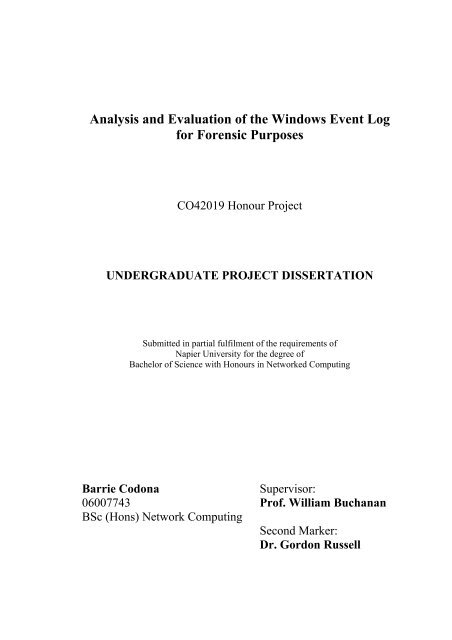







![Unit 5. Switches and VLANs [PDF]](https://img.yumpu.com/34422504/1/184x260/unit-5-switches-and-vlans-pdf.jpg?quality=85)





