Analysis and Evaluation of the Windows Event Log - Bill Buchanan
Analysis and Evaluation of the Windows Event Log - Bill Buchanan
Analysis and Evaluation of the Windows Event Log - Bill Buchanan
You also want an ePaper? Increase the reach of your titles
YUMPU automatically turns print PDFs into web optimized ePapers that Google loves.
Barrie Codona, BSc (Hons) Network Computing, 2007<br />
3.3 Experiment Results<br />
A summary <strong>of</strong> <strong>the</strong> results <strong>of</strong> <strong>the</strong> above tests are contained within this section. The<br />
actual test data can be found in Appendix I.<br />
Experiment 1 - Stopping <strong>and</strong> Restarting <strong>the</strong> <strong>Event</strong> <strong>Log</strong>. It was found that stopping<br />
<strong>and</strong> restarting <strong>the</strong> event logging service was a fairly simple task for a user with<br />
administrative privileges, <strong>the</strong>re are two possible techniques both <strong>of</strong> which provide <strong>the</strong><br />
same outcome. The first <strong>and</strong> easiest way is to navigate to Services Management<br />
Console which is located within <strong>the</strong> administrative tools folder <strong>of</strong> <strong>the</strong> control panel.<br />
Double click <strong>Event</strong> <strong>Log</strong> from <strong>the</strong> list <strong>of</strong> available services <strong>and</strong> set <strong>the</strong> ‘startup type’ to<br />
disabled, <strong>the</strong>n restart <strong>the</strong> server. Ano<strong>the</strong>r method is to adjust <strong>the</strong> startup value setting<br />
in <strong>the</strong> registry, namely ‘HKEY_LOCAL_MACHINE\SYSTEM\CurrentControlSet<br />
\Services\<strong>Event</strong>log’ from 0x2 to 0x4. As with <strong>the</strong> previous method, this will not take<br />
effect until <strong>the</strong> server has been restarted.<br />
When <strong>the</strong> server has restarted, an error will be displayed informing <strong>the</strong> user that ‘at<br />
least one service or driver failed during system startup’. This is normal <strong>and</strong> will only<br />
be displayed once at <strong>the</strong> logon screen while <strong>the</strong> service is disabled. The process <strong>of</strong><br />
restarting <strong>the</strong> service through <strong>the</strong> Service Management Console is merely a matter <strong>of</strong><br />
changing <strong>the</strong> ‘startup type’ back to automatic, clicking apply <strong>and</strong> <strong>the</strong>n clicking start.<br />
The service will restart without having to restart <strong>the</strong> server. It can also be restarted by<br />
changing <strong>the</strong> startup value in <strong>the</strong> registry back to 0x2, <strong>and</strong> to save having to reboot <strong>the</strong><br />
machine it can <strong>the</strong>n be started by typing <strong>the</strong> following in a comm<strong>and</strong> prompt window<br />
“net start eventlog”.<br />
Experiment 2 - Copying <strong>the</strong> <strong>Event</strong> <strong>Log</strong>. To simply make a copy <strong>of</strong> <strong>the</strong> Security <strong>Log</strong>,<br />
navigate to ‘C:\<strong>Windows</strong>\System 32\Config\’ <strong>and</strong> <strong>the</strong>n right click <strong>and</strong> select copy on<br />
‘Sec<strong>Event</strong>.Evt’, this can <strong>the</strong>n simply be pasted into <strong>the</strong> same directory. It will <strong>the</strong>n<br />
create an exact duplicate <strong>of</strong> <strong>the</strong> Security <strong>Event</strong> file called ‘Copy <strong>of</strong> Sec<strong>Event</strong>.Evt’.<br />
This can be done while <strong>the</strong> event logging service is still running. Figure 3 shows this.<br />
23


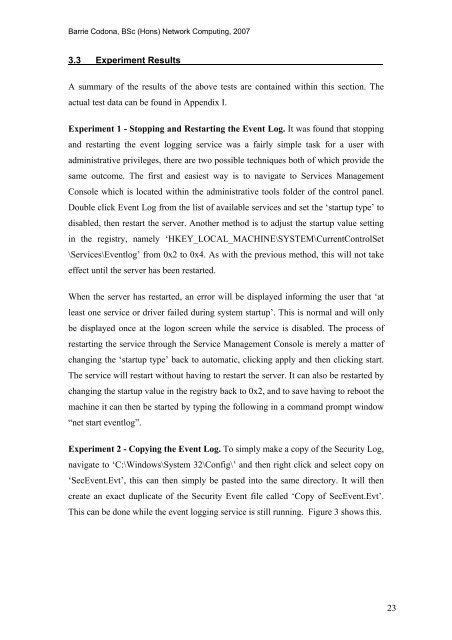







![Unit 5. Switches and VLANs [PDF]](https://img.yumpu.com/34422504/1/184x260/unit-5-switches-and-vlans-pdf.jpg?quality=85)





