- Page 1 and 2:
Analysis and Evaluation of the Wind
- Page 3 and 4:
Barrie Codona, BSc (Hons) Network C
- Page 5 and 6:
Barrie Codona, BSc (Hons) Network C
- Page 7 and 8:
Barrie Codona, BSc (Hons) Network C
- Page 9 and 10:
Barrie Codona, BSc (Hons) Network C
- Page 11 and 12:
Barrie Codona, BSc (Hons) Network C
- Page 13 and 14:
Barrie Codona, BSc (Hons) Network C
- Page 15 and 16:
Barrie Codona, BSc (Hons) Network C
- Page 17 and 18:
Barrie Codona, BSc (Hons) Network C
- Page 19 and 20:
Barrie Codona, BSc (Hons) Network C
- Page 21 and 22:
Barrie Codona, BSc (Hons) Network C
- Page 23 and 24:
Barrie Codona, BSc (Hons) Network C
- Page 25 and 26:
Barrie Codona, BSc (Hons) Network C
- Page 27 and 28:
Barrie Codona, BSc (Hons) Network C
- Page 29 and 30:
Barrie Codona, BSc (Hons) Network C
- Page 31 and 32:
Barrie Codona, BSc (Hons) Network C
- Page 33 and 34:
Barrie Codona, BSc (Hons) Network C
- Page 35 and 36:
Barrie Codona, BSc (Hons) Network C
- Page 37 and 38:
Barrie Codona, BSc (Hons) Network C
- Page 39 and 40:
Barrie Codona, BSc (Hons) Network C
- Page 41 and 42:
Barrie Codona, BSc (Hons) Network C
- Page 43 and 44:
Barrie Codona, BSc (Hons) Network C
- Page 45 and 46:
Barrie Codona, BSc (Hons) Network C
- Page 47 and 48:
Barrie Codona, BSc (Hons) Network C
- Page 49 and 50:
Barrie Codona, BSc (Hons) Network C
- Page 51 and 52:
Barrie Codona, BSc (Hons) Network C
- Page 53 and 54:
Barrie Codona, BSc (Hons) Network C
- Page 55 and 56:
Barrie Codona, BSc (Hons) Network C
- Page 57 and 58:
Barrie Codona, BSc (Hons) Network C
- Page 59 and 60:
Barrie Codona, BSc (Hons) Network C
- Page 61 and 62:
Barrie Codona, BSc (Hons) Network C
- Page 63 and 64:
Barrie Codona, BSc (Hons) Network C
- Page 65 and 66:
Barrie Codona, BSc (Hons) Network C
- Page 67 and 68:
Barrie Codona, BSc (Hons) Network C
- Page 69 and 70:
Barrie Codona, BSc (Hons) Network C
- Page 71 and 72:
Barrie Codona, BSc (Hons) Network C
- Page 73 and 74:
Barrie Codona, BSc (Hons) Network C
- Page 75 and 76:
Appendix A: Diary Sheets
- Page 77 and 78:
NAPIER UNIVERSITY SCHOOL OF COMPUTI
- Page 79 and 80:
NAPIER UNIVERSITY SCHOOL OF COMPUTI
- Page 81 and 82:
NAPIER UNIVERSITY SCHOOL OF COMPUTI
- Page 83 and 84:
NAPIER UNIVERSITY SCHOOL OF COMPUTI
- Page 85 and 86:
Appendix B: Preliminary Gantt Chart
- Page 87 and 88:
Nov '07 Dec '07 Jan '08 Feb '08 Mar
- Page 89 and 90: C:\Documents and Settings\Barrie\My
- Page 91 and 92: C:\Documents and Settings\Barrie\My
- Page 93 and 94: C:\Documents and Settings\Barrie\My
- Page 95 and 96: Appendix D: Server Application Code
- Page 97 and 98: C:\Documents and Settings\Barrie\My
- Page 99 and 100: Appendix E: Event Viewer Code
- Page 101 and 102: C:\Documents and Settings\Barrie\My
- Page 103 and 104: C:\Documents and Settings\Barrie\My
- Page 105 and 106: Appendix G: Processor Monitor Code
- Page 107 and 108: Appendix H: HMAC Brute Force Cracke
- Page 109 and 110: C:\Documents and Settings\Barrie\My
- Page 111 and 112: C:\Documents and Settings\Barrie\My
- Page 113 and 114: Appendix I: Windows Event Log Tests
- Page 115 and 116: Copy Security Log C:\windows\system
- Page 117 and 118: Another look at the Security Log re
- Page 119 and 120: The Event Service is then restarted
- Page 121 and 122: Another look at the ‘c:\windows\s
- Page 123 and 124: CO42019 - Project 4 Computer Name P
- Page 125 and 126: CO42019 - Project 4 Turned off the
- Page 127 and 128: CO42019 - Project 4 And then restar
- Page 129 and 130: CO42019 - Project 4 Modify the ‘l
- Page 131 and 132: CO42019 - Project 4 Project - Week
- Page 133 and 134: CO42019 - Project 4 Project - Week
- Page 135 and 136: CO42019 - Project 4 Project - Week
- Page 137 and 138: CO42019 - Project 4 As previously d
- Page 139: CO42019 - Project 4 The screenshot
- Page 143 and 144: CO42019 - Project 4 Modifying the r
- Page 145 and 146: CO42019 - Project 4 Master File Tab
- Page 147 and 148: CO42019 - Project 4 Modify the sect
- Page 149 and 150: CO42019 - Project 4 Sectors 3748520
- Page 151 and 152: CO42019 - Project 4 This now shows


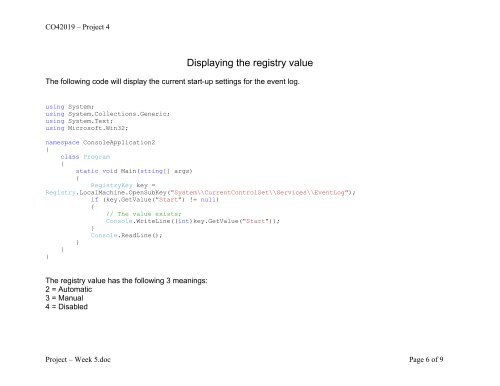







![Unit 5. Switches and VLANs [PDF]](https://img.yumpu.com/34422504/1/184x260/unit-5-switches-and-vlans-pdf.jpg?quality=85)





