Analysis and Evaluation of the Windows Event Log - Bill Buchanan
Analysis and Evaluation of the Windows Event Log - Bill Buchanan
Analysis and Evaluation of the Windows Event Log - Bill Buchanan
Create successful ePaper yourself
Turn your PDF publications into a flip-book with our unique Google optimized e-Paper software.
Barrie Codona, BSc (Hons) Network Computing, 2007<br />
public static void OnRenamed(object source, Renamed<strong>Event</strong>Args e)<br />
{<br />
// Specify what is done when a file is renamed.<br />
string message = "" + DateTime.Now +<br />
"" + GlobalClass.user + ""<br />
+ e.ChangeType + "" + e.FullPath +<br />
"";<br />
}<br />
// Pass <strong>the</strong> ‘message’ to <strong>the</strong> next stage.<br />
sendmsg(message);<br />
Figure 22: Capturing <strong>Event</strong>s<br />
5.2.4 HMAC<br />
Figure 23 shows <strong>the</strong> code that is used to generate <strong>the</strong> HMAC checksum. The ‘key’ is<br />
taken from a user input when <strong>the</strong> application is first launched; it is <strong>the</strong>n passed into<br />
<strong>the</strong> following code along with <strong>the</strong> events that have been generated by <strong>the</strong><br />
‘FileSystemWatcher’ class. The resulting checksum value is <strong>the</strong>n wrapped in XML<br />
tags <strong>and</strong> attached to <strong>the</strong> end <strong>of</strong> <strong>the</strong> captured events string.<br />
// Declare a new instance <strong>of</strong> Ascii Ecnoding called ‘encoding’.<br />
System.Text.ASCIIEncoding encoding = new System.Text.ASCIIEncoding();<br />
// Convert <strong>the</strong> HMAC key to a byte value.<br />
byte[] keyByte = encoding.GetBytes(key);<br />
// Create a new instance <strong>of</strong> HMAC with SHA1.<br />
HMACSHA1 hmac = new HMACSHA1(keyByte);<br />
// Convert <strong>the</strong> message to a byte value.<br />
byte[] messageBytes = encoding.GetBytes(chkMessage);<br />
// Compute <strong>the</strong> hash signature.<br />
byte[] hashmessage = hmac.ComputeHash(messageBytes);<br />
// Update <strong>the</strong> value <strong>of</strong> <strong>the</strong> ‘chkMessage’ string.<br />
chkMessage = chkMessage + "" + ByteToString(hashmessage) +<br />
"";<br />
Figure 23: Generating an HMAC hash signature<br />
5.2.5 Encrypting<br />
Figure 24 shows <strong>the</strong> code that is used to encrypt <strong>the</strong> <strong>Event</strong> Message, <strong>the</strong> code for it is<br />
from a program by Ma<strong>the</strong>w Schlabaugh (CodeProject, 2008). The cipher text is<br />
generated by breaking down <strong>the</strong> plain text into blocks that are smaller than <strong>the</strong> key<br />
that is used to encode <strong>the</strong>m. The smaller blocks are <strong>the</strong>n encoded with <strong>the</strong> Servers<br />
public key, this <strong>the</strong>n makes <strong>the</strong>m ready to be sent to <strong>the</strong> server.<br />
43


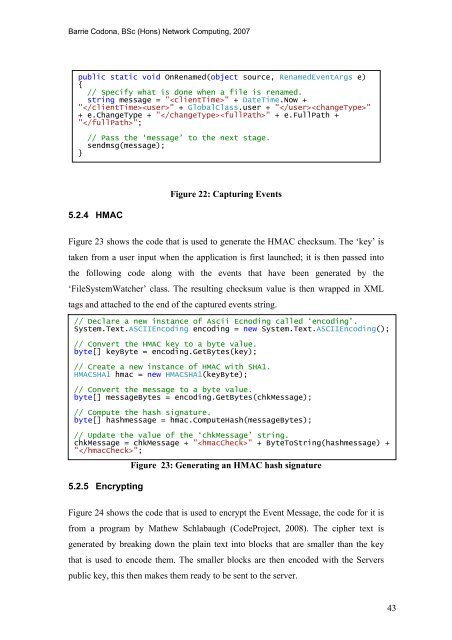







![Unit 5. Switches and VLANs [PDF]](https://img.yumpu.com/34422504/1/184x260/unit-5-switches-and-vlans-pdf.jpg?quality=85)





