Analysis and Evaluation of the Windows Event Log - Bill Buchanan
Analysis and Evaluation of the Windows Event Log - Bill Buchanan
Analysis and Evaluation of the Windows Event Log - Bill Buchanan
Create successful ePaper yourself
Turn your PDF publications into a flip-book with our unique Google optimized e-Paper software.
Barrie Codona, BSc (Hons) Network Computing, 2007<br />
// The following code is from ‘Public Key RSA Encryption<br />
// in C# .NET’ by Ma<strong>the</strong>w John Schlabaugh.<br />
// Available from <strong>the</strong> http://www.codeproject.com<br />
// Specify <strong>the</strong> size <strong>of</strong> <strong>the</strong> key to be used in bits.<br />
int dwKeySize = 1024;<br />
// Decalre a new instance <strong>of</strong> <strong>the</strong> RSACryptoServiceProvider.<br />
RSACryptoServiceProvider RSAProvider = new<br />
RSACryptoServiceProvider(dwKeySize);<br />
// Read <strong>the</strong> Servers public key from XML.<br />
RSAProvider.FromXmlString(justPublicKey);<br />
// Convert keysize from bits to bytes.<br />
int keySize = dwKeySize / 8;<br />
// Convert message to bytes.<br />
byte[] bytes = Encoding.UTF32.GetBytes(chkMessage);<br />
// Define a size that will be used for calculating a block size.<br />
int maxLength = keySize - 42;<br />
int dataLength = bytes.Length;<br />
int iterations = dataLength / maxLength;<br />
StringBuilder stringBuilder = new StringBuilder();<br />
for (int i = 0; i <br />
maxLength) maxLength : dataLength - maxLength * i];<br />
// Copy <strong>the</strong> smaller message into memory.<br />
Buffer.BlockCopy(bytes, maxLength * i, tempBytes, 0,<br />
tempBytes.Length);<br />
// Encrypt <strong>the</strong> smaller message/section.<br />
byte[] encryptedBytes = RSAProvider.Encrypt(tempBytes, true);<br />
}<br />
// Add <strong>the</strong> encrypted secion to <strong>the</strong> StringBuilder.<br />
stringBuilder.Append(Convert.ToBase64String(encryptedBytes));<br />
5.2.6 Sending to Server<br />
Figure 24: Encrypting Data<br />
For <strong>the</strong> client to be able to send any data to <strong>the</strong> data archiving system it will have to<br />
converted into packet <strong>and</strong> <strong>the</strong>n placed onto <strong>the</strong> TCP stream. Figure 25 shows this.<br />
// Send <strong>the</strong> encrypted message to <strong>the</strong> Server.<br />
server.Send(Encoding.ASCII.GetBytes(encryptedMessage));<br />
// Specify <strong>the</strong> packet size.<br />
Byte[] data = new byte[10240];<br />
// Receive <strong>the</strong> acknowledgement from <strong>the</strong> Server.<br />
int recv = server.Receive(data);<br />
// Convert <strong>the</strong> recieved message to a string.<br />
String stringData = Encoding.ASCII.GetString(data, 0, recv);<br />
Figure 25: Sending Data to a Server<br />
44


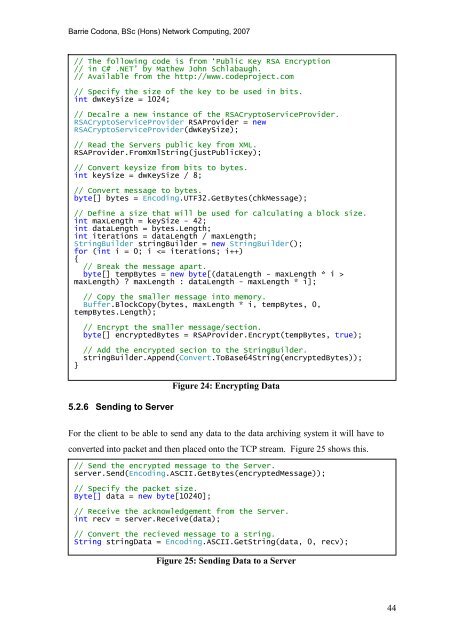







![Unit 5. Switches and VLANs [PDF]](https://img.yumpu.com/34422504/1/184x260/unit-5-switches-and-vlans-pdf.jpg?quality=85)





