Analysis and Evaluation of the Windows Event Log - Bill Buchanan
Analysis and Evaluation of the Windows Event Log - Bill Buchanan
Analysis and Evaluation of the Windows Event Log - Bill Buchanan
Create successful ePaper yourself
Turn your PDF publications into a flip-book with our unique Google optimized e-Paper software.
C:\Documents <strong>and</strong> Settings\Barrie\My ...\<strong>Event</strong><strong>Log</strong>Tester\<strong>Event</strong><strong>Log</strong>Tester\Form1.cs<br />
File.Move(myFileName, newFileName);<br />
}<br />
}<br />
}<br />
2<br />
}<br />
}<br />
private void button3_Click(object sender, <strong>Event</strong>Args e)<br />
{<br />
for (int i = 0; i < fileCounter; i++)<br />
{<br />
string myFileName = "c:\\Test\\Sample" + Convert.ToString(i) + ".txt";<br />
string newFileName = "c:\\Test\\NewSample" + Convert.ToString(i) + ".txt";<br />
if (File.Exists(myFileName))<br />
{<br />
File.Delete(myFileName);<br />
}<br />
if (File.Exists(newFileName))<br />
{<br />
File.Delete(newFileName);<br />
}<br />
}<br />
}<br />
private void button10_Click(object sender, <strong>Event</strong>Args e)<br />
{<br />
fileCounter = Convert.ToInt32(textBox2.Text);<br />
textBox1.Text += ("\r\nFile Counter = " + fileCounter);<br />
textBox1.Select(textBox1.Text.Length + 1, 2);<br />
textBox1.ScrollToCaret();<br />
}<br />
private void button6_Click(object sender, <strong>Event</strong>Args e)<br />
{<br />
textBox1.Text += "\r\n";<br />
R<strong>and</strong>om num = new R<strong>and</strong>om();<br />
int myNum = Convert.ToInt16(num.Next(1, fileCounter));<br />
textBox1.Text += myNum;<br />
for (int i = 0; i < fileCounter; i++)<br />
{<br />
if (myNum==i)<br />
{<br />
string myFileName2 = "c:\\Test 2\\Sev<strong>Event</strong>.txt";<br />
TextWriter tsw2;<br />
if (File.Exists(myFileName2))<br />
{<br />
tsw2 = File.AppendText(myFileName2);<br />
tsw2.Write("\r\nThis file has been modified. Number: " + myNum);<br />
tsw2.Close();<br />
}<br />
}<br />
string myFileName = "c:\\Test\\Sample" + Convert.ToString(i) + ".txt";<br />
TextWriter tsw;<br />
tsw = new StreamWriter(@myFileName);<br />
tsw.Close();<br />
}<br />
textBox1.Select(textBox1.Text.Length + 1, 2);<br />
textBox1.ScrollToCaret();<br />
}


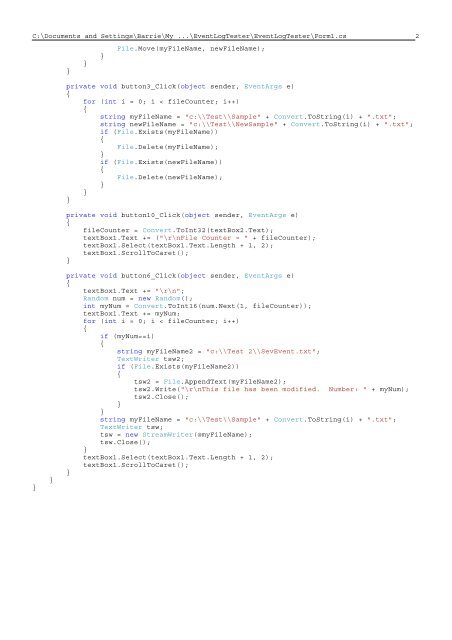







![Unit 5. Switches and VLANs [PDF]](https://img.yumpu.com/34422504/1/184x260/unit-5-switches-and-vlans-pdf.jpg?quality=85)





